This guide will let you know how to Turn On CrossPlay Voice Chat in Call of Duty Black Ops Cold War.
You will need to go to the game settings, tap on the Audio tab and scroll down in the voice chat section. You have to enable the “Voice Chat” first and then go to the “Voice & Text Chat Channel” setting. If you select party chat, then only your party friends can hear you, and if you select the game chat, you can hear your party friends chat.
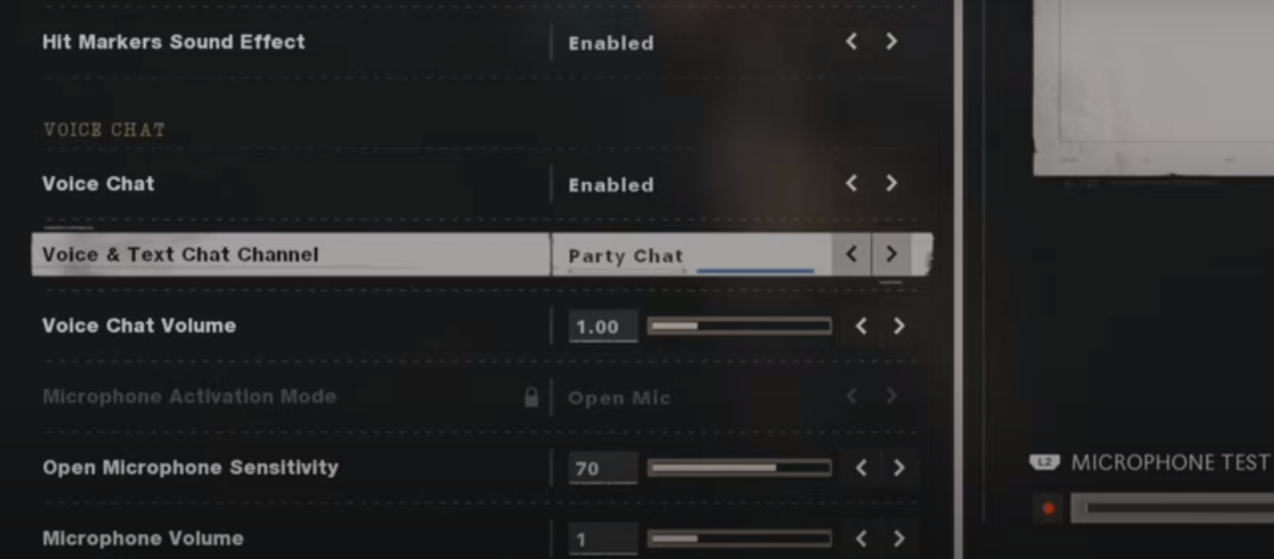
You can also adjust the voice chat volume in the Voice Chat Volume option.
After that, tap on the “Account and network” option, and make sure that the crossplay is enabled in the Activision account section.
