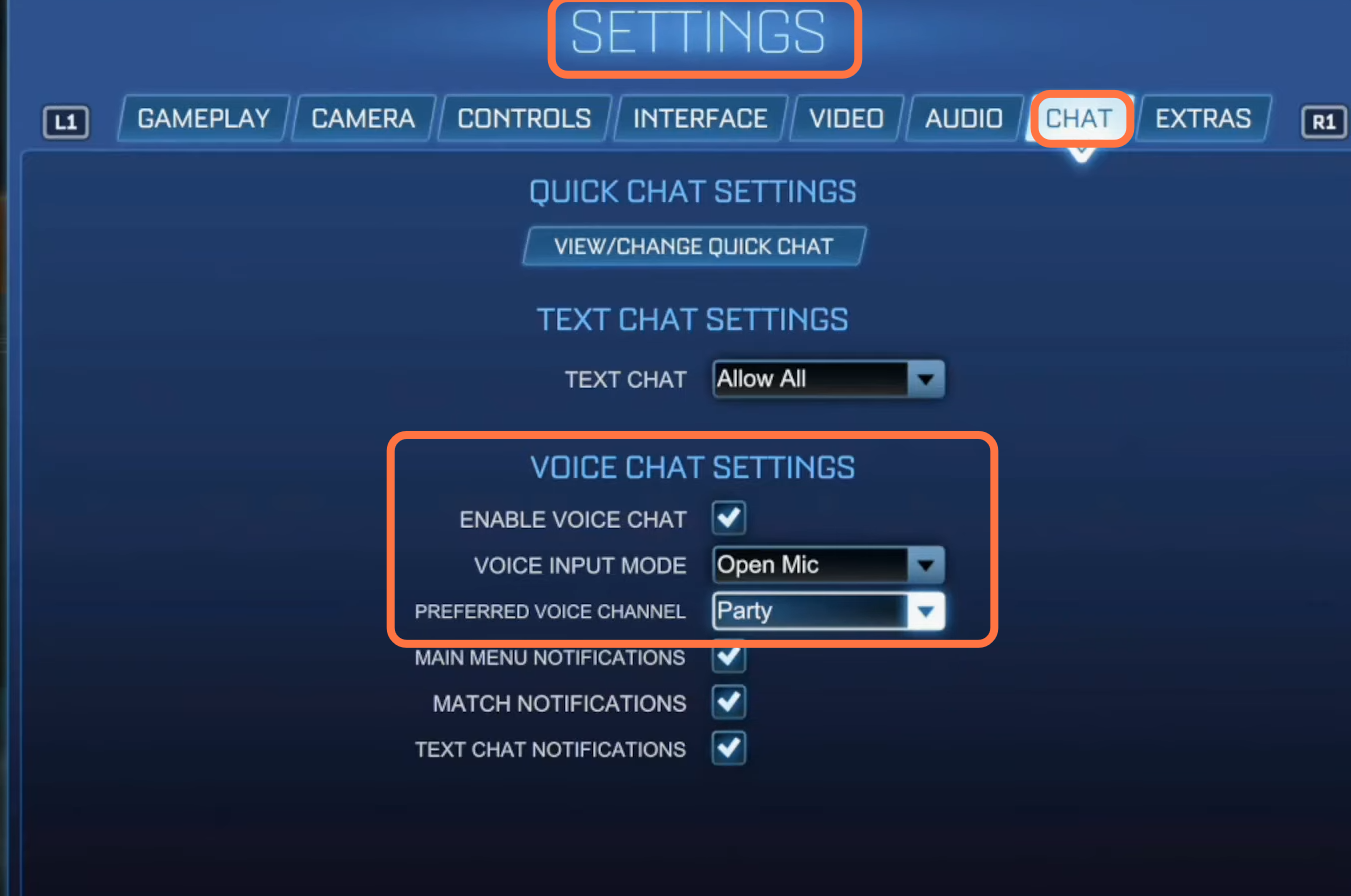This guide will let you know how to turn on VOICE Chat in Rocket League. It is very easy to do so, you just have to follow the simple steps below to turn it on.
The first thing you will need to do is boot up your game and click on settings on the left side of your home screen. From settings, you have to go to the Chat tab at the top and navigate down under the Voice Chat settings.
You have to make sure that “Enable voice chat” is check-marked. You have to set the voice input mode to open the mic as it will automatically activate the mic and you can talk to other people. You can set the preferred voice channel according to your choice.