This guide will let you know how to unlock Chrome in GTA 5 Online. Go through the guide and follow the step-by-step instructions to unlock it.
When you are playing the GTA 5 game online, you will need to go to the game’s start menu and then navigate to the Online tab. Click on the Jobs, next Playjob, and then tap on the Rockstar Created option. You have to scroll down, go to the option of the race, and click on the Criminal Records Race option.
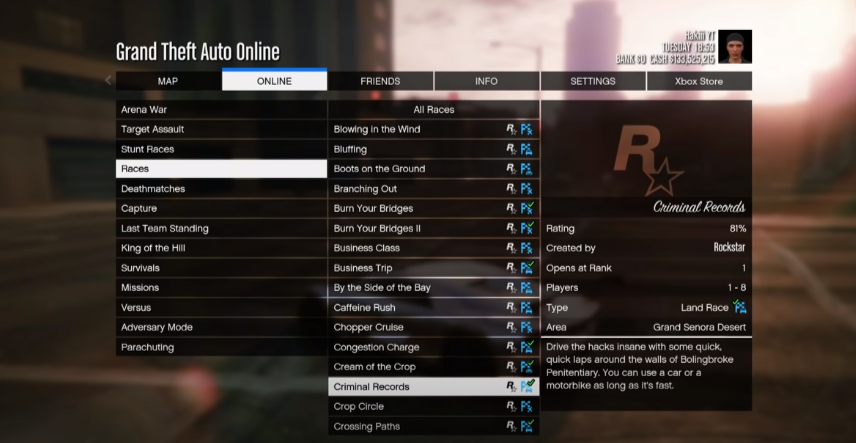
It is the shortest race in the game, you have to go to the prison, and when you get to the circle in the race, it will light up the whole race. When you get to the criminal records race menu, you have to set the number of laps to 1 and then change the race type to non-contact. You can also set the class to super or sports; it’s up to you.
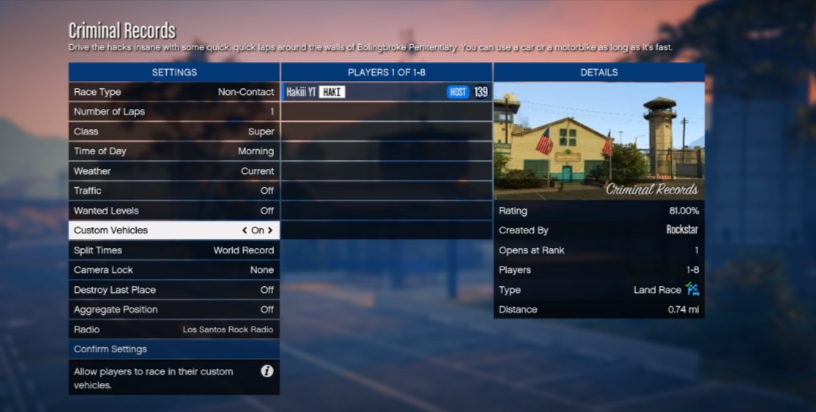
You also have to make sure that the custom vehicles option is also set on to have the fastest supercar you own in the game. After that, you have to invite any random players for the race, and when you add them, you have to make sure that they have the lower level to win easily. If you get any player who has a very high level, you can kick him out of the race.

When the race starts, it will take only 20 to 30 seconds to complete the race, and you have to complete 25 races which will take not more than an hour, and then you will be able to unlock chrome.
