This guide will let you know how to cancel and unsubscribe from the auto-renewal for Nintendo Online on your Switch. By turning off the auto subscription, you won’t be charged for it anymore.
- First, you will need to go to the profile that is subscribed to the Nintendo online account. Tap on your profile icon at the top left corner of the screen and navigate to the User Settings tab.
- Scroll then on the right side and go to Nintendo Switch Online. After that, tap on Check your subscriptions.
It will take you to the Nintendo eShop.
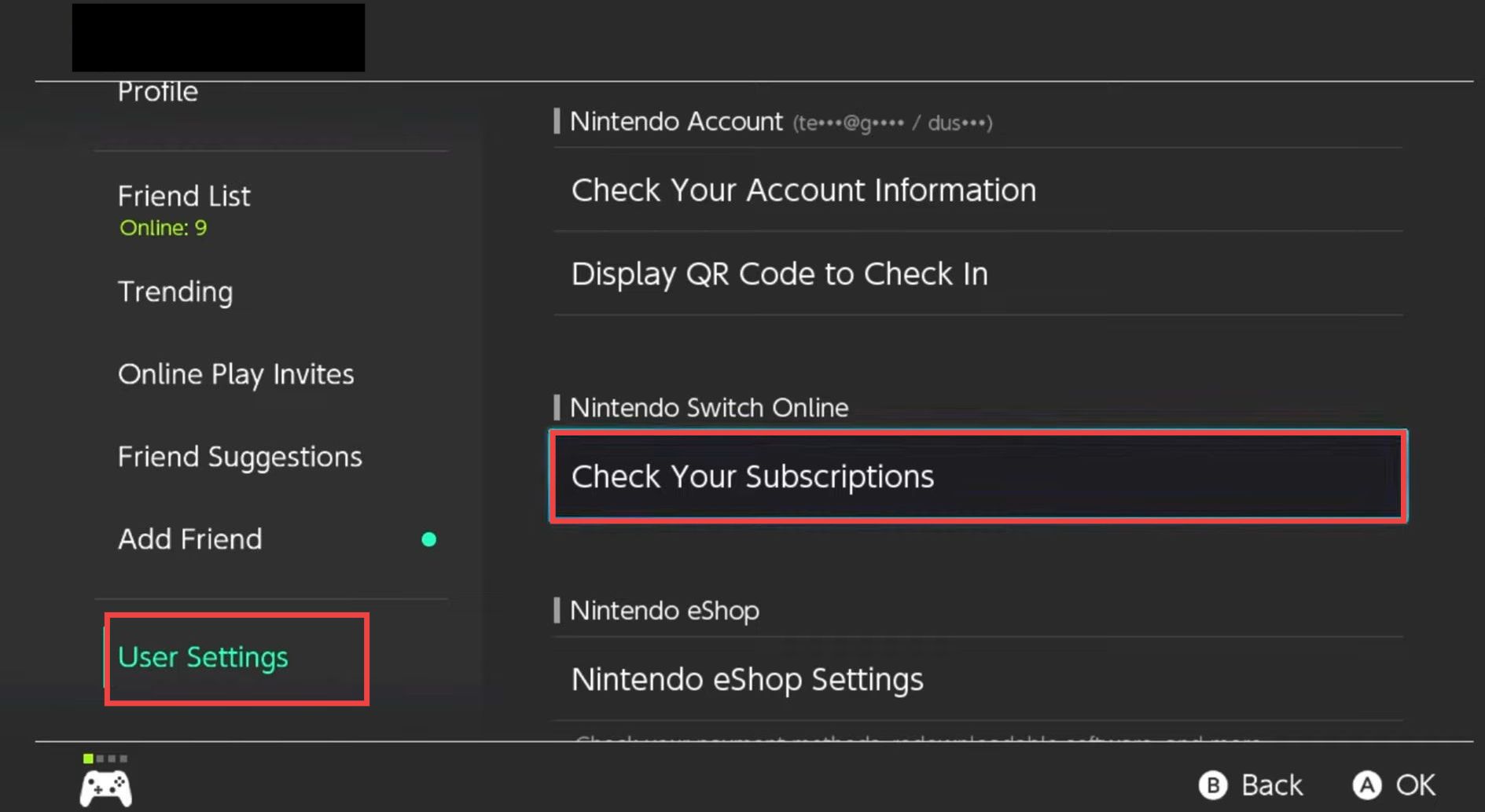
- Log into your Nintendo account and you will find all your account information there. You have to tap on the Turn Off Automatic Renewal on the right side to cancel your automatic renewal.
- When prompted, click on the Turn Off option.
Now it will not charge you for the subscription next time.
