You will hear a sound every time a moodlet changes. This guide will show you how to Disable/Mute moodlet sounds in The Sims 4.
You need to click on three dots at the top right corner or press the Escape button on your keyboard to open the main menu.
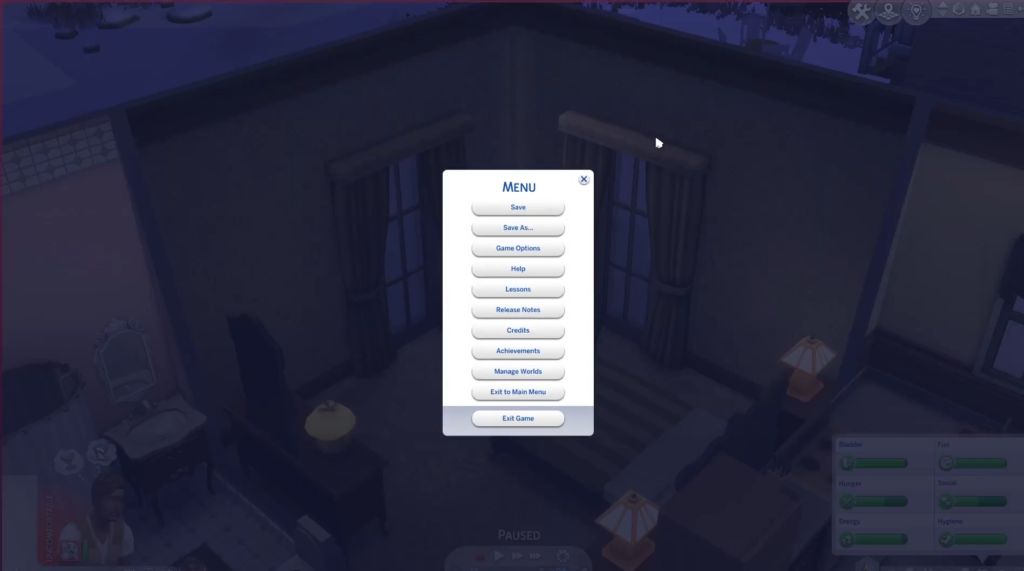
After that, tap on Game Options and uncheck “Enable Mood Sting”. Now hit the Apply Changes button and there will be no sound when a moodlet changes.
