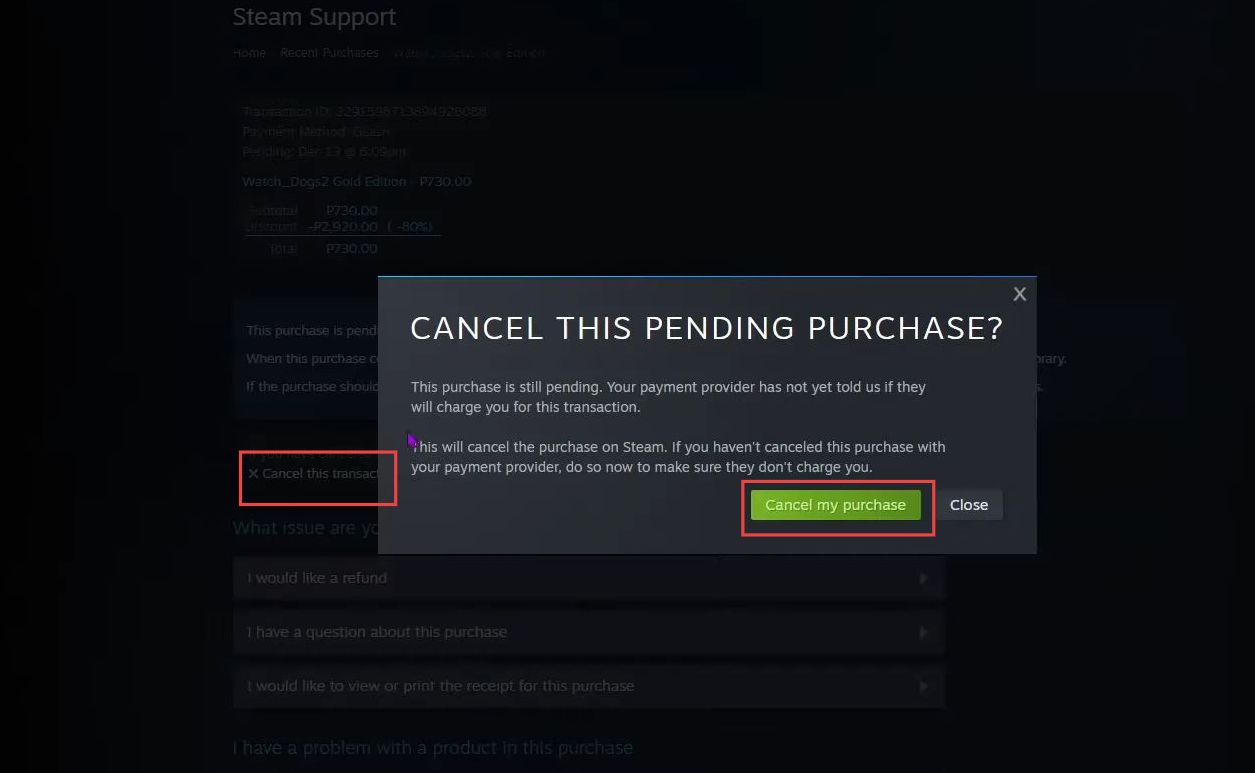In this guide, you will find the easiest way to fix the Steam Pending Transaction error. Go through the guide and follow the step-by-step instructions to fix it.
- First, you need to click your Profile option from the quick access toolbar.
It will open up a drop-down menu. - Once the menu appears, select the Account details option from the menu.
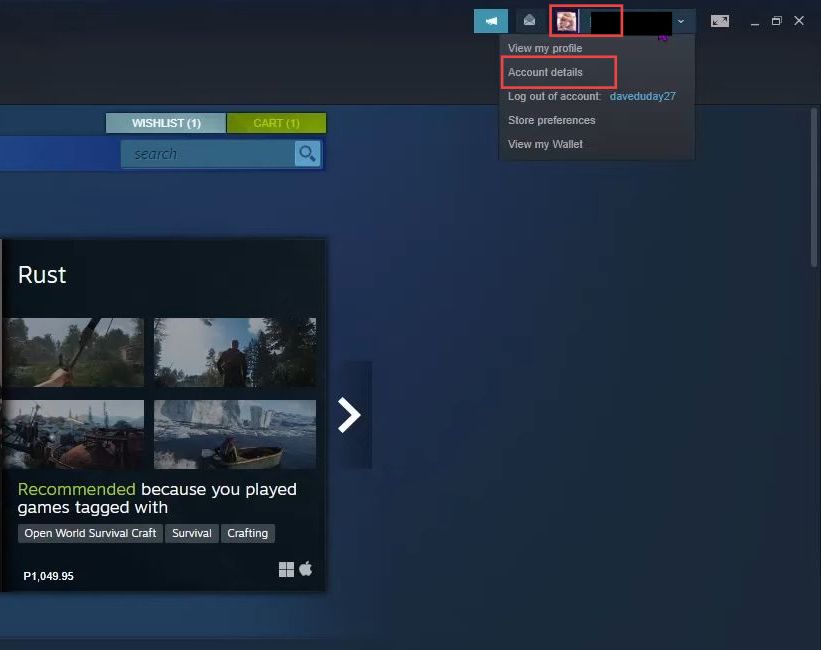
- Upon reaching this window, you have to select the Account details tab from the left side panel.
- After that, click the View purchase history option from the menu.
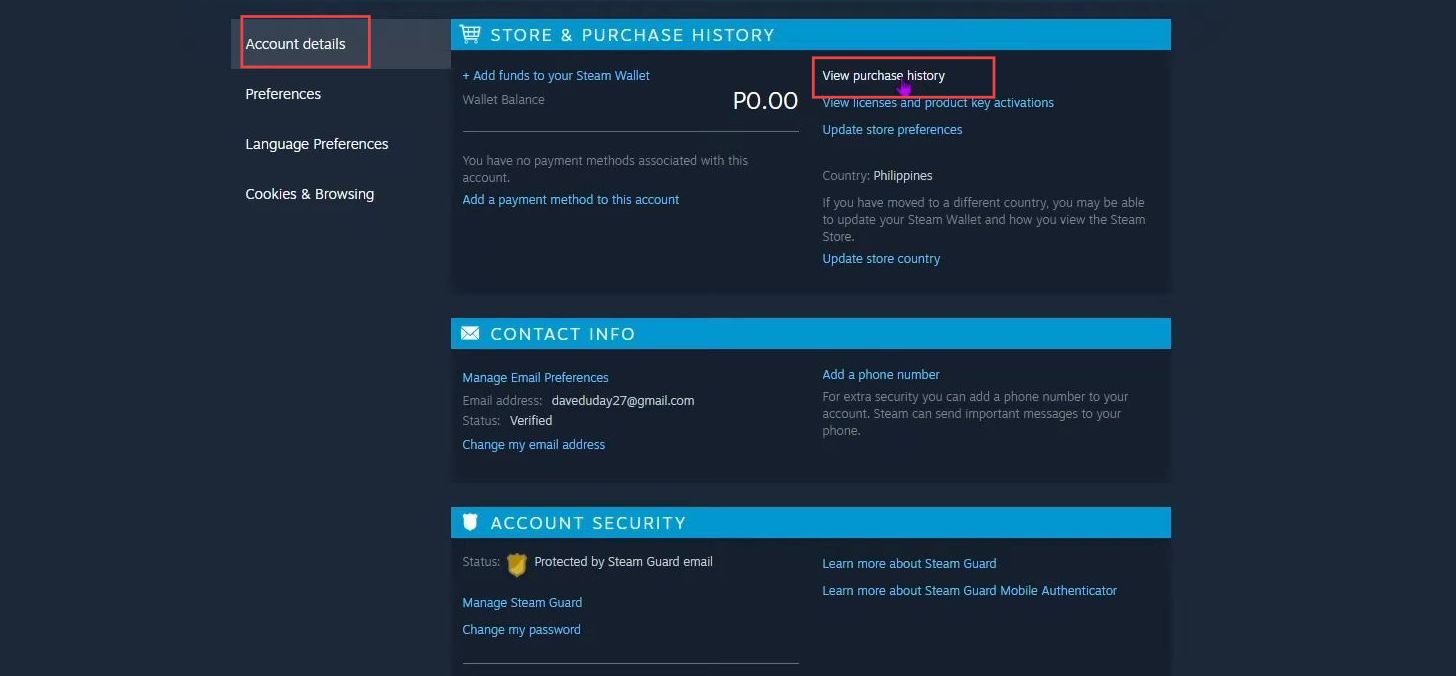
- Once this window is opened, click the Pending Purchase option from the listings.
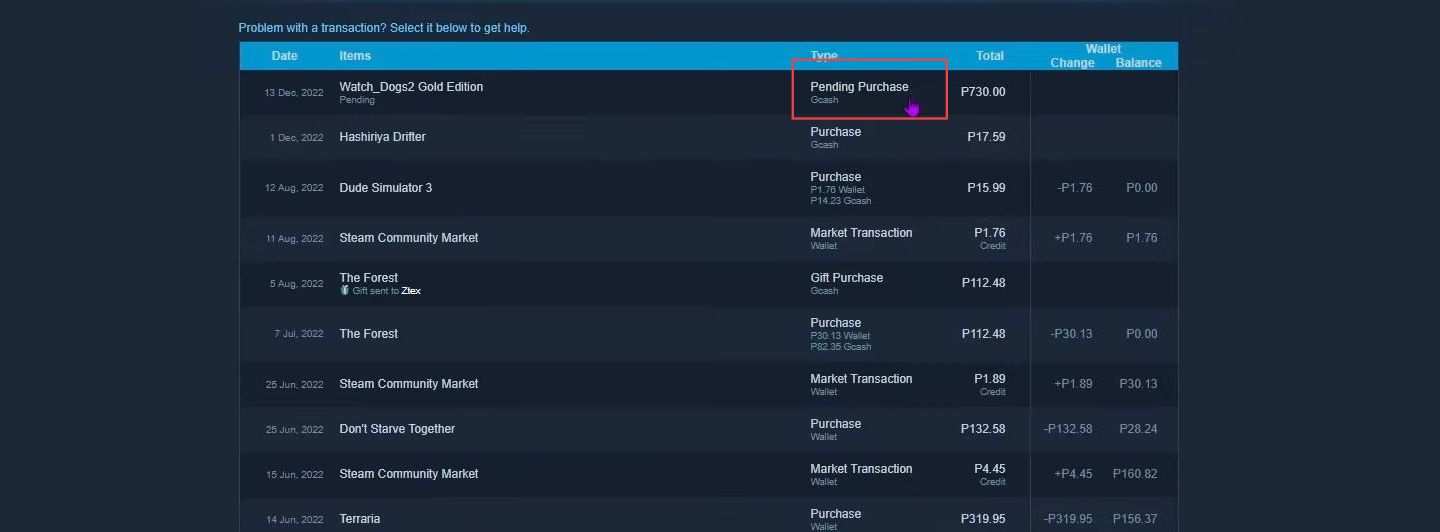
- You have to select the Cancel this transaction option from the menu and click the Cancel my purchase button, once this notification appears.
- After the cancellation process is done, buy the game using another payment method.