This guide will help you roll back your previous Steam OS version. You need to reboot the Steam deck and apply some commands to let it revert to the previous version.
Step 1. Go to the power menu and shut down your steam deck. Wait for it to shut down and give it a few seconds, so the logo disappears.
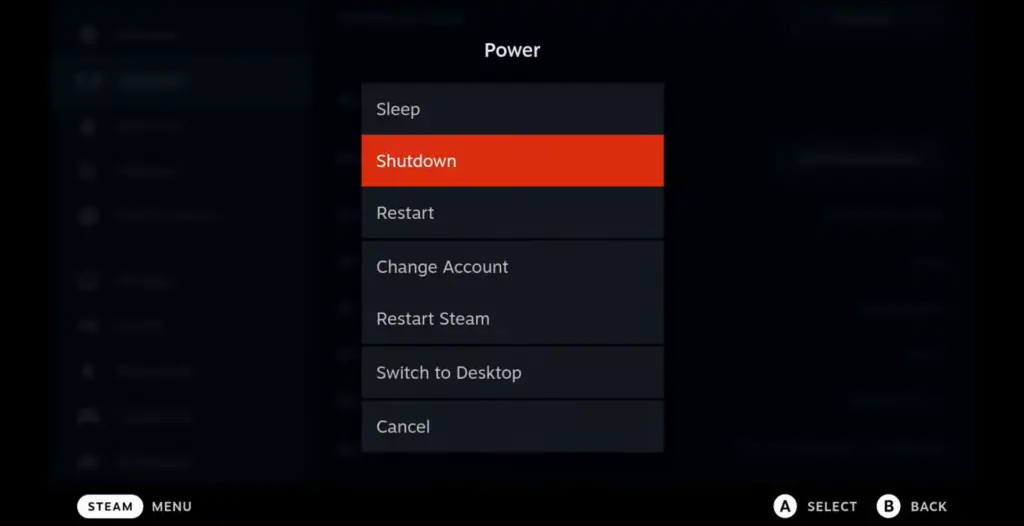
Step 2. Then, hold down the power button and the three-dot menu simultaneously until you hear the boot sound. After that, keep the three-dot menu pressed and leave the Power button.
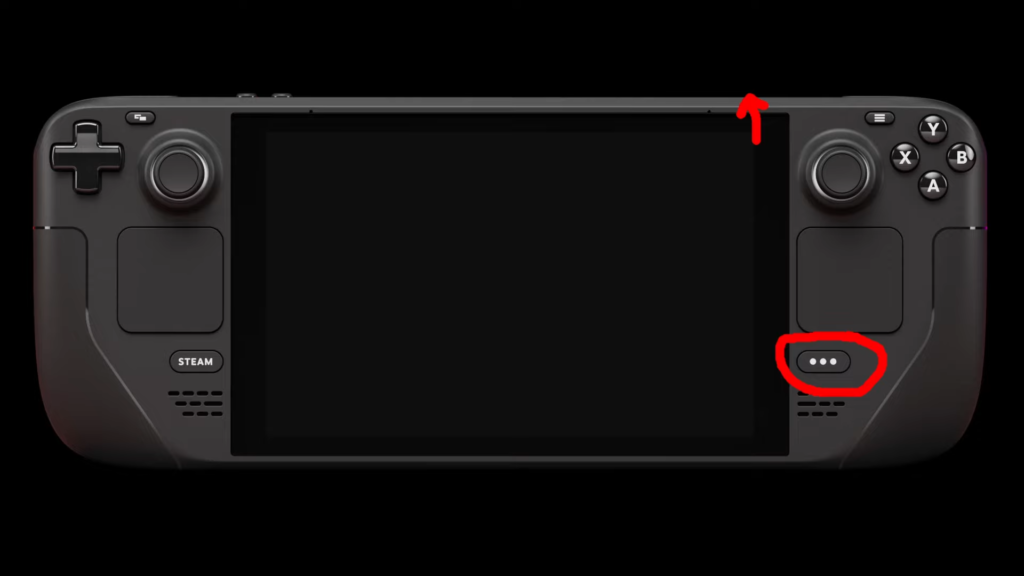
Step 3. If you have done it correctly, you will find the Steam OS menu. You will see that the current EFI is the current Steam OS update, and you can see the previous version.
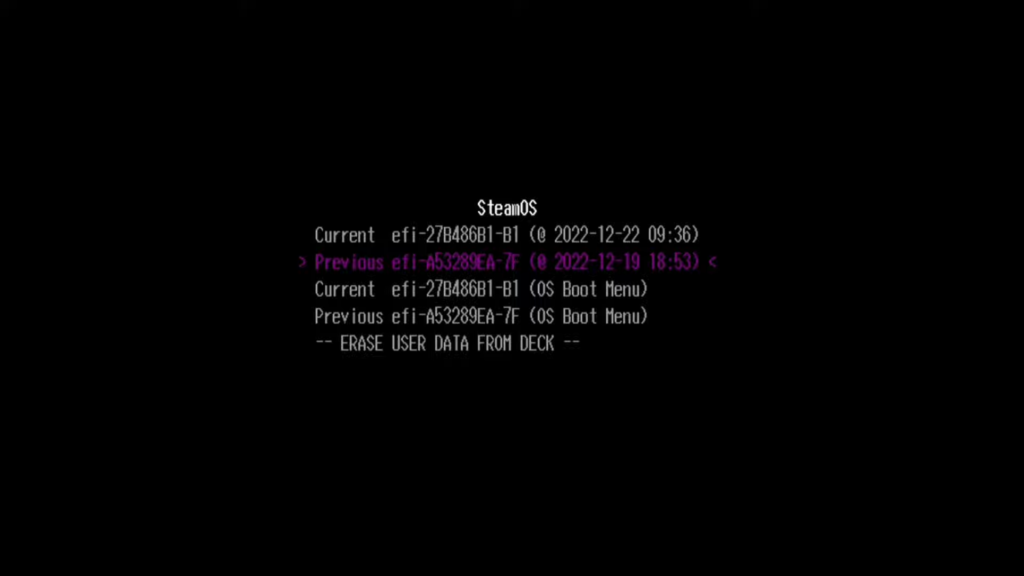
Step 4. Once you select the previous version, then you will just see numerous commands and later the Steam deck will reboot.
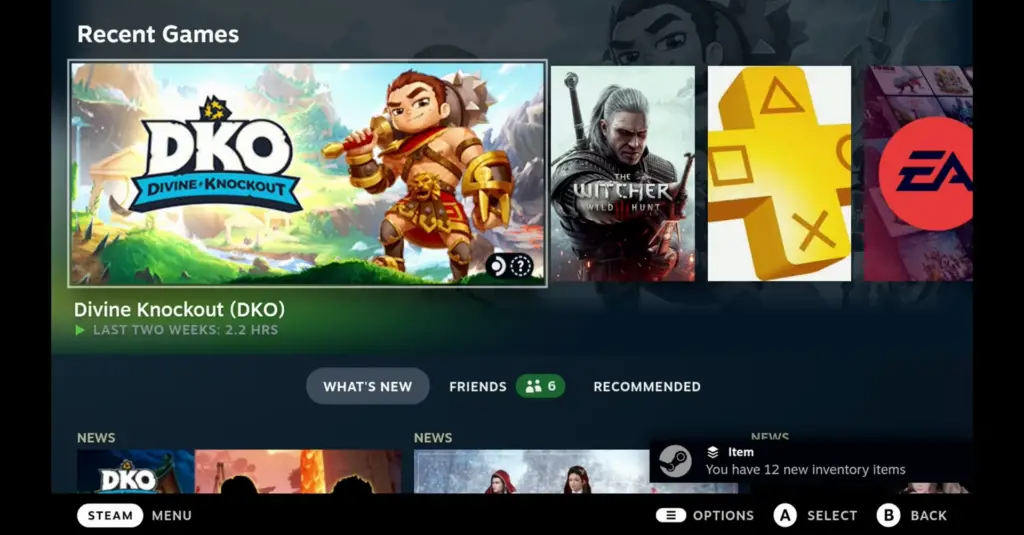
Step 5. Now go into your steam settings and see that you will be the previous version.
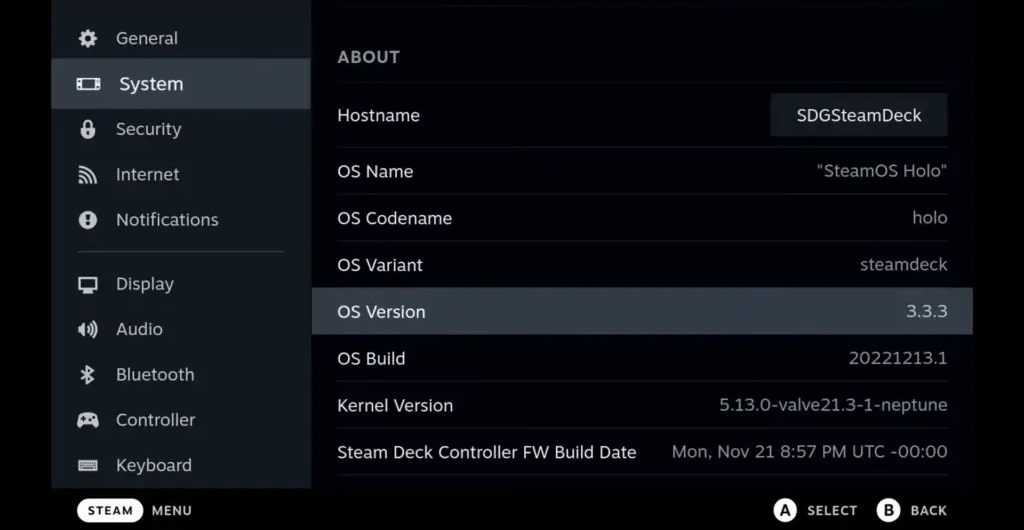
If you are not happy with the recent Steam OS update, i.e., 3.4, because it has broken a bunch of your games, then this guide taught you to go back to your recent version in steam OS.