This guide will show you how to change your crosshair in Roblox Kat. By following the steps below, you will be able to download the crosshair picture and then copy it into the KeyboardMouse folder.
- First, download a 64*64 pixels picture of the crosshair that you want.
- Once you reach the web page, look for a cursor that you like and tap on it. Open the drop-down menu and resize it to 64.
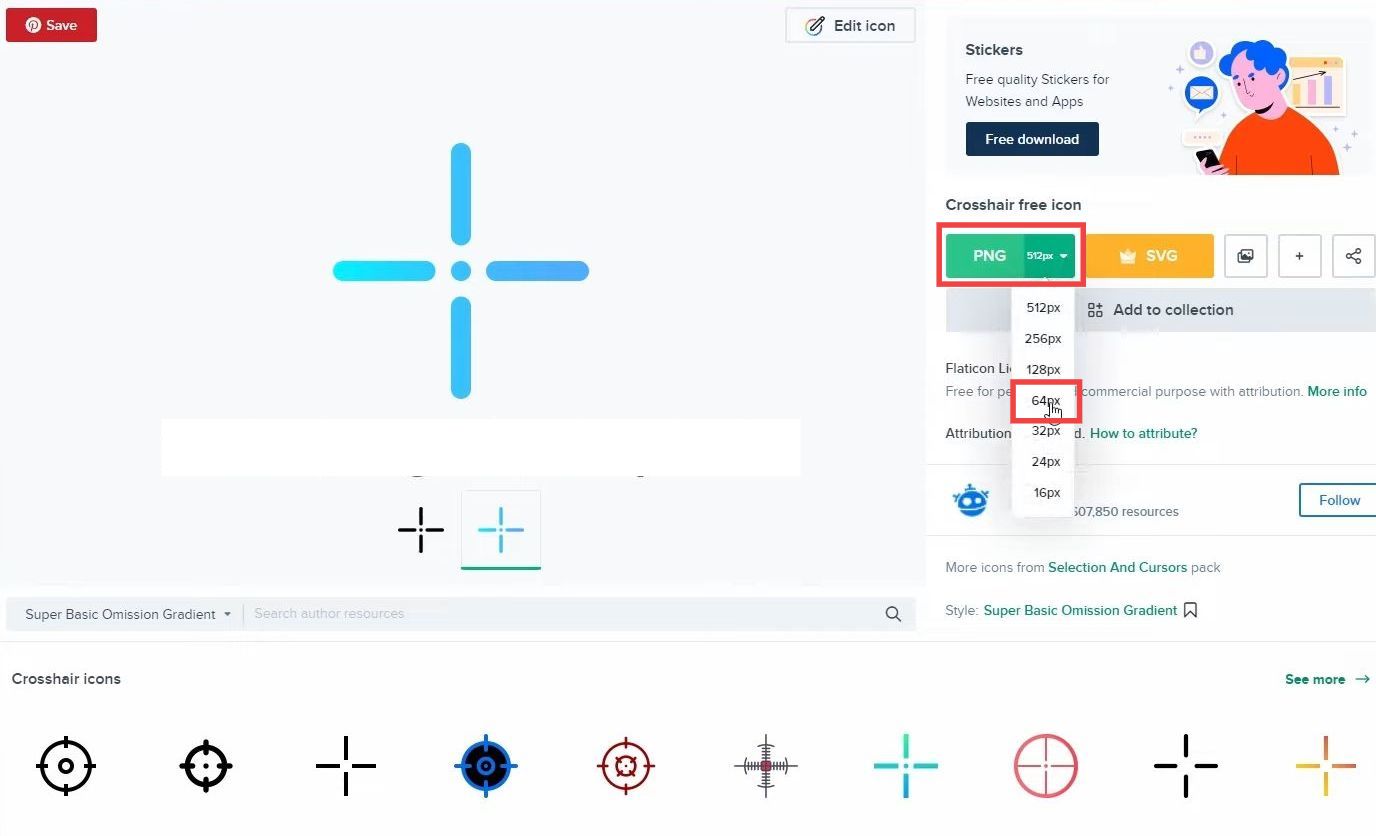
- After that, tap on the Free Download button to download it. Go to the Windows search bar, search Roblox player, and then tap on Open file location.
- Once the directory opens up, right-click on Roblox player and choose the Open file location option.
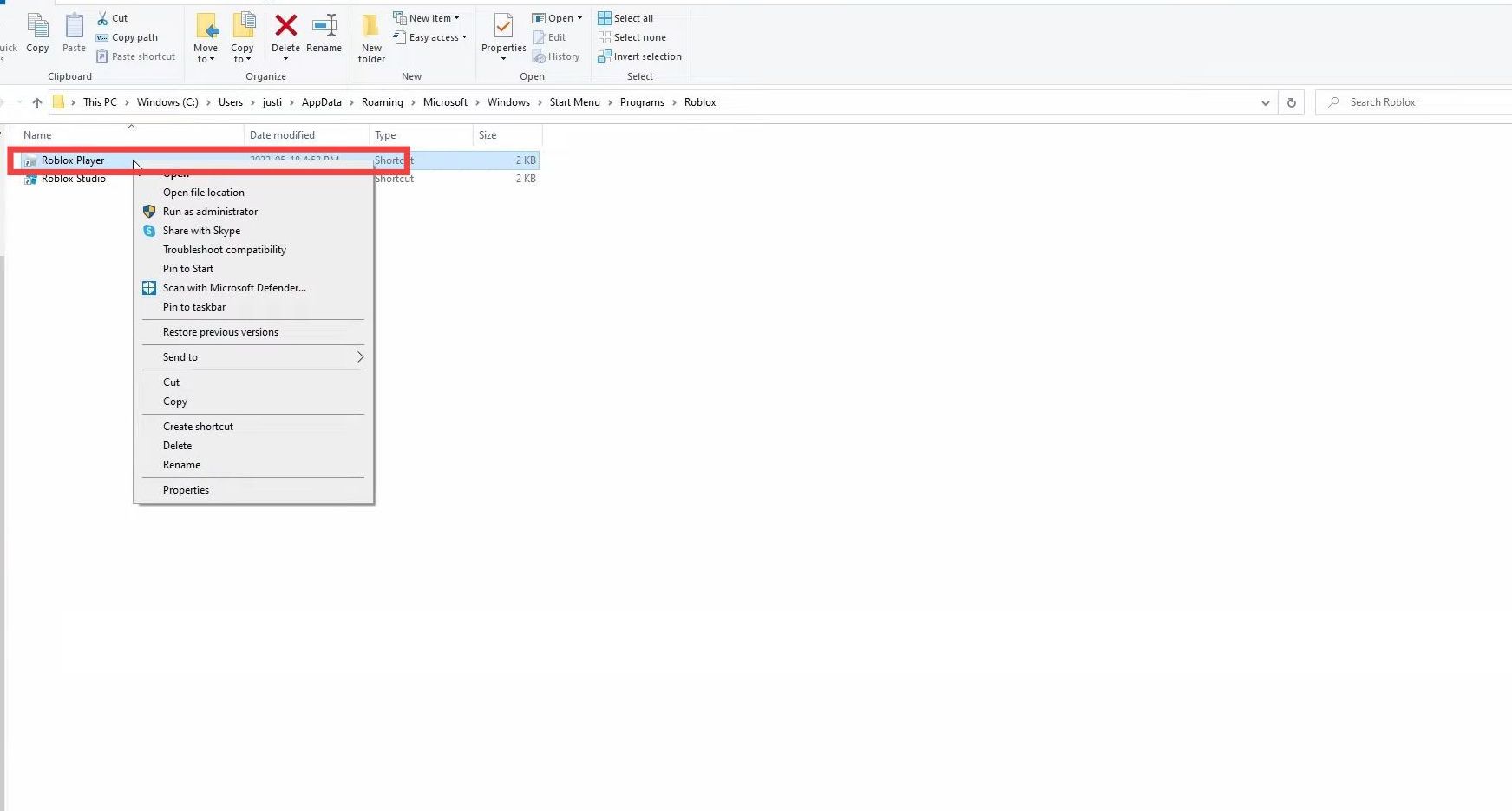
- Open the Content folder and navigate to Textures. Go to the Cursors folder and then double-click on KeyboardMouse.
- Next, navigate to the downloads folder where you have saved the crosshair picture. Copy that picture and paste it into the KeyboardMouse folder three times to make three copies.
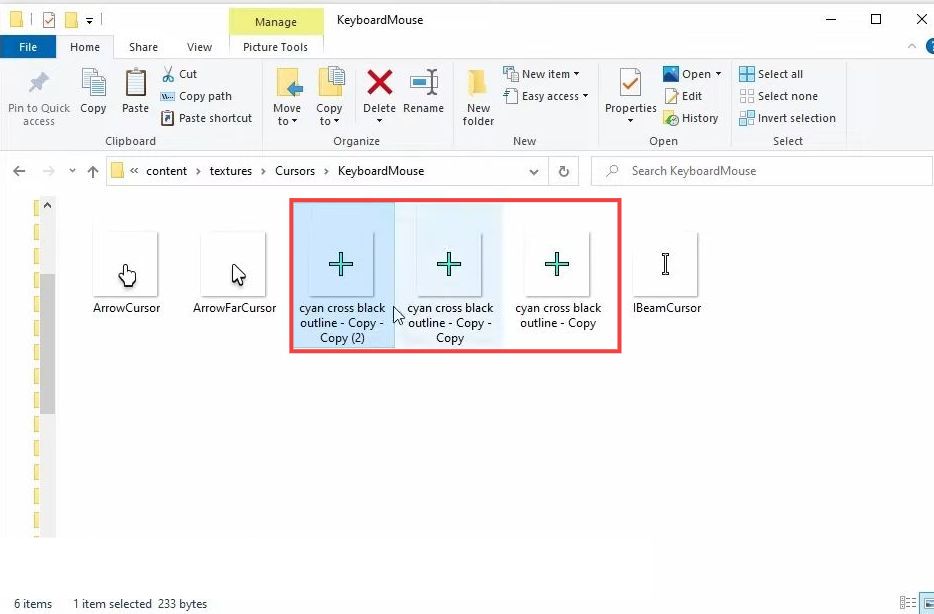
- You need to rename crosshair files to “ArrowCursor“, “ArrowFarCursor” and “IBeamCursor” respectively. After that, delete the remaining three files in that folder, other than crosshair files.
Now join the game and you will find the new cursor.
