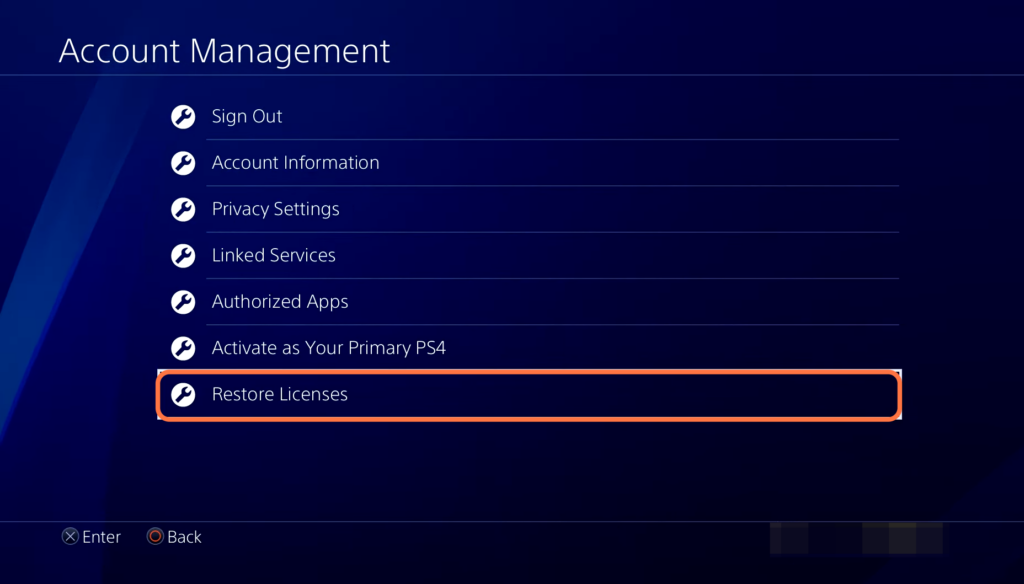This guide will show you how to fix the PlayStation 4 error code NP-34957-8. Go through the guide and try multiple methods to resolve the error.
View Status of PlayStation Network Services
The main reason for the NP-34957-8 error is that the servers might be down. This section will take you through the steps to view the status of PlayStation Network Services.
- You have to access the settings menu on your console and select the “Network” tab
- Within the Network settings, navigate to the “View Status of PlayStation Network Services” option.
- After that, check if it fixes the error.
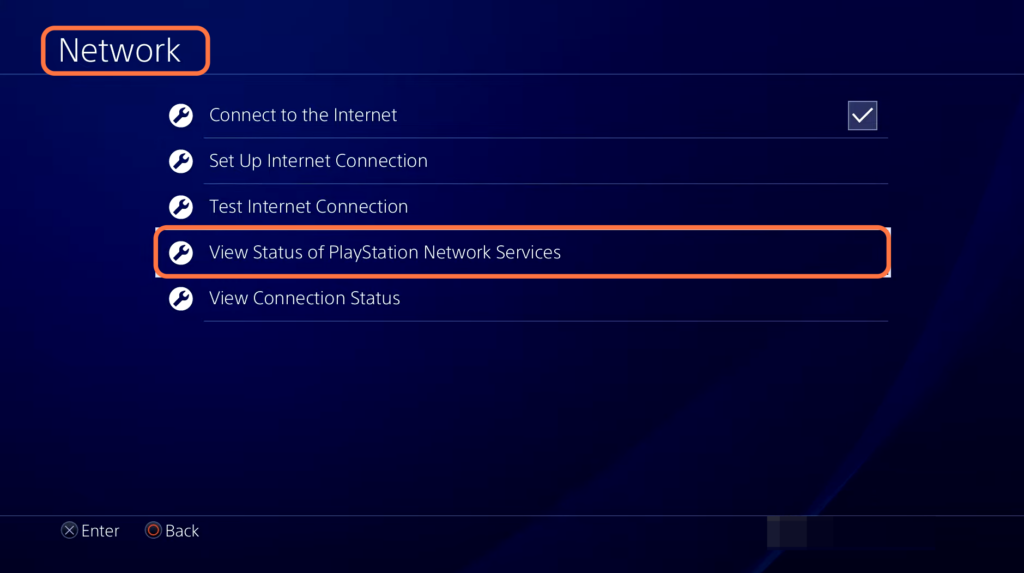
Activate as Your Primary PS4
This section will take you through the steps to activate Your Primary PS4. By following the steps below, you will be able to navigate to settings and select the option called “Activate as Your Primary PS4.”
- If the servers are actually down, you’ll need to access the settings on your console.
- Within the settings menu, select the “Account Management” option.
- In the Account Management menu, select the option called “Activate as Your Primary PS4.”
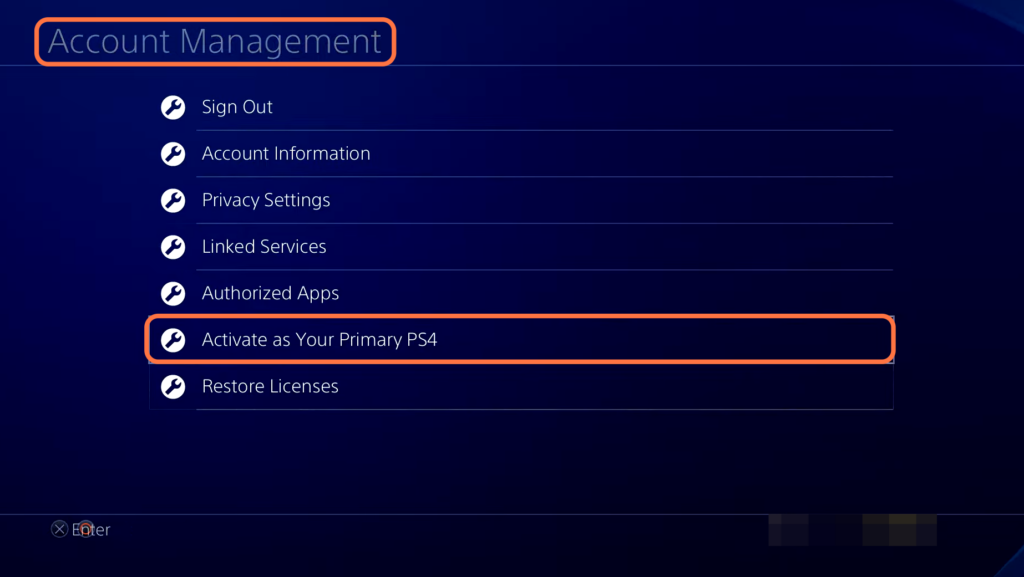
- If the option is already activated as your primary PS4, you will need to deactivate it first.
- After deactivating it, try activating it again as your primary PS4.
It may help to resolve the error.
Restore Licenses
This section describes how to resolve the issue by restoring licenses.
- Open the Account Management window on your device.
- Look for the option labelled “Restore Licenses” and click on it.
It will initiate the process of restoring licenses associated with your account. - Once the process is finished, check if the error or issue you were encountering has been resolved.
It might take some time but it will help to resolve the error.