In this guide, you will find a method to fix the Invalid Credit Card Error in PlayStation 4. Go through the guide and follow the step-by-step instructions to fix the error.
You may get the error code wc-34737-4 saying the information is not valid in PlayStation 4 when trying to add a new payment.
To solve this issue, you will need to go to your settings menu and navigate to Account management. Then you have to find and go to account information, go to your wallet and select the payment methods, as shown in the image below.
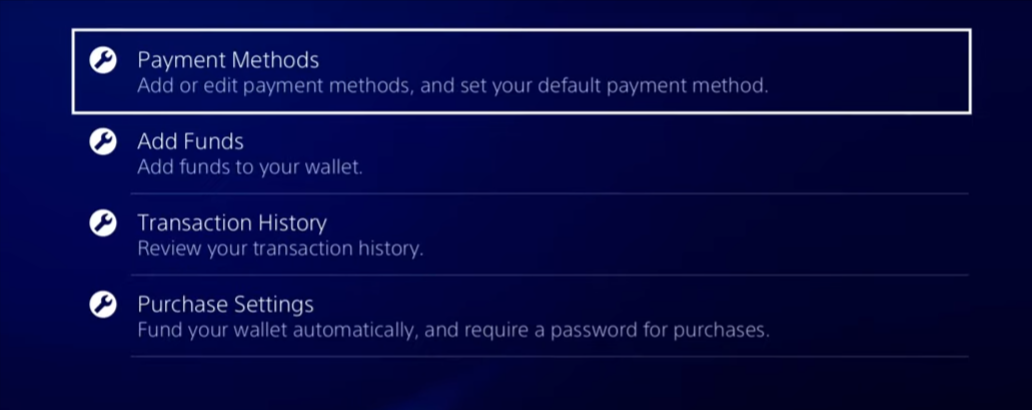
Tap on the Add Debit Card option, and then add the information of your card. You have to make sure to add the correct details of your card.

When you add the card details correctly in the section and an error popup again, you have to head back to the menu and go to the Address option, as shown in the image below.
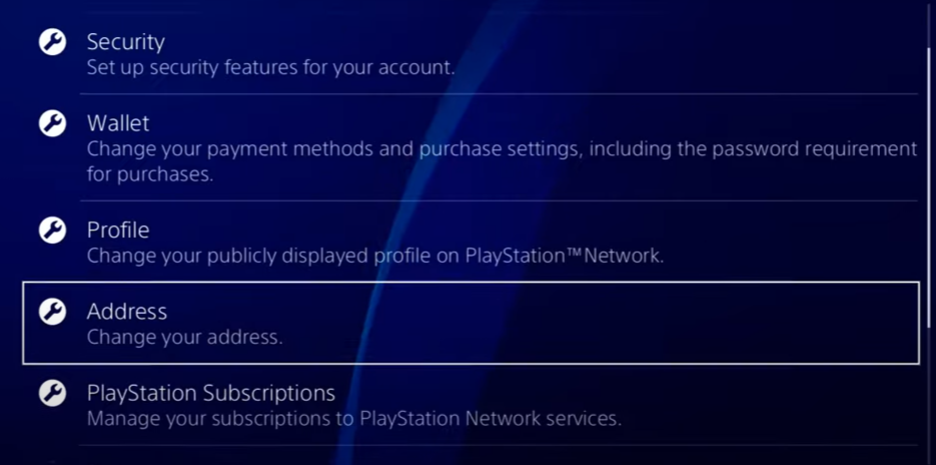
When you go there, you have to check your address and make sure that the address information matches the actual location where you are getting the zip code, city, and state. If you don’t have a PayPal account, you can easily create a PayPal account and link your credit or debit card to it, and then you can add your PayPal account to this directly, which will complete your payment process.
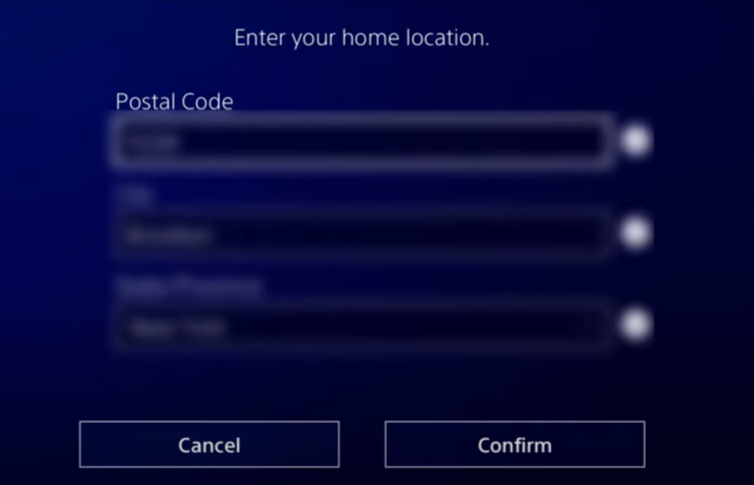
You can also add the fund through the PlayStation official website, and then you can directly add your card’s information.