The Prison Mod lets the players experience life in prison. After getting into the jail, you can initiate the fight between prisoners and guards. Press F12 key or let the police arrest you, so you can get into jail. You have the option to escape the prison.
- The first thing you have to do is to open the link below and click on download.
https://www.gta5-mods.com/scripts/prison-mod

- Open the following link and click on download.
http://www.dev-c.com/gtav/scripthookv/

- Then open the link below and click on download.
https://www.gta5-mods.com/tools/scripthookv-net

- Open up the following link and click on download.
https://gtaforums.com/topic/809284-net-nativeui/

- Open the NativeUI folder.
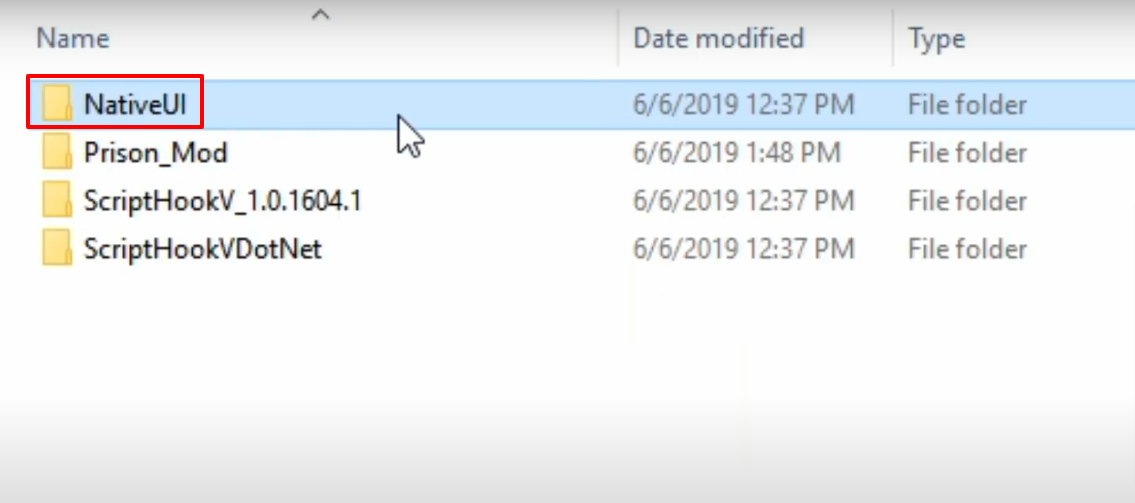
- And copy the NativeUI.dll file.

- Paste the copied file in the scripts folder (Grand Theft Auto V)

- After that, you will need to open the Prison_Mod downloaded folder.

- Copy the Prison_mod.dll file.

- Paste the copied file in the scripts folder (Grand Theft Auto V)

- After that, you will need to open the ScriptHookV_1.0.1604.0 downloaded folder.
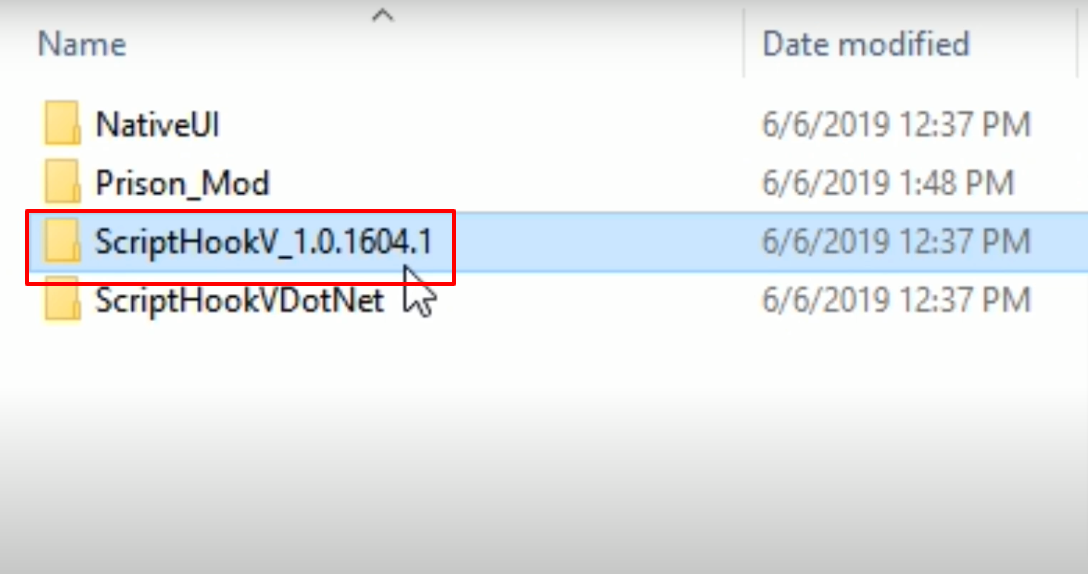
- Then open up the bin folder.

- Copy dinput8.dll and ScriptHookV.dll files.

- Paste the copied file in the Grand Theft Auto V directory.

- Open the ScriptHookVDotNet downloaded folder.

- And copy the “ScriptHookVDotNet”, “ScriptHookVDotNet2.dll” and “ScriptHookVDotNet2” files.
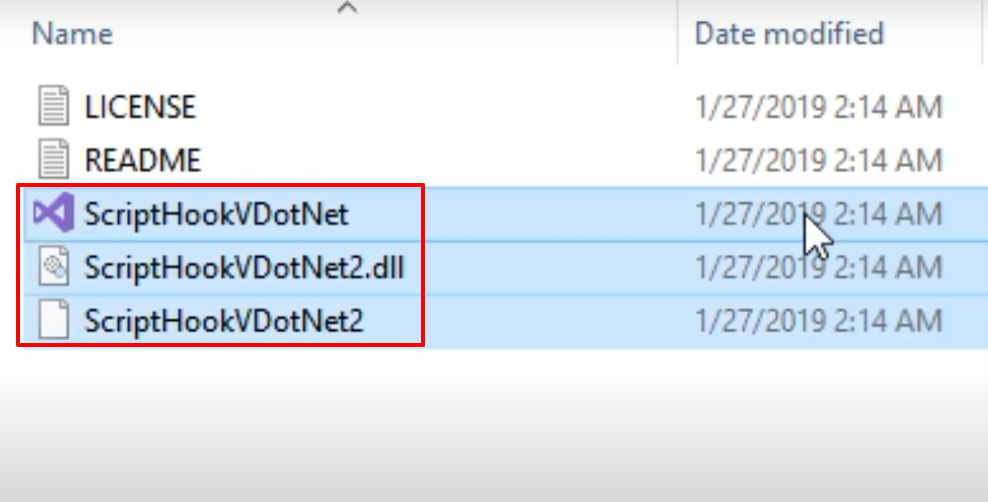
- Paste the copied file in the Grand Theft Auto V directory.

- Open the Prison_Mod folder.

- Then open up the Modded folder.
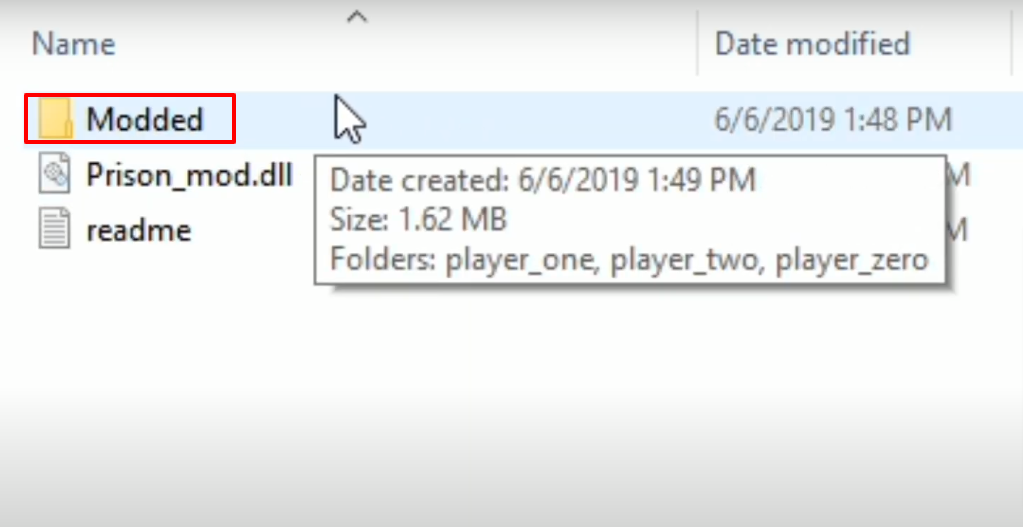
- Open the player_one folder.

- Copy the “lowr_diff_001_f_uni” and “upper_diff_001_f_uni” files.
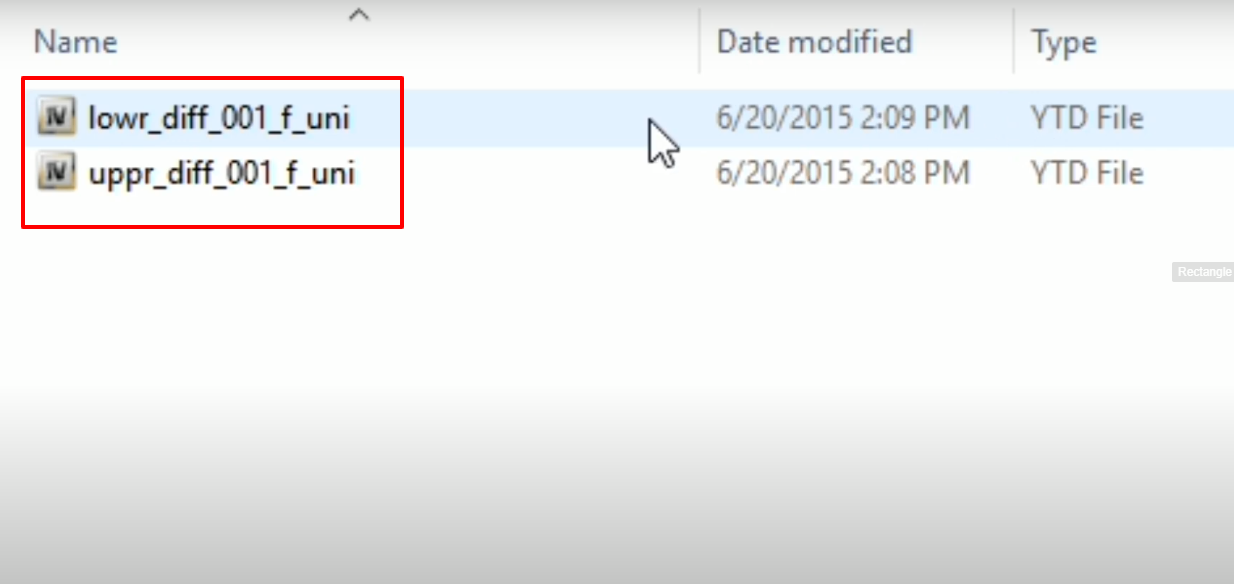
- Launch OpenIV, click on x64v.rpf and then click on (Copy to “mods” folder) but first make sure to click on Edit mode.

- Follow the path and paste or drag and drop the copied file in the player_one location.
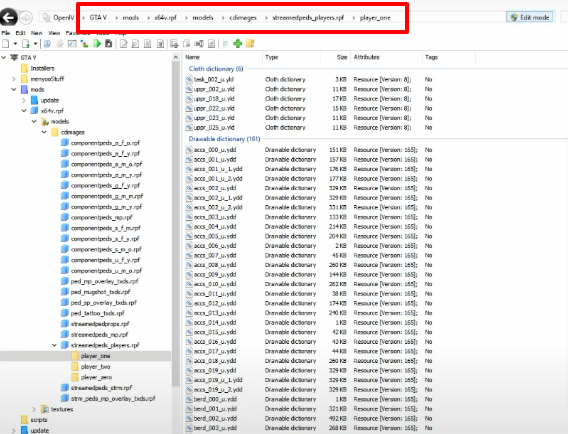
- Launch, explore and enjoy the game.
