This guide will let you know how to take a selfie, photos, or pictures in Sims 4. You have to follow the simple steps to do so.
Step 1
If you want to take a selfie in sims 4, all you have to do is use your phone and click on “Take a selfie”.
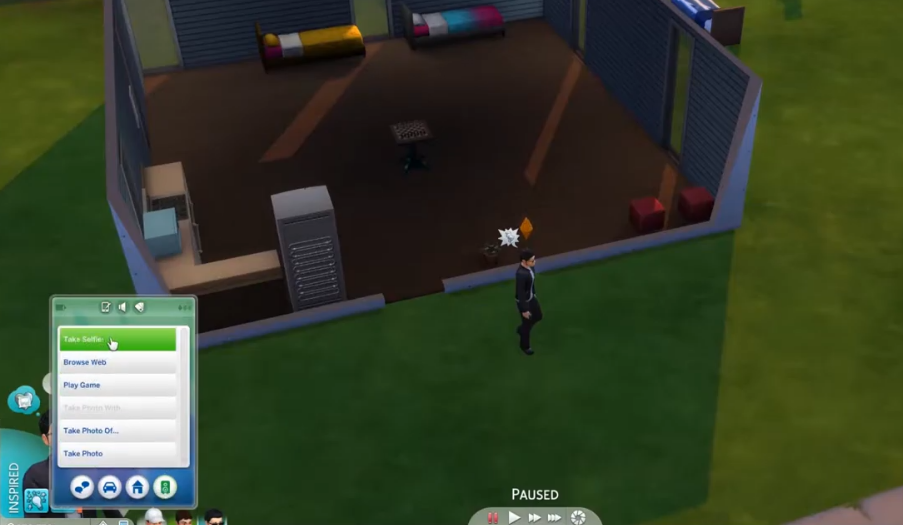
Step 2
After that, adjust the perspective of the selfie and click on the camera symbol to take a photo.

Step 3
You can find selfies in your inventory.
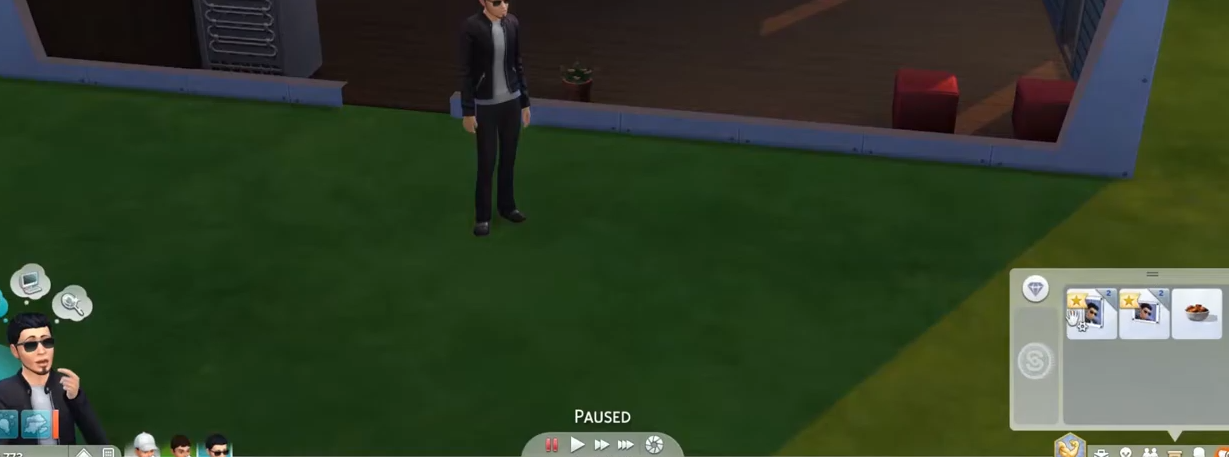
Step 4
You will need to take the pictures and move them to the house wall!

Step 5
And you can take photos of other people, click on “take a photo of”.

Step 6
Let’s take a photo of this guy!

Step 7
Or you can buy a camera to take other and maybe better photos!

Step 8
You have to put it in your inventory to take photos.

Step 9
If you want to take screenshots, you will need to press “C”.

Step 10
Mostly you find the screenshots in “C, Users, “Username”, Documents, Electronic Arts, Sims 4, and Screenshots.
