This guide will let you know how to use a Loom in Minecraft. You can use a loom to make different kinds of banners.
The first thing you have to do is open the crafting table; you need to get the Oak Plunks and strings, add both of these on the crafting table to craft the Loom.

To use the Loom, you need to select the banner first; if you are using PS4 or Xbox, find the stripes, and you can scroll through and use the red one onto the banner. You have to put that on a dark brown; you need cocoa beans to make it.

If you are playing on a PC, you need to use this same recipe. You have to select the red one and press R1 or R B for a line across, then you can move to the house shapes boards and backgrounds, as shown in the image below.

When you reach an end, you need a few more things. Go to the charges and from, you need a creeper charger, a black flower charge, a black thing charge, and then a black shull charge, as shown in the image below.

The next thing you need is the creeper head and a piece of paper to make a creeper charge.

If you want to make a flower charge, you need to put the flower in the paper to craft the flower charger.

Now you have to go back to the loom, select the yellow banner again, and then you have to go to the charges symbols. You can put a creeper on by pressing the triangle button from the joystick, as shown in the image below.
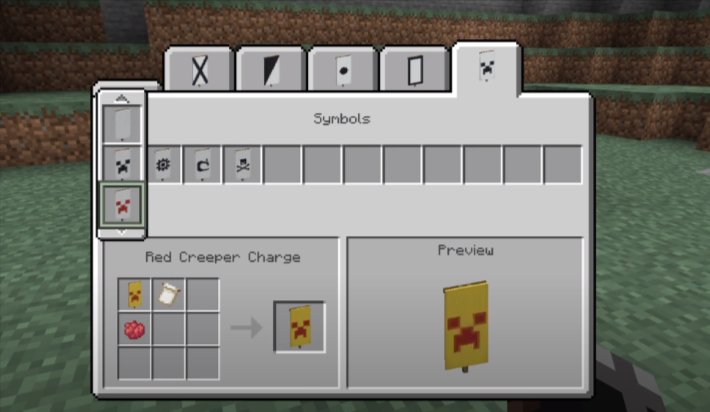
You can also add more things if you want, then you are done with the banner, and you can use this banner anywhere you want.
