In this guide, you will find the step-by-step instructions to download and install the Skyblock 4 1.19 mod in Minecraft.
Skyblock 4 1.19 is a new, extremely difficult version of the beloved Skyblock.
You will need to follow the instructions below to add the file in Minecraft version 1.19.
1. To download Skyblock 4 1.19, you have to open the following link and download the file.
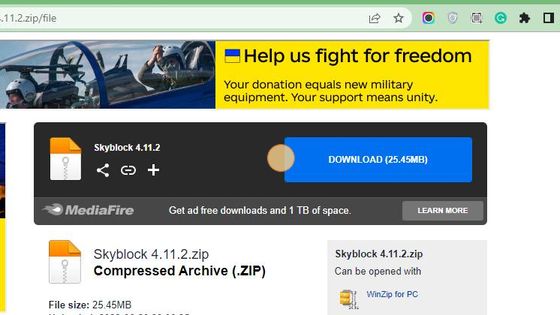
2. After that, press Window+R, type %appdata% and hit OK to save the downloaded Skyblock 4 1.19 file in Minecraft.
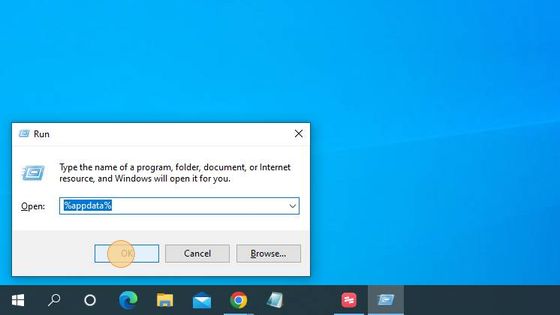
3. Then you have to double-click on the .minecraft folder to open it up.
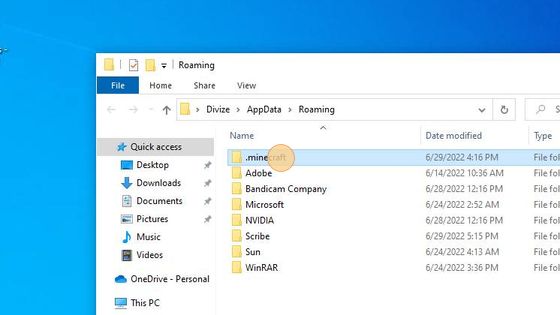
4. And then navigate to the saves folder.

5. After that, unzip the downloaded Skyblock 4 1.19 file and drag it in the saves folder.

6. You will need to launch the Minecraft game to check the Skyblock 4 1.19 file.

7. Select Latest Release and then tap on the Play button.

8. Then you have to click on Singleplayer.

9. The Skyblock 4 1.19 file is successfully downloaded in your Minecraft.
