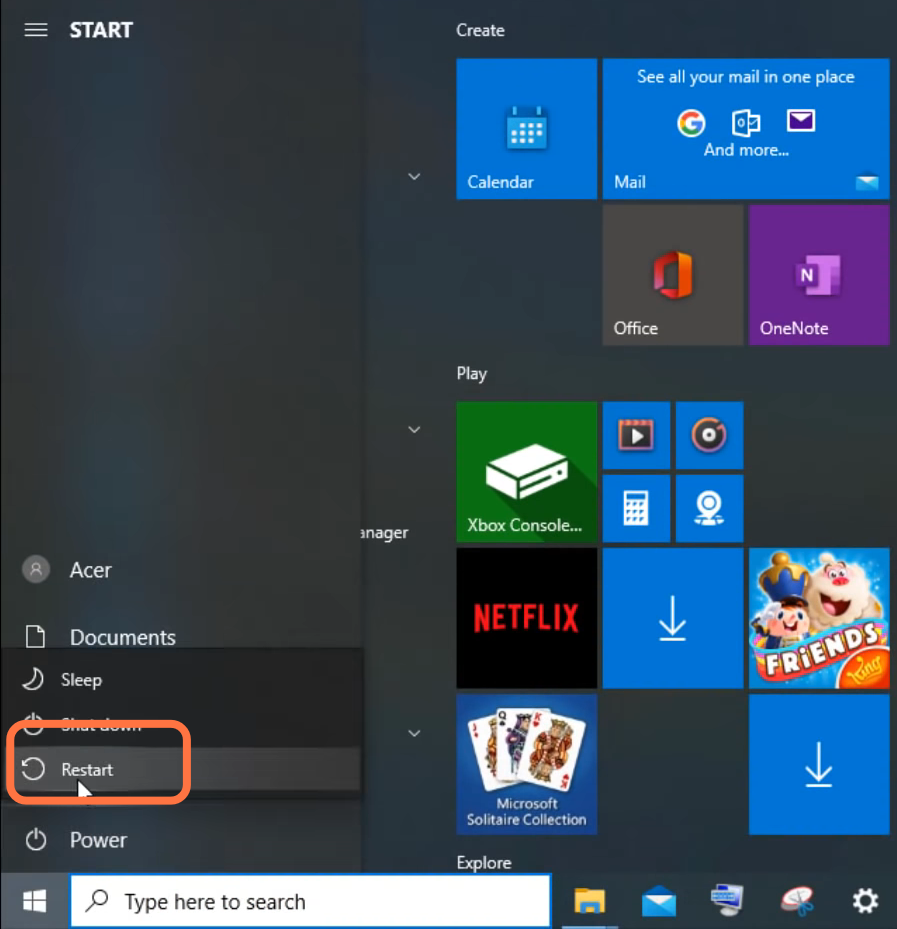Valorant Error Code 62 occurs when the servers are down or Riot Games tried to push new updates while you are playing the game.
You have to follow the simple instructions to get rid of this error.
1. First, you will need to search Run and click on open.
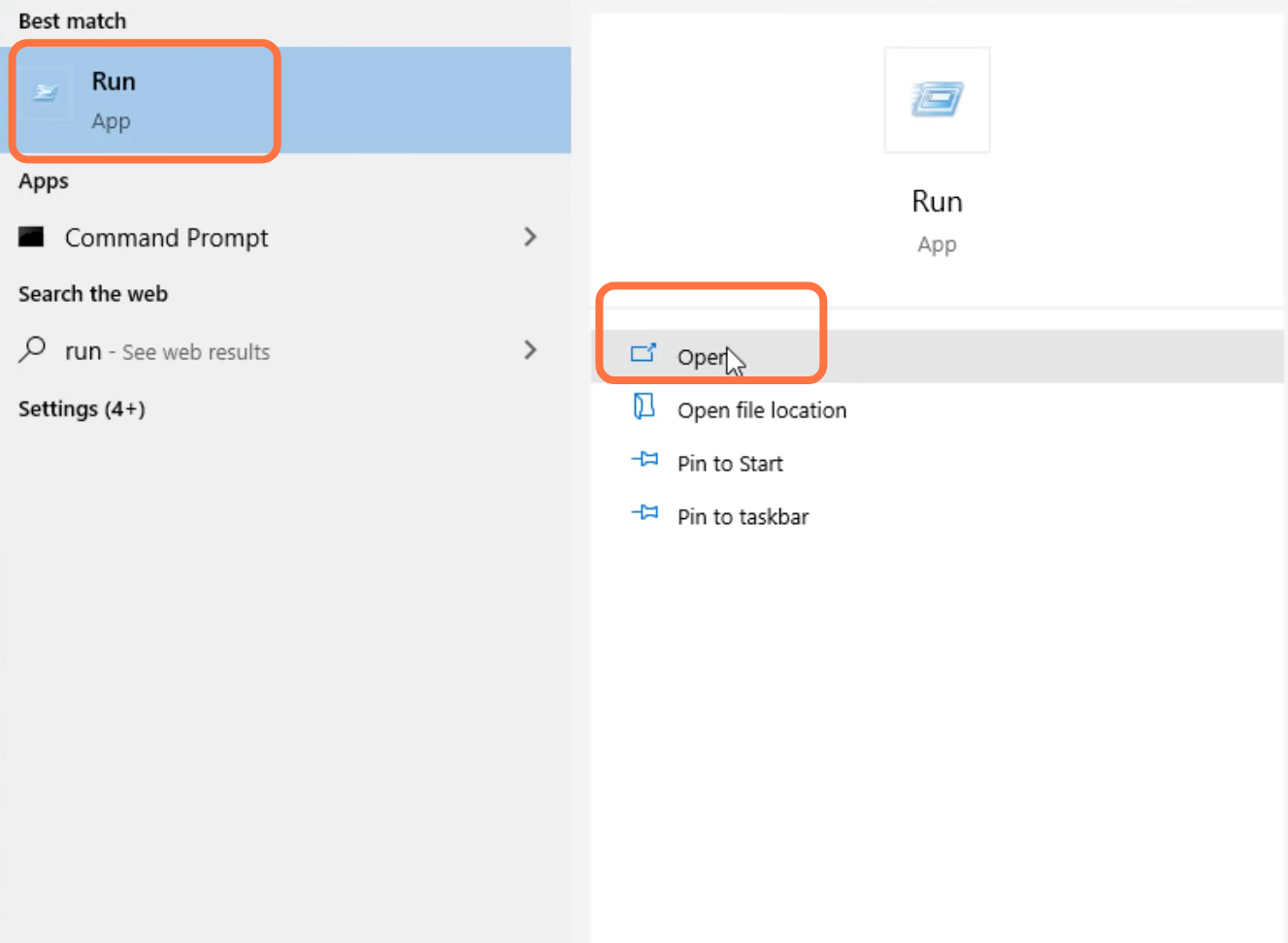
2. After that, type services.msc and click on the OK button.
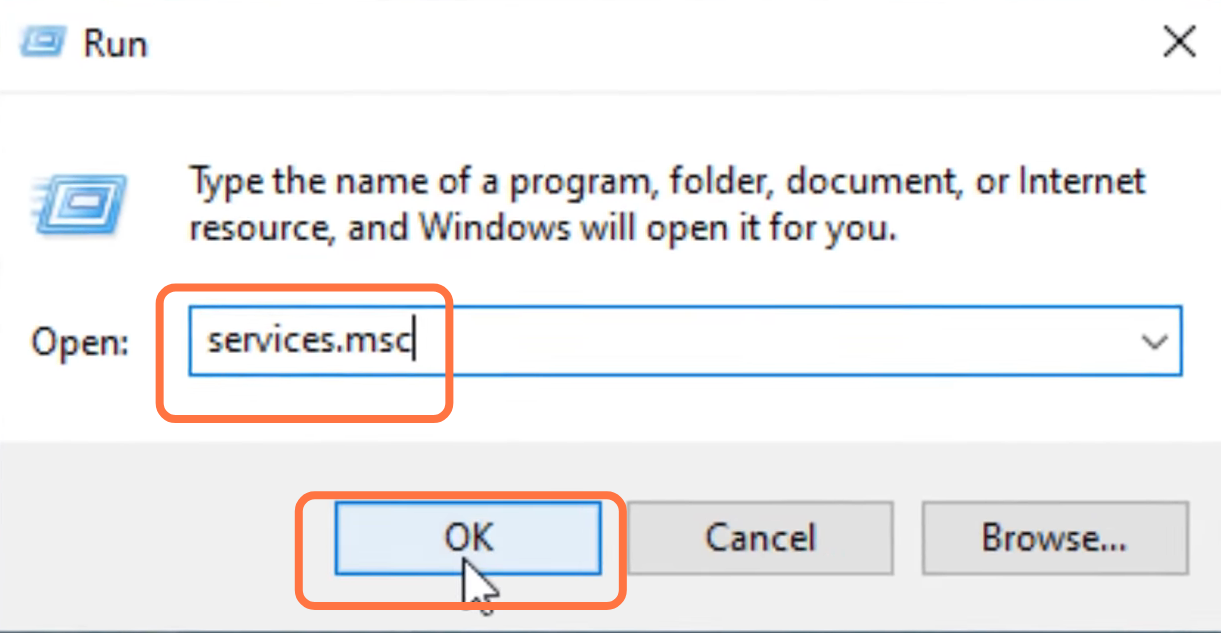
3. Then you need to left-click on the virtual disk and go to its properties.
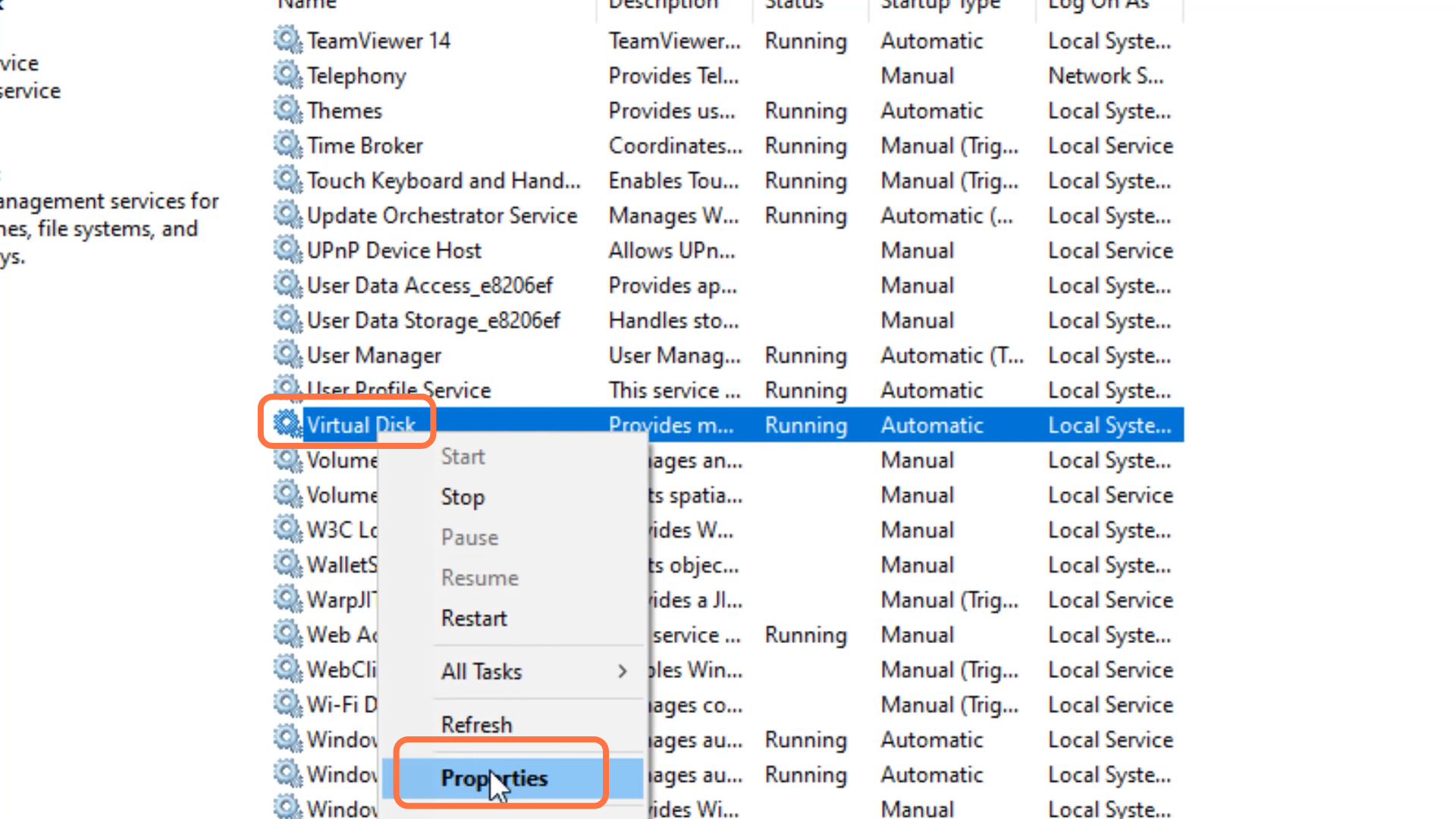
4. Select automatic and press the OK button.
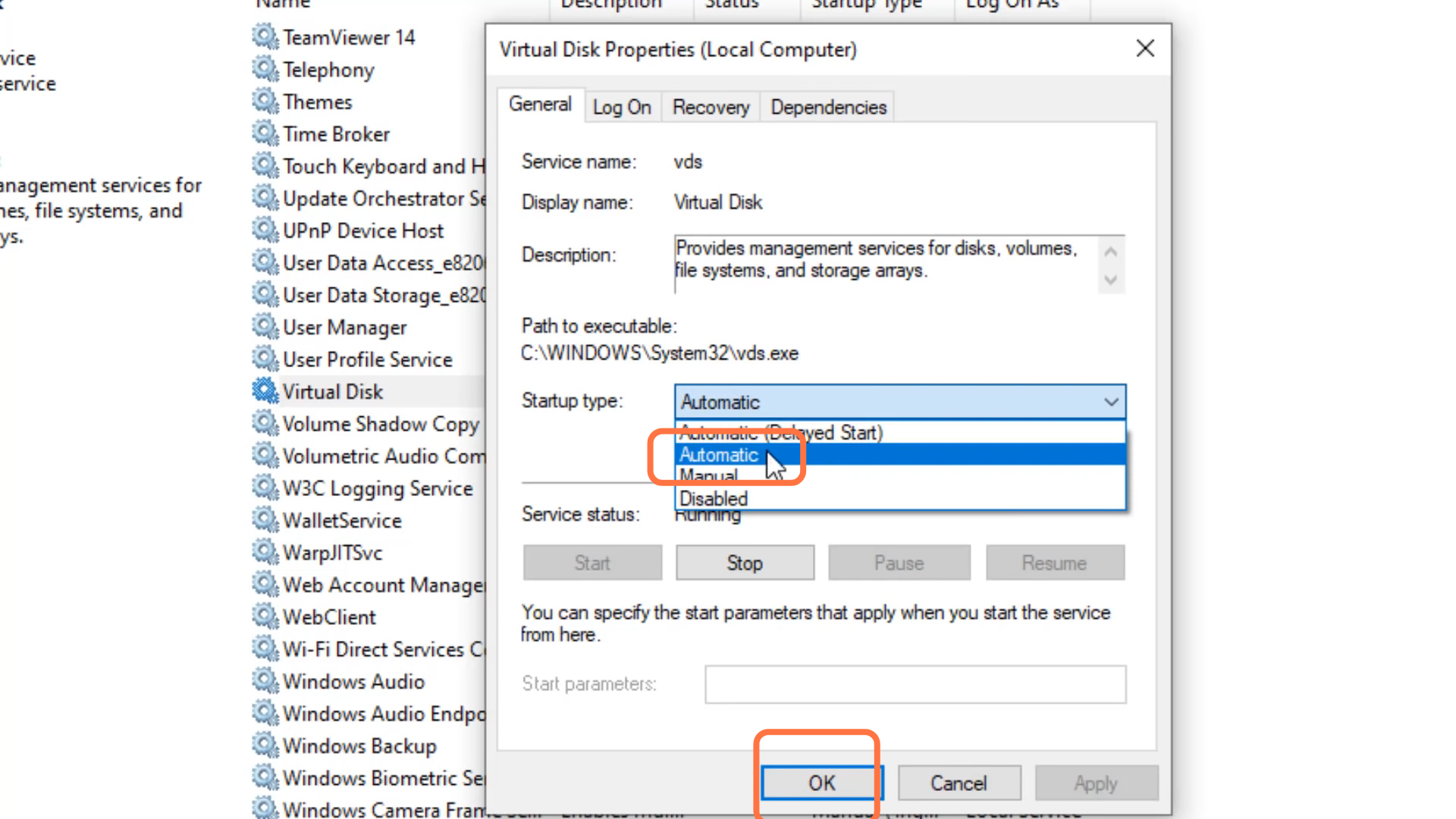
5. Finally you need to restart your PC to check if the issue is resolved.