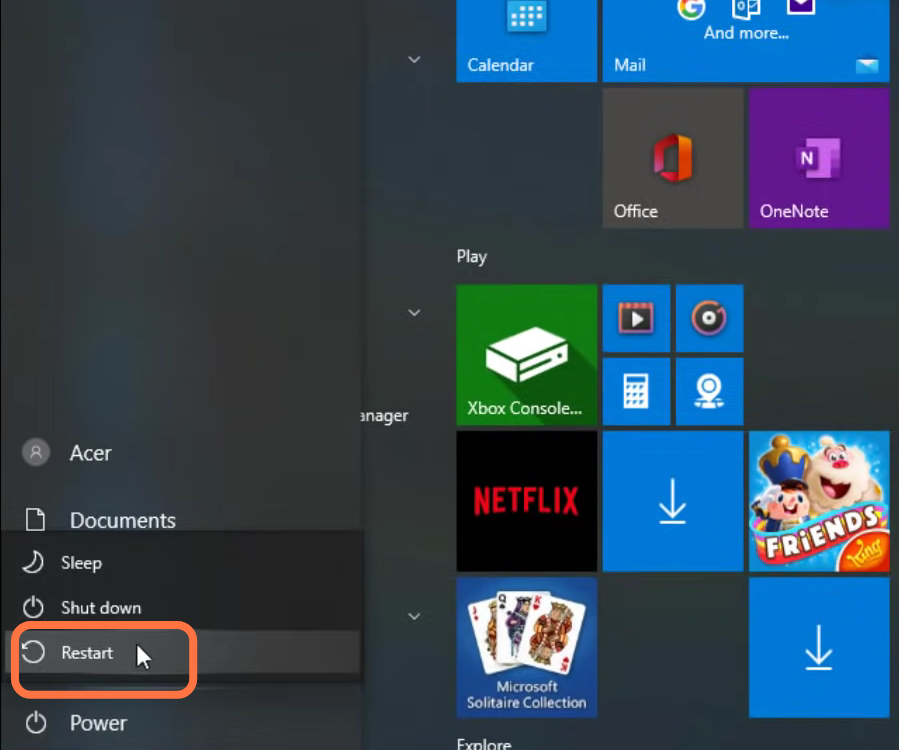The error code 39 usually occurs because of server connectivity issues but there can be some other reasons as well.
You have to follow the simple steps to fix this error.
1. First, you will need to search for Services and tap on “run as administrator”.
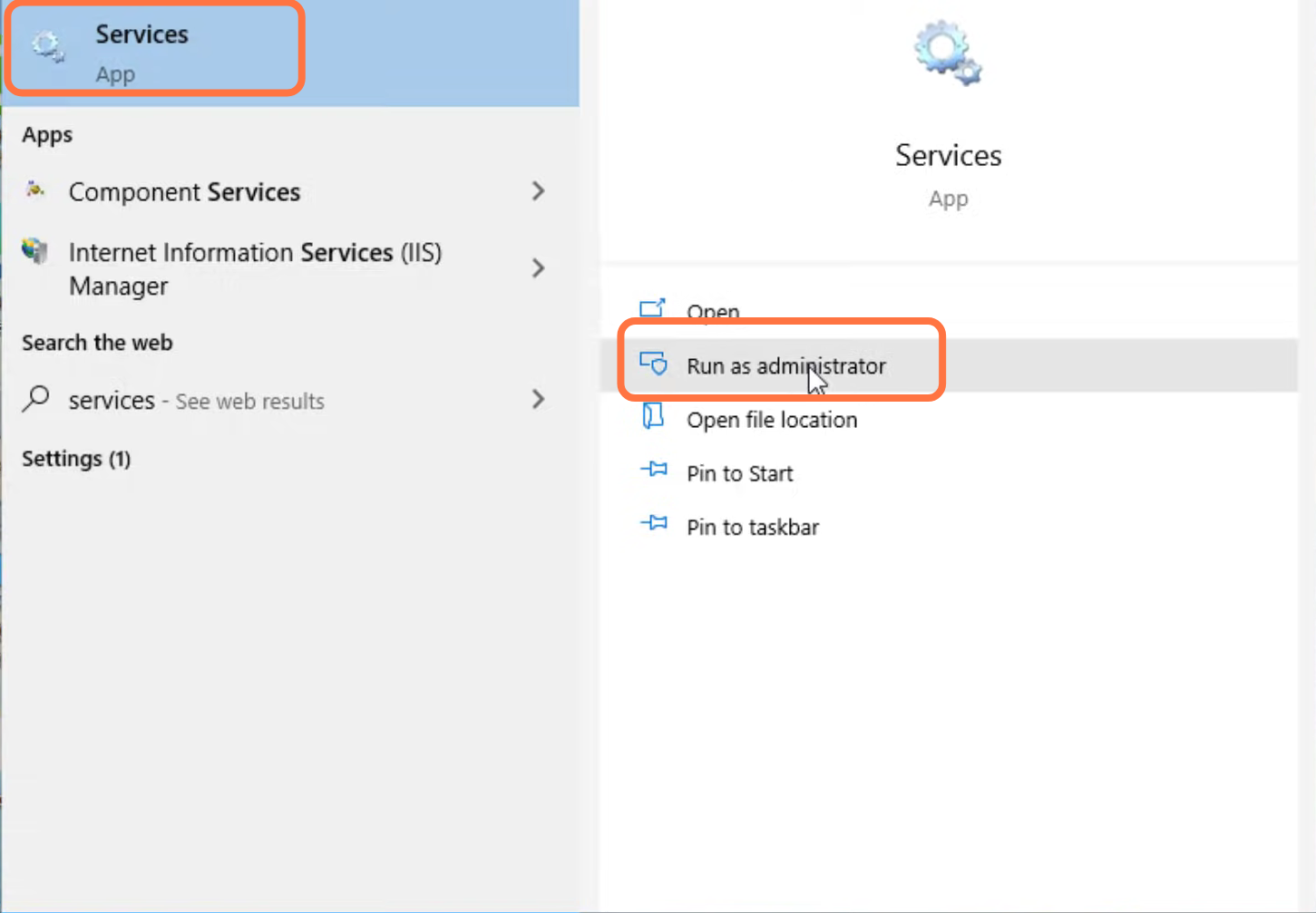
2. After that, left click on virtual disk and go to its properties.
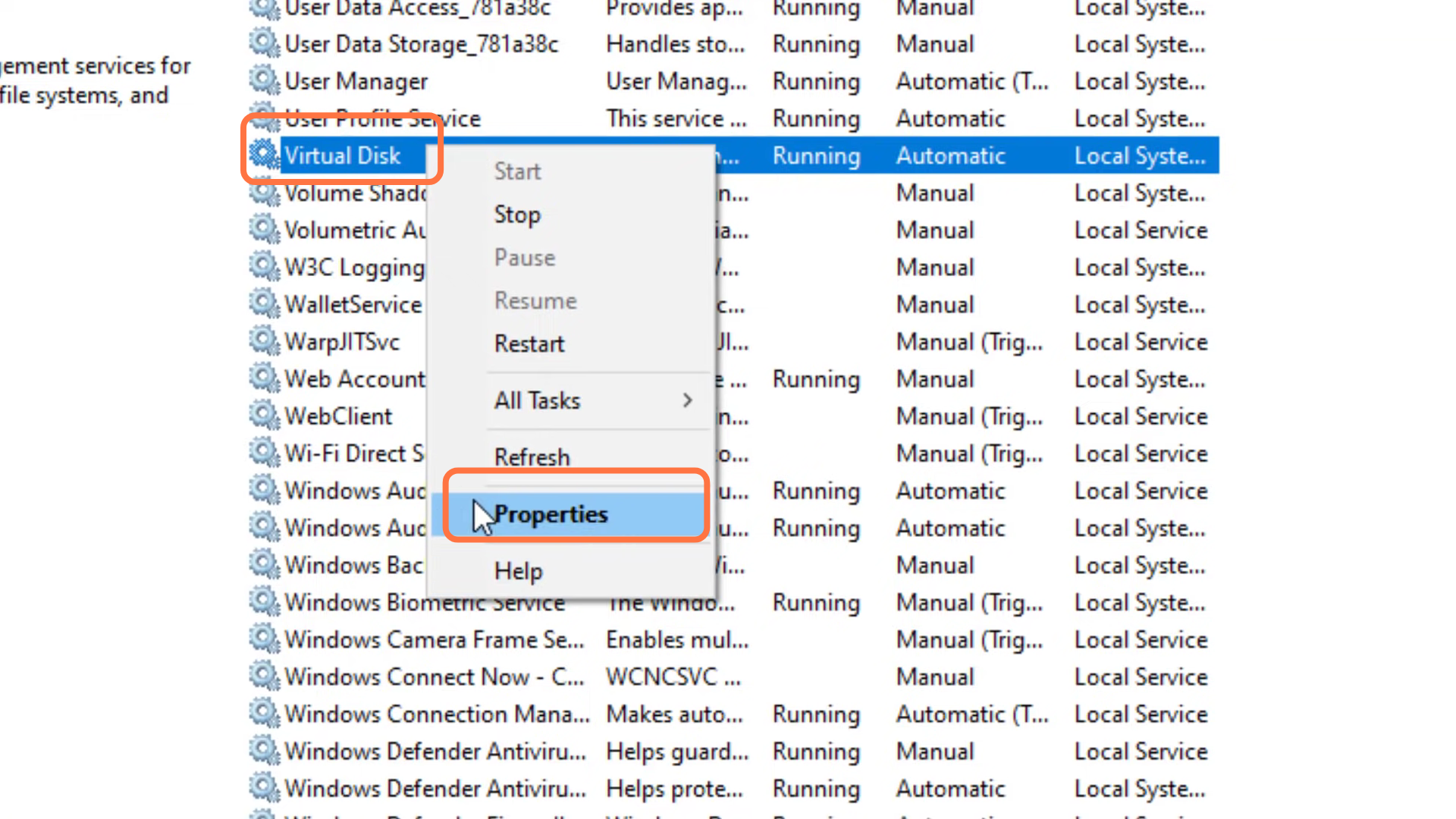
3. Select automatic, click on the Apply button and then press OK.
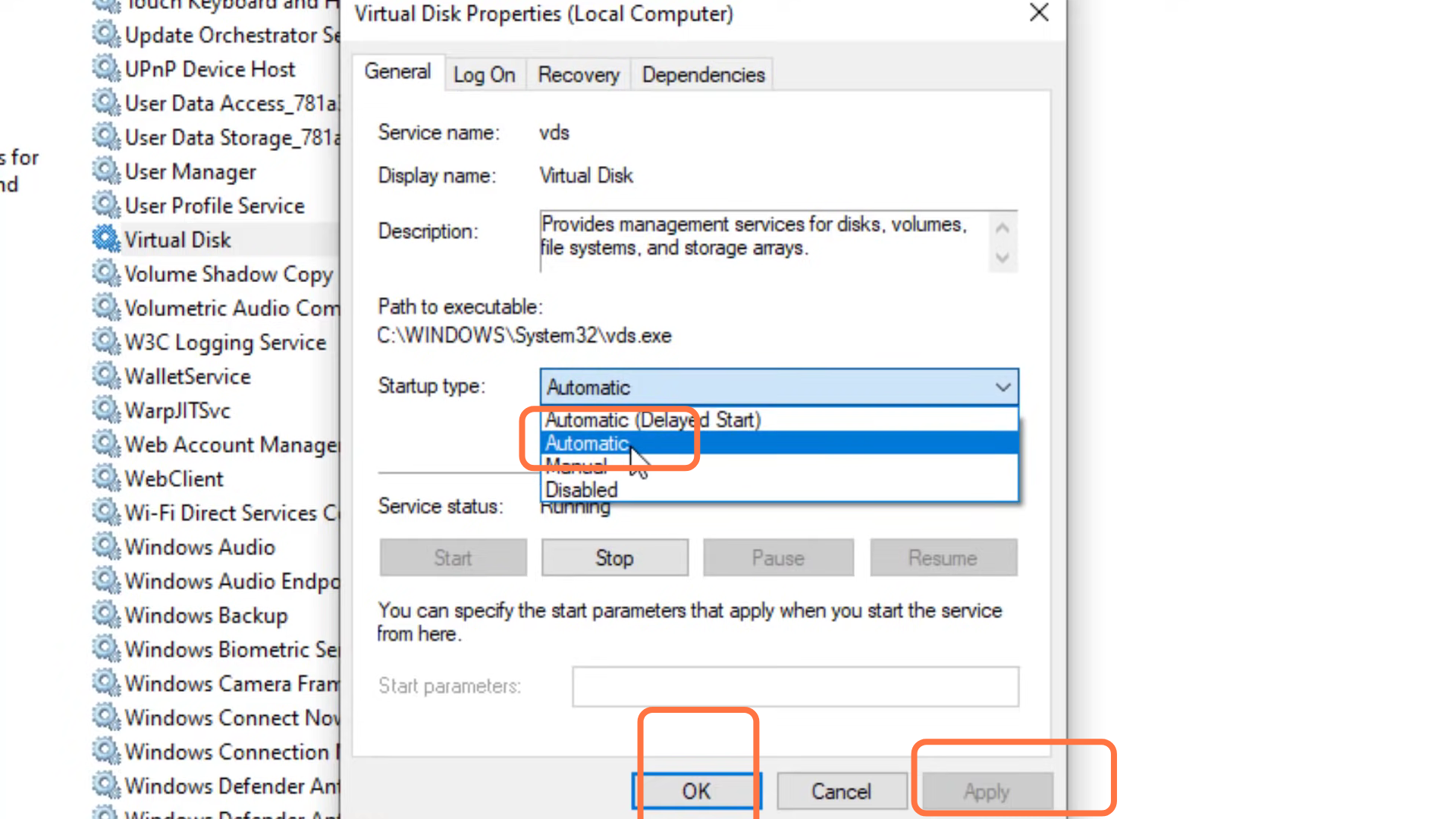
4. Now you have to restart your device to resolve the issue.