This guide is about installing and using the WorldEdit Build 1.19 mod in Minecraft. It includes step-by-step instructions to download, install and activate it on your Minecraft game.
World Edit 1.19 is an incredibly powerful tool that gives the players a chance to create the worlds they have always wanted to play with. With this, players won’t have to worry about changing things in the wrong way or not knowing how it was done before.
You will need to follow the instructions below to install these mods in Minecraft version 1.19.
1. To download the WorldEdit Build file, you have to open the following link and click on 6190. Download WorldEdit Build

2. After that, click on the worldEdit forge file from Artifacts list files to download it.
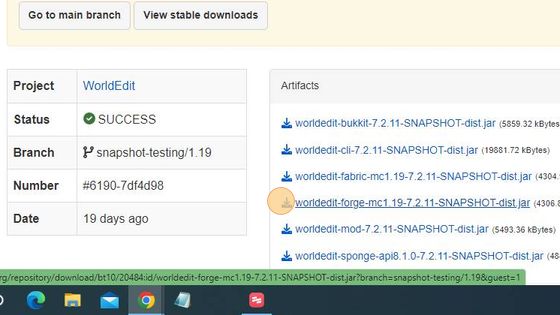
3. Now you need to press Window+R, type %appdata% and hit enter to save the downloaded WorldEdit Builds 1.19 file in Minecraft.

4. After that, double-click on the .minecraft folder to open it up.
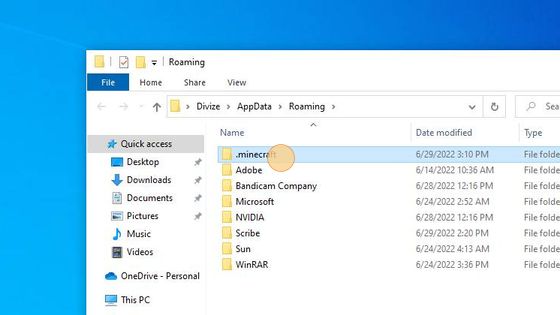
5. And navigate to the mods folder.
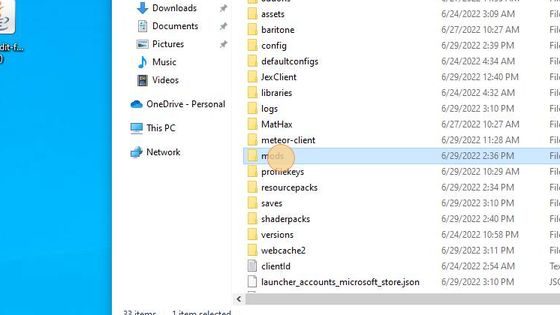
6. You have to move or paste the downloaded WorldEdit Builds 1.19 file in the mods folder.
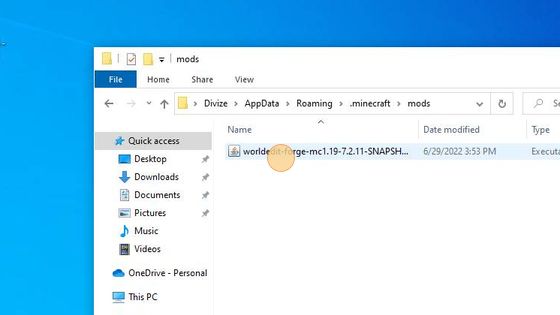
7. After that, launch the Minecraft game to check the WorldEdit Builds 1.19 file.
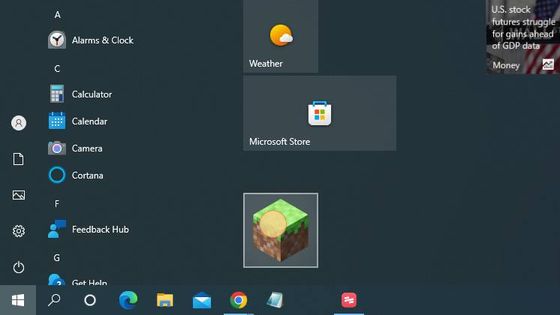
8. Select Forge 1.19 and click on the Play button.

9. Then you have to click on the mods option.

10. You have successfully installed WorldEdit Builds 1.19 in Minecraft.
