This guide is about installing and using the Advanced XRay 1.19 mod in Minecraft. It includes step-by-step instructions to download, install and activate it on your Minecraft game.
Forge/Fabric is an amazing mod for Minecraft. With it, you can get a new take on the standard x-ray experience by using it to highlight desired blocks in a custom radius around your character.
To the Advanced XRay mod, you will need to the following two mods.
1. Advanced XRay 1.19
2. Forge 1.19
You will need to follow the instructions below to download and install these mods in Minecraft version 1.19:
1. To download the Advanced XRay 1.19, you have to open the following link and download the top 1.19 files.
Downlad Advanced XRay Mod

2. After that, press Window+R, type %appdata% and press enter to save the downloaded Advanced XRay 1.19 file in Minecraft.
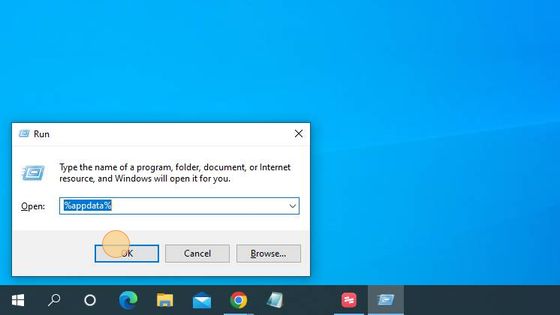
3. Now you need to open the .minecraft folder by double-clicking on it.
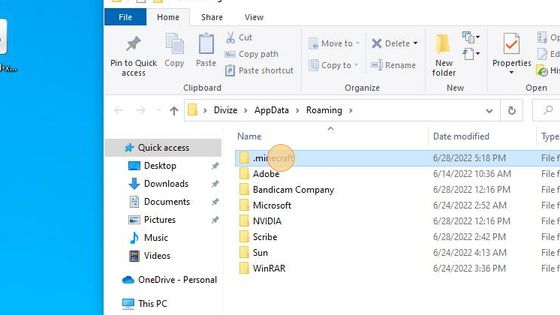
4. And then navigate to the mods folder.

5. Now you will need to move or paste the downloaded Advanced XRay 1.19 file in the mods folder.
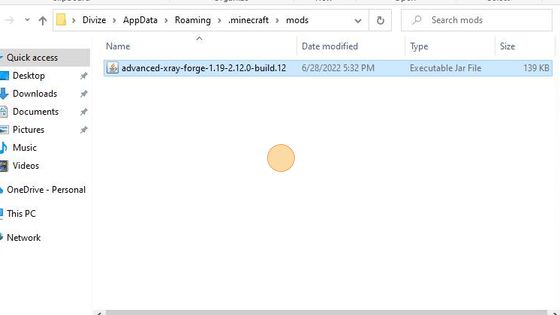
6. And launch the Minecraft game to check the Advanced XRay 1.19 file.

7. Select Forge 1.19 and tap on the Play button.
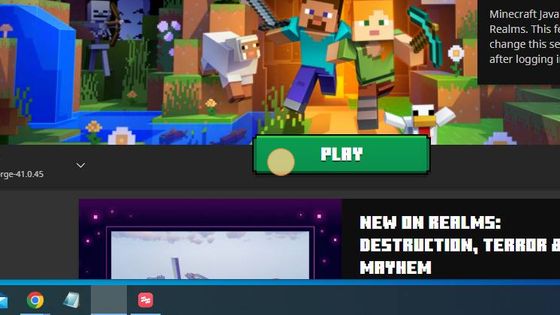
8. After that, click on the Mods option.

9. You have successfully installed Advanced XRay 1.19 file in Minecraft.
