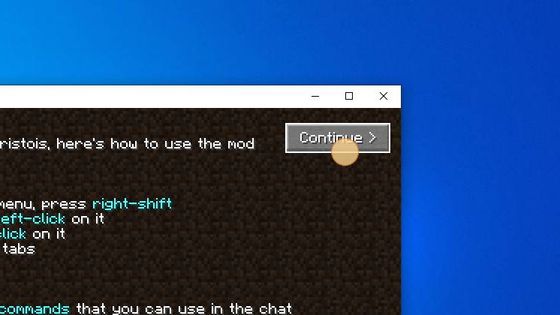In this guide, you will find the step-by-step instructions to download and install the Aristois 1.19 mod in Minecraft.
Aristois 1.19 is a mod for Minecraft that extends the game in many ways and offers cosmetics such as capes, ears, and more. It also has an in-game chat where users can talk with other players around the world.
You will need to follow the instructions below to download and install the Aristois 1.19 mod in Minecraft version 1.19.
1. To download Aristois 1.19, you have to open the link below and click on Download.

2. After that, press Window+R, type %appdata% and hit the OK button to save the downloaded Aristois 1.19 file in Minecraft.
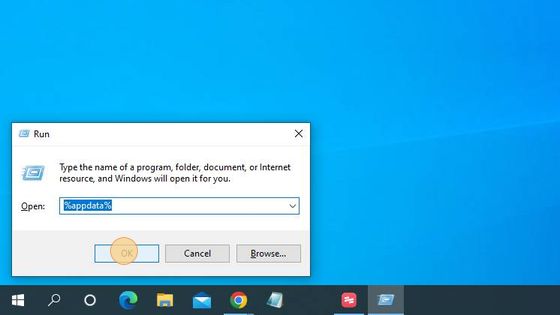
3. Then you need to open the .minecraft folder by double-clicking on it.
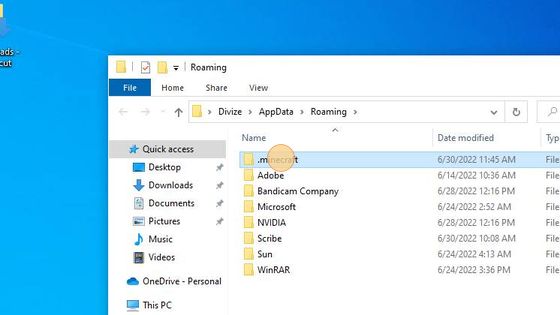
4. And then navigate to the Versions folder.
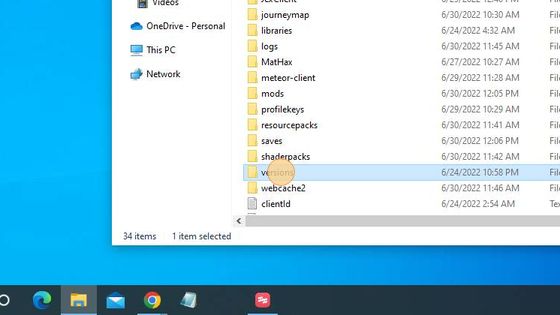
5. After that, click on the downloaded file and then tap on Continue.
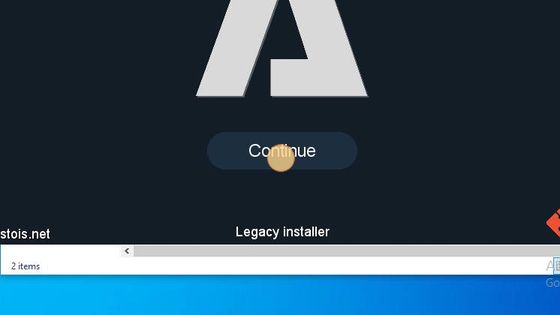
6. Select Minecraft 1.19 and click on Continue.
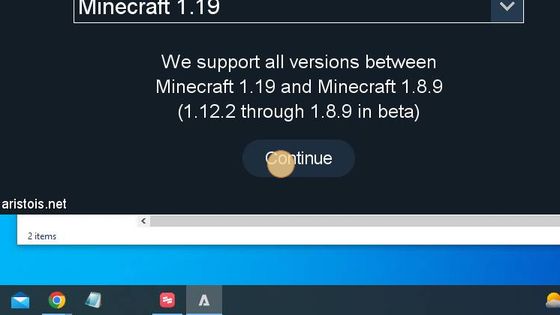
7. You have to click on Continue again and install Aristois 1.19.
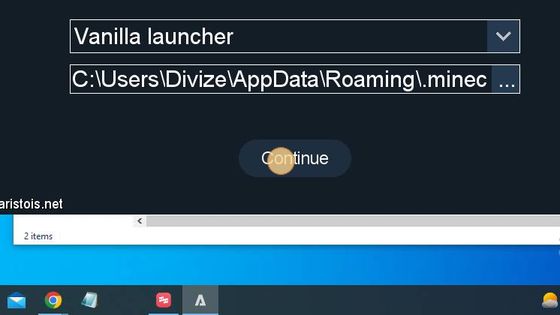
8. Aristois 1.19 file is successfully installed in the versions folder.
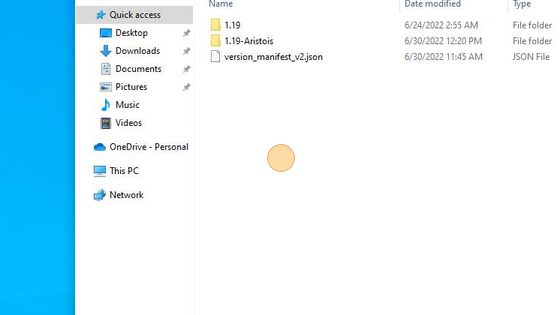
9. Now you will need to launch the Minecraft game to check the Aristois 1.19 file.

10. Select Aristois 1.19 and tap on the Play button.

11. You have to check this checkbox and hit the Play button.
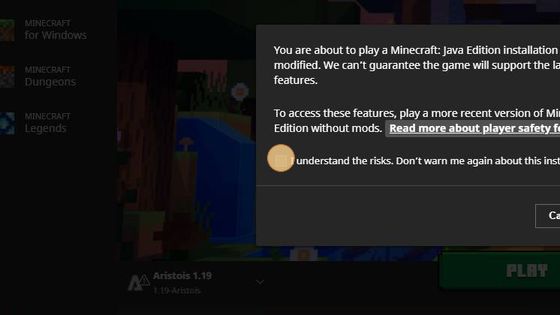
12. You have successfully installed Aristois 1.19 in your Minecraft, you can continue now.