This guide will let you know how to quickly fix Copying Add On in Modern Warfare & Warzone on PS4, PS5, Xbox. Go through the guide and follow the step-by-step instructions to get rid of this error.
On the main homepage of the game, you will need to press the options button from your d-pad to open the game options. Then tap on the General tab and go to Game Installs, as shown in the image below.
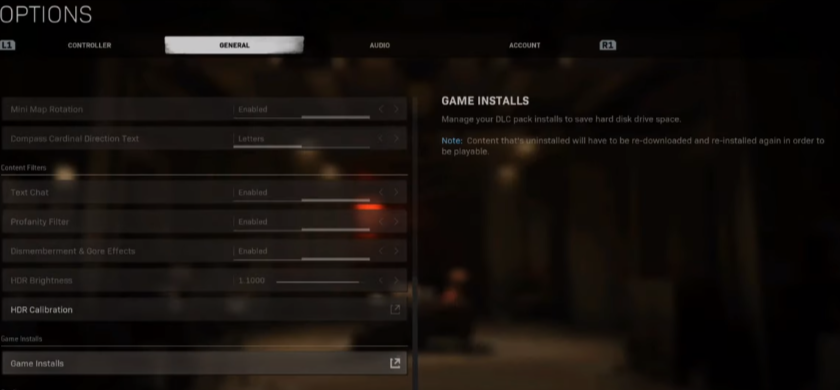
Once you have all of the game files in front of you, you have to scroll down and navigate to Campaign Pack 1, campaign pack 2 and Special ops Pack. You have to select the campaign pack 1 option and press the X button from your controller to jump to the PlayStation store.

You have to download this patch to fix this error and play the games with the add-on.