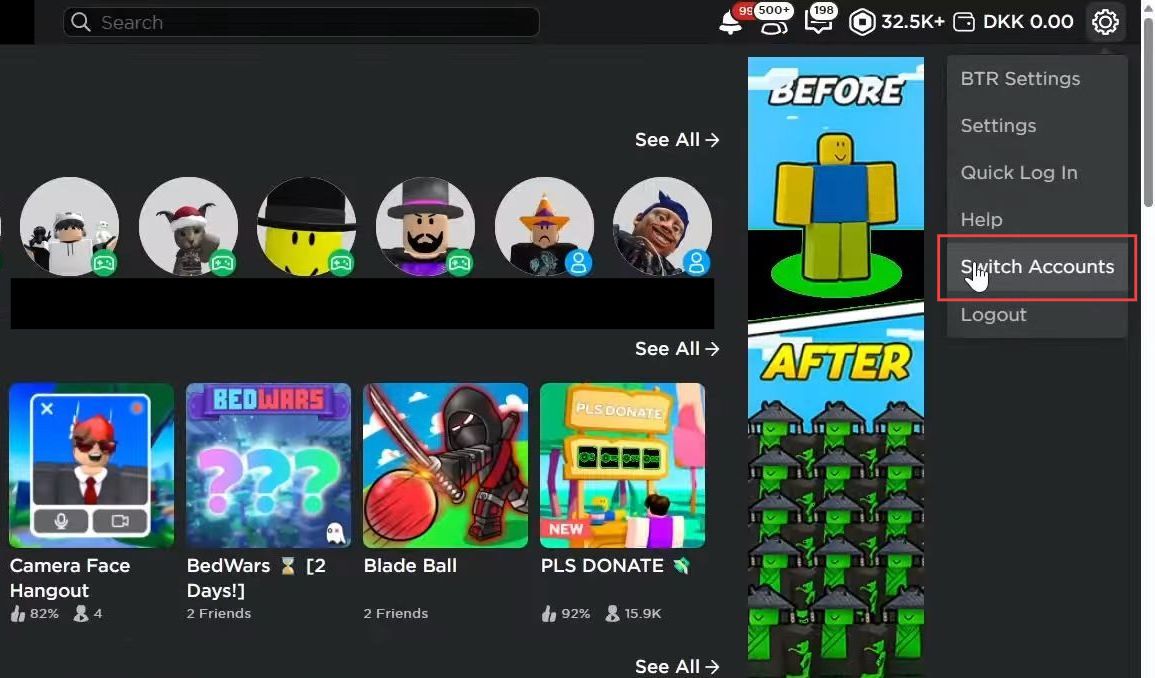In this guide, you will find all the details about the new Roblox Switch account update.
- Firstly, go to the Roblox homepage, click on the Settings button, and look for a button labeled Switch Accounts.
If you don’t see this button yet, it’s because Roblox is gradually rolling out this feature to all users. Most users should have it soon. This feature is available only on the website, not on mobile devices. - Click on the Switch Accounts button when you find it and then add your alternate accounts to this window.
Roblox has mentioned they’ll eventually bring this update to mobile users, but currently, they are still working on it. - After adding your other accounts, you’ll be able to switch between your main account and any other Roblox accounts you’ve added.