Whether you’re looking for a luxurious getaway or just want high-end property, the Malibu Mansion five-bedroom home has it all: garage for 6 cars, living room/master suite with master bath and wellness center, kitchen (which includes mini McDonald’s), 3 bedrooms /5 bathroom, a recording studio with booth, dining room and office.
To install this mod in GTA 5, Follow the following steps:
1. You will need MALIBU MANSION Mod and Open IV to download this mod in GTA 5, Click on the following link to download Malibu Mansion Mod and tap on the download option. https://www.gta5-mods.com/maps/malibu-mansion-add-on
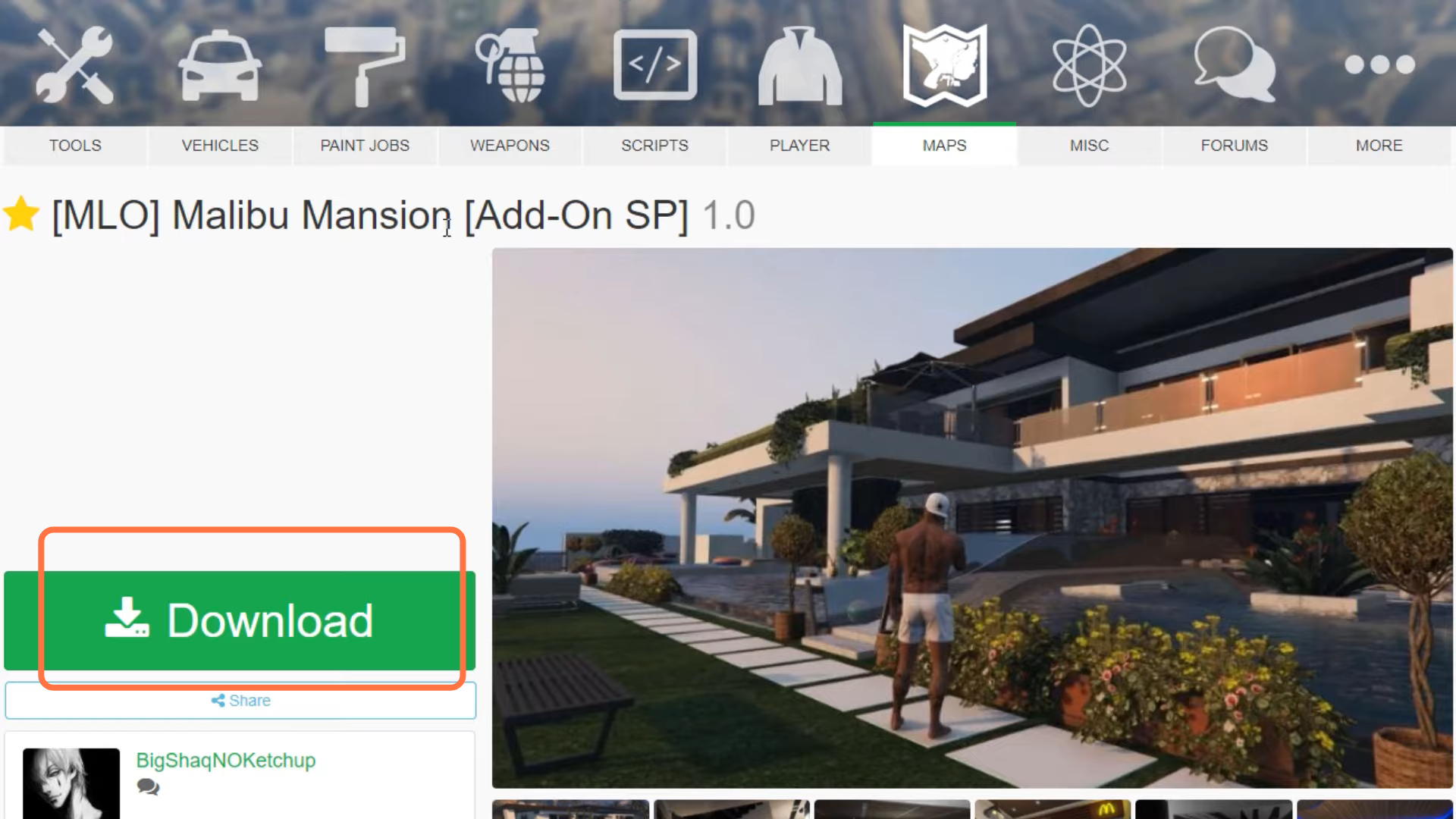
2. Then you need to extract the file.
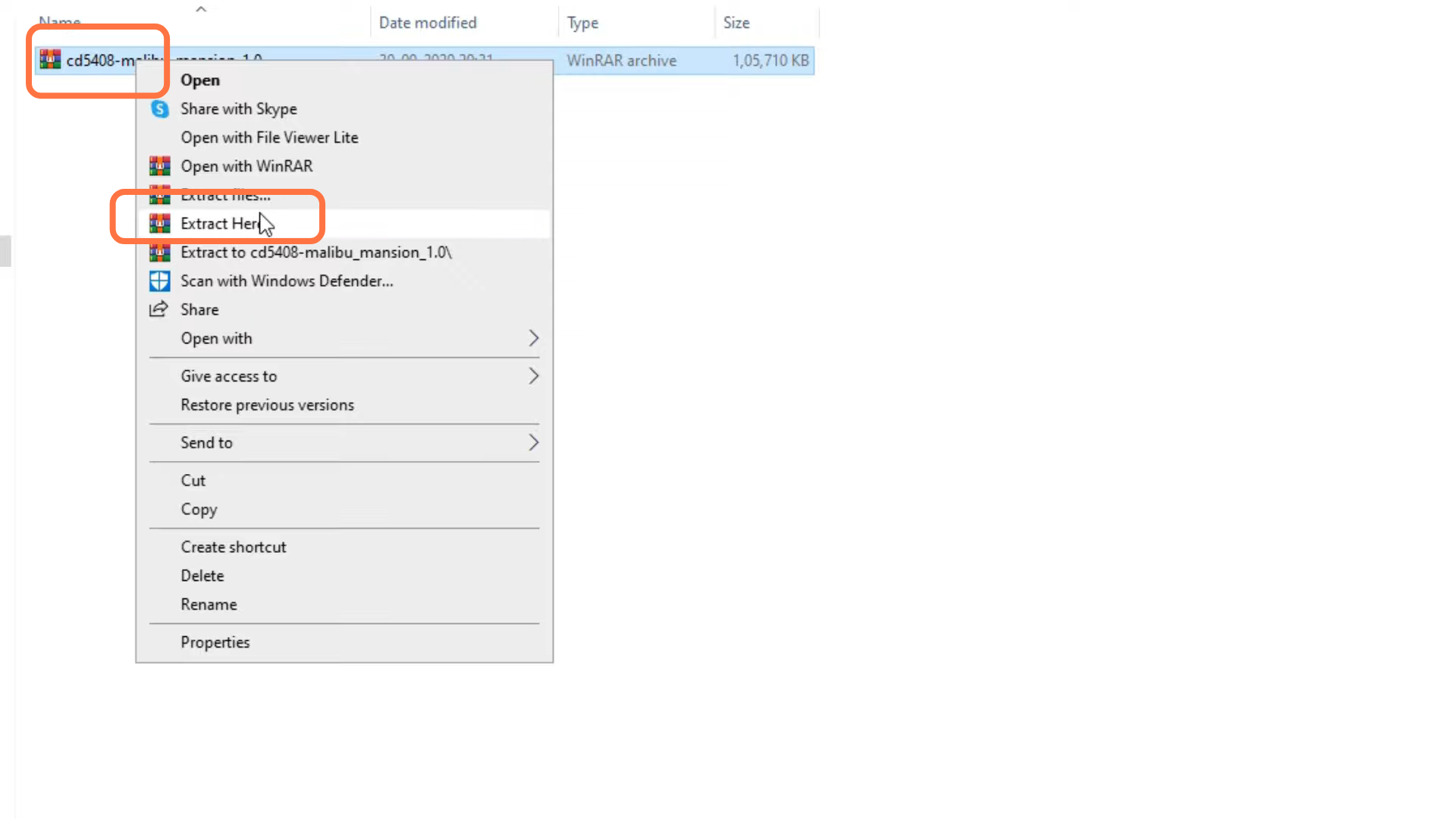
3. After the extraction, three files will appear that are Main Files, Optional, and Readme.
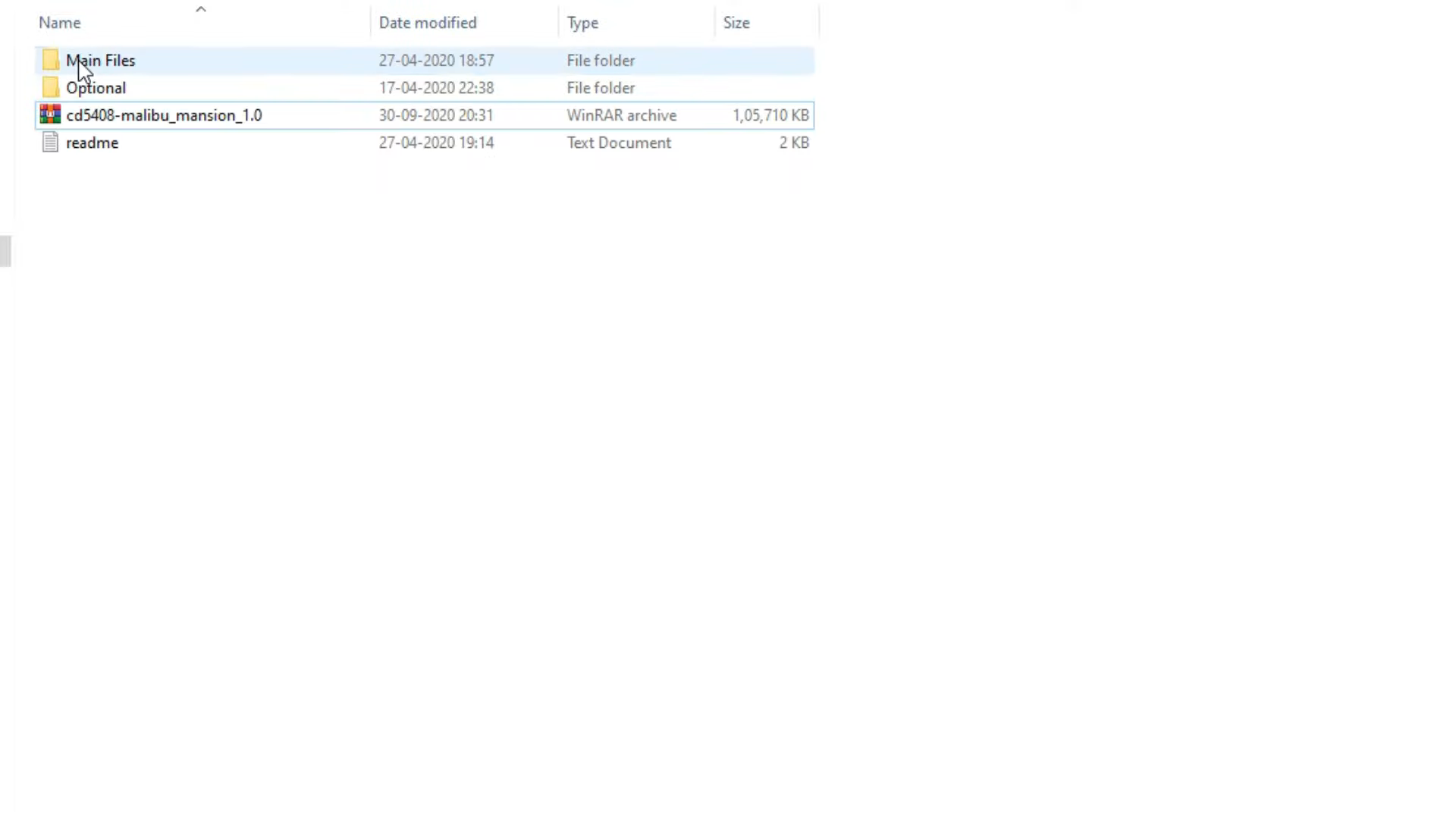
4. You will need to go to the Optional file and navigate to the “Modem Red” folder. Its purpose is to color the building red. The second file is “Polished White (original version) and its purpose is to color the building white, which is the default color.
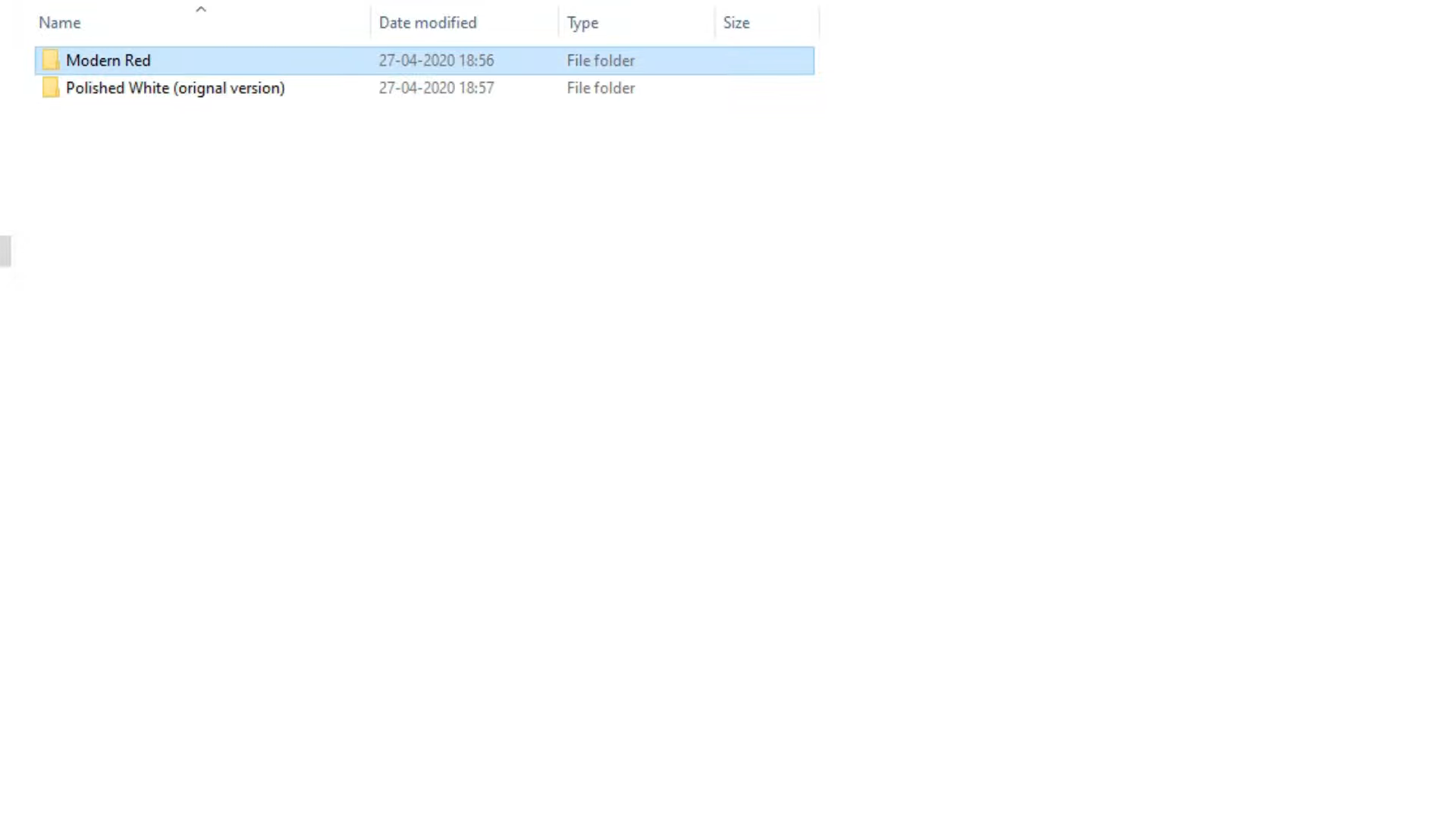
5. White Building: “You have to go to the Main File”, open Open IV, and click on the GTA 5 Windows Option.
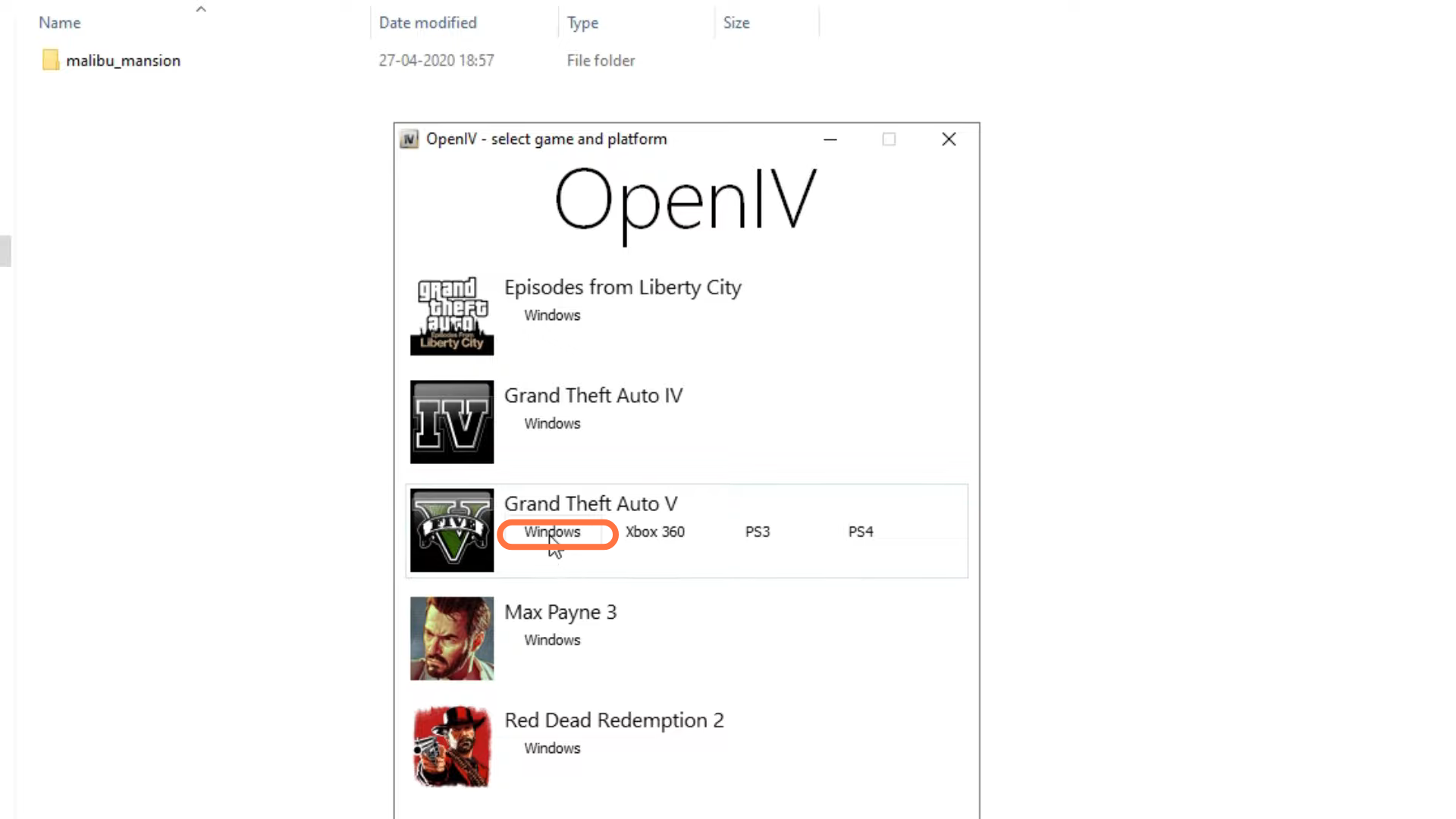
6. It will trigger the start.
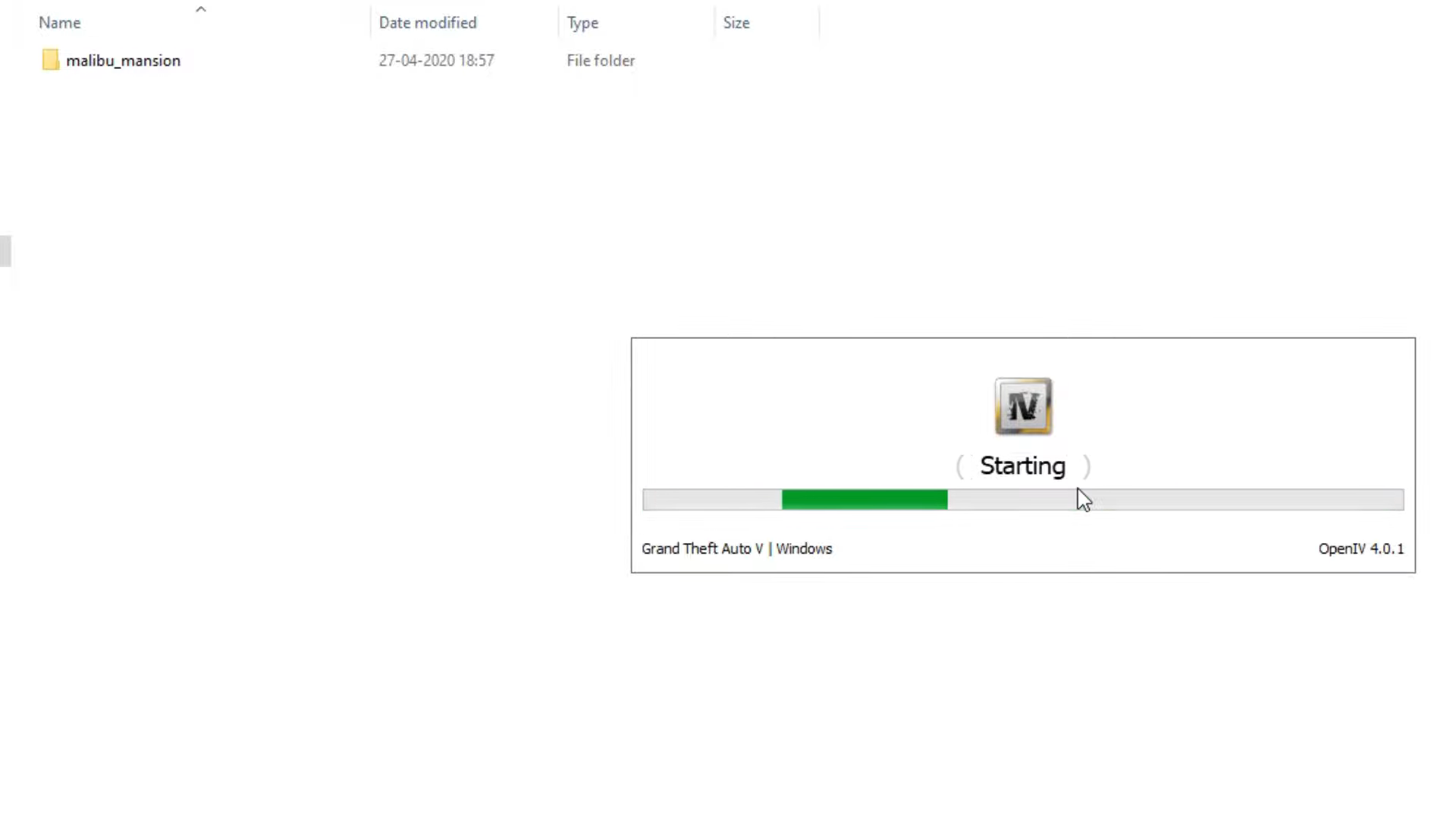
7. After starting, you will need to enable the “Edit Mode”.
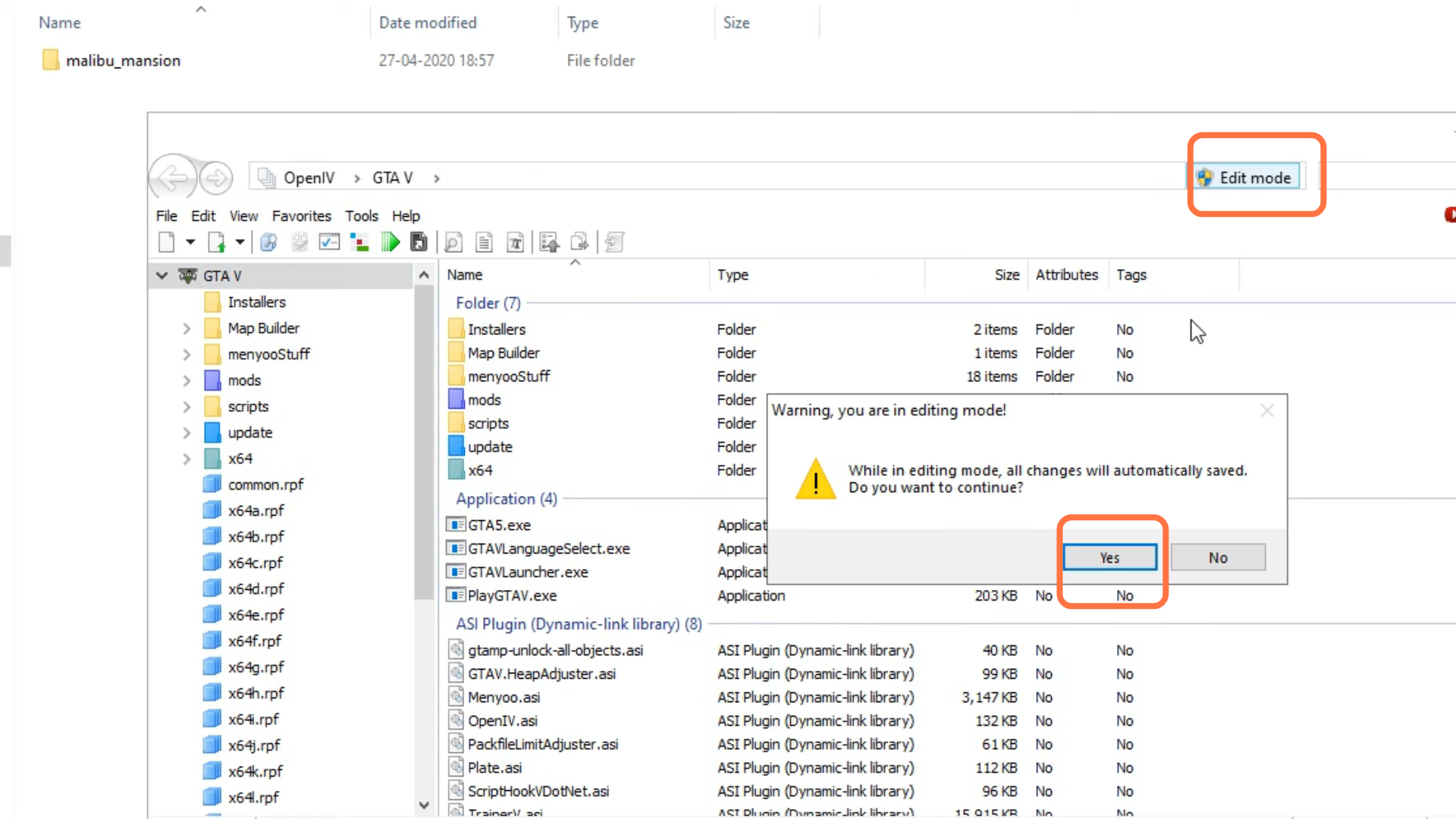
8. And navigate to the Mods” folder.
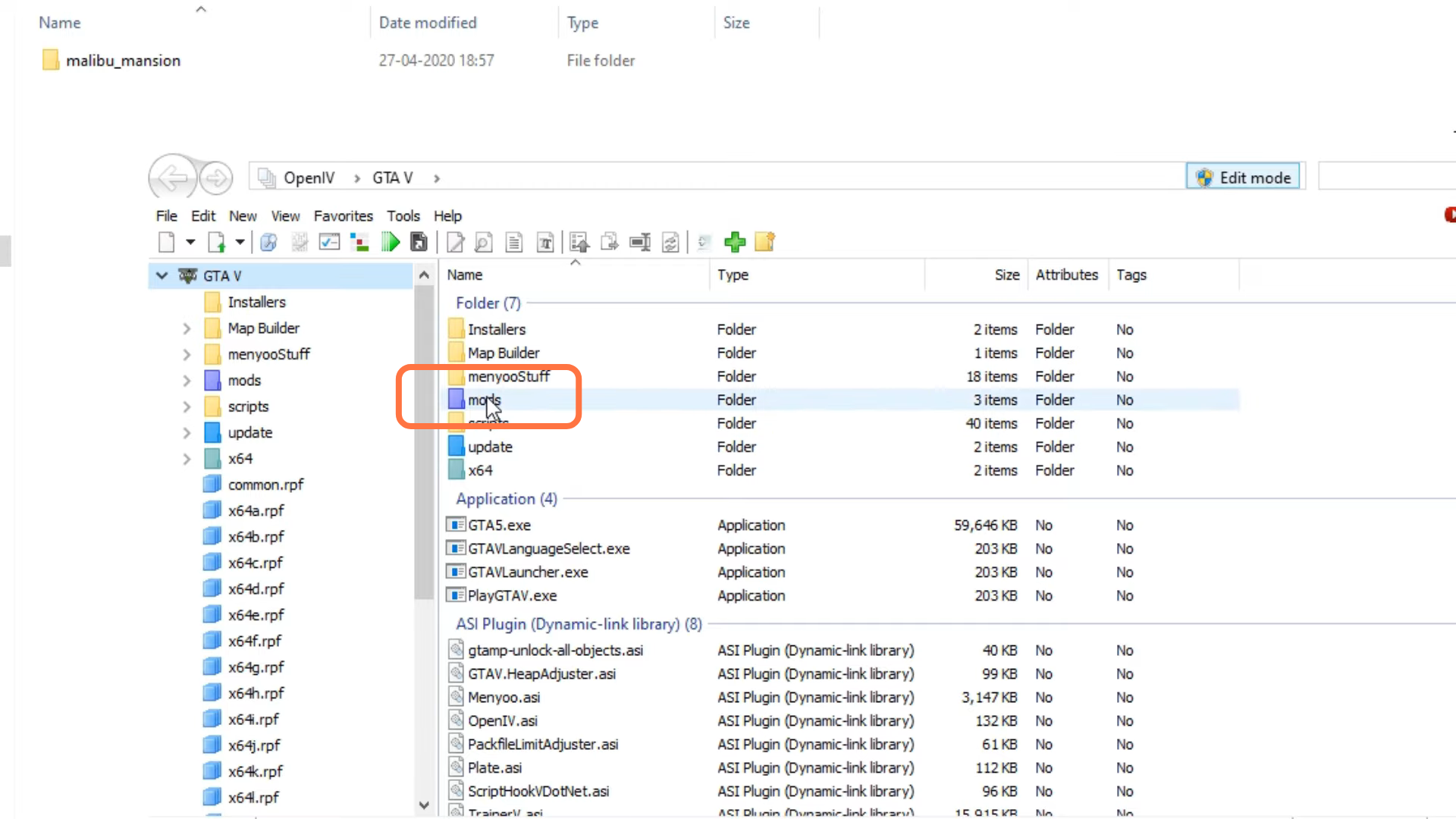
9. After that, open up the “Update” Folder.
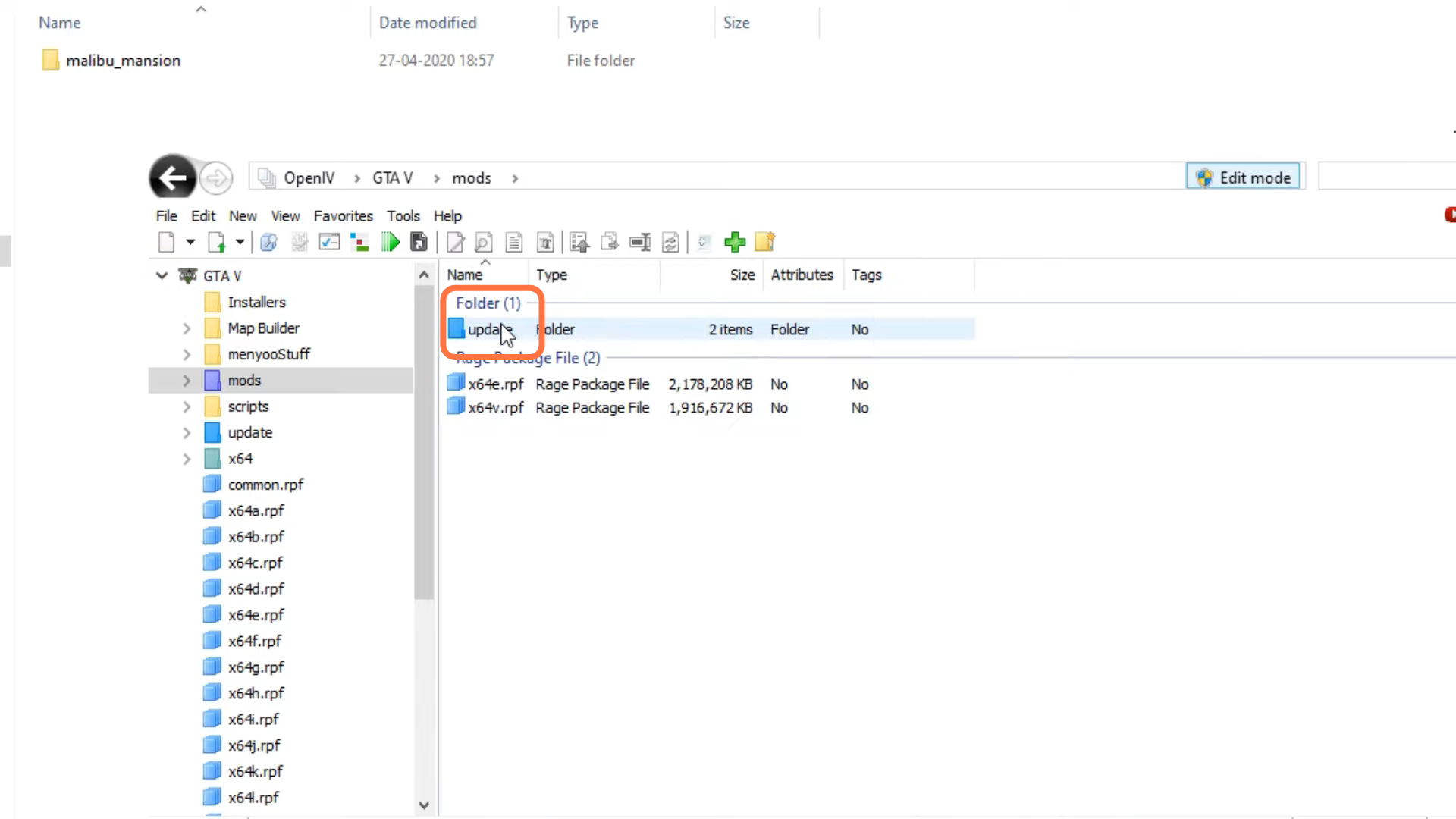
10. And then navigate to the x64 folder.
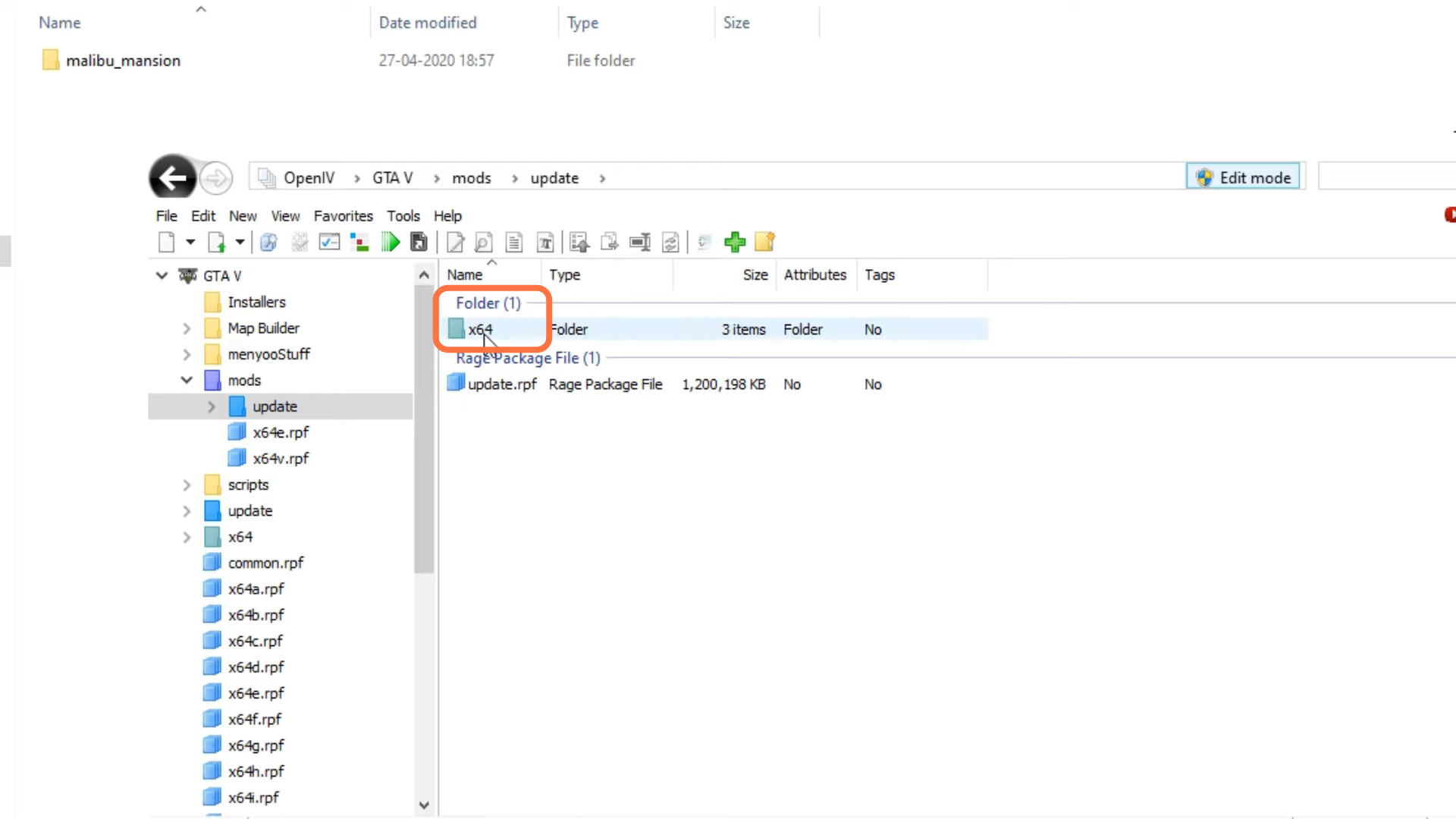
11. Now you have to double-click on the “dlcpacks” folder.
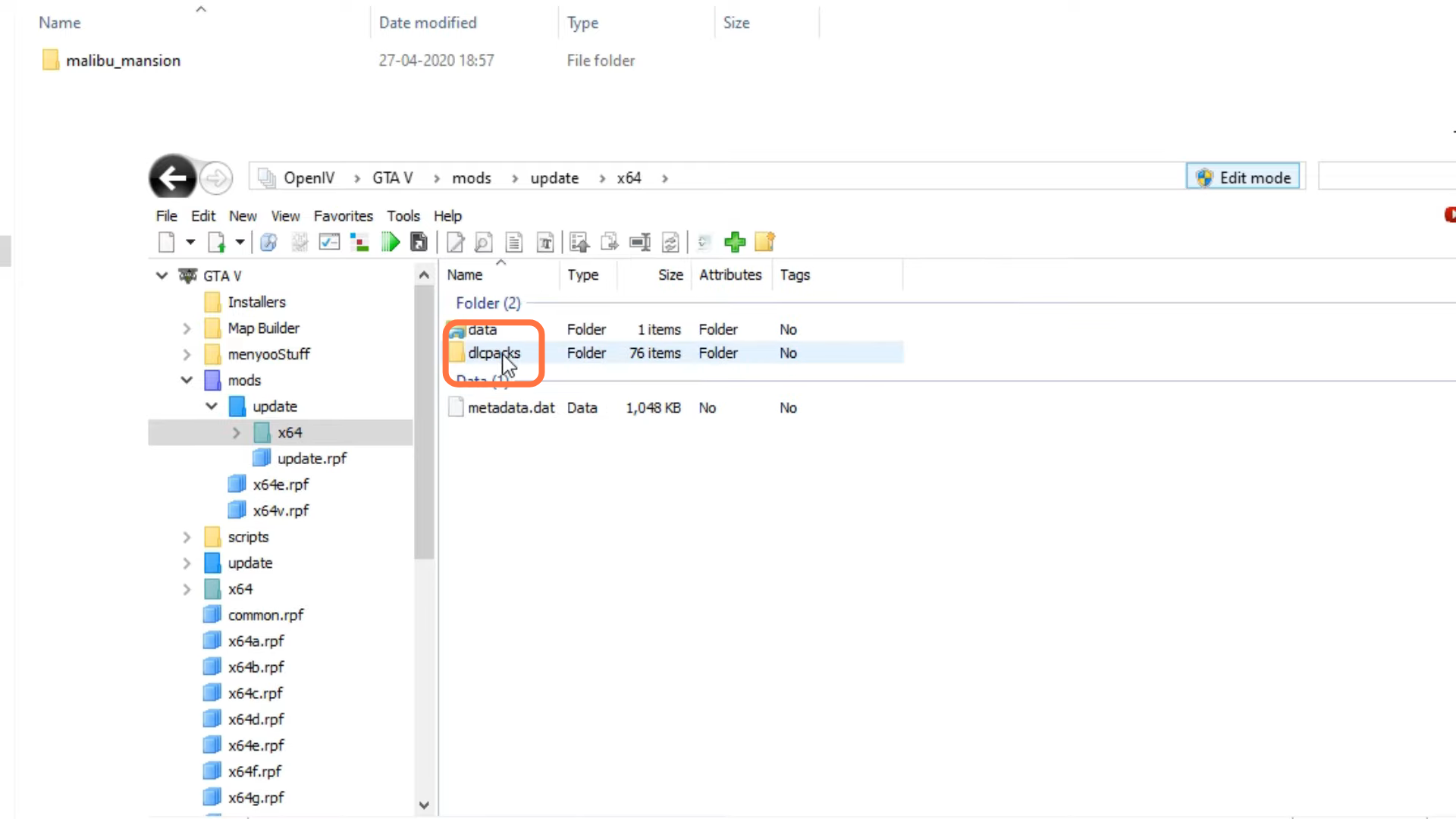
12. Drag and drop the extracted MALIBU MANSION file in the dlcpacks folder.
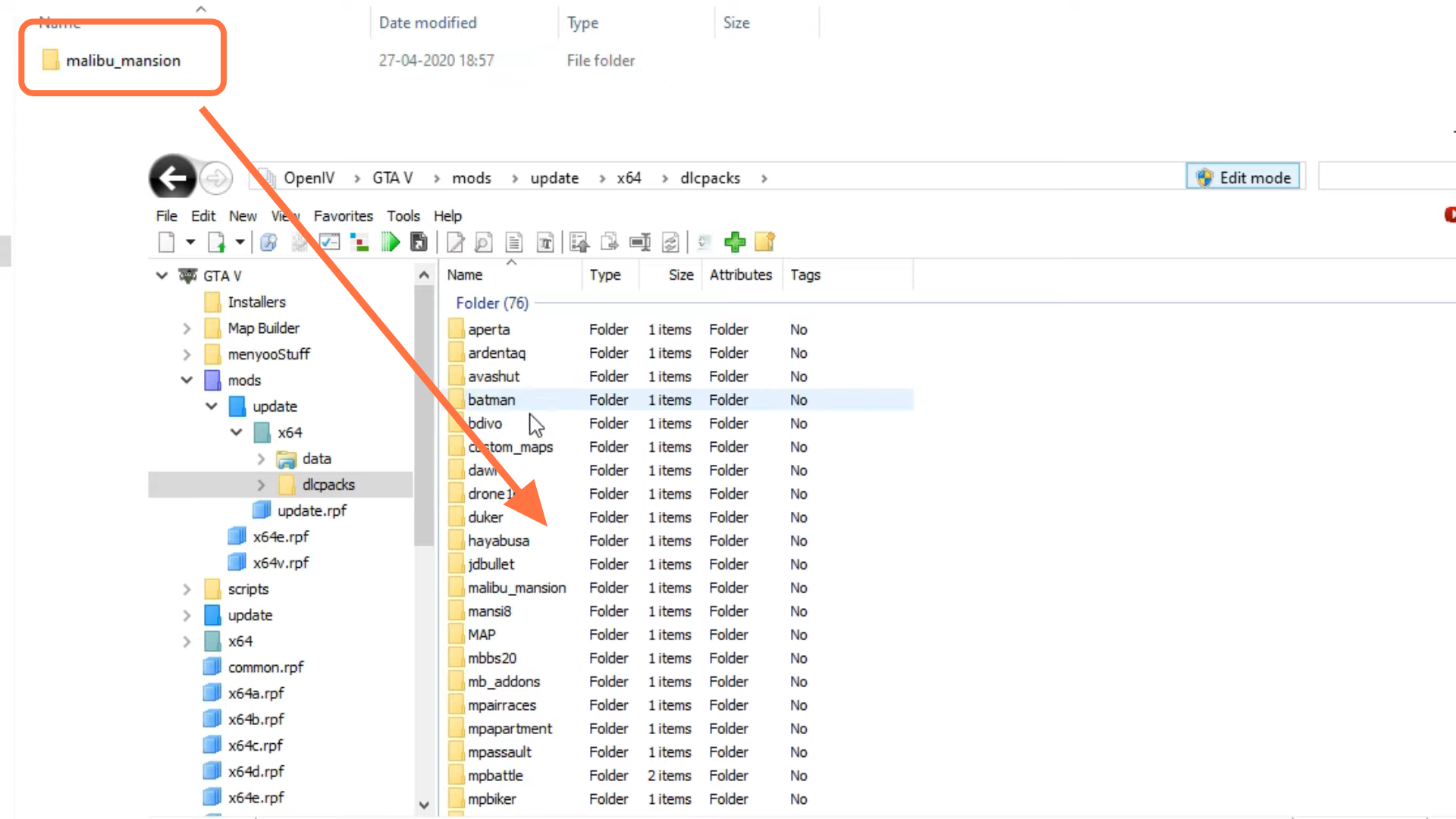
13. After that, go to the Update folder and open up Update.rpf.
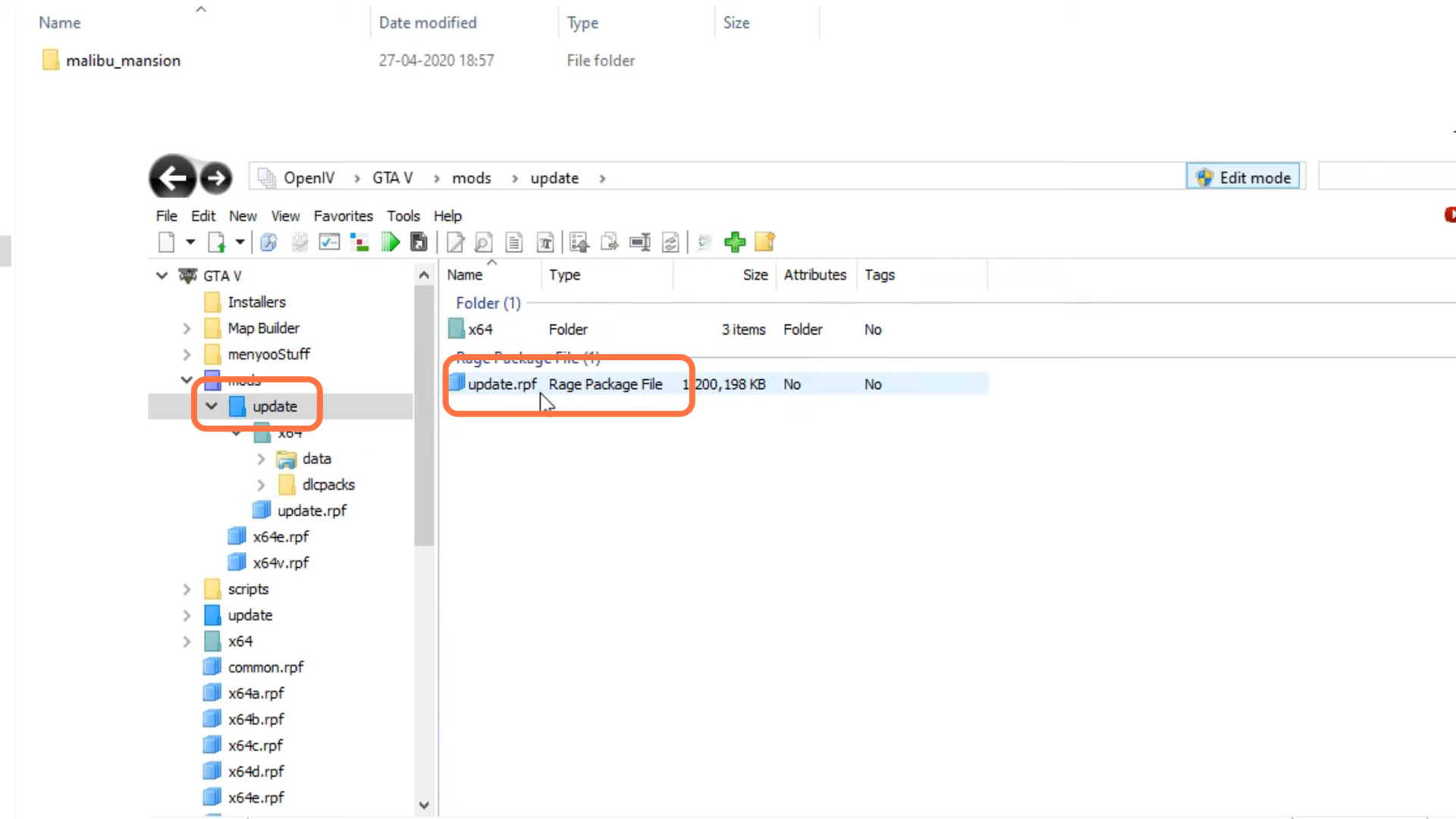
14. And then navigate to the common > Data folder.
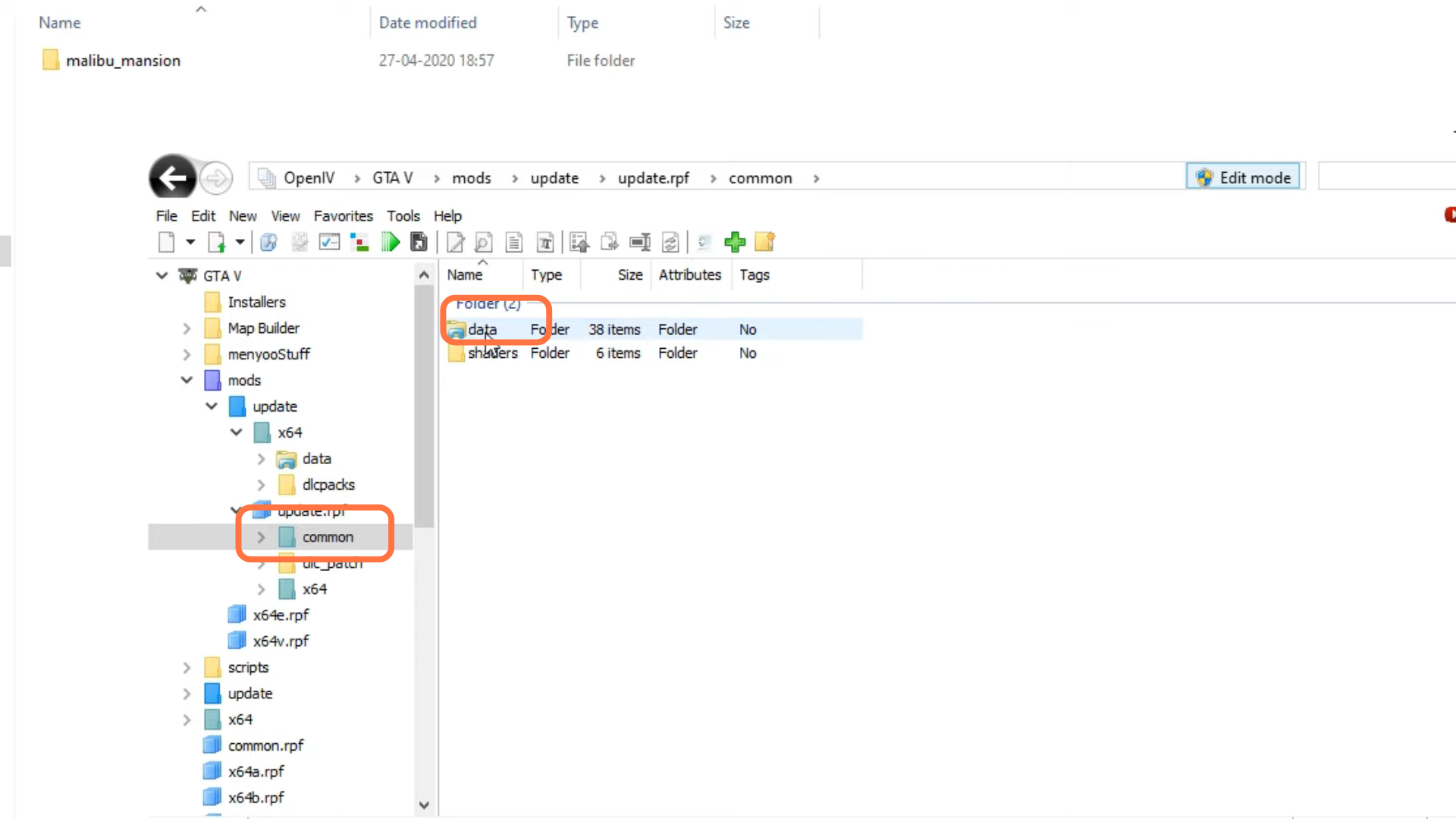
15. Scroll down, right-click on the “dlclist.xml” file, and tap on the “Edit” option.
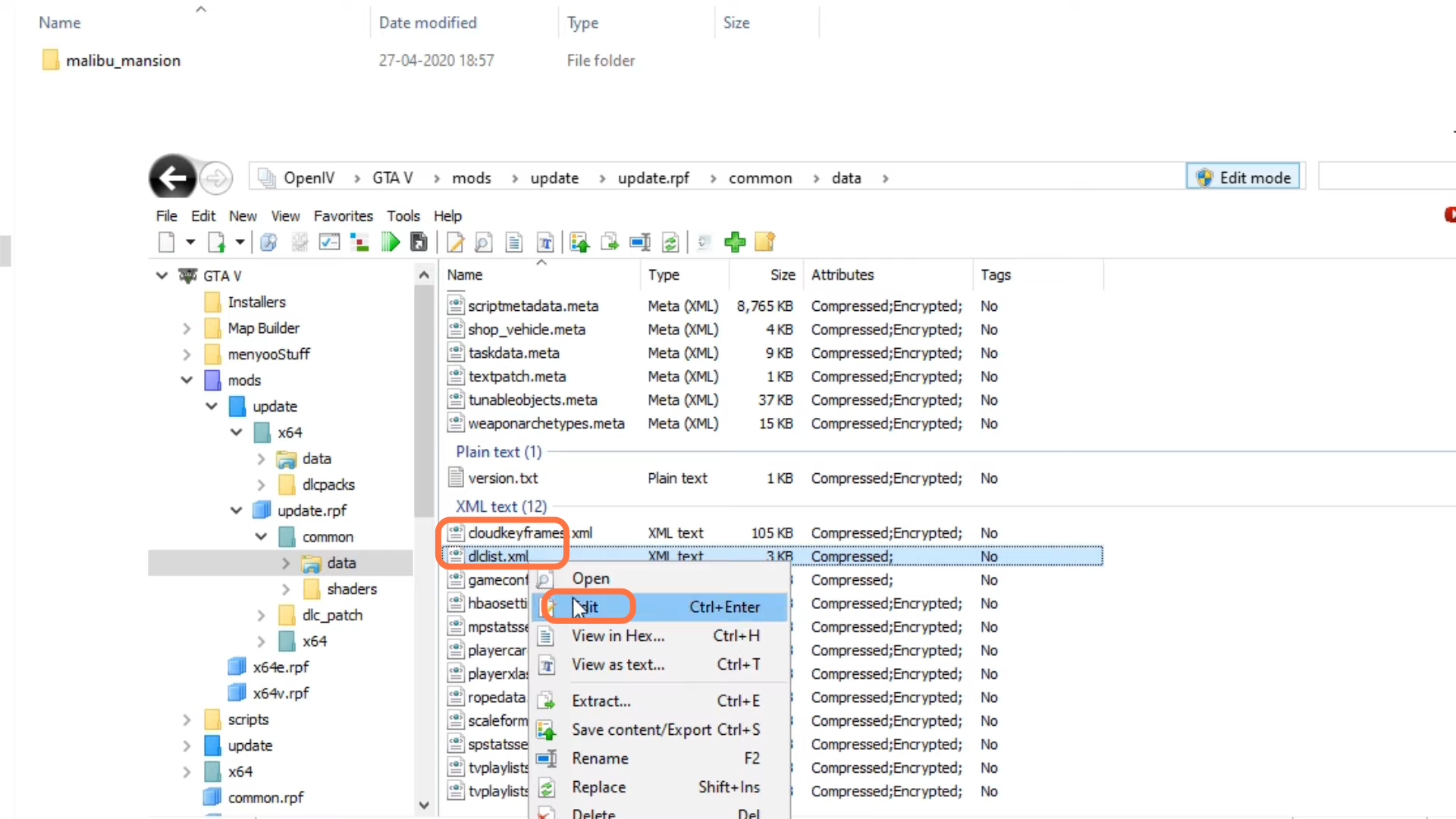
16. It will open up the OpenIV text editor window, you need to scroll down and add <item>dlcpacks:\malibu_mansion\</item> line in the last. After that, hit the Save button.
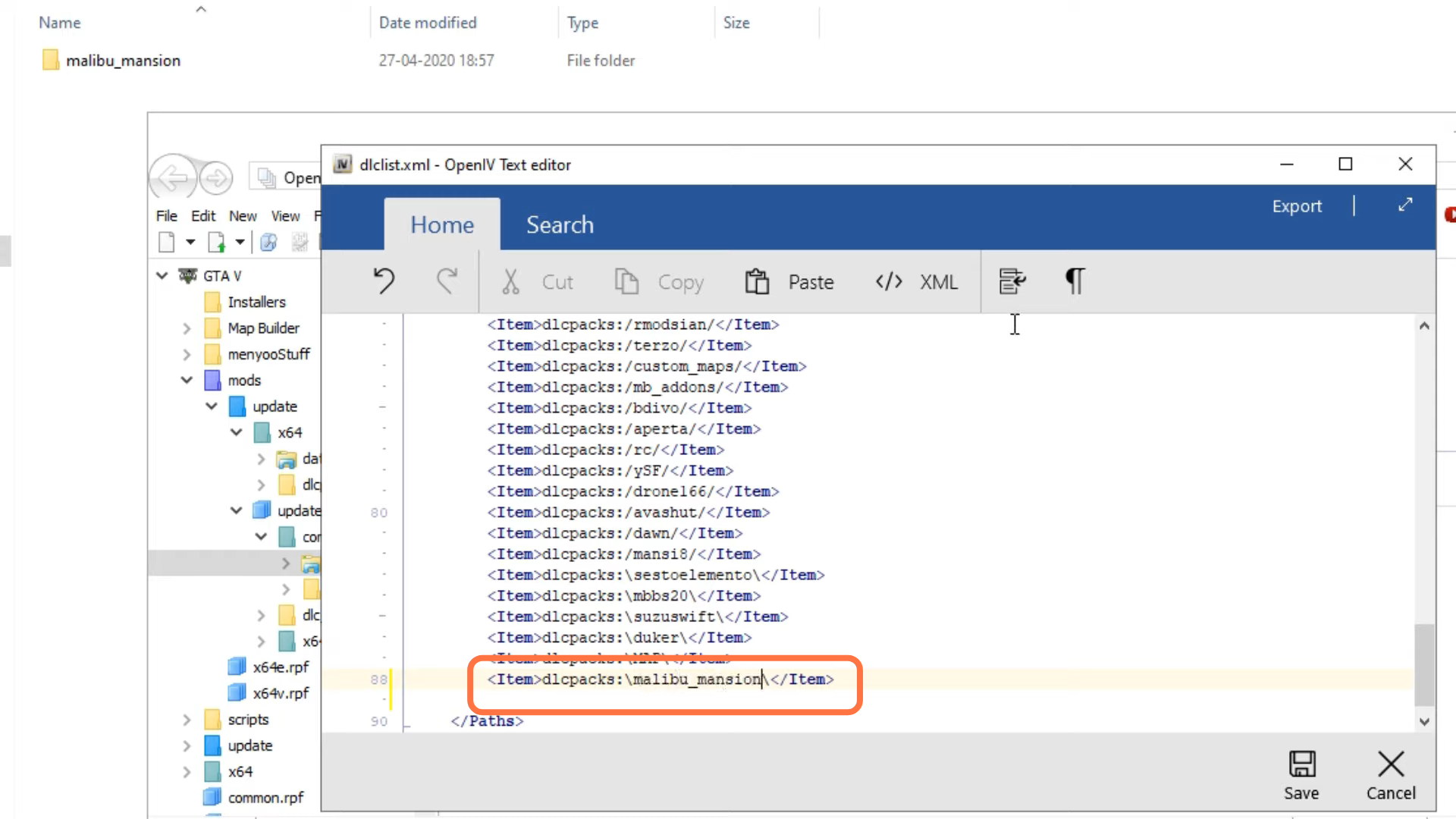
17. Red Version: You have to open up x64 > dlcpck folder.
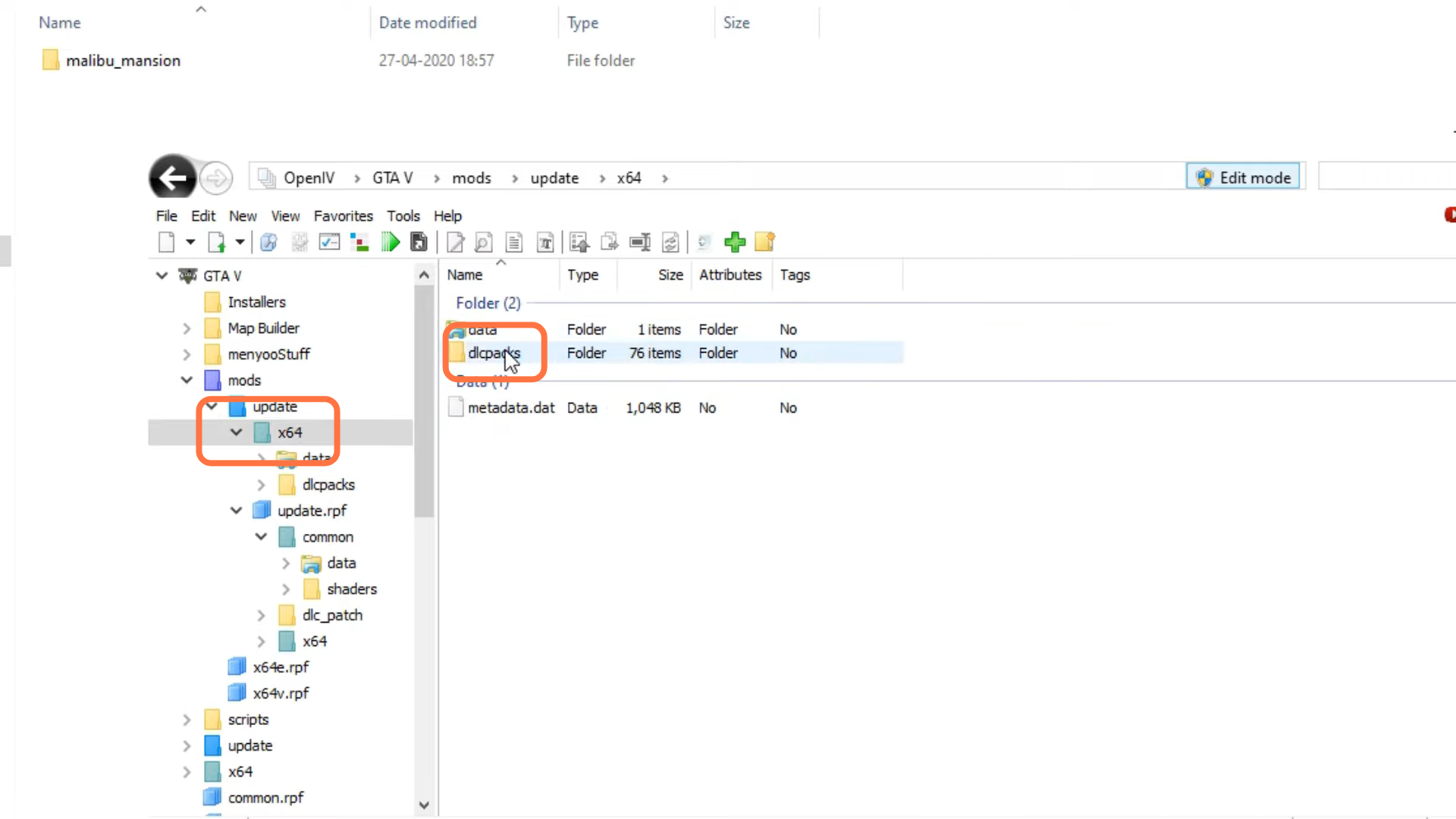
18. And then click on the MALIBU MANSION > “dlc.rpf” file.
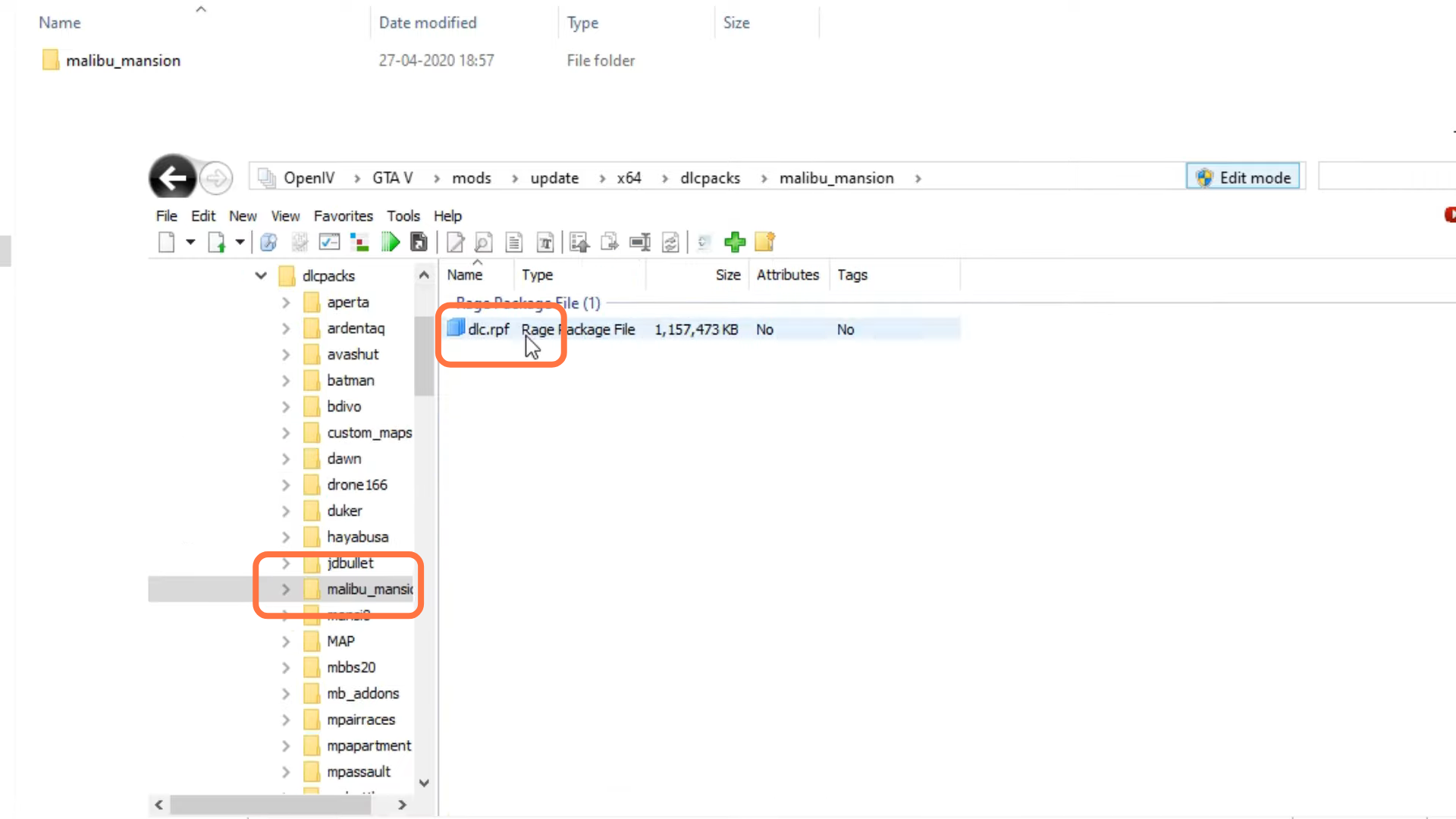
19. After that, head to the x64 > “Levels” folder.
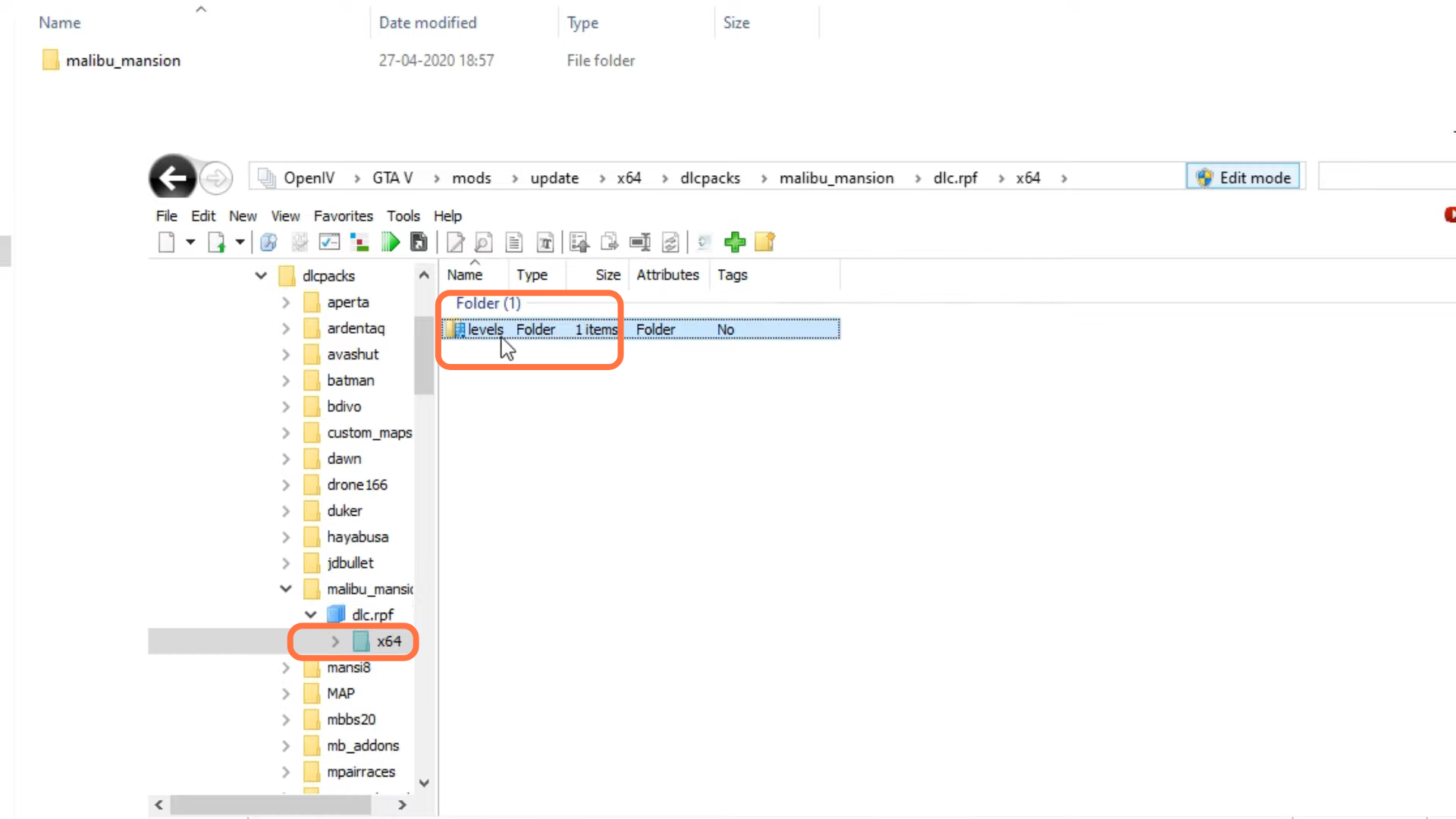
20. And open up the GTA 5 file.
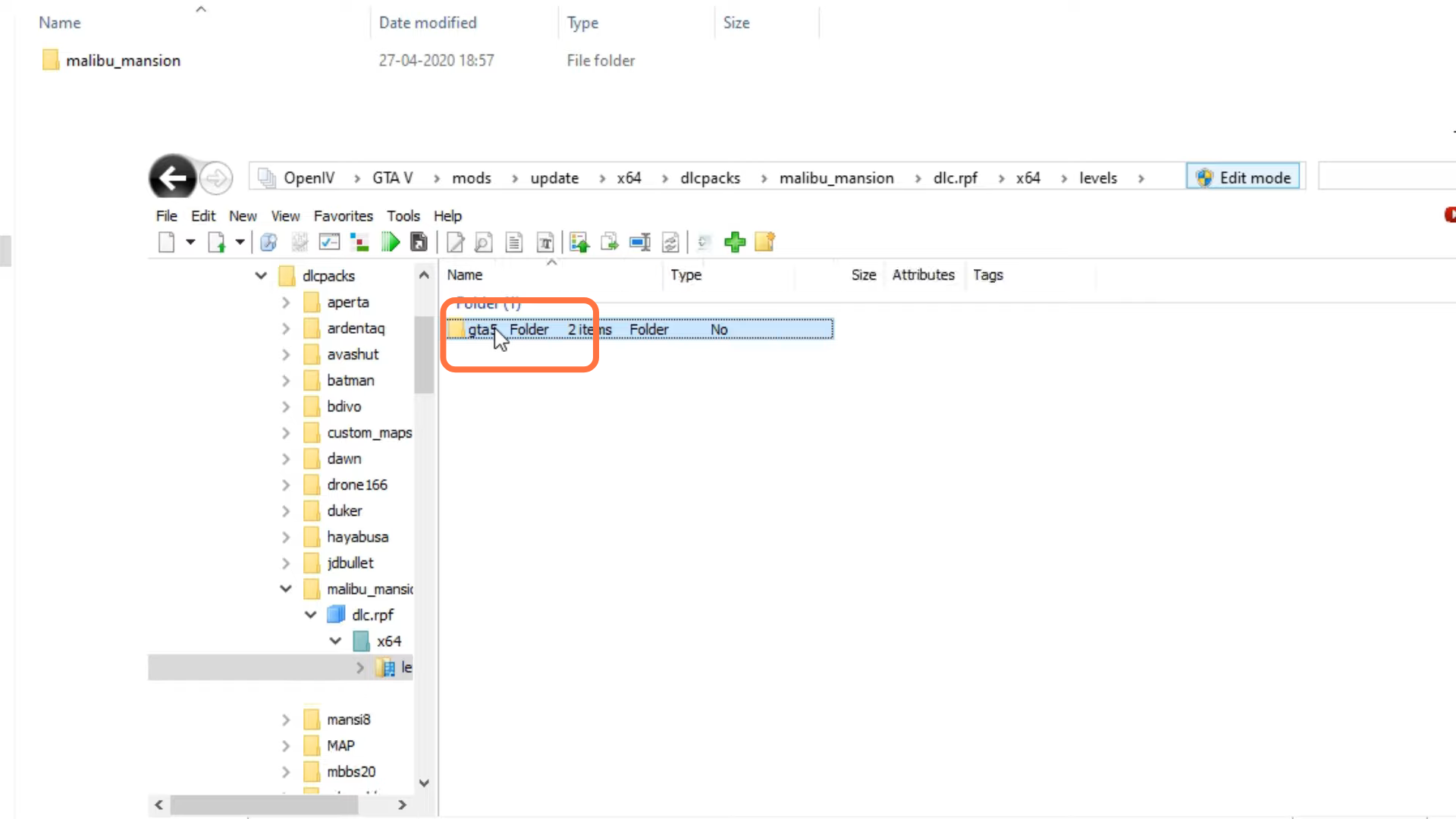
21. After that, go to Extracted files and then navigate to MALIBU MANSION > “Modern Red”.
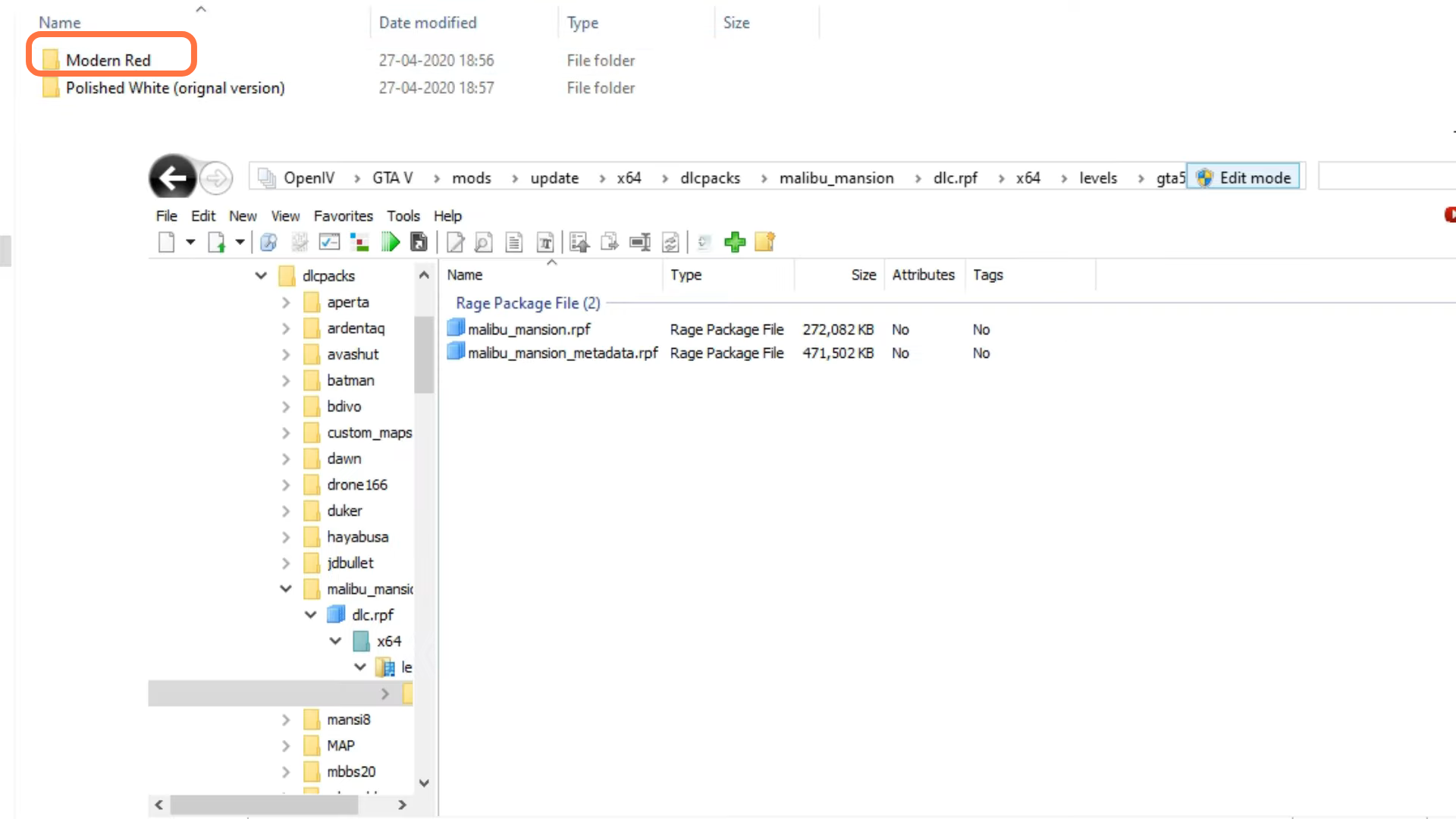
22. You will find the “Modern Red” > mansion_building.ydr file.
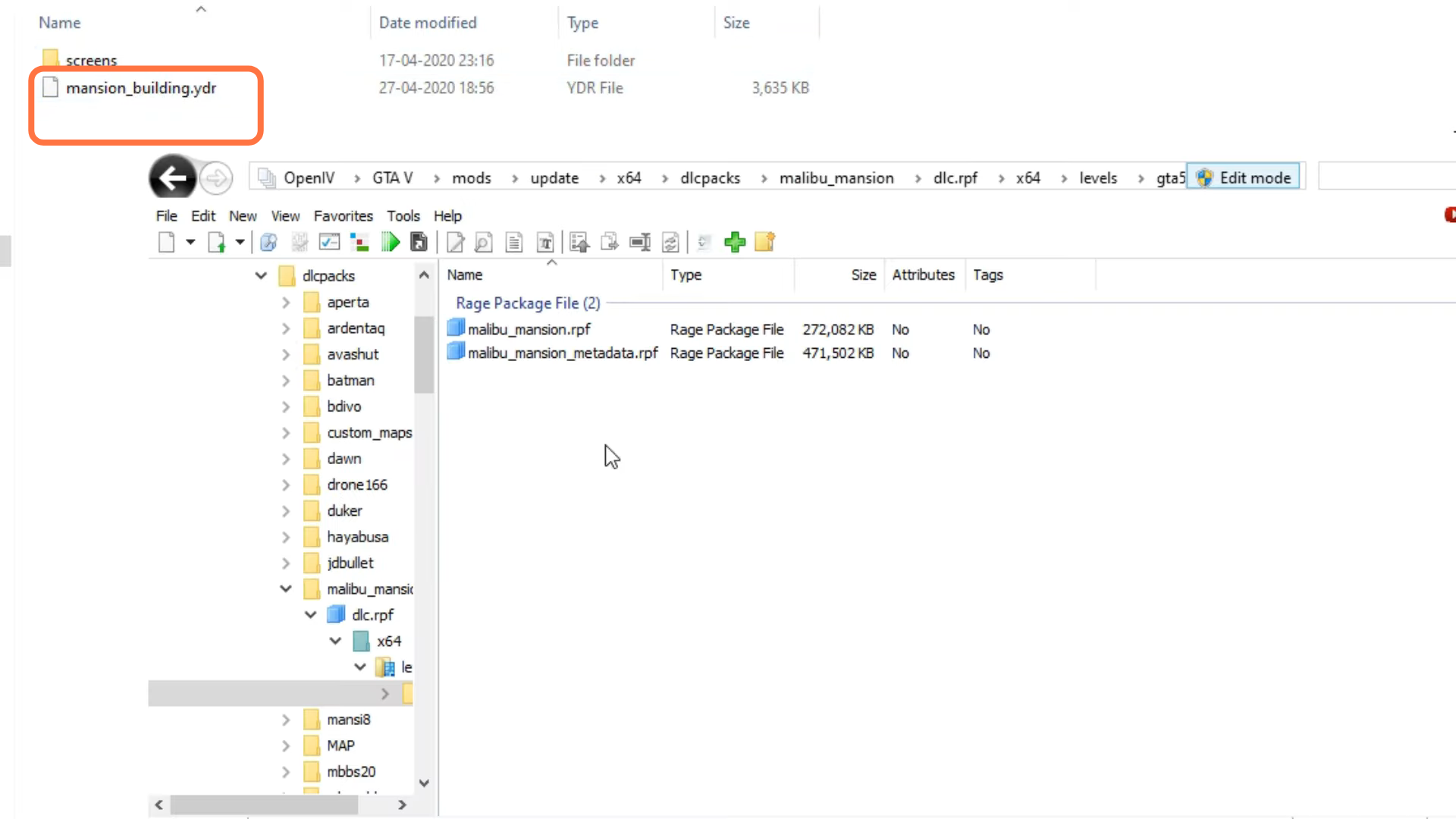
23. After that, open up GTA 5 > malibu mansion.rpf.
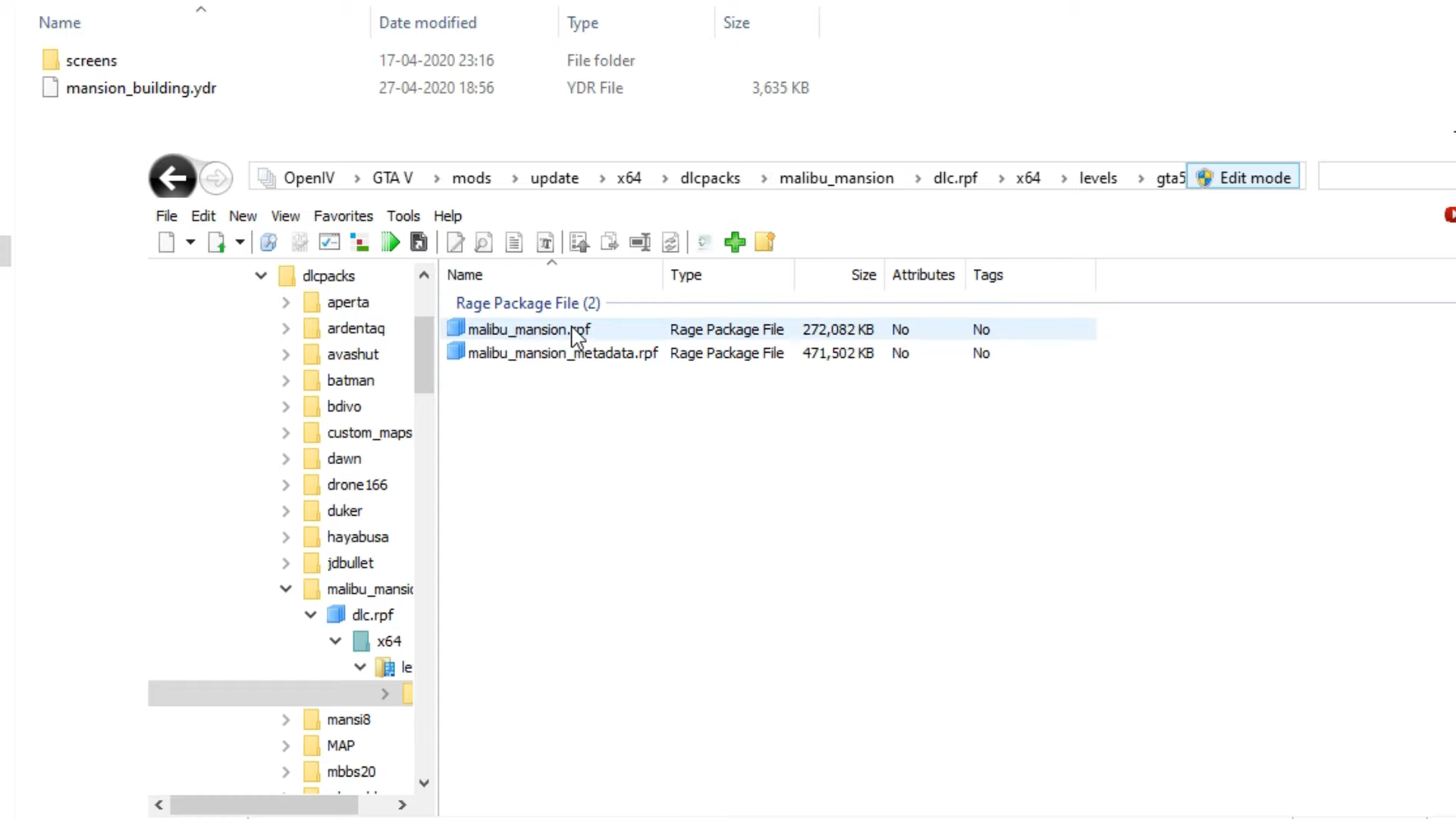
24. Open up the main file in the Extracted folder and paste the mansion_building.ydr file in the malibu mansion.rpf file.
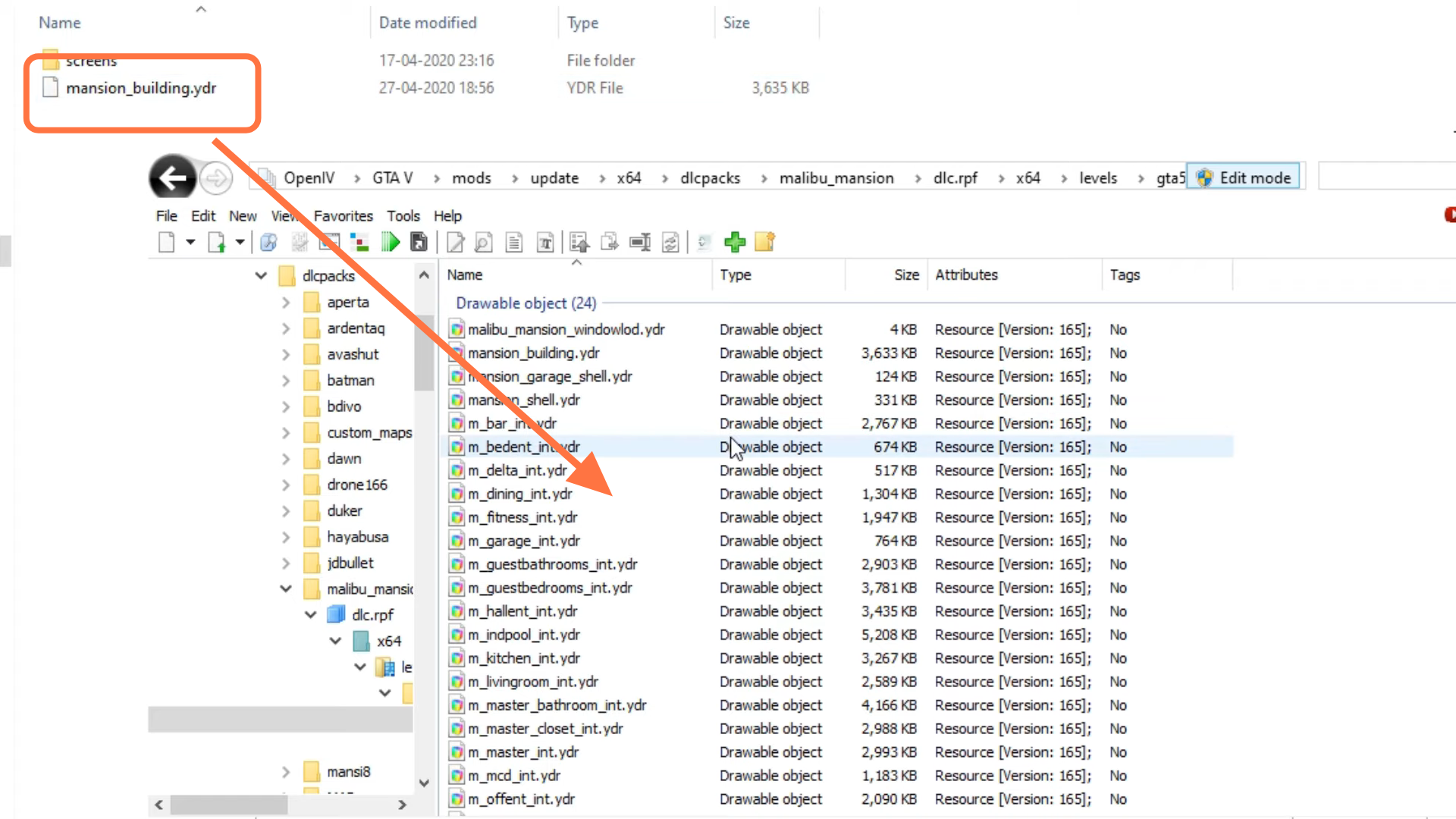
Now, the mod is installed.