This guide will let you know how to oversee your units efficiently. From handling tenants and their agreements to dealing with various events and maintenance, this guide will help you navigate property management without any problem.
You’ll discover how to set rules for your tenants, maintain your units’ ratings, and handle problems remotely. Whether you prefer a hands-on approach or a more relaxed management style, this guide will provide you with tips and insights to successfully manage your properties and ensure happy tenants.
Creating Units
To create rental units in the Sims 4 game, you can turn many types of lots into residential rentals. However, penthouses, such as some special venue lots like Windbergs Von Hort estate, and certain apartments cannot be converted.
To change a lot into a residential rental, you need to go to build mode, access venue info at the top left, and switch the lot type to residential rental. After this, you can configure units by clicking on the gears icon. By default, everything in the lot is shared space until you assign specific rooms or buildings to a unit.

In the unit configuration, you can click on rooms to assign them to a specific unit. The room’s border color will match the unit’s color. You can rename units and change their border colors as desired. If the borders bother you, there’s an option to toggle them on and off.
Each unit’s value and size automatically update, but you need to manually specify the number of bedrooms and bathrooms. For happy tenants, it’s recommended that each unit includes a bed, toilet, shower, fridge, oven, and some activity-based objects and decorations.

You can create multiple units in a building by assigning rooms to different units. You can have up to six units on one lot, but cheats can increase this limit. However, having too many or very large units can cause lag in the game.
If building units from scratch, it’s suggested to construct the building as a normal residential building first, then assign rooms to units later. Under unit info, there are options to hide/show units, assign all rooms to one unit which is not recommended as it removes the purpose of separate units, and delete a unit. Deleting a unit removes its assigned rooms, returning them to shared space.

A tip for fixing rental issues in pre-built houses is to assign all rooms to a unit to solve potential rental bugs. Sim property owners for lots with multiple units can use the home unit checkbox to determine where their Sim lives. Each unit can have its traits and challenges set independently, allowing for customization. For gameplay, consider adding an electrical fuse box and water heater in shared spaces, impacting maintenance and affecting all units or just a specific unit based on placement.
Lastly, make units a decent size to avoid a daily 50 Simoleon tax per rented unit, ensuring profitability. Small areas might generate minimal profits, making it not worthwhile or even less than the tax cost.

Purchasing Residential Rentals
When you want to become a landlord and own residential rental properties in the game, there are some tricks you need to know. If your Sim or household already lives on a lot they own, and you change that lot into a residential rental, they automatically become the property owner of any units created there.
If you’ve divided up a residential rental into apartments, and those units are unoccupied or only partly occupied, you can only move in as a tenant from the world map. However, sometimes there’s a bug where the rent for lots becomes extremely high like 4 billion simoleons a day, especially for rentals without a property owner. Hopefully, this issue will be fixed.

If you already have a residential rental set up and you want to become the landlord instead of moving in as a tenant, you can live in a regular residential lot first. Then, using the owned business panel, specifically the residential rental section in the bottom right, you can purchase a lot. These purchased lots can be turned into residential rentals after buying them.
For example, if you buy a residential rental lot with existing units, you’ll become the property owner. From the owned business panel, you can rent out and manage each unit while staying in your current residence. Alternatively, you can move your household into one of the units to live in while still owning the whole lot and being able to rent out the other units.

Remember that if you move into one of the units, you’ll still own your previous home, so you can rent it out or sell it. Also, units, where you don’t live, will appear empty in the game and act like separate lots. You can edit the contents of unoccupied units in build mode, but once a tenant moves in, you won’t be able to edit that unit unless you’re playing as that household.

Selling Units
Now you’re a landlord with several units. Remember that you’ll be charged a daily unit tax of 50 simoleons for each unit you own that your household isn’t living in. This tax can make it unprofitable to create and rent out very small units. You can check this tax in the owned business panel, along with your total daily rental income.
As a landlord, you can sell units or entire properties. However, based on experience, when selling units or residential rental lots, you have to sell the entire lot at once. You can’t just sell your unit separately while having the other units in the complex independently owned.
Also, something to note is that if you sell units while tenants are living in them, you might get paid less compared to if you evict your tenants first. As a suggestion, consider selling your residential rental lots only when all units in the building are unoccupied to avoid any issues.

Getting Tenants
When you’re a property owner living in one of the three units on your owned lot. To get tenants, go to the residential rental section of the business panel and choose to fill a vacancy. This will bring up a screen showing the rent per day and the lease length at the top.
Rent per day is how much a Sim will pay daily to live in your unit. However, there’s a limit based on how good your unit is and how much Sims is willing to pay. The lease length is crucial because, at the end of the lease, you have a 24-hour grace period to make changes without consequences.
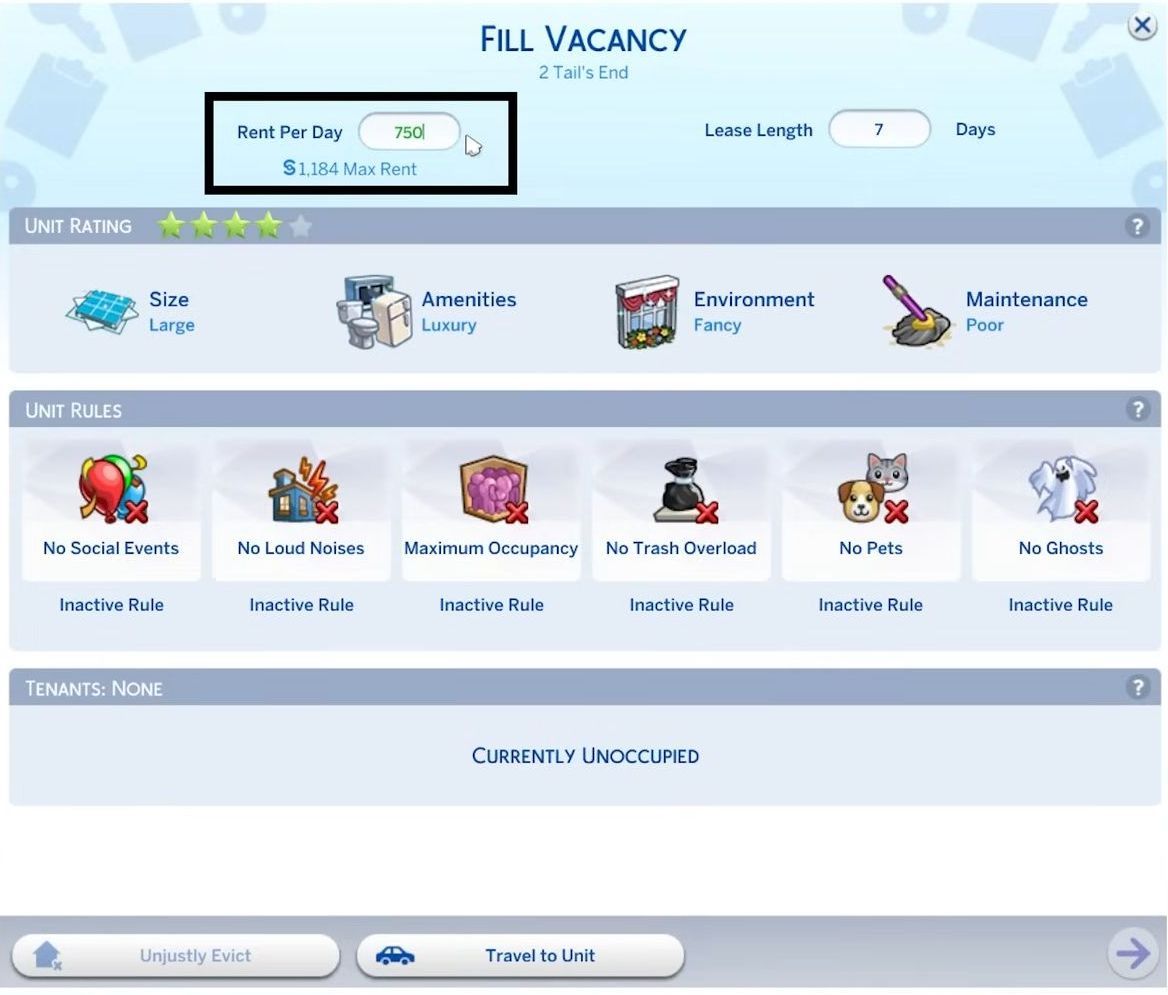
Your unit’s rating, shown as stars, affects the type of tenants you attract. It’s based on four things; the unit’s size, facilities like beds, toilets, appliances, environment decorative items, and maintenance. Maintaining good interactions with tenants helps here. Below the rating are rules that tenants must follow, like no loud noises or maximum occupancy.
Changing these rules while a tenant is there and not during the grace period will upset them and affect your rating. After setting everything up, click the arrow to see interested tenants, their bed requirements, and their rent cap. You can’t rent to Sims if your unit doesn’t meet their bed needs or if their rent cap is lower than your charge. You can adjust your rent accordingly.

Once satisfied, click on the green tick to move into the selected tenant. Note that the maximum rent for units might differ, even for similar ones. This might be intentional or a bug, so it’s good to be aware. After renting out units, you can view the tenancy agreement, showing lease days left. This is important for moving out or evicting tenants.
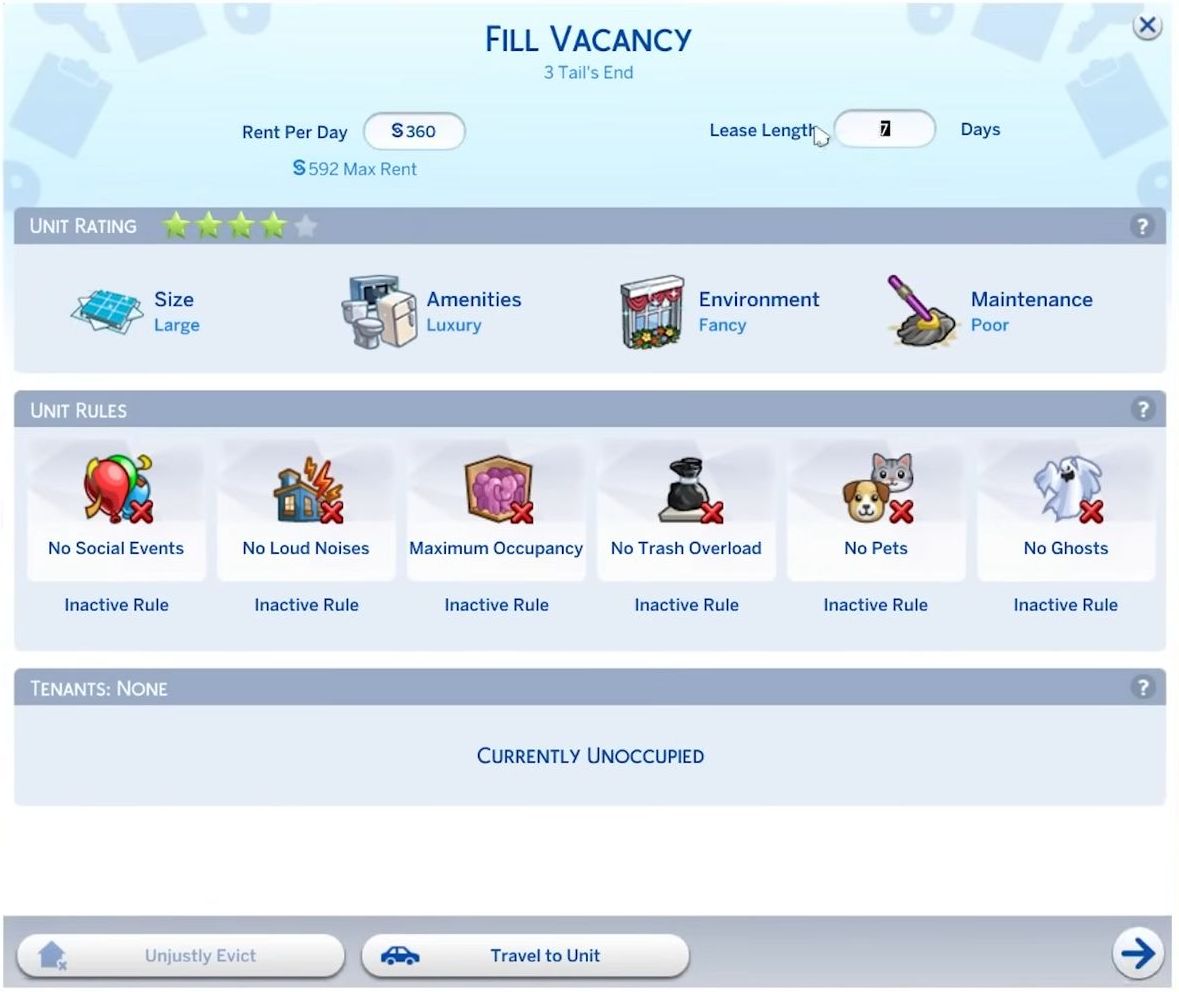
Paying And Receiving Rent
When you’re a landlord in the game, rent is received only once a week, specifically on Wednesdays at 5:00 a.m. Remember, it’s a weekly payday for your tenants. If they don’t pay, you have the right to evict them.
On the other side, if you’re playing as a tenant, you need to pay your rent once a week. If you fail to do this, your landlord might visit you. If you continue to refuse, they could start taking away your furniture or even evict you. As a tenant, you can ask your landlord for rent forgiveness, but it might not always work out smoothly.

Unit Rules
You can set these rules in the tenant agreement, and you can choose how many rules to include. If your tenants follow these rules, everything goes smoothly. But if they break a rule, it will show up as a red mark in the agreement.
When you catch a tenant breaking a rule, you have options. You can issue a fine through the agreement or talk to them in person to enforce the fine. The fine can be as much as 1,000 simoleons, depending on the rule broken. However, if the tenant refuses to pay, it can lower your unit’s rating.

Sometimes, landlords might use rules to their advantage. For instance, putting a no-pets rule before accepting a tenant with pets and then fining them. It’s not considered fair play, but it’s something some landlords might do. If a tenant repeatedly breaks rules and doesn’t pay fines, it gives the landlord reasons to evict them, especially outside of a grace period. From a tenant’s viewpoint, continually breaking rules and not paying fines could lead to eviction.

However, as a tenant, you can talk to your landlord about changing rules. If you can successfully negotiate a rule change, it will be removed from your tenant agreement. This could be helpful for rules regarding pets or exceeding the maximum occupancy, especially if you have pets or a larger family.

Unit Rating And Maintenance
As you play, you’ll see up and down arrows next to your unit star ratings. These arrows come and go after events like disputes with tenants or successful inspections. They show whether your unit’s rating is going up or down. This is mostly based on the unit’s maintenance.
As a landlord, you can visit your tenants’ units and inspect various appliances and parts of the home. This often helps improve your unit’s rating. If you’re a tenant and something breaks in your apartment, you can ask your landlord to inspect it and fix it for you.
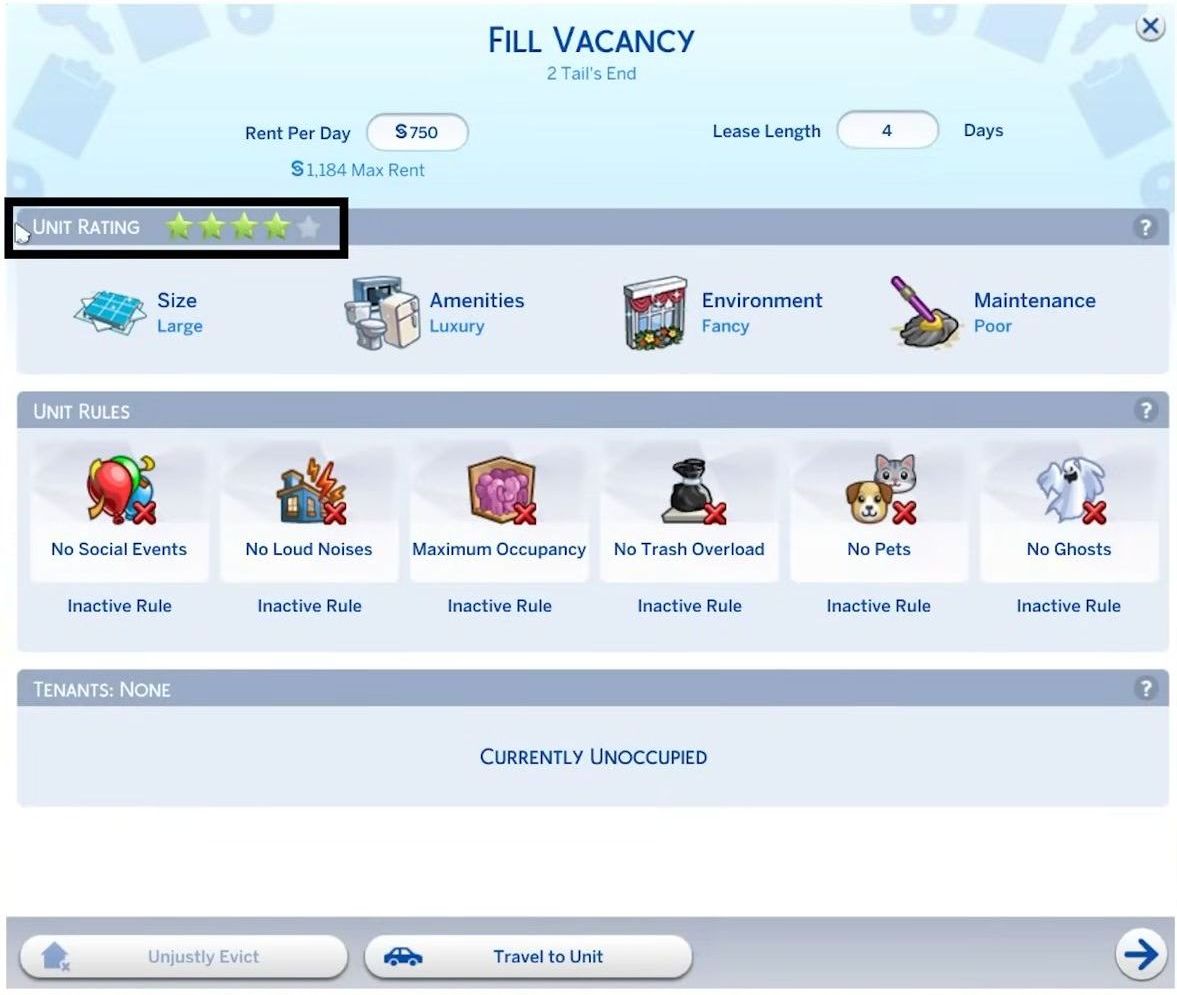
Unit Events
Unit events are fun and community-related, like charity drives or pet adoption visits. Participating in these events, especially for landlords, can increase your unit’s rating. But there are also not-so-great events like tenants going back when they’re unhappy. You can try to solve these peacefully with a sim, but it might not always work, and your unit rating could drop.
There are lots of maintenance events too, where things just go wrong. For instance, a unit might get cursed. If it happens to your unit, you’ll have to handle it yourself by finding and dealing with a cursed book. But if it happens to a tenant, you can visit them or hire a contractor via your phone to fix it, increasing your unit’s rating. Ignoring problems will lower the rating.

As a tenant, if something like a gross insect infestation happens, you can call your landlord, and they should start fixing it. Sometimes, they might not seem very interested, and you might choose to solve it yourself, which can get you a small thank-you fund from your landlord.
These events aren’t limited to curses or bugs; units might get haunted by ghosts, have trash piling up, electrical failures, and other maintenance issues. Some of these tie back to objects like the water heater and electrical fuse box. Upgrading these objects can help prevent some events. While these events can be enjoyable, if you don’t want to deal with them, you can turn them off in the game options.

Managing Units Remotely
Before wrapping up, you need to know that you can manage your units from a different location using the tenant agreement window and your mailbox to communicate. You can also use your phone to hire contractors to fix any problems that come up. Property management can be either hands-on or hands-off. If you choose to hire contractors to solve issues, it might reduce your profits.
