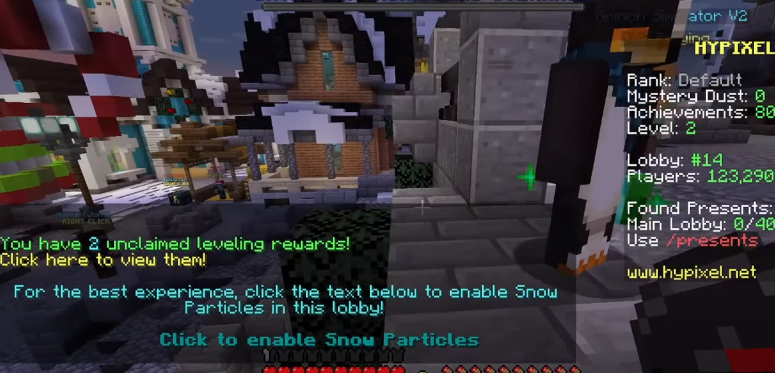This guide explains the method to fix the “authentication servers are down for maintenance Minecraft error”. Follow the step-by-step guide and the problem will be resolved easily.
The first thing you need to do is to press the Windows+R key at the same time. It will take you to the run menu. This dialog box will appear in front of you.
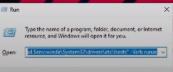
Type the complete following command in the Run text box.
(powershell -command “Start-Process notepad “$env:windir\system32\drivers\etc\hosts” -Verb runas)
After that, press the Ok button and just wait for a while. It will say Notepad, press Yes and it will bring you to this.
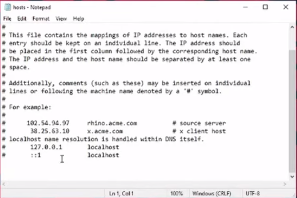
You are supposed to search and delete these lines from the notepad file.
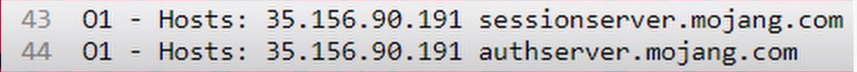
Once you delete these files just save the notepad file and open the Minecraft launcher. Click on any option like hypixel or anything you want to start, and it will start working.