This guide will let you know how to set the Alok ability in Adam character in Free Fire. Go through the guide and follow the step-by-step instructions to do so.
First, you have to equip Adam and make a squad, then go to the Character tab located on the left side of the game screen, as shown in the image below.
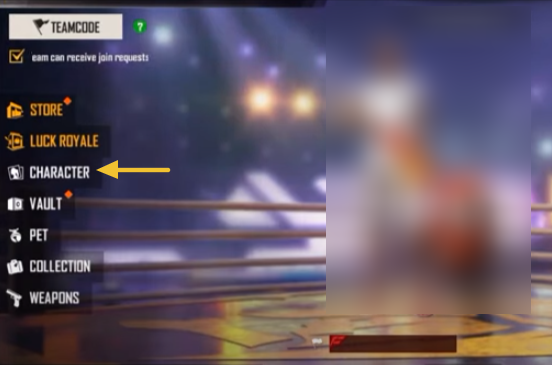
You will need to select a character that has no special power like Alok, Wukong, etc. After choosing Alok, you have to tap on his ability located on the bottom left side of the screen. It will pop up a new tab where you have to select the skill you want to equip, changing the character’s ability.
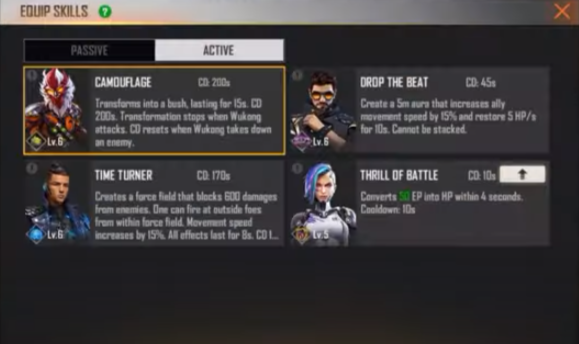
When you equip the skill, you will get the notification of successfully equipped on your game screen. You have to select Adam again and close the character section, and you will have Alok skill in Adam.
When you play the game with Adam and want to use the Alok skill, you have to tap on the Alok skill button on the bottom side under the right fire button, as shown in the image below.
