This guide will let you know how to control or possess units in the Ultimate Epic Battle Simulator. You will also learn what you can do with them!
Step 1
Once you start the battle, you will need to move the unit you want to control and make a right-click, e.g., an archer.

Step 2
To give orders, you have to click “V”, for example, click “1” to rally the units close to you.

Step 3
All green marked units will follow you now if you press “5”.

Step 4
If you think you are ready for fire, click V and “3” (go to position)!
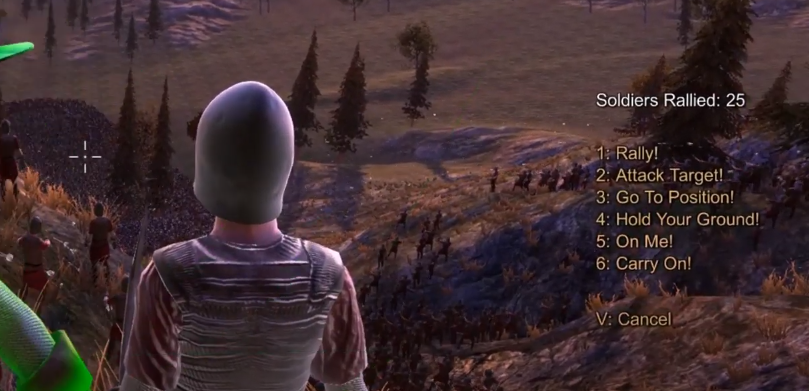
Step 5
You will need to press “4” (hold your position) for archers.

Step 6
Your group will fire then. You have to aim at the enemies and fire with a left mouse click to fire for yourself.

Step 7
You have to right-click to change to the normal view. It’s almost the same if you are controlling a melee unit.

Step 8
You can use “W-A-S-D” to move your unit and press shift to run!

Step 9
You will need to make a left mouse click to hit your opponent, but mostly you only can do this without moving your soldier.

Step 10
To block attacks by an enemy, you have to hold or click “E”, but you can do this while your opponent is hitting you!

Step 11
It’s also a bit buggy, but sometimes it can be useful to control units to distract some units of your enemy!

Or if you want to have a nice view of the battlefield.
