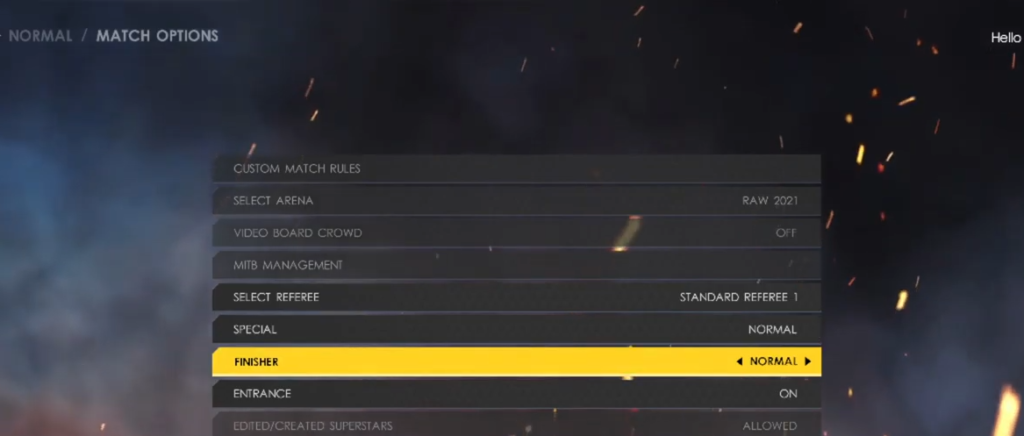This guide will let you know how to edit matches in WWE 2022 Universe mode on Xbox, PlayStation, and PC.
For the classic version, you will need to go to tonight’s show and you will find Edit matches on the first page. You will find different matches that are going on for tonight, you can press Square on PlayStation, X on Xbox, and X on PC to delete a match. If you want to edit a match, then you need to press X on PlayStation, A on Xbox, and enter on PC. After that, you can customize the participants or the match.
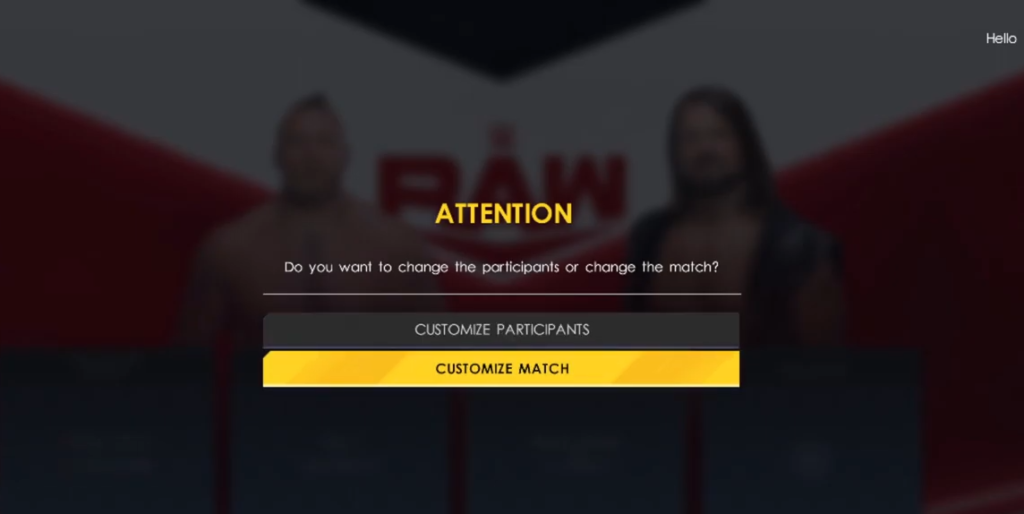
You can also change the type of the match. In this case, we are going for a Triple Threat, tap on Normal, and then add a superstar. If you want to change it in a title match, then you will need to right stick on Xbox and PlayStation and F1 on PC.

After that, you can select Championship or go for the United States Championship. You need to press L1 on PlayStation, LB on Xbox, and Page-up on PC to turn the entrance off. If you want to do a run-in, then you have to find a match and then press RB on Xbox, R1 on PlayStation, and Page down on PC. Then you have to pick your superstar.
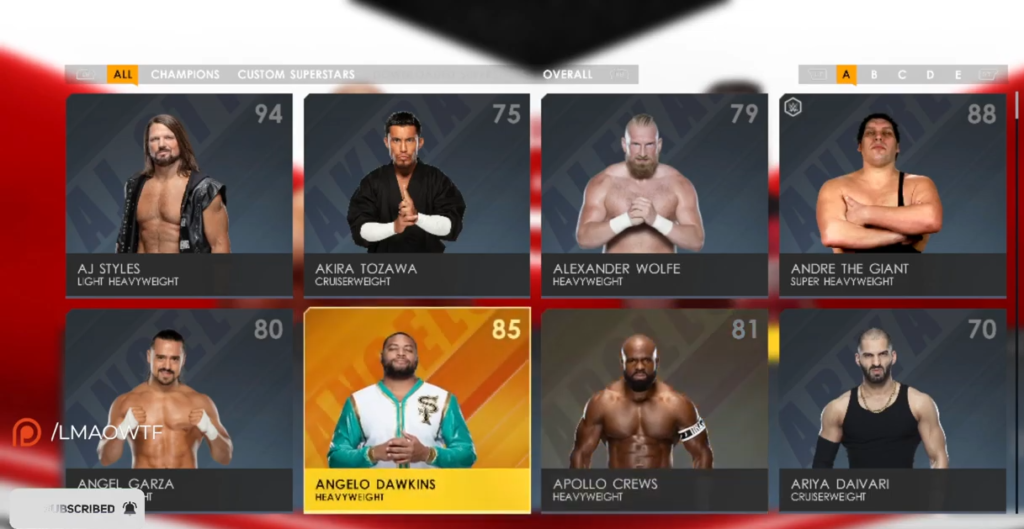
You can go to Edit match and navigate to Customize match. You can also do match options by pressing Triangle on PlayStation, Y on Xbox, and Z on PC. Then you can select a referee. After that, go Special and Finisher and you can change the pace if you want.