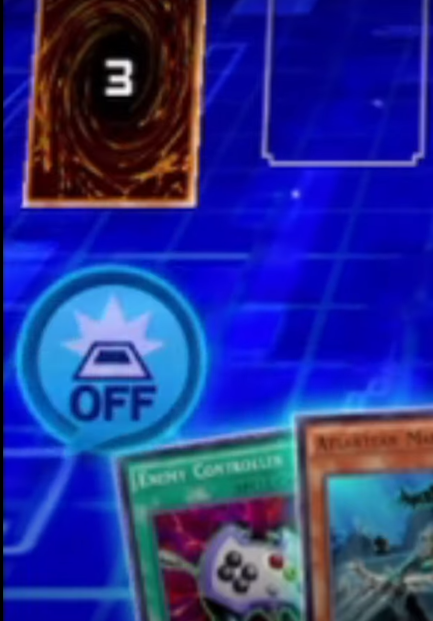This guide will provide you with the best game settings for Yu-Gi-Oh Duel Links.
You will first need to go to the game’s options and tap on the settings tab. You have to change the camera settings to drop-down view because it will be easy to see everything on the field rather than anime aesthetic.
In the Chain section, you will need to turn on the Self Chain option because it will give you the ability to use the effect that the game will not tell you.
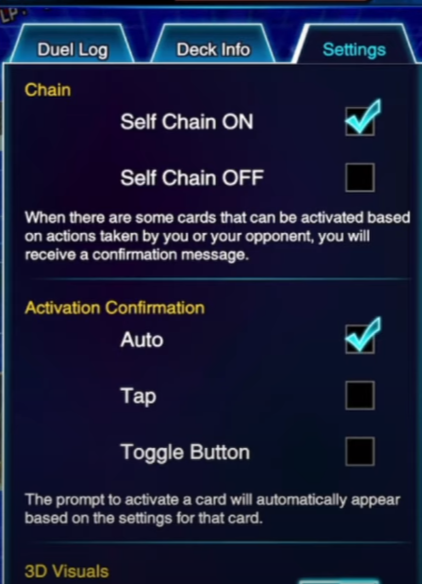
After that, you have to select the toggle button option in Activation Confirmation. With this option, you will find a button on your dual screen on the left side of the screen, and when you turn it on, it will ask you to activate the card effect when needed. When you turn it off, it will not tell you when to activate your card, as shown in the image below.