In this guide, you will find how to Add Dashboard settings in A Township Tale on Oculus Quest 2. If you love A Township Tale on Oculus Quest 2, Zenith VR MMO, or A Township Tail VR content and updates, stay with this text until the end.

In The Game
Let’s talk about the dashboard commands, hacks, and cheats you can use in a township tale. But specifically, this is to guide you through how to do this via your pc and quest simultaneously because it requires you to use the settings board menu. You should have something tall for this part because the menu board is a bit large. Hold B, and you will notice a new button if you have activated that settings enable command.

Once you activate that, you should have a large board that pops up in front of you, and you are just getting through all of these things. Do finish projects; if you drop a piece of material into any of the buckets that you see that require them, like wood, metals, or things like that, you drop one piece in there or just the stone like on the bridge there. Drop one stone in there and press a specific button.
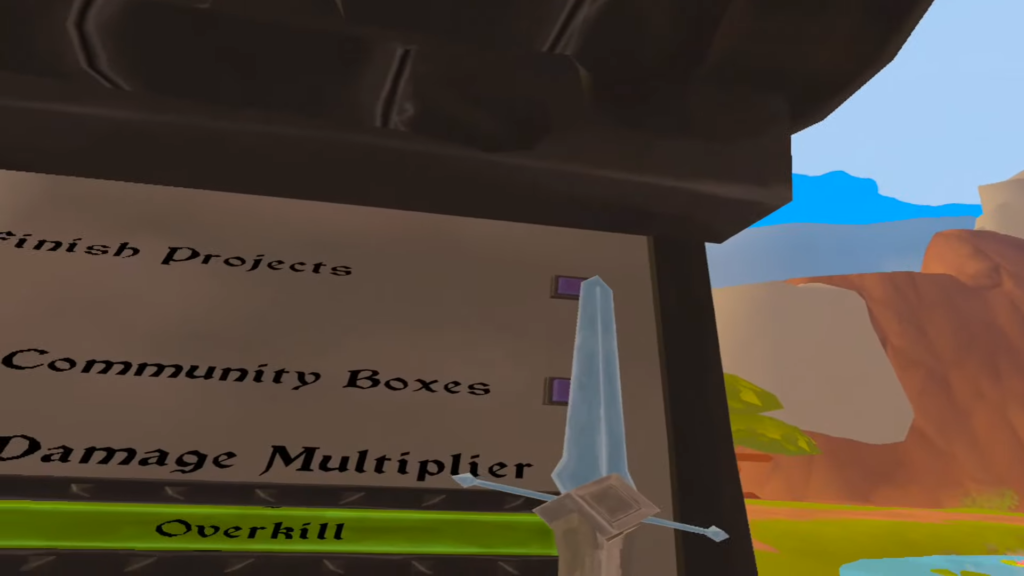
It will finish all the projects in front of you. You can fill the community boxes, which will fill everything up everywhere, you can set your damage multipliers, and you can make it to where you are an instant master at anything in the game, fill the books with all the recipes, you can turn pvp on and off, you can stop the dropping all on death thing, and you can make it a day if you are tired of dealing with night and fill your hunger meter. Hold this down and push a bubble to get rid of this thing.
Over The PC
So now that you have gone through what it looks like inside the game. Let’s go to PC and see how to activate that menu. First, you must go to dash.townshiptail.com servers; it is your alta vr account, and you will use that to log in. You can also look up altavr.com, which should take you to the same site.
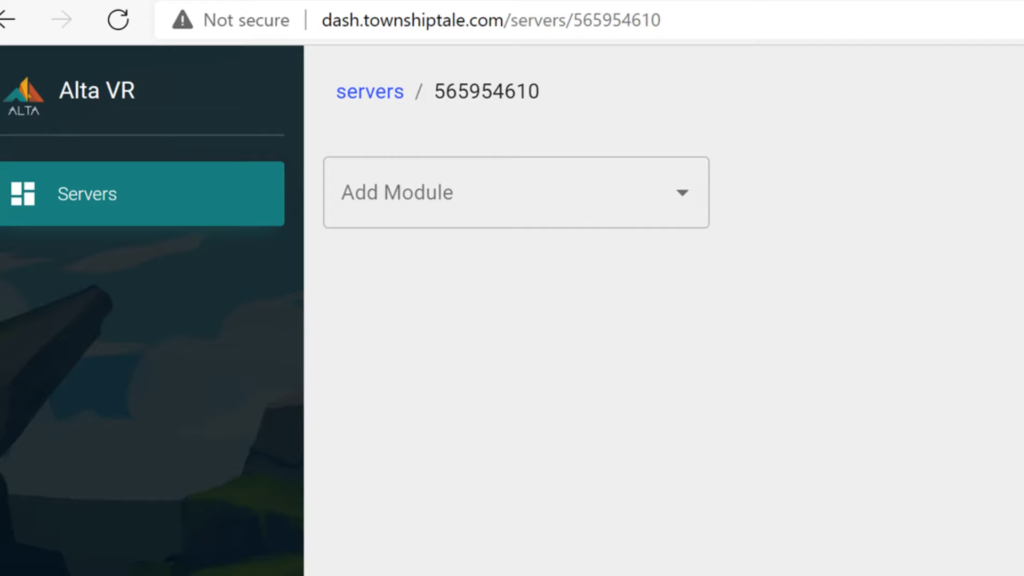
Once online and logged in. you will see all of these servers you currently or have previously played in. Click on the server you created to see an empty page with just the add module button.
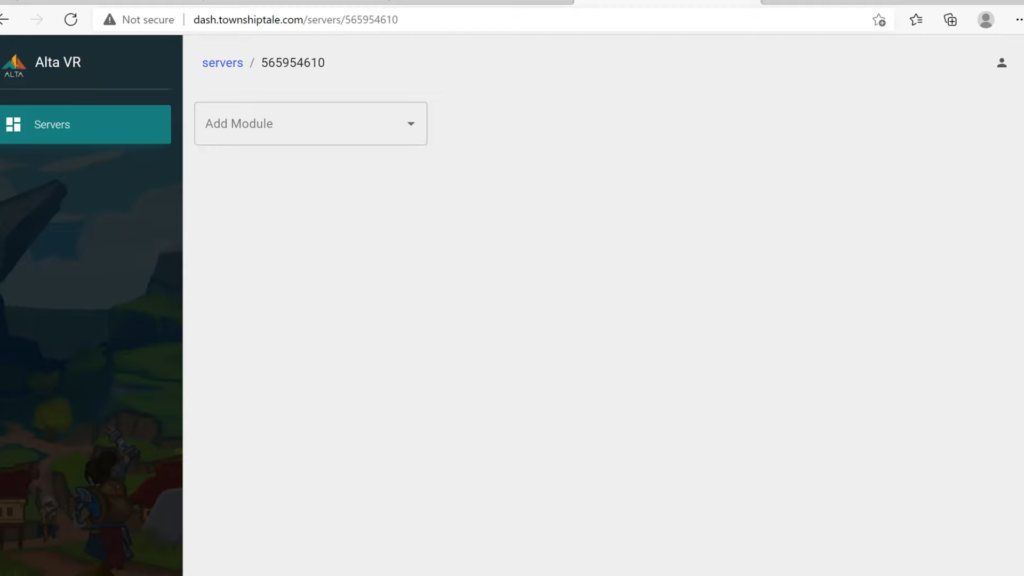
Click on Add Module, and you will see there is a command runner tab. Click on the command runner and notice that you must be logged in on the oculus quest 2. While doing this, at least one person should be logged into your server; otherwise, you will end up with a disconnected status. No one is logged in if you do not see a bar that allows you to type in it on the command runner and the run button underneath. And you need to make sure you log someone in, get them on the server, and have one person available.
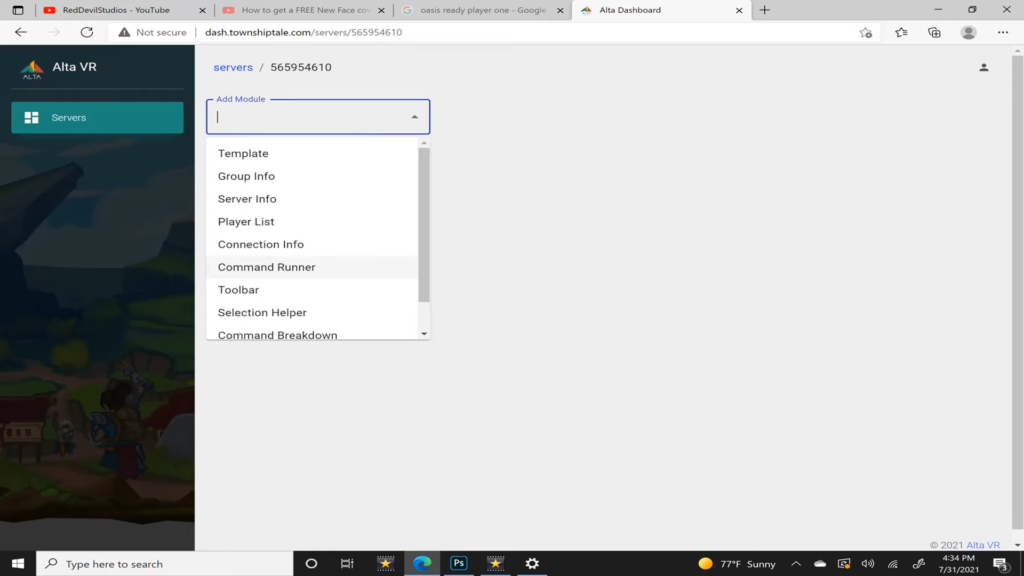
You must have another player logged into the server. While you are due on the pc doing the commands makes it much easier. You will want to enable this command, all lowercase, settings space, and enable the dashboard. If you type this out exactly as is. It should give you the ability to have that settings button all the time. You should not have to enter this many times or anything like that. Once you turn it on, it should stay on without any issues. If it’s ever off, you can re-enter this command, and it will turn it back on.
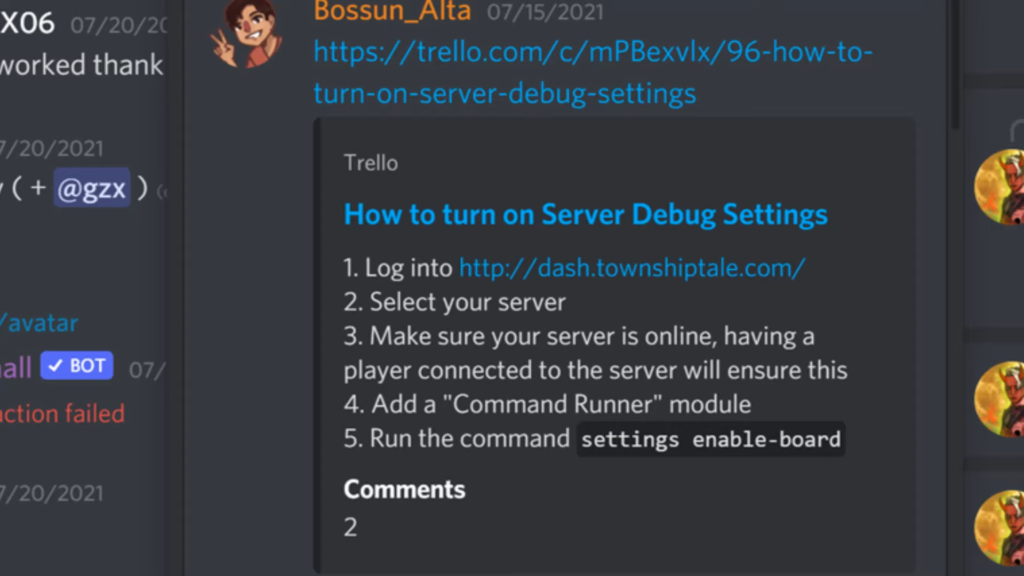
Some Other Commands
Let’s talk about a few other commands you can do from this point. Now that you know how to turn on the command, enter the player teleport command. You need to type in the lowercase player, space, and teleport. The name of the players, space respawn point. It will teleport any player from wherever they are on the map back to the respawn point. So, if you have gotten stuck maybe over the mountains, you have fallen in a hole, or you are stuck in the mines like it is already told that this is going to pull you out, and you can do this for anyone who’s on your server.
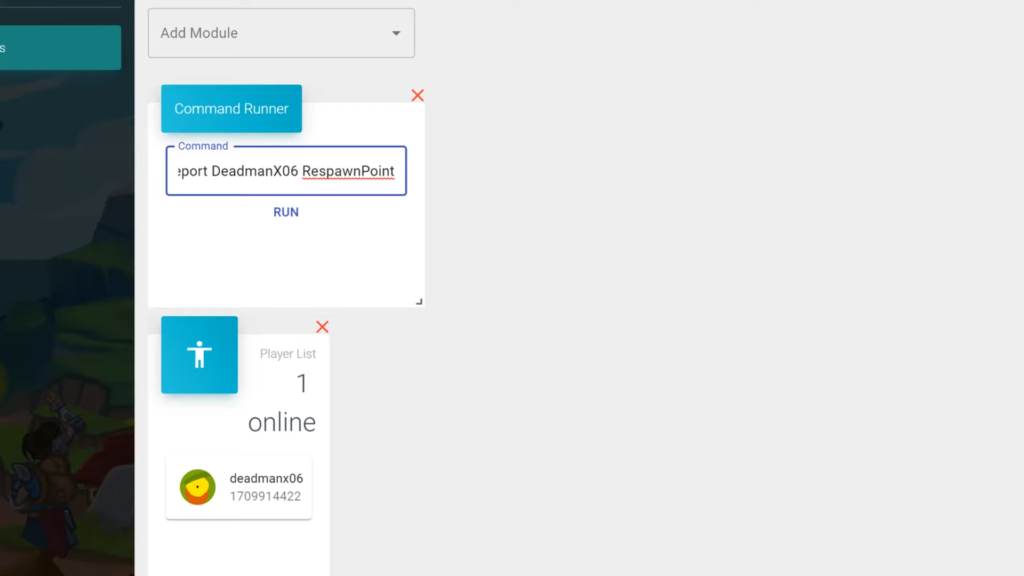
Upshot
There is a load of commands that you can learn to edit your server and alter things. But these are the two most important ones, and they are the most desired ones. Always keep searching if you want to stay updated about anything related to this game since this is the best way to excel.