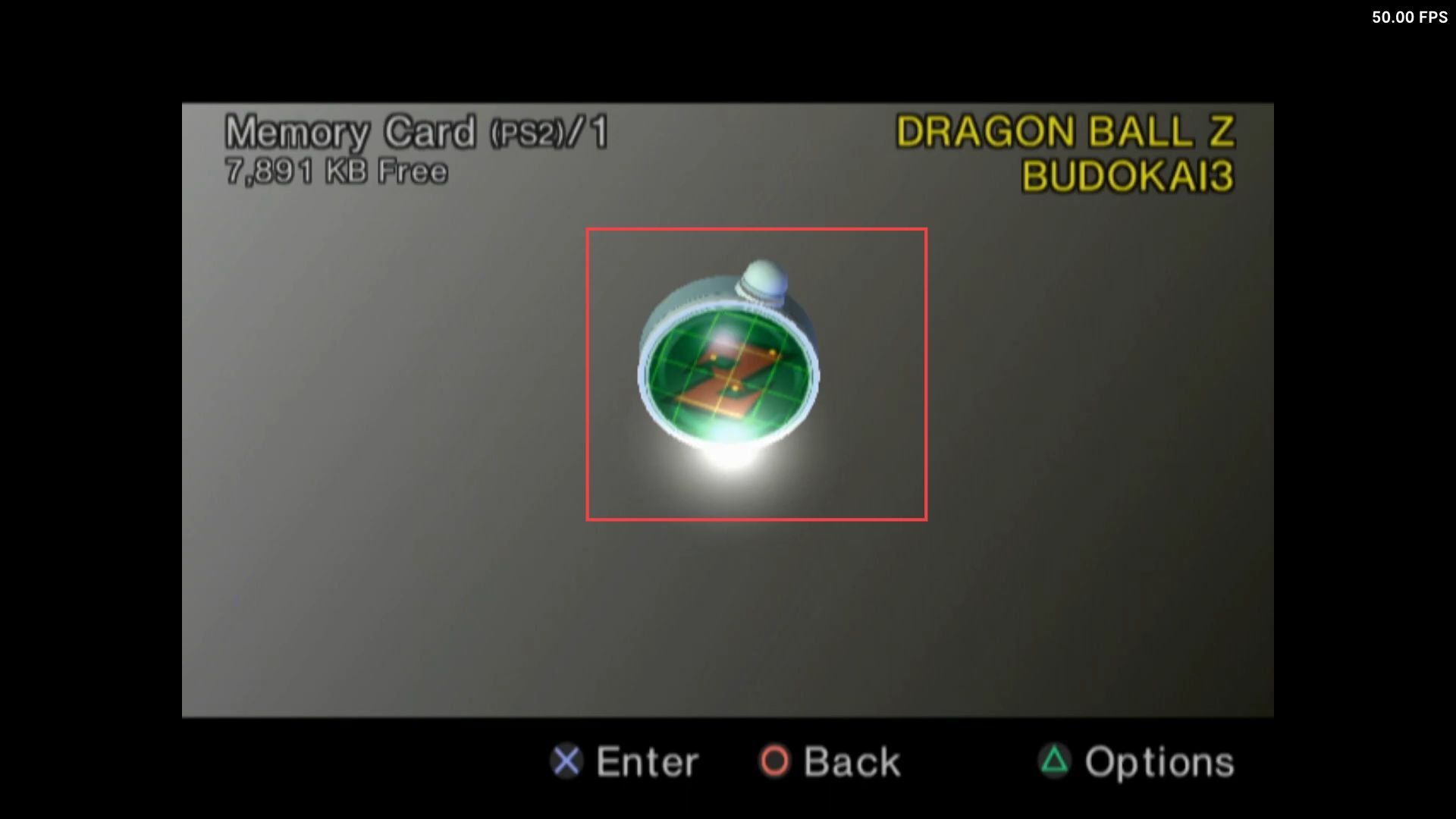This guide will let you know how to add PS2 save files from your memory card to Xbsx2 on Xbox. First, you need to install Mymc Application, configure memory card settings, and then format PS2 memory cards.
Installing Mymc Application
In this section, we will take you through the steps to download and install the Mymc application.
- First, open the browser from your computer and download the Mymc application.
It is the PlayStation’s memory card image utility. It takes your raw game saves and imports them into the memory card.
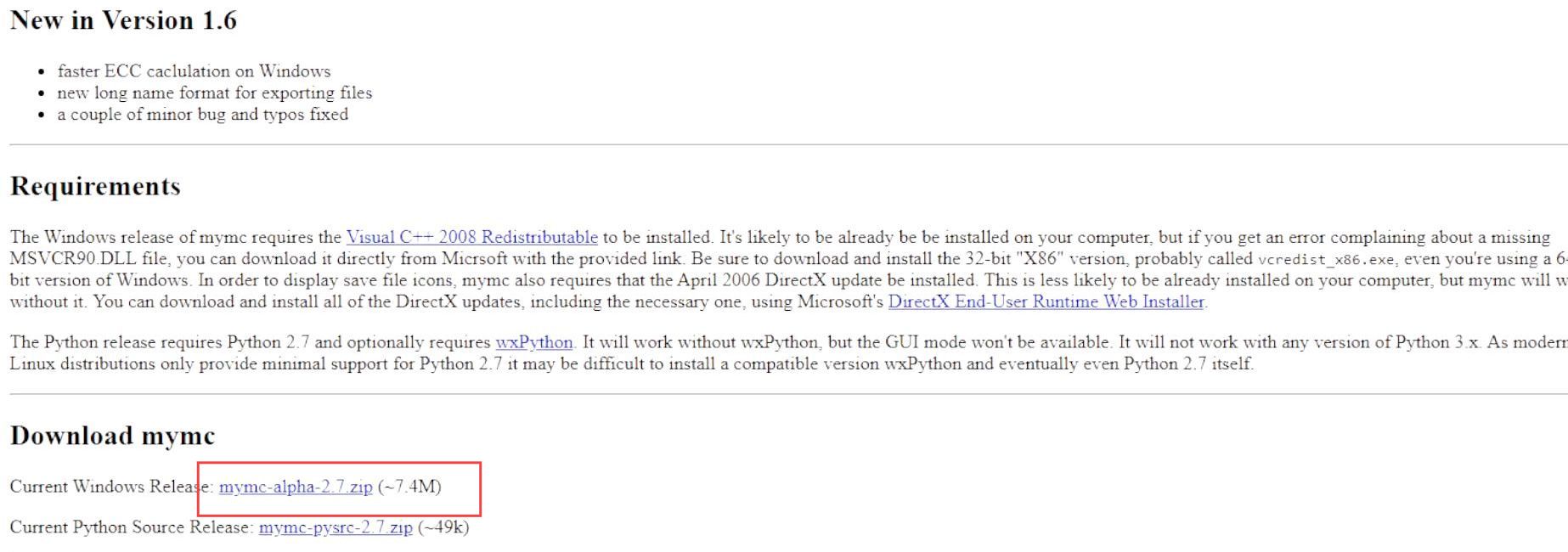
- Choose a suitable location for the downloads such as your desktop or downloads folder.
- After that, click the Save button.
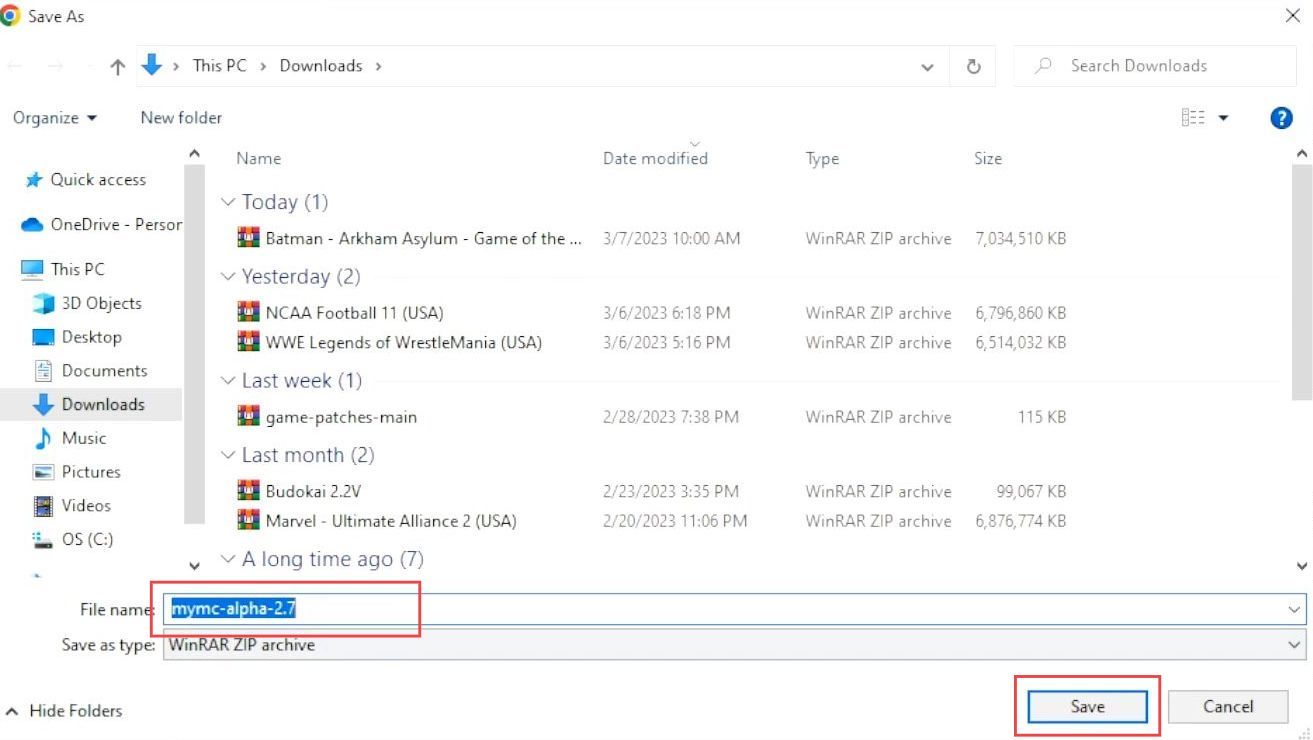
- Once the file is downloaded, go to the download’s location and right-click on it.
- Select the suitable location from the listings where you want to extract this file, such as Desktop.
- Now you need to double-click the extracted folder to open it.
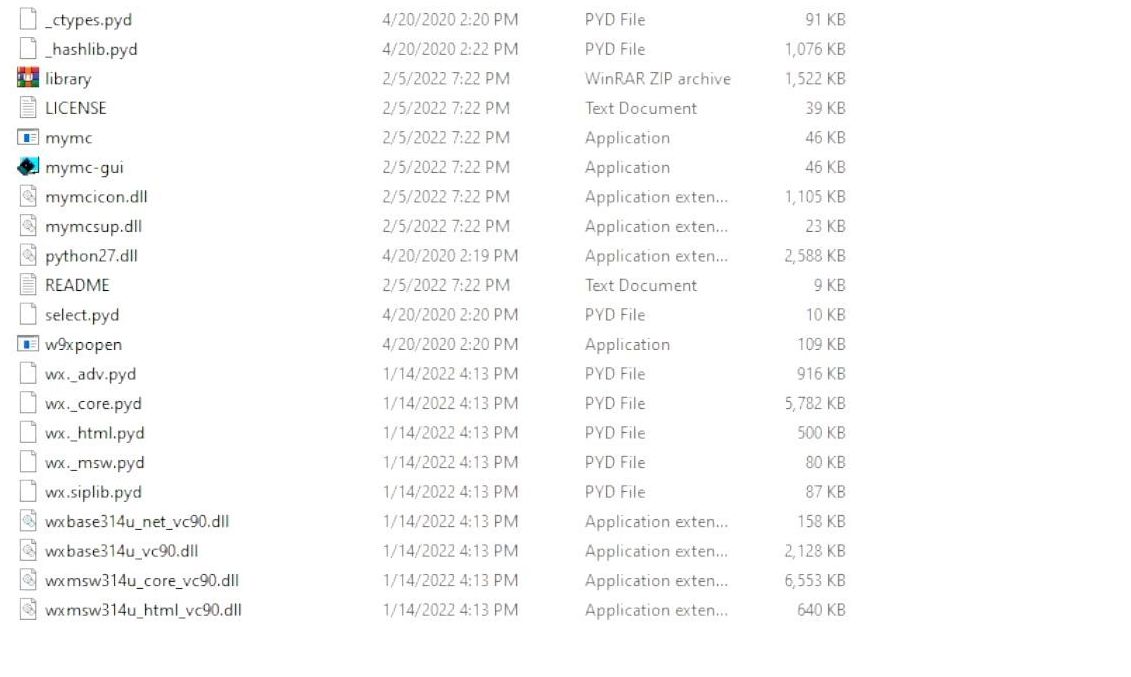
Configuring Memory Card Settings
This section describes how to configure the memory card settings from your Xbox. First, you have to open the memory card folder and select the parent directory. Select the USB drive folder and open the PS2 memory card folder, then set the PS2 files to use as the directory.
- Click the Memory Card folder from the menu of Directory settings.
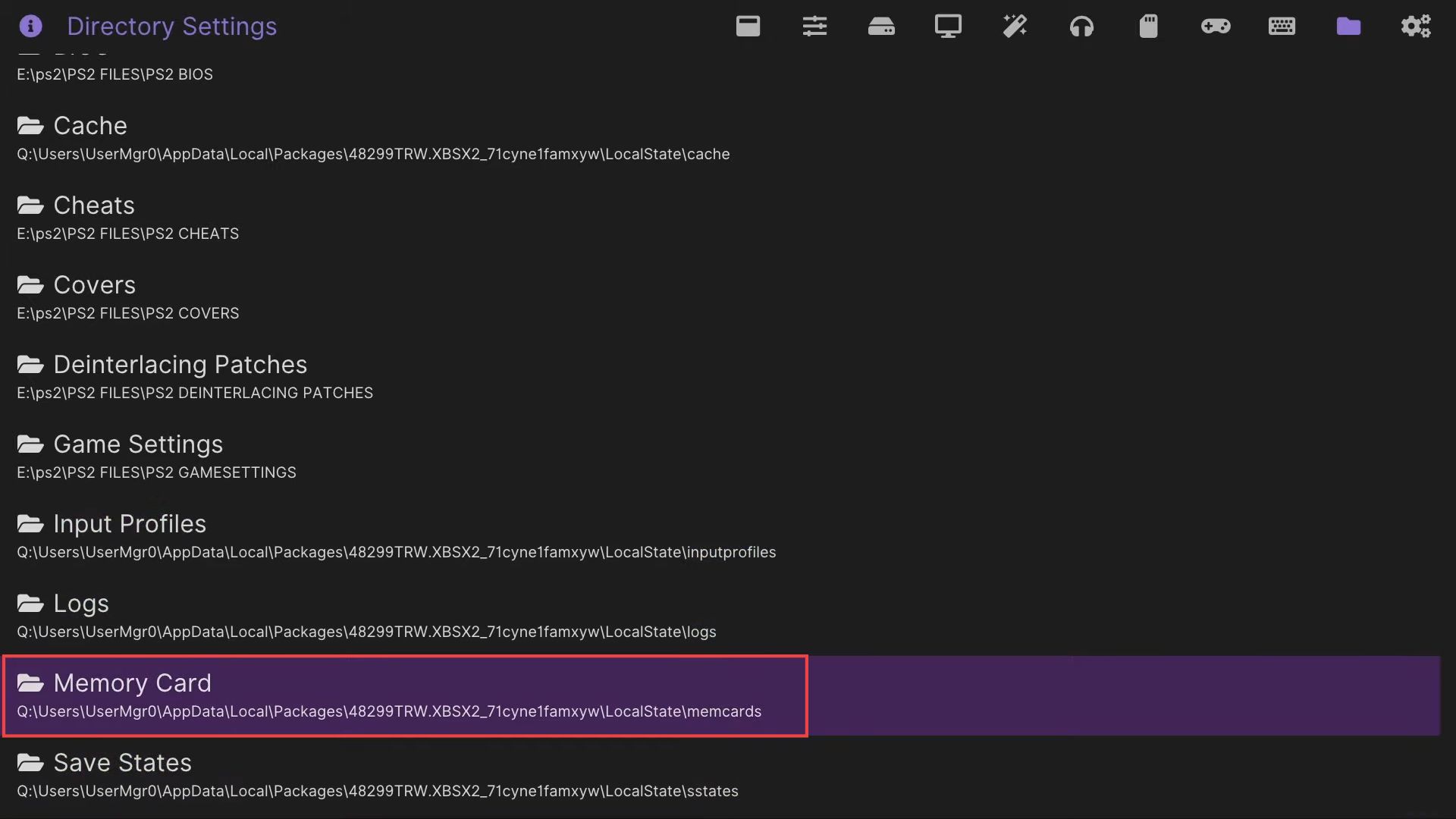
- Upon reaching this window, click the Parent Directory folder.
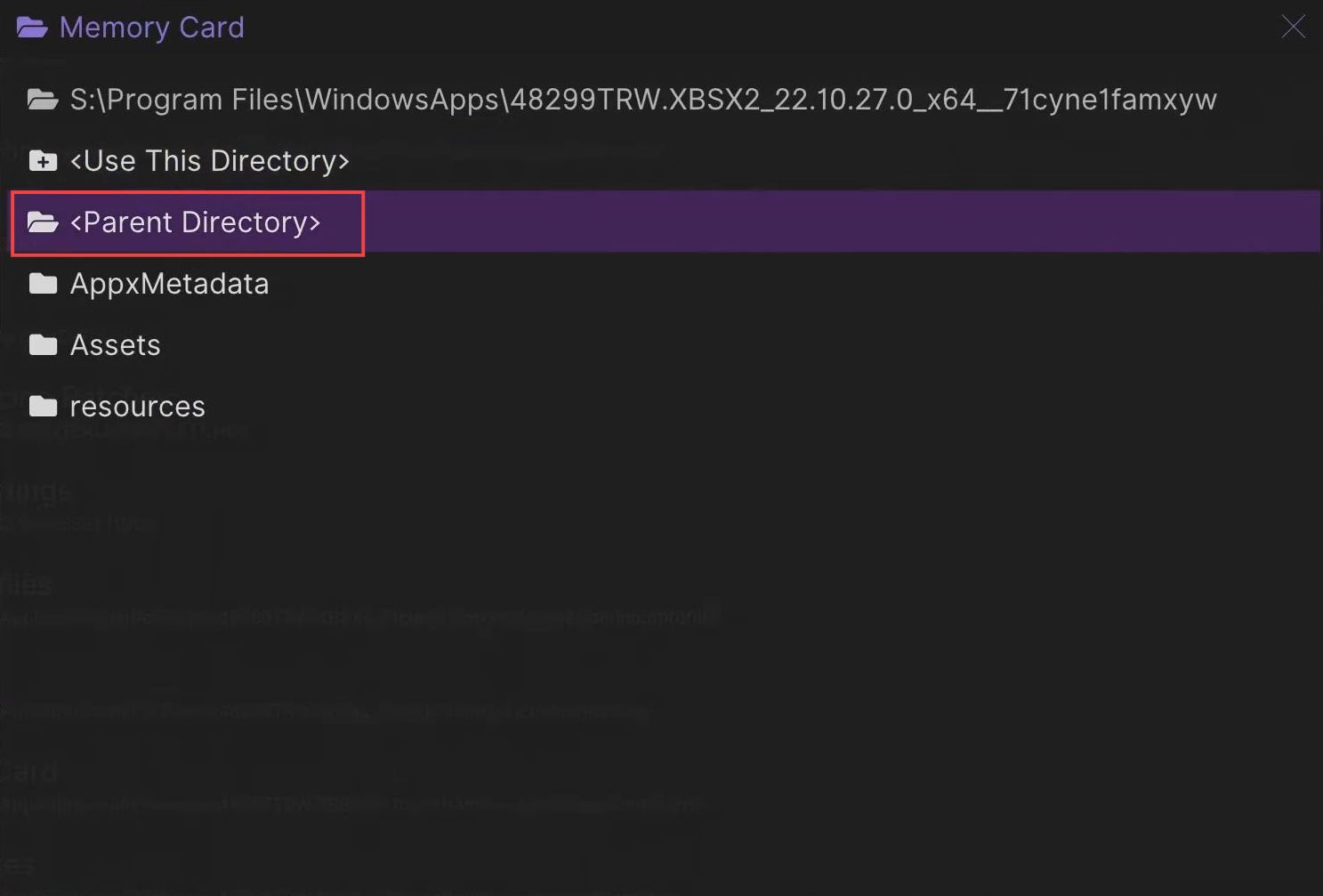
- After that, select the E drive, in which the USB or external device is located.
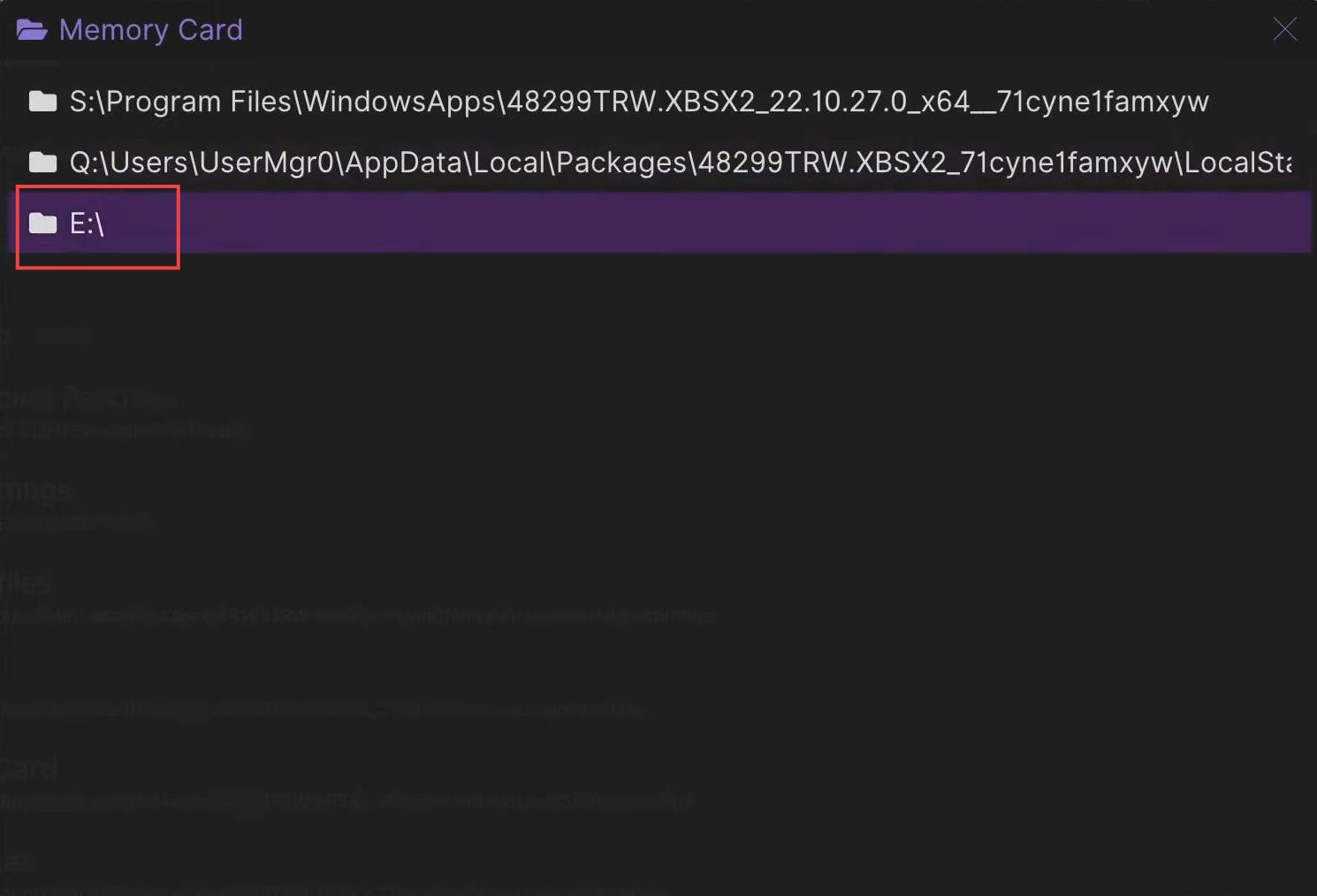
- Once this window appears, scroll down to the PS2 folder and open it up.
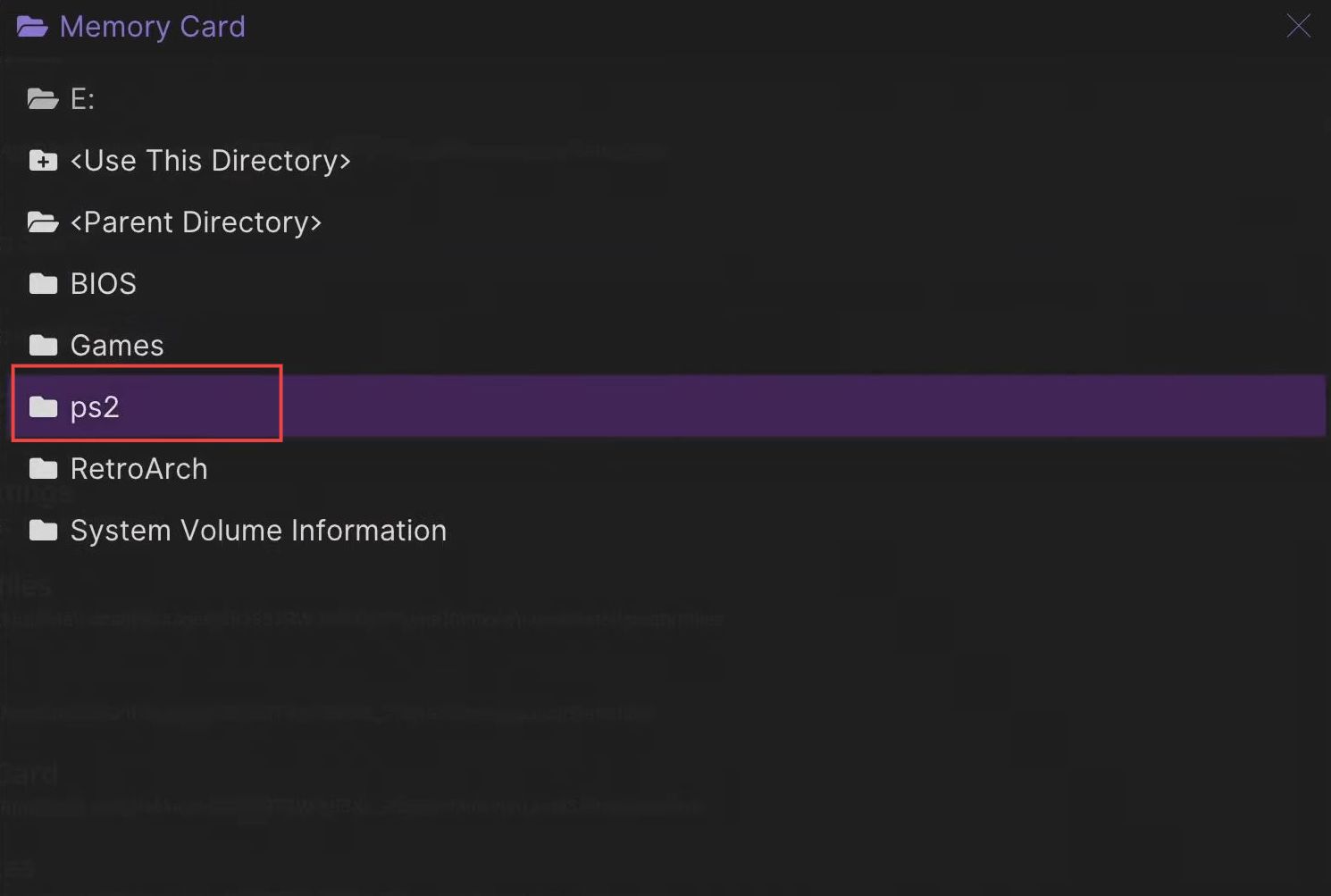
- Click the PS2 files folder from the listings to open it.
- After that, open up the PS2 Mem Card folder.
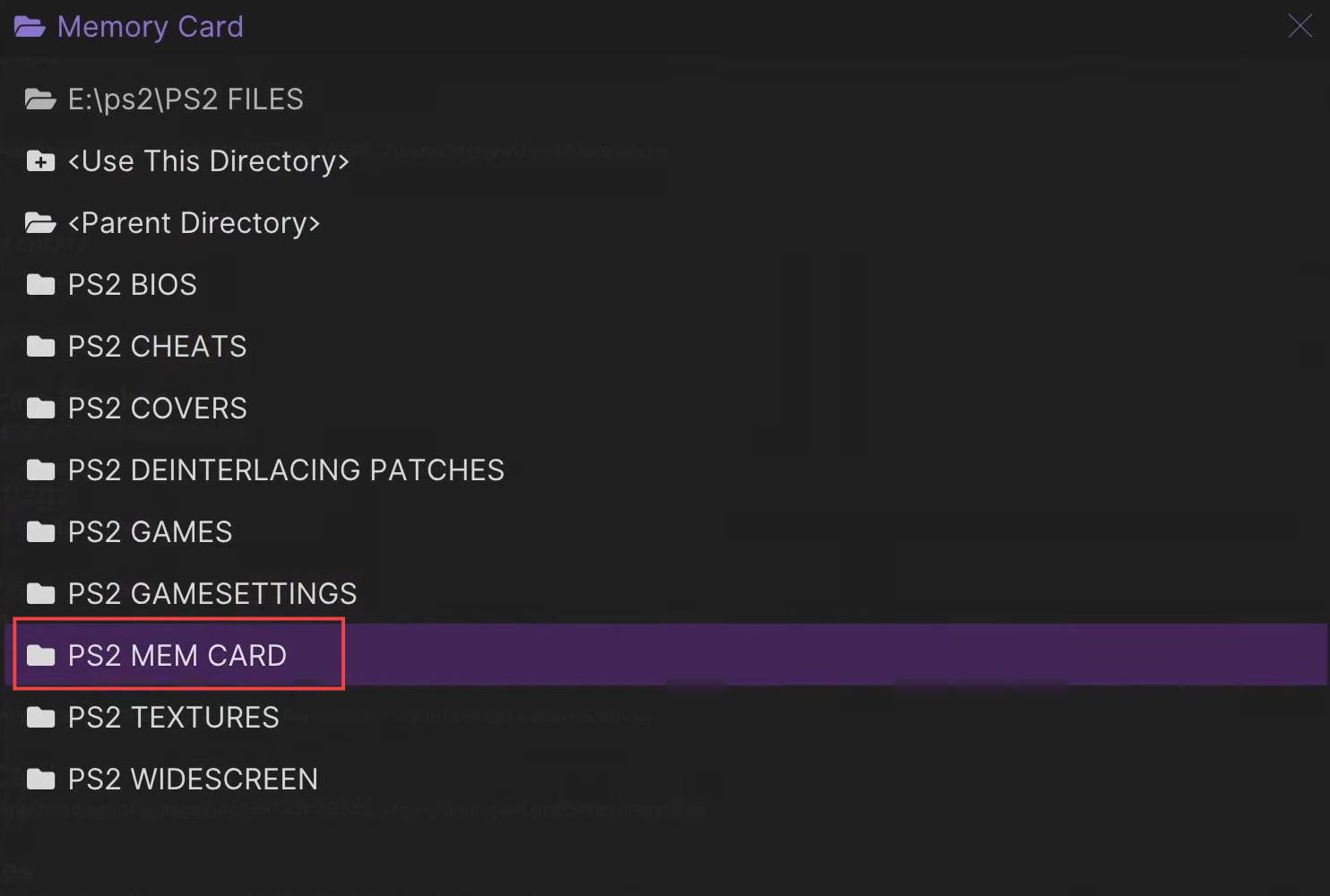
- You need to click the Use this directory option from the listings.
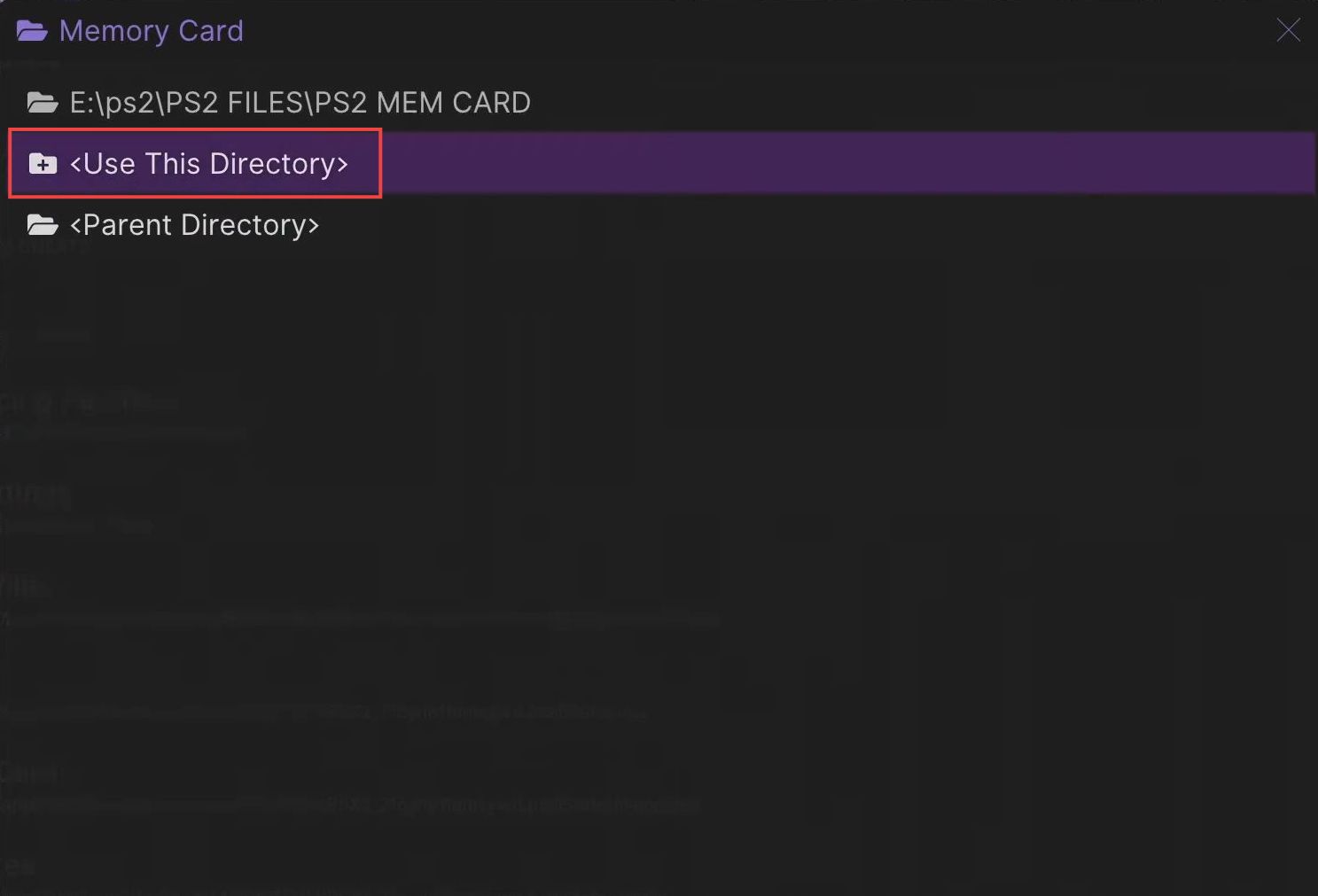
Formatting PS2 Memory Cards
This section explains how to format the PS2 memory cards in Xbox. You have to start the BIOS and format both memory cards.
- Press the B button on your controller to exit the menu and reach the home page.
- Click the Start BIOS tab from the quick access toolbar.
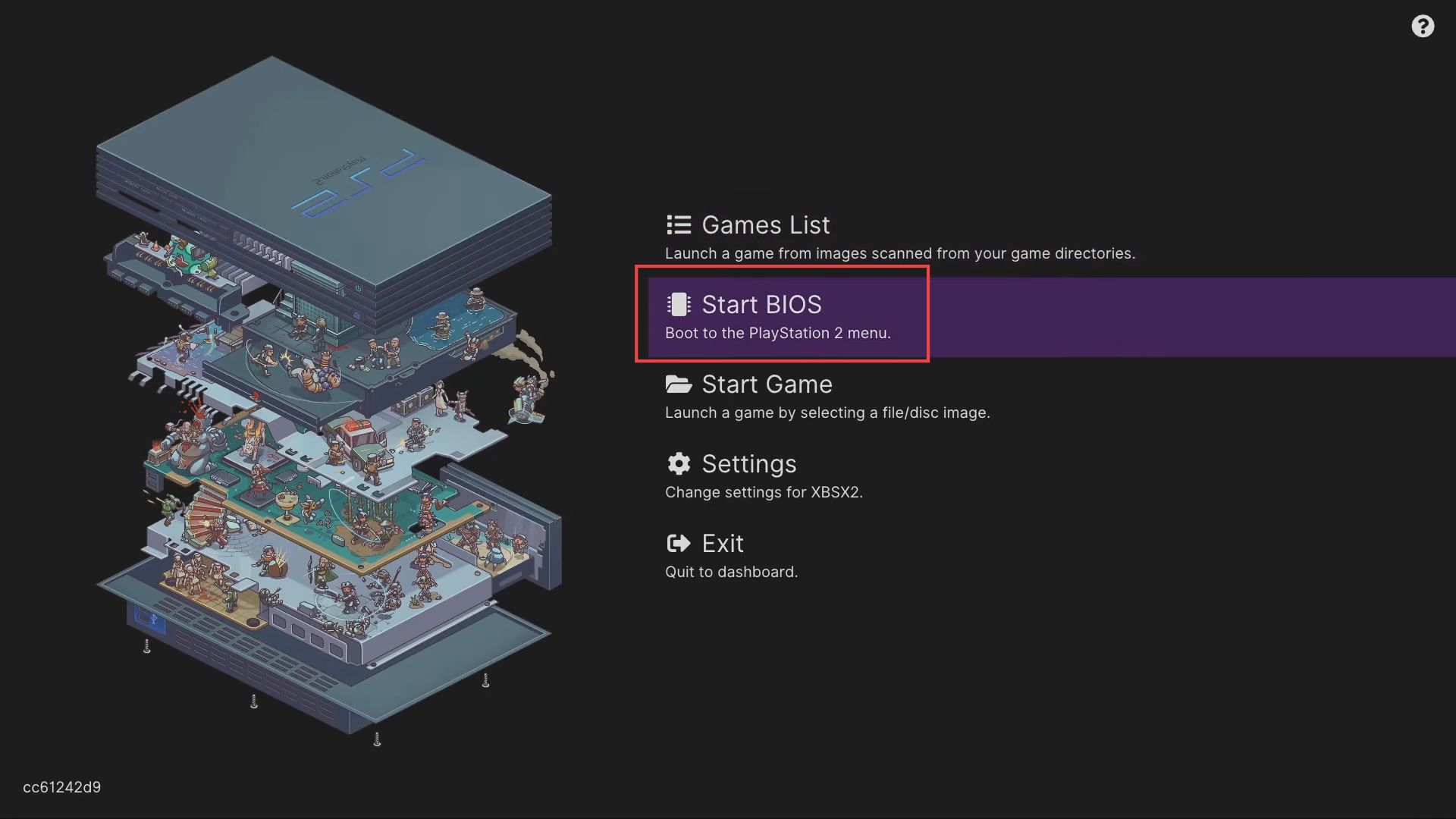
- After that, you need to click the browser option and then click the A button on both of the memory cards.
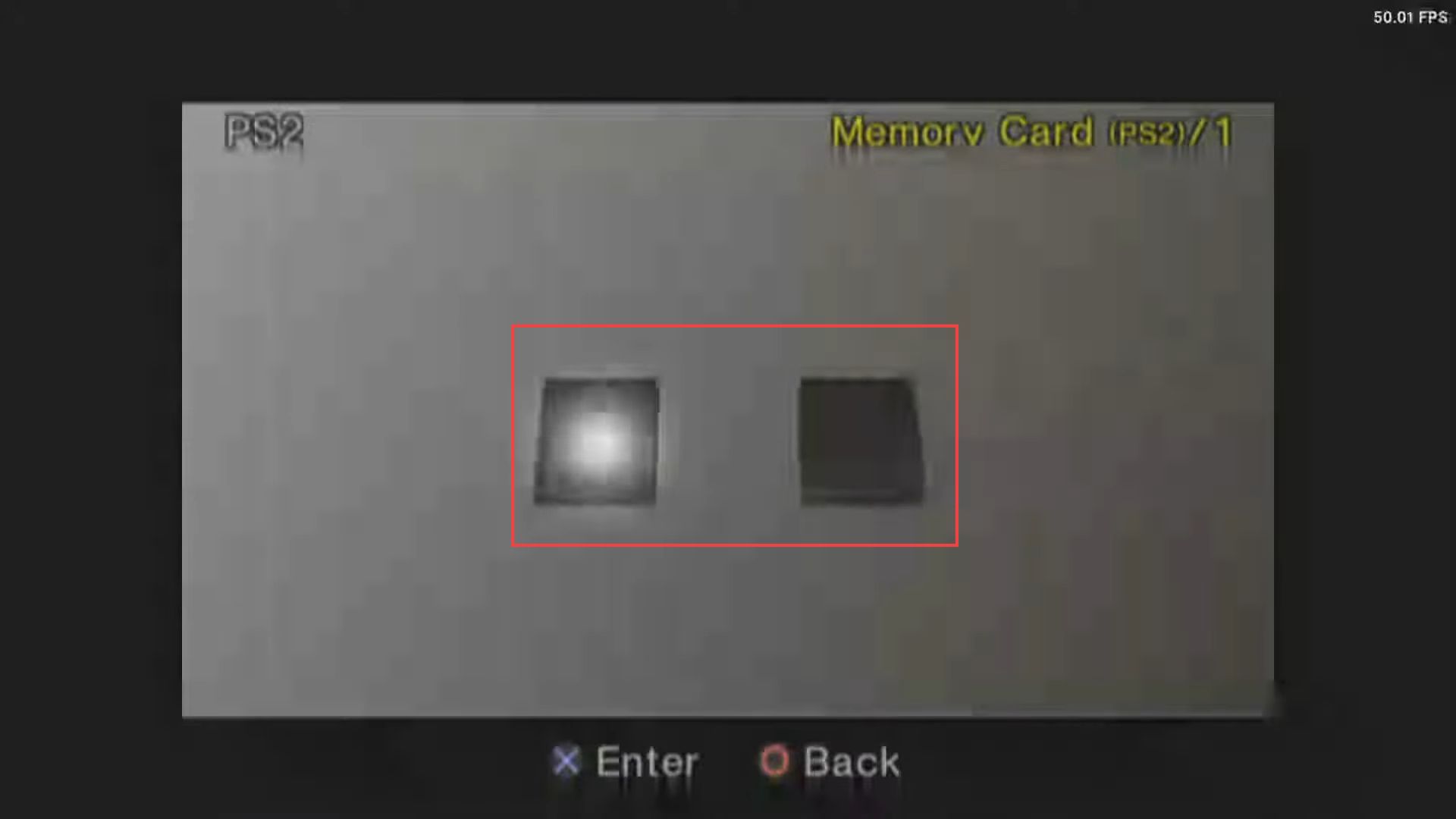
- Now click the Yes button to format both of them.
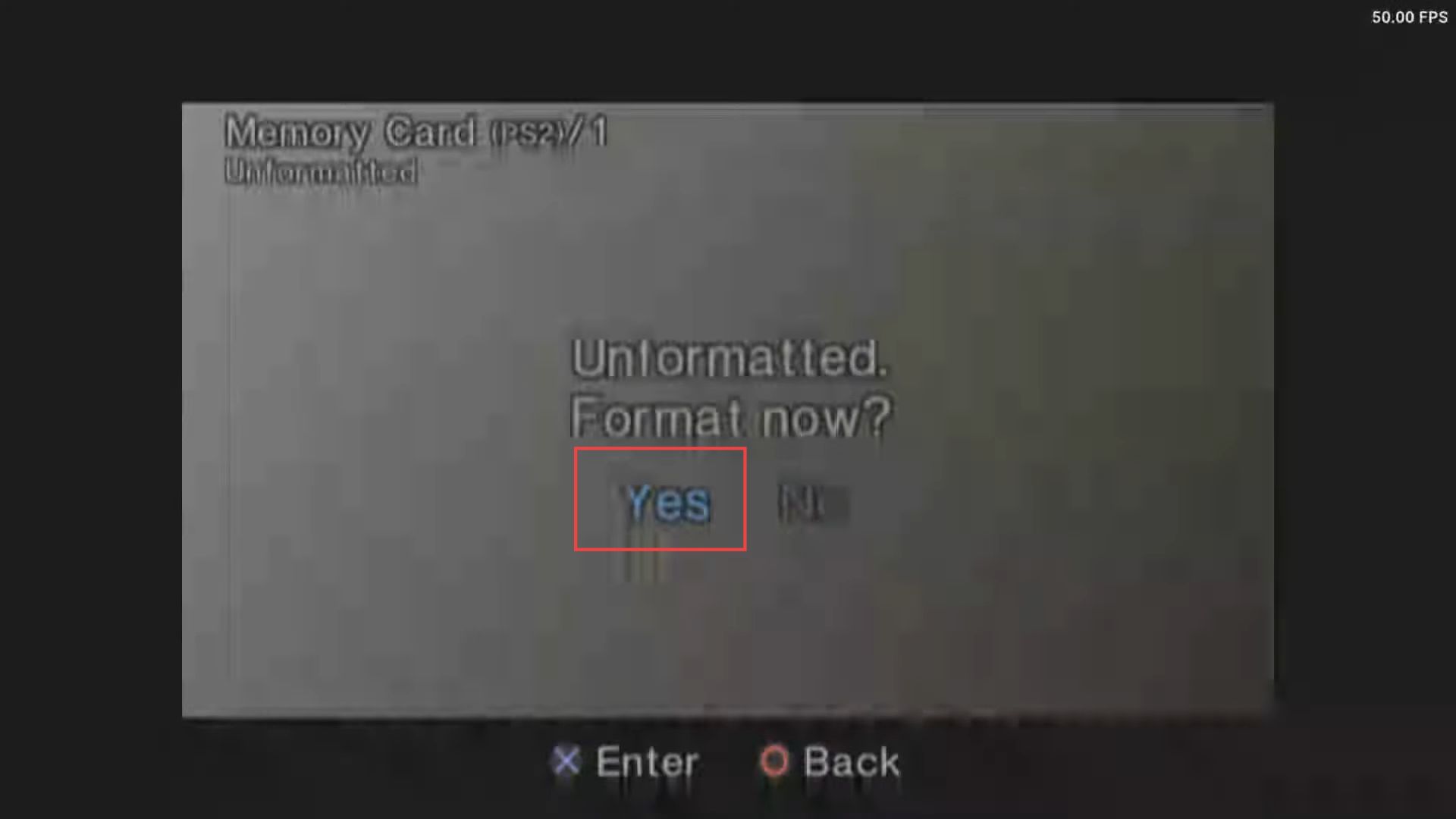
Transferring save game files to Memory card
This section describes how to transfer saved game files to the Memory card and play it on Xbox. First, you have to locate the memory cards in the PS2 folder and run the mymc application. After that, import the memory card into the application and select the game that you want to transfer to the memory card.
- Connect the USB to your computer and click it to open it.
- You have to click the PS2 folder to open the memory card location in USB.
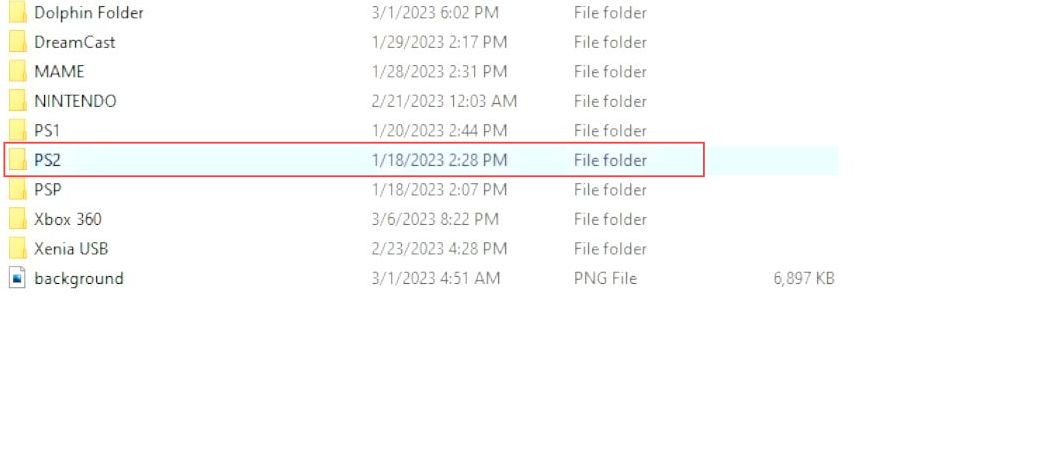
These are the files for both memory cards.
- You have to drag and drop them to the desktop.
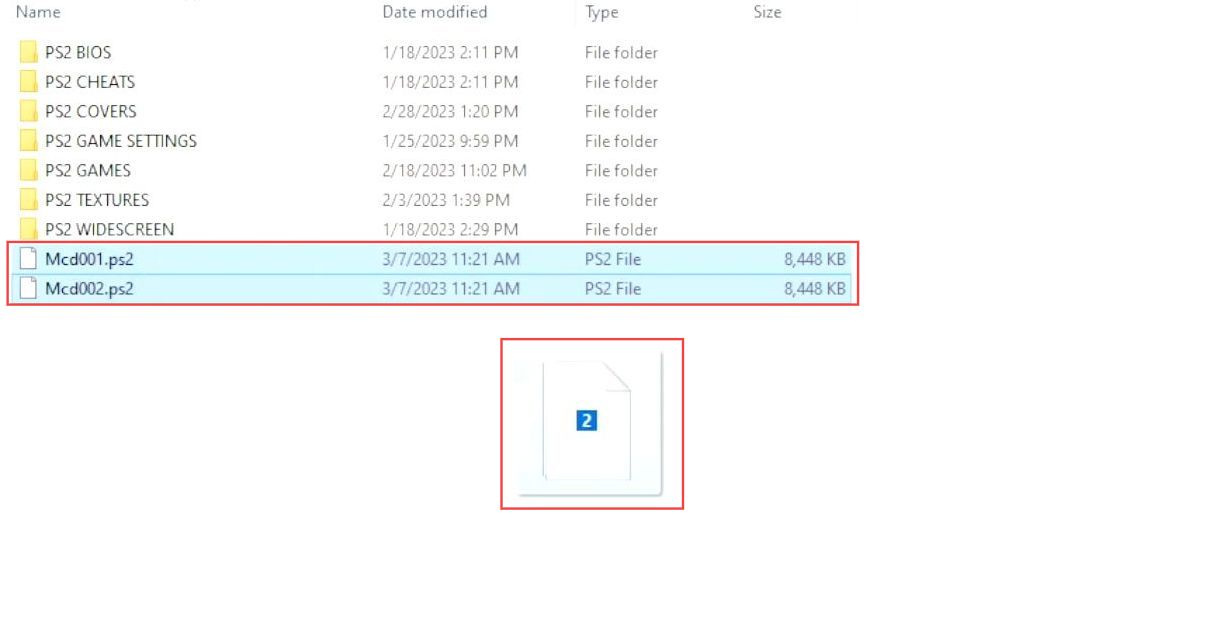
- Now double-click the mymc folder from the desktop to open it.
- Once the folder is opened, double-click the mymc-gui file to launch the application.
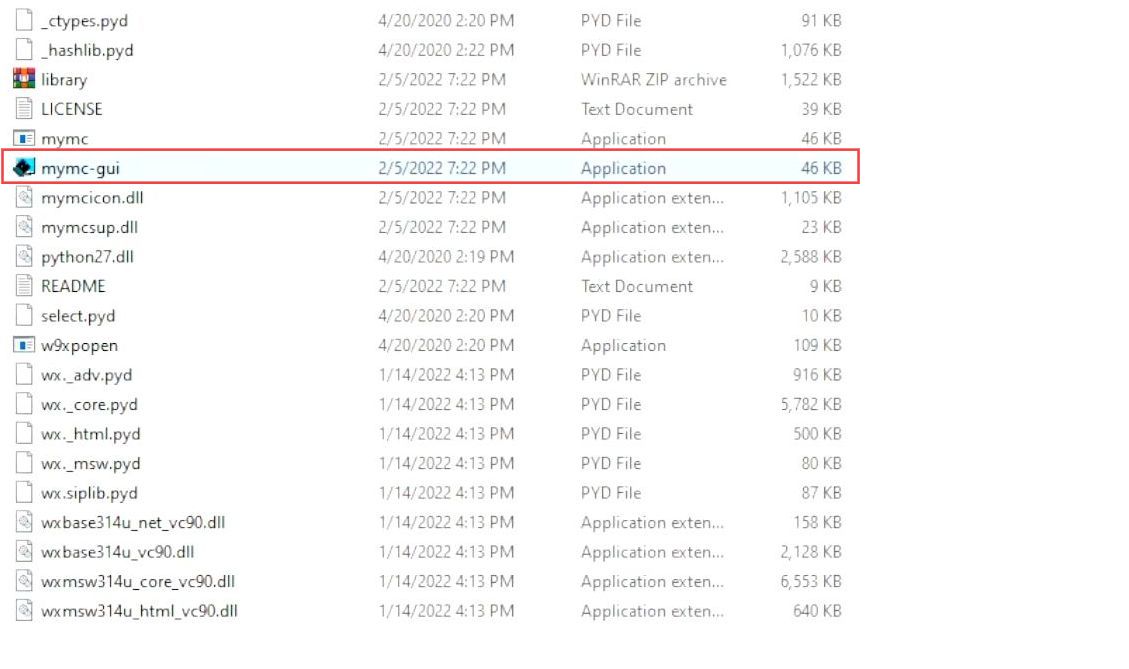
While this application is opened, it will pop up a window to open the memory card image.
The application will try to find the memory card itself.
- However if it does not detect the memory card, then you have to scroll down and select the memory card from the location.
- After that, click the Open button from the menu.
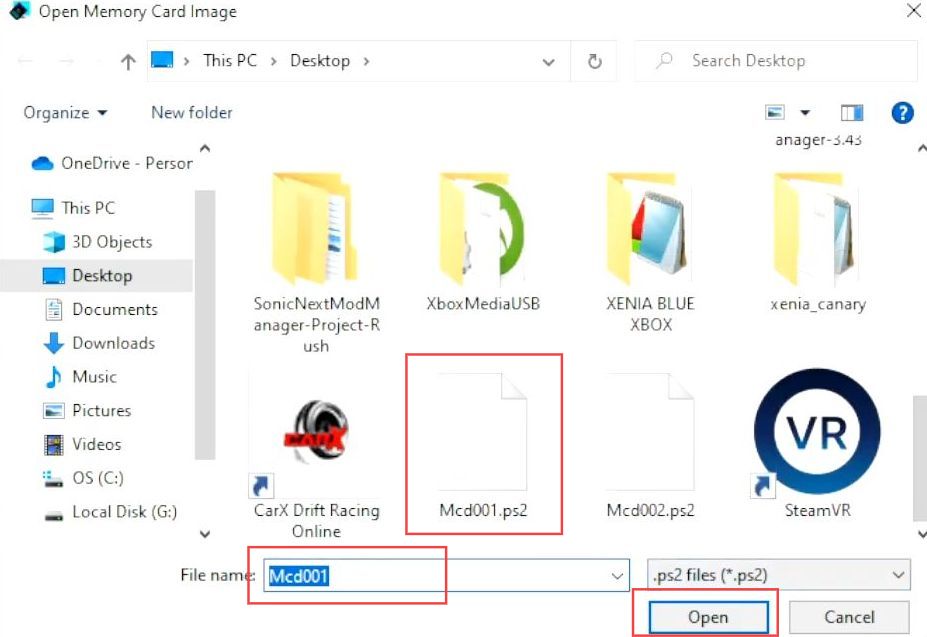
- Click the Import tab from the quick access toolbar of the Mymc application.
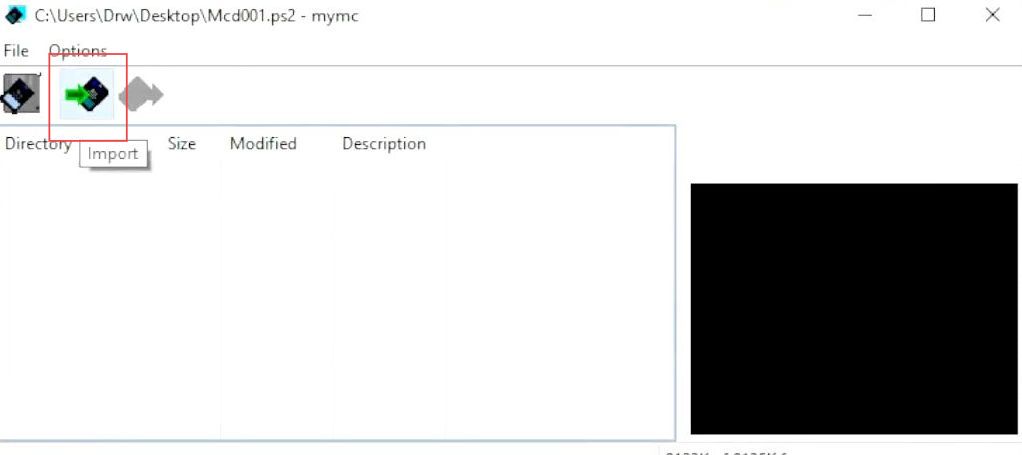
- After that, select the game save that you want to add to your PlayStation memory card.
Such as you need to select dragon ball Z .cbs file. - Click the Open button from the menu.
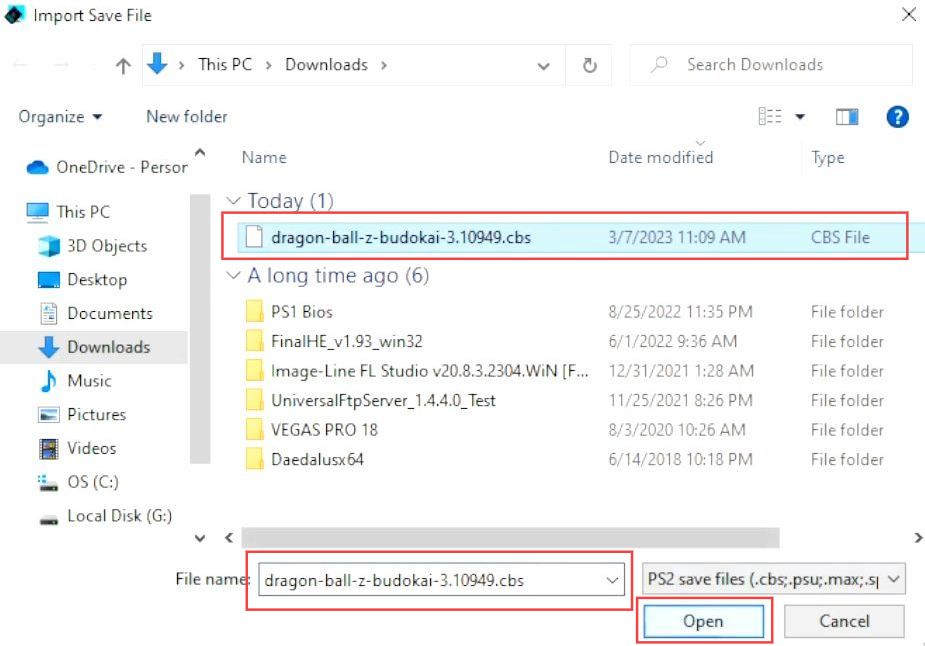
Now you can see the game save in the mymc application and here you can change the animation and lightening etc.
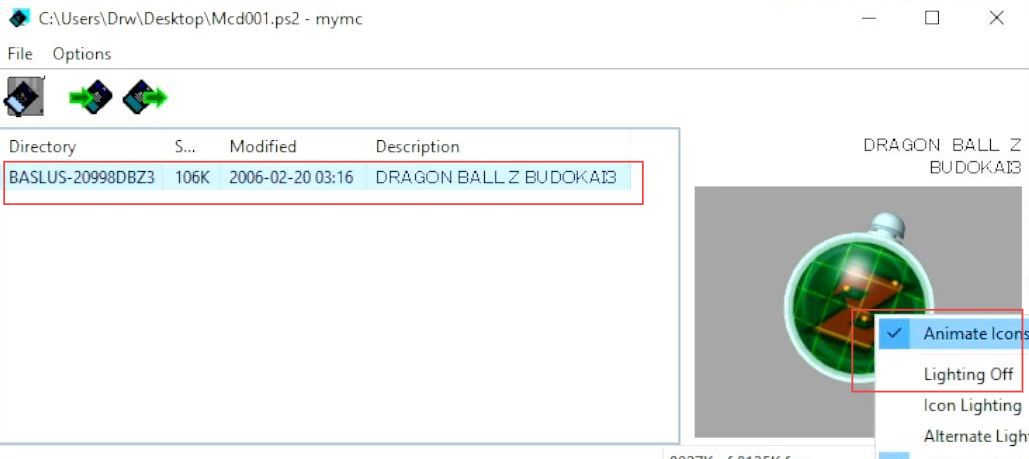
- Go back to your USB drive and right-click the memory card 1 that has been changed recently.
- After that, click the Delete button from the drop-down menu.
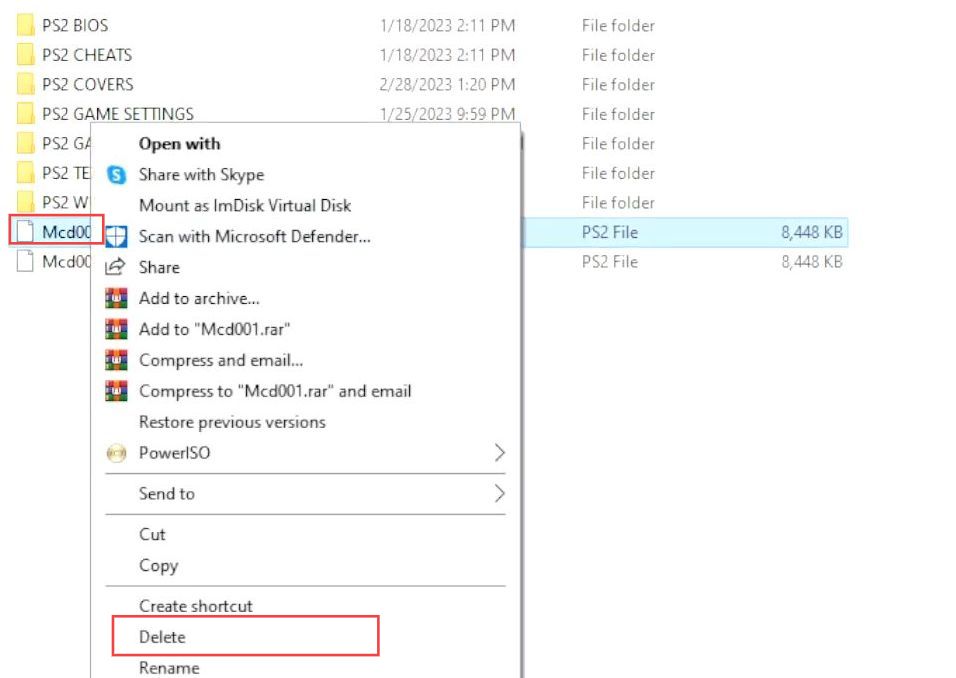
- You need to drag the memory card 1 from the desktop and drop it into the PS2 file.
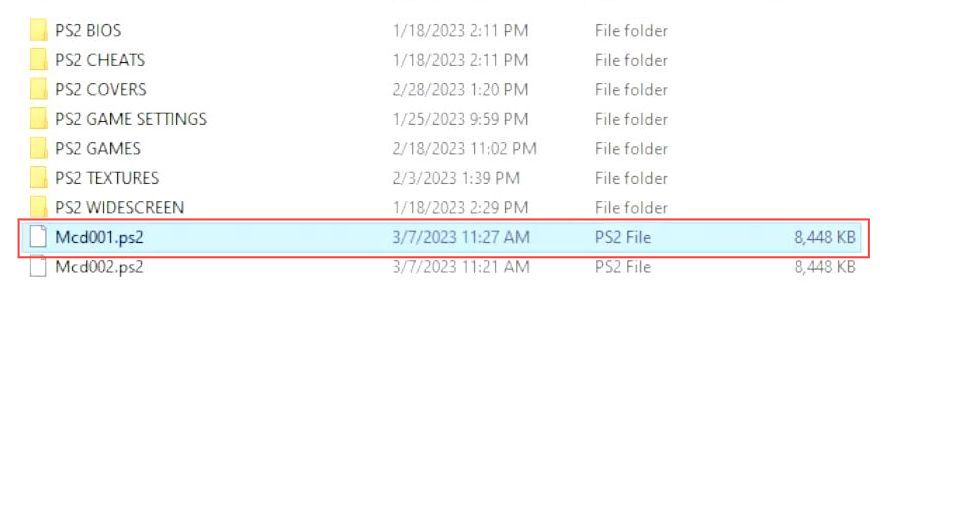
- Remove the USB from the computer and connect it to your Xbox.
- After that, click the Start BIOS tab from the quick access toolbar.
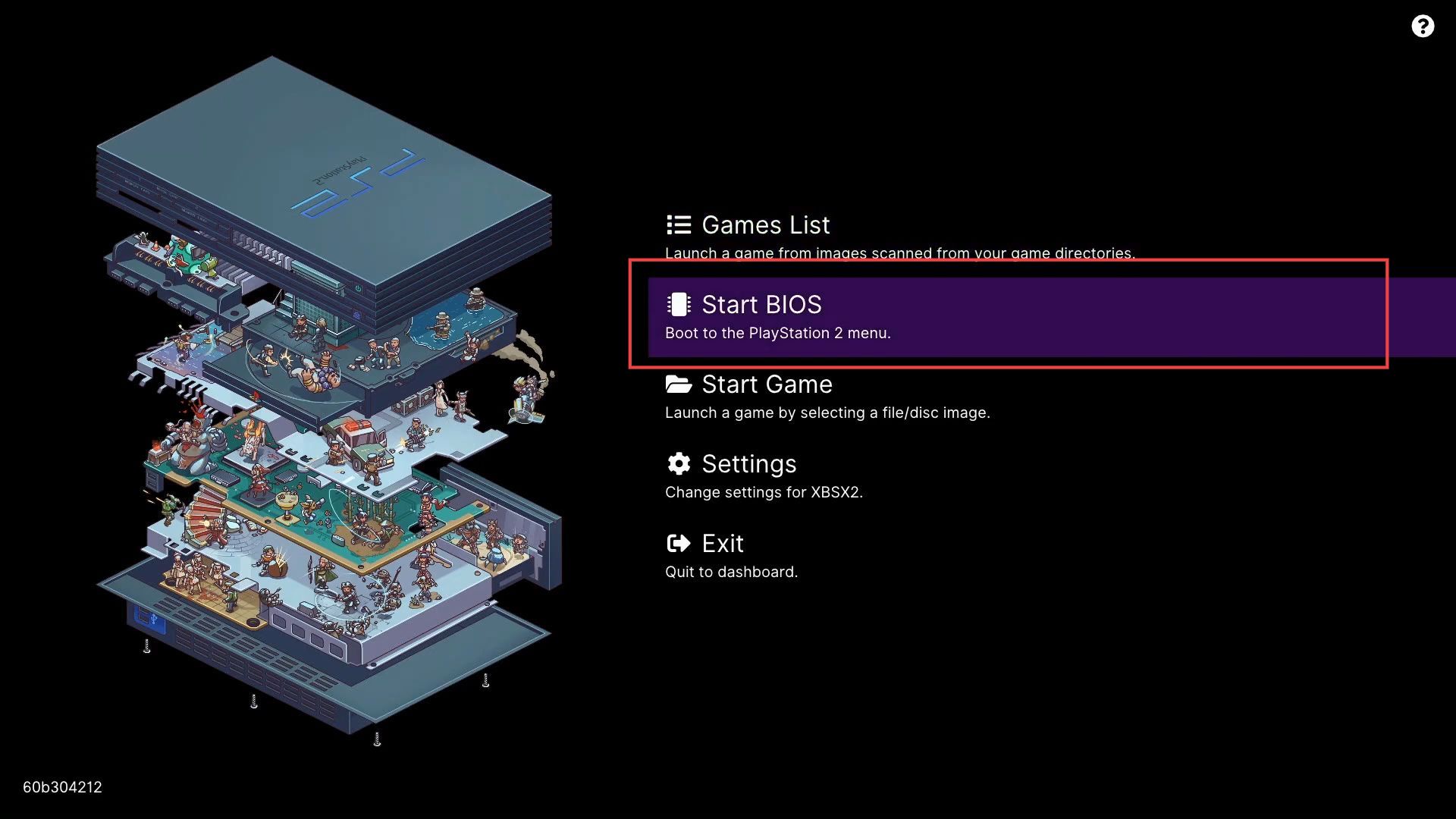
- Now you need to click the browser option from the menu and then select memory card 1 from the window to look at the content inside it.
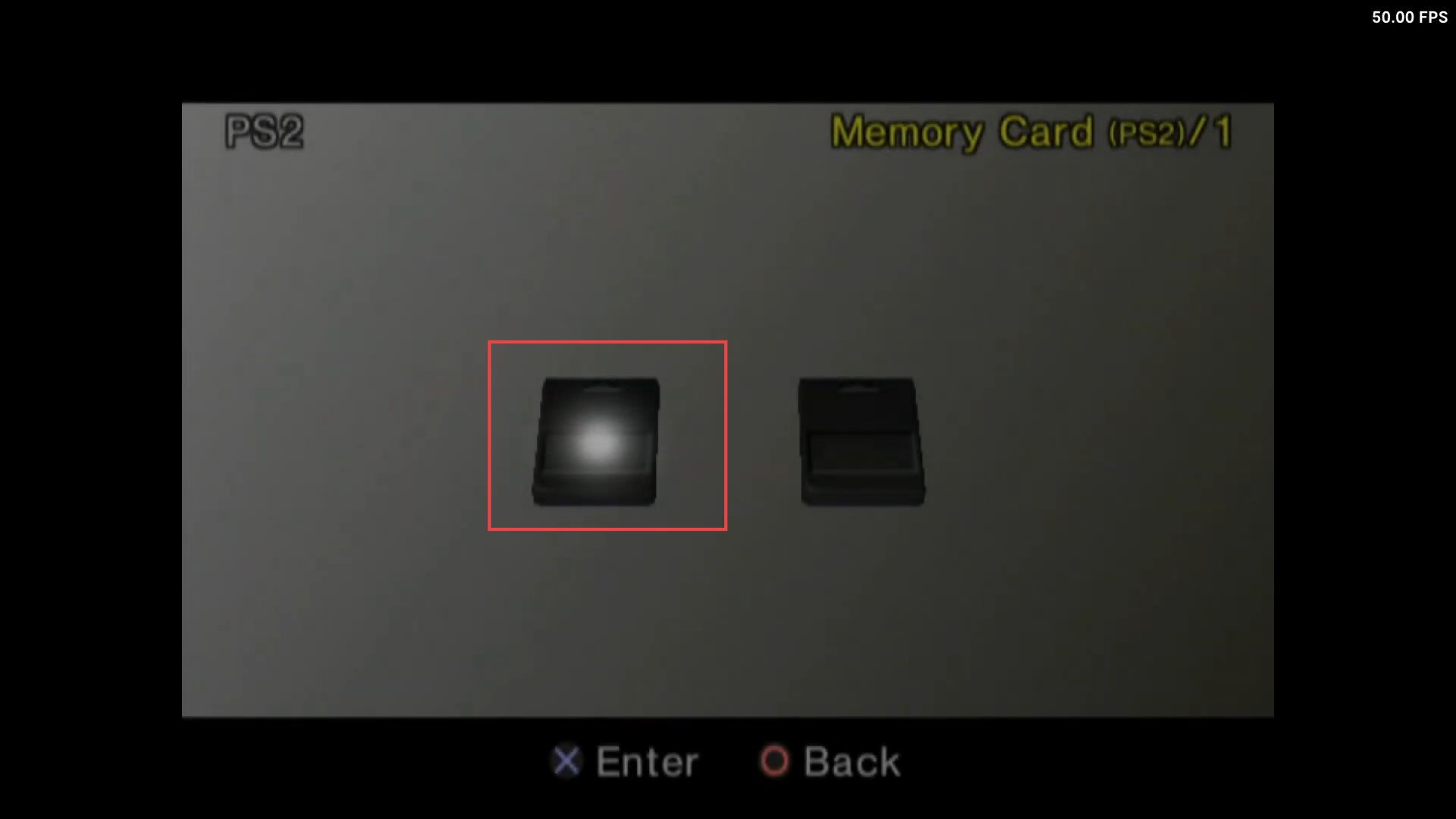
Now you can see your dragon ball z save game which has been transferred recently to your memory card 1.