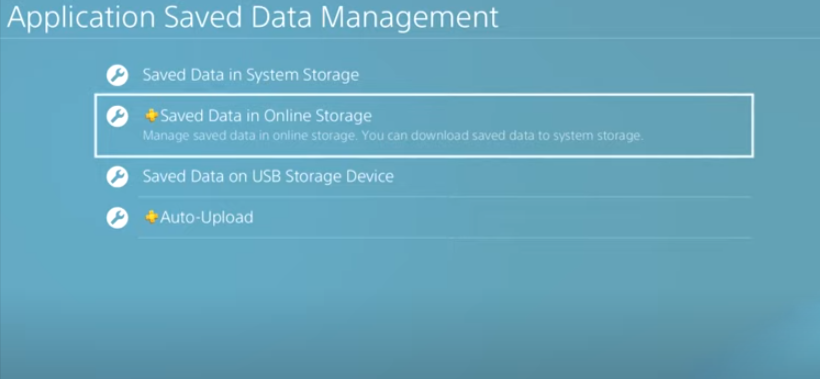In this guide, you will come to know how to fix the PS4 Error NP-31866-4. Go through the guide and follow all the steps to fix this error.
NP-31866-4 error occurs when you try to upload your saved data to the cloud. To solve this error, you first have to go to the settings and click on Account Management. Then you have to go to the Restore Licenses option, as shown in the image below.
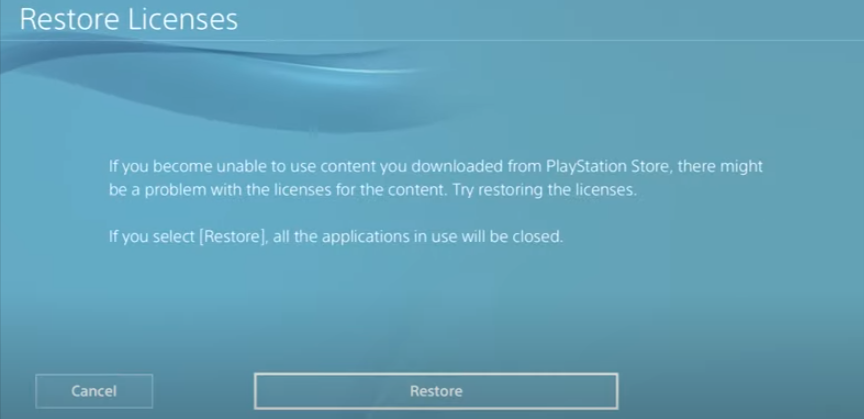
When you reach there, you have to click on the Restore button and then wait to complete restoring.
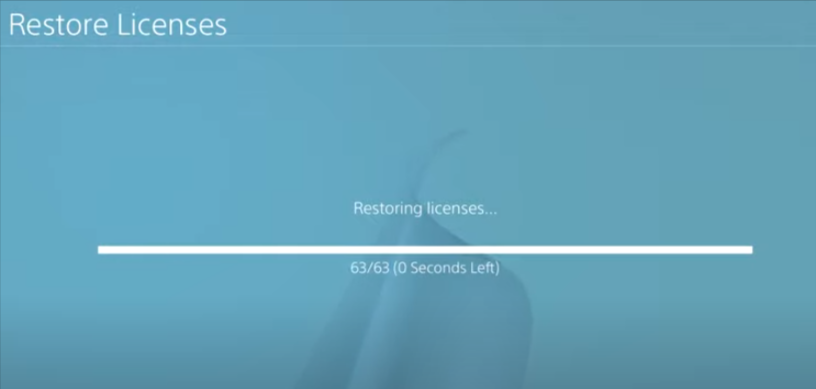
When it is completed, you have to go to the Application Saved Data Management in settings and click on the Saved Data in Online Storage option, and then you can easily upload the saved data.
If this doesn’t work, you have to restart your PlayStation 4, log out from your account, and log back in again. Try again to upload the save data and solve this issue, as shown in the image below.