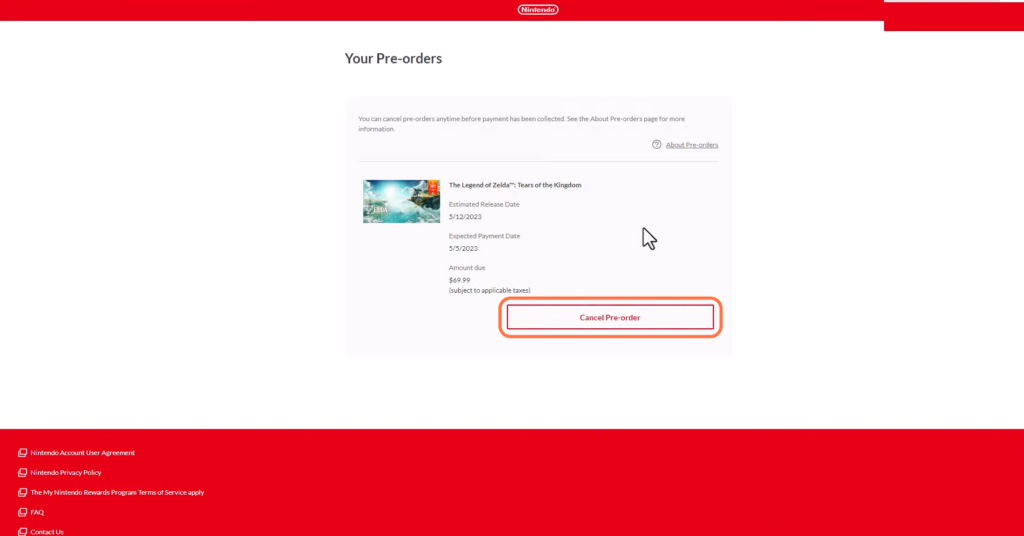This guide will let you know how to cancel your pre-order for your Nintendo Switch games online. Go through the guide and follow the step-by-step instructions to cancel it.
- First, you will need to open up your web browser and log in to Accounts. Nintendo.
- Enter your email address and password associated with your Nintendo account fields, and then click on the “Log In” button.
- Look for the “Shop menu” button located on the left side of the page and click on it.
It will take you to a new page.
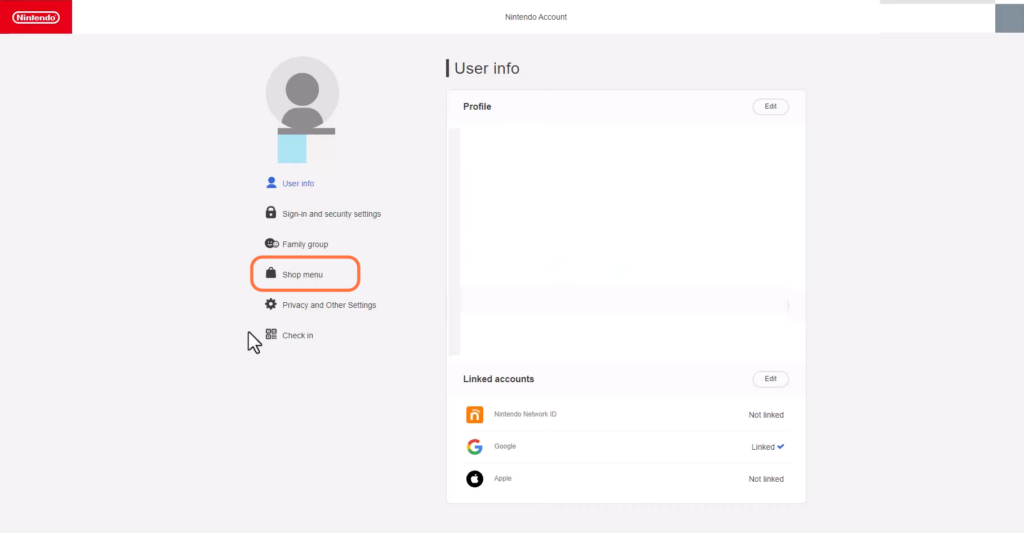
- Keep scrolling until you reach the bottom of the page and click on “Pre-Orders“.
This will display the list of pre-orders you have made. - Locate the specific pre-order you want to cancel from the list and click on the “Cancel Pre-order” button associated with it.
Once the cancellation is finished, the pre-order will be cancelled, and the money you paid for the pre-order will be refunded.