This guide will show you how to change the controller sensitivity in Battlefield 2042. Follow the steps below to make some settings to change the Controller Aiming Sensitivity.
Settings
You must adjust Soldier Aim Sensitivity, Soldier Zoom Aim Sensitivity and Vehicle Aim Sensitivity. Also, remember to minimize your dead zones.
Step 1: First, press Options twice and then use L1 and R1 to navigate to the controller.
Step 2: After that, press R2 to go to the On Foot tab.
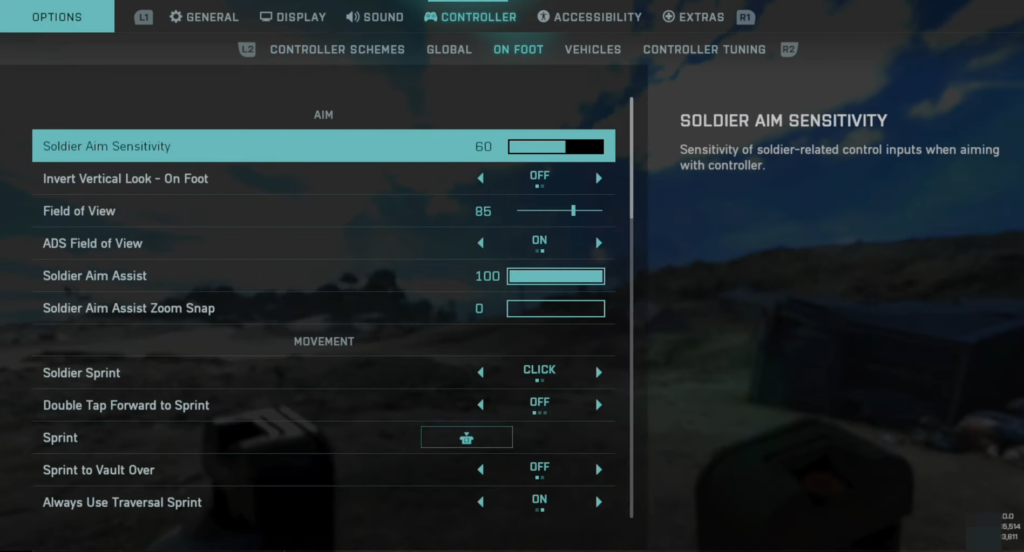
Step 3: Adjust Soldier Aim Sensitivity and then scroll down to adjust Soldier Zoom Aim Sensitivity. It is recommended to double the Soldier Zoom Aim Sensitivity than the value of Soldier Aim Sensitivity.

Step 4: Afterwards, go to Vehicles, and adjust the Vehicle Aim Sensitivity there.

Step 5: Navigate to the Controller Tuning and minimize your dead zones for the right controller stick until your aim is very fluent.
