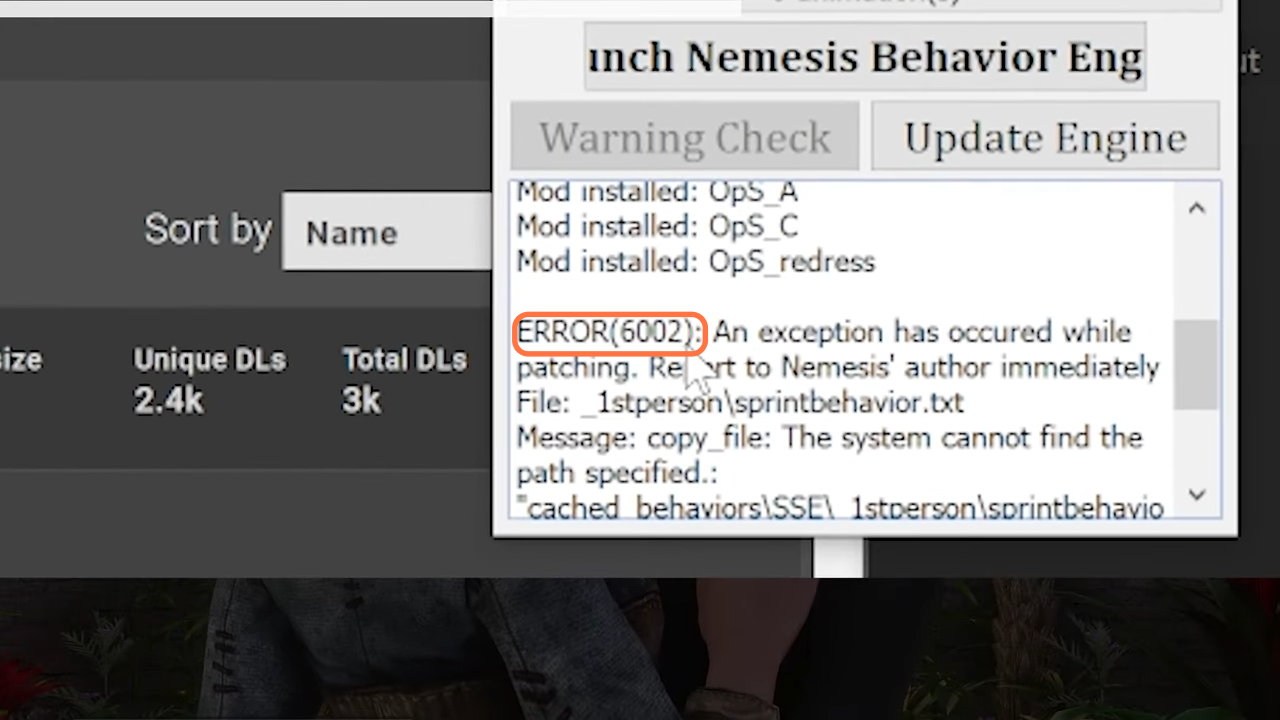This guide will let you know how to Install the OSA and OStim mods in Skyrim special or Anniversary Editions.
1. You must already have installed the Skyrim Script Extender tool, Nemesis framework, and Vortex Mod organizer for the OSA and OStim Mods to work correctly. Also, make sure to check the version of your Skyrim game to install the mod requirements according to the game version. If you are installing mods for the Skyrim special edition, then go for the mods that have SE with their titles; otherwise, go for Aniversary Edition (AE).
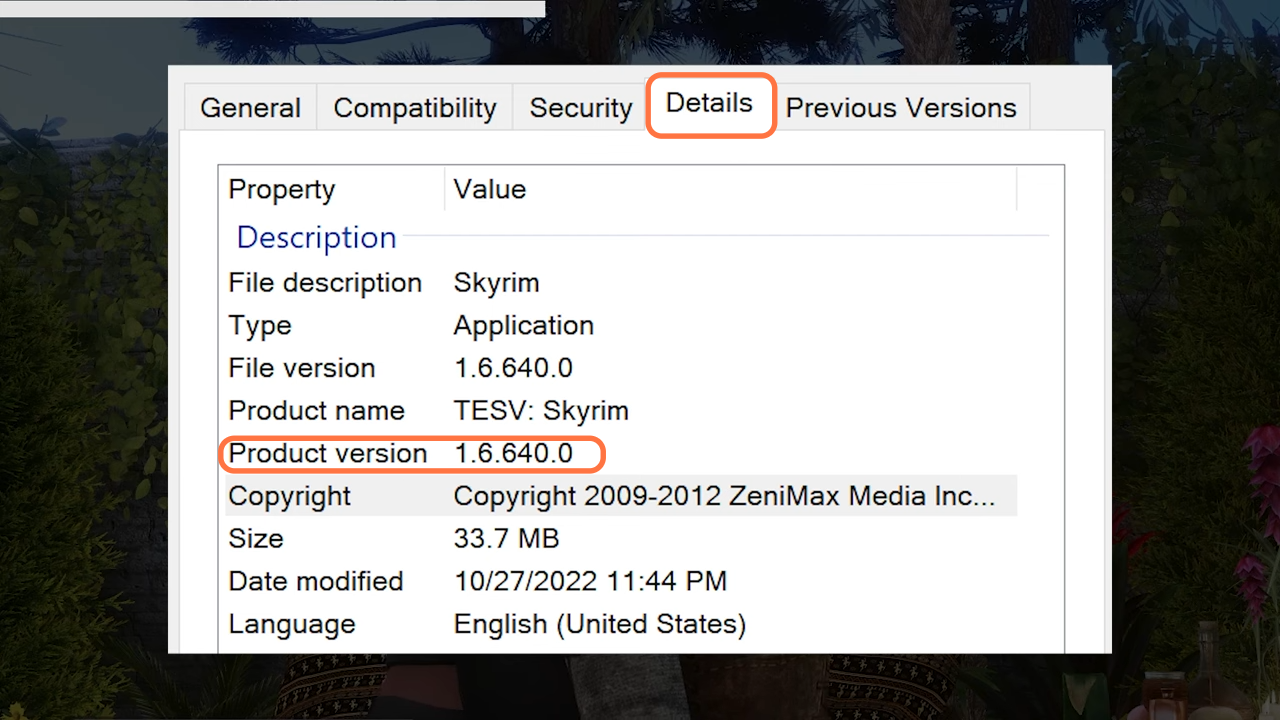
2. First of all, you need to install these nine essential mods (SkyUI, SkyUI SE – Flashing Savegames Fix, XPMSSE – Light Version, Address Library for SKSE Plugins, ConsoleUtilSSE NG, JContainers SE, Mfg Fix, PapyrusUtil SE, and RaceMenu). These mods are made for both SE and AE versions of the game. You can download these mods from “https://www.nexusmods.com/“. Click on the Files tab and then press the Manual download button to get these mods, you have to create an account to download any files.
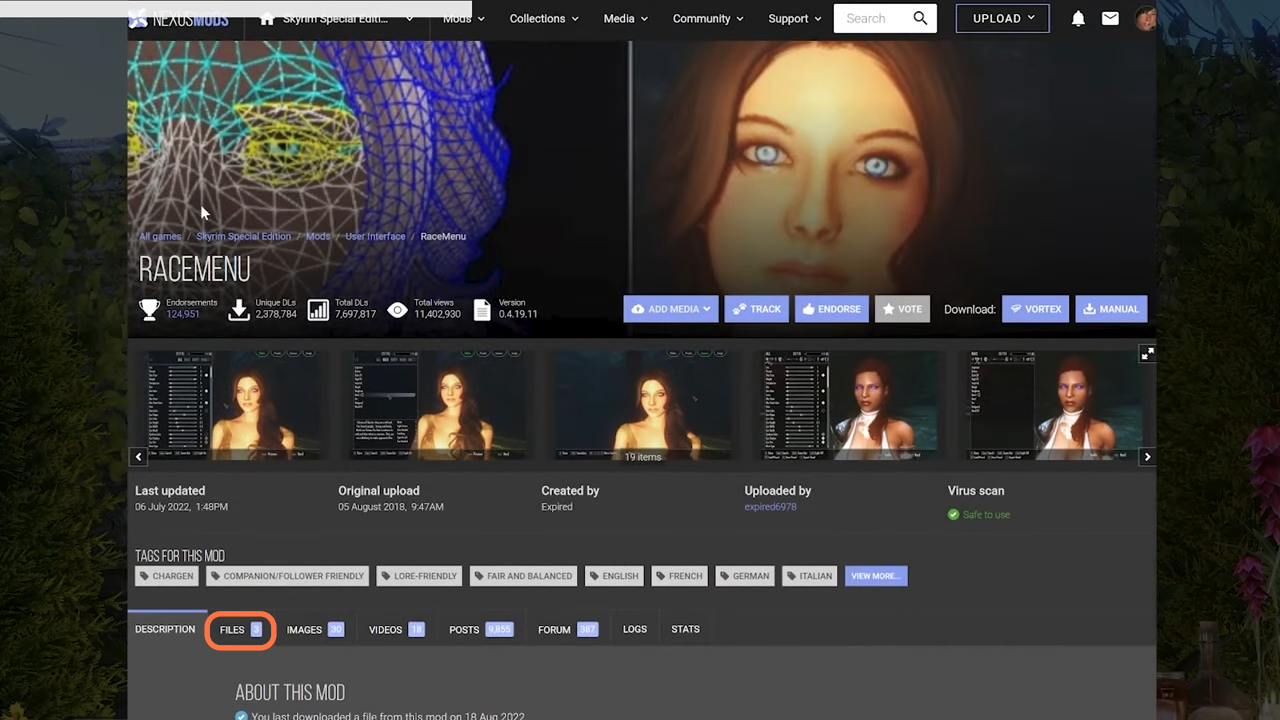
3. After that, you can install the OSA and OStim Next Generation mods. You have to install these mods in your mod manager in order, first install the OSA for OStim mod from “https://github.com/acepleiades/OSA-for-OStim/releases“, then the OStim NG mod from “https://www.nexusmods.com/skyrimspecialedition/mods/76724” and finally OpenS*x mod from “https://www.nexusmods.com/skyrimspecialedition/mods/61167“.
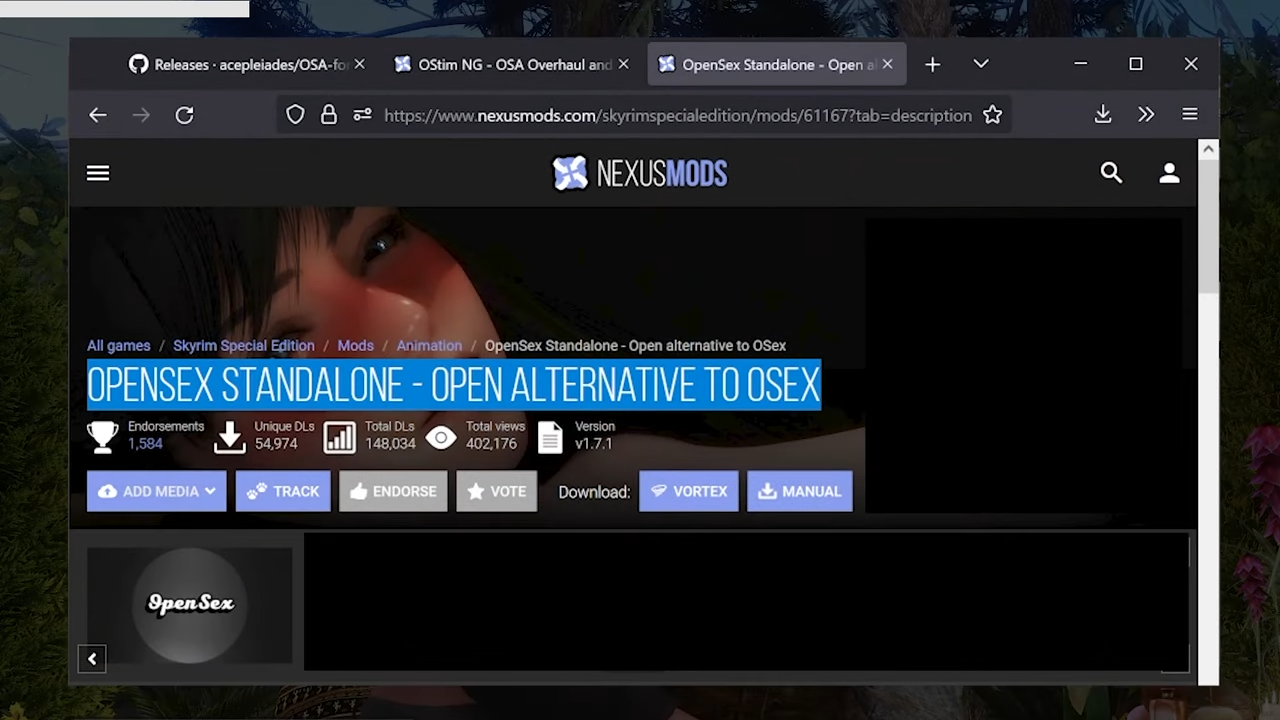
4. Now you need to run the Nemesis to finish the installation of these mods. Check the boxes against the mods you need to install and click on the Update Engine button. After that, press the Launch Nemesis Behaviour Engine tab.
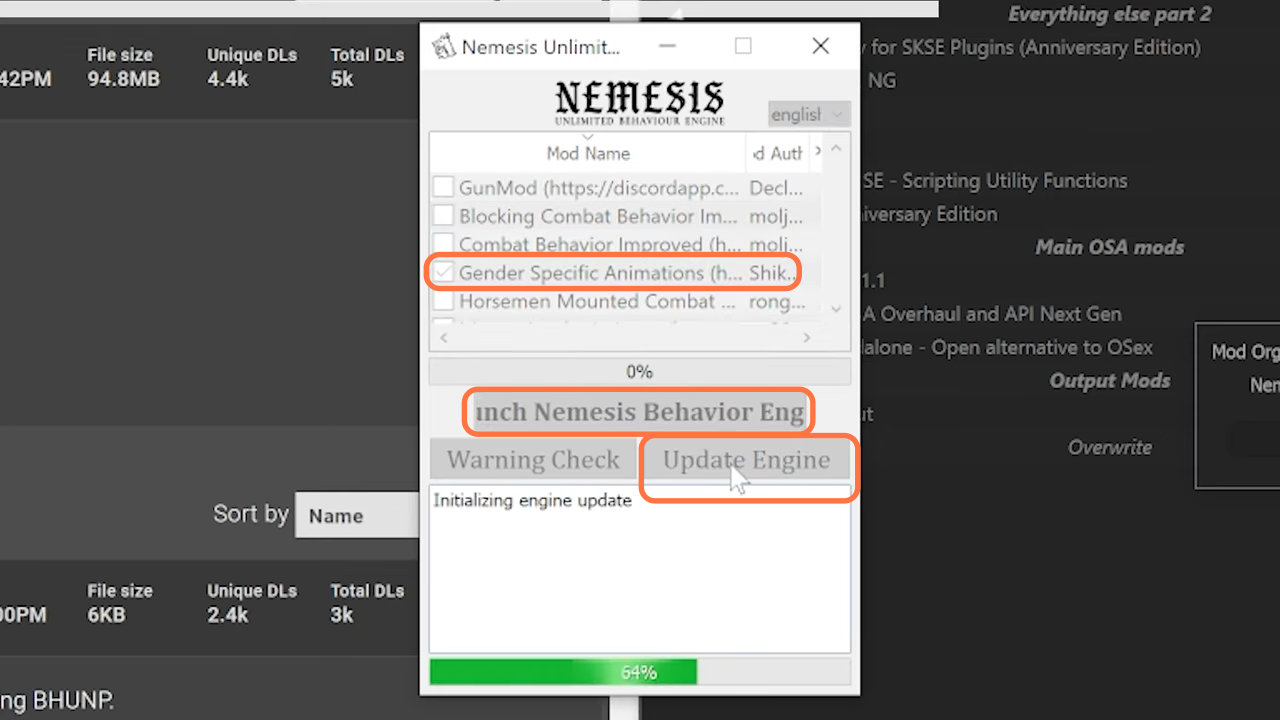
5. If ever you get interrupted by Error (6002), then go to your Windows security and navigate to the Virus & threat protection and disable the Real-time protection toggle button. Then run the Nemesis again and you may find the Behaviour generation complete message at the bottom.