This guide will let you know how to reset a dungeon in Diablo IV in solo and party methods. You have to follow all the instructions carefully to reset it.
Solo method 1 – wait
In this section, we will take you through the steps to reset a dungeon in the solo method. By following the steps below, you will be able to leave the dungeon and then wait for it to reset.
- If you’re playing solo, you will need to open the action wheel while you are inside the dungeon.
- Look for the option called “Leave Dungeon” in the action wheel and select it.
This action will teleport your character outside the dungeon, and a timer will start. This timer indicates the time remaining until the dungeon resets.
It will take a little time to reset the dungeon.

Solo method 2 – Leave Game
There is another method to reset the dungeon in the solo method. You have to leave the game and then login in again to reset it.
- While you are inside the dungeon in the game, you need to leave the game and position your character at the entrance of the dungeon.
- Press the “Escape” button on your keyboard.
A menu will appear on the screen with various options. - From the menu, select the option labelled “Leave Game.”.

Now when you enter back into the game, you will be right at the dungeon entrance.
- You need to log out and then log back in.
It will reset the dungeon.
Party method
Resetting is much faster and doesn’t require logging out if you’re playing at a party. This section will take you through the steps to reset the dungeon in party mode.
- In this case, both players need to be in the dungeon and one player must exit the dungeon.
- After that, you need to disband the party.
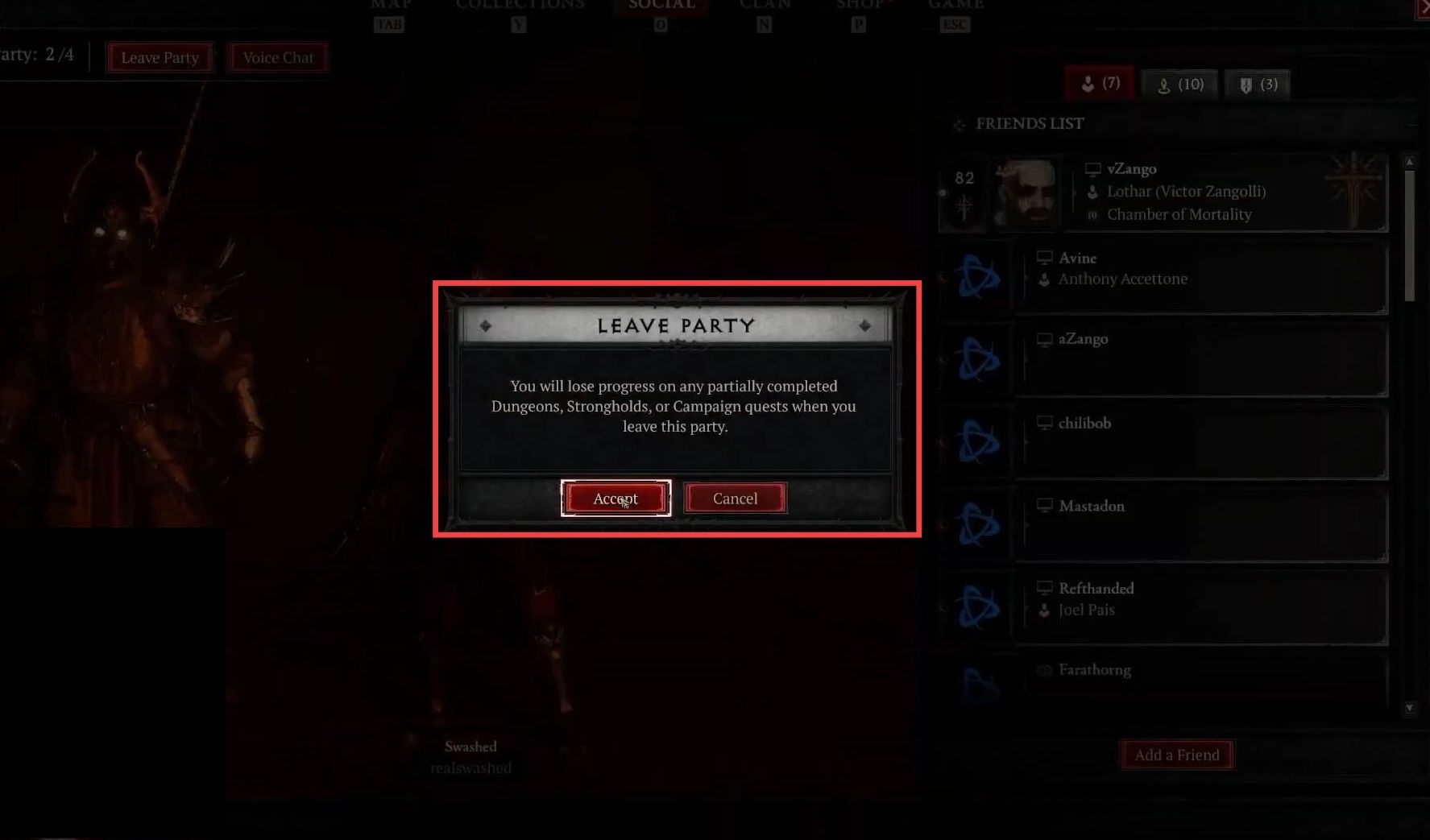
- Next, the second player who is still inside the dungeon also needs to leave.
- Once both players are out of the dungeon, you have to reform the party.
You will get a prompt that says, “You’re about to be transferred to the party leaders’ World”. - Once this prompt appears, press the Transfer Now button.

It will reset the dungeon and you can enter inside it.