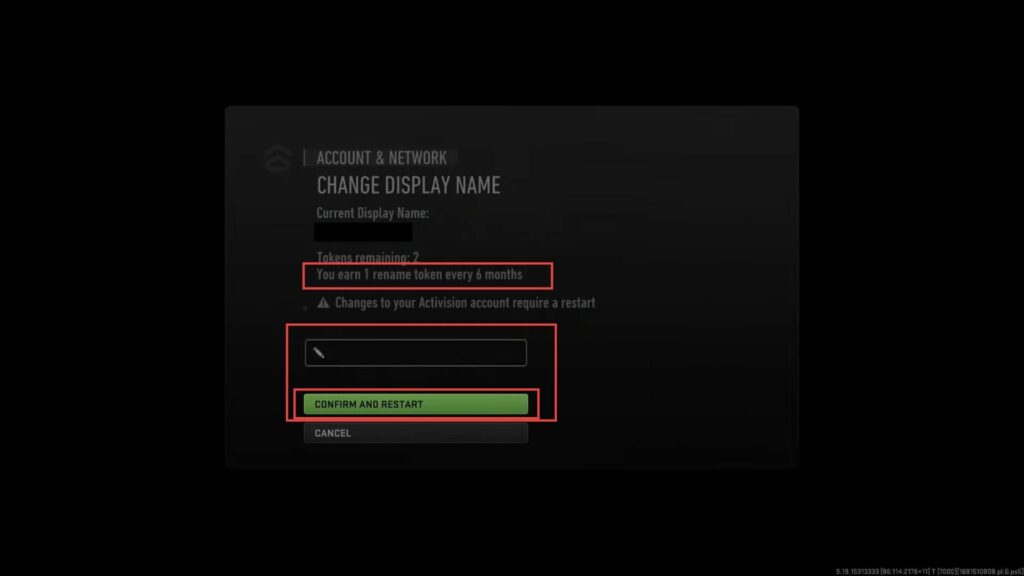This guide will help you to change the display name in Warzone 2 on Activision. You have to follow all the instructions carefully to change it.
- The first thing you will need to navigate to the screen where your name is displayed and press the Options button on your controller.
- Use the R1 button to tab over to the Settings option. From the menu, scroll down and select Account and Network.
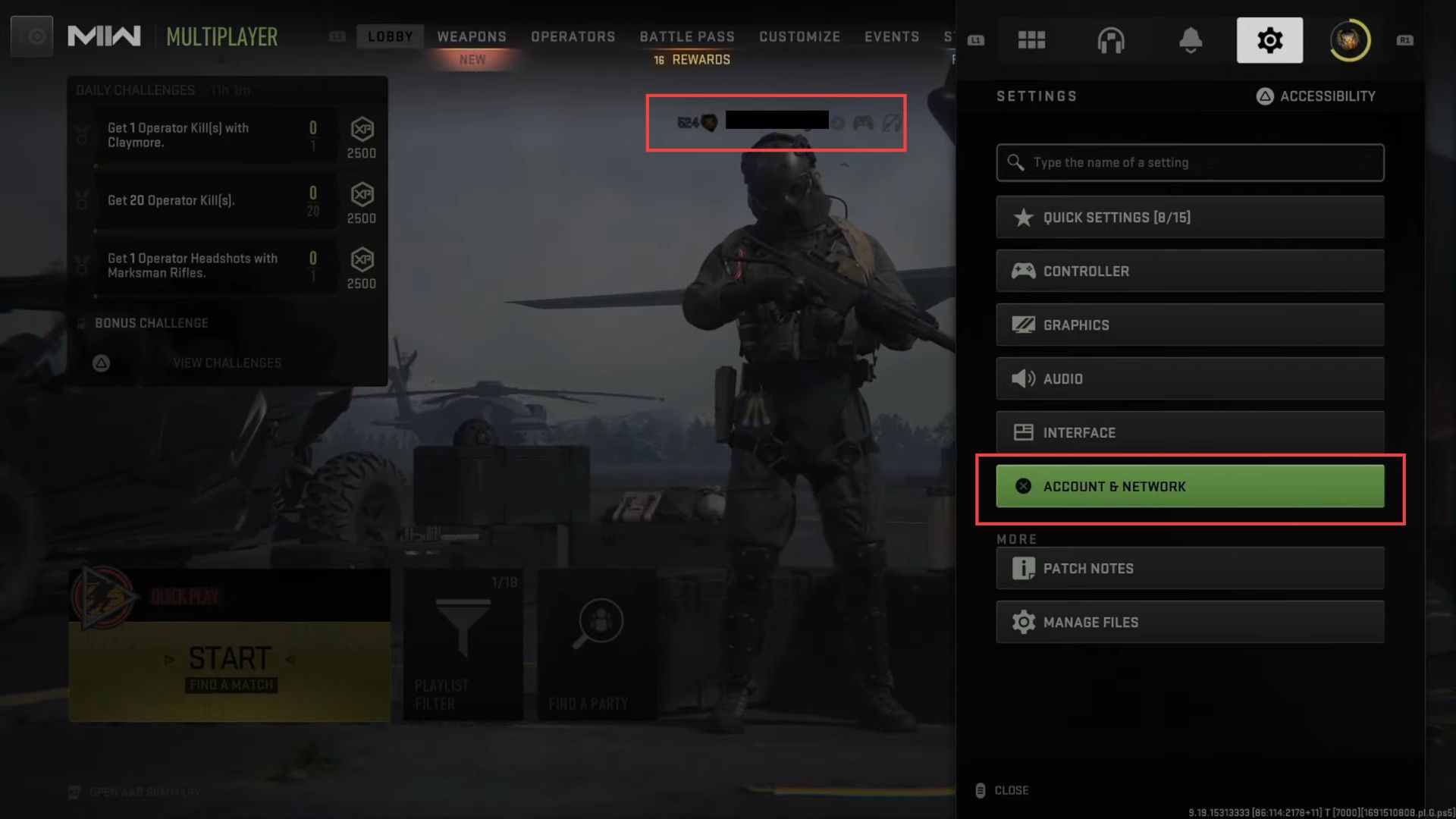
- Look for the Activision Account section and enter it. Within this section, locate the Cross-Play Communication option and choose it.
In this menu, you will find your current display name. - To provide your name to a friend, highlight your name and press the Square button on your controller to reveal the details.
- Copy the entire name including the hashtag and numbers associated with it.
- If you want to change your display name, exit the previous menu and select Change Display Name.
Here, it shows you how many tokens you have remaining. You earn one token every six months. Keep in mind that changing your name requires tokens. - To proceed with the name change, input your desired new name in the provided field. Once you’ve typed in your new name, select Confirm to confirm the change.
The game will prompt you to restart to apply the new name. - Confirm and restart the game. After the restart, your new name will be in effect on your account.
When you return to the game and join a lobby, your new name will be displayed over your character.