This guide will let you know how to Install Mods and CC in The Sims 4.
1. First, download the mod for the sims 4 from “https://www.patreon.com/posts/cheat-fix-for-22697405“. This mod is quite useful for controlling different aspects of the game using cheat commands.
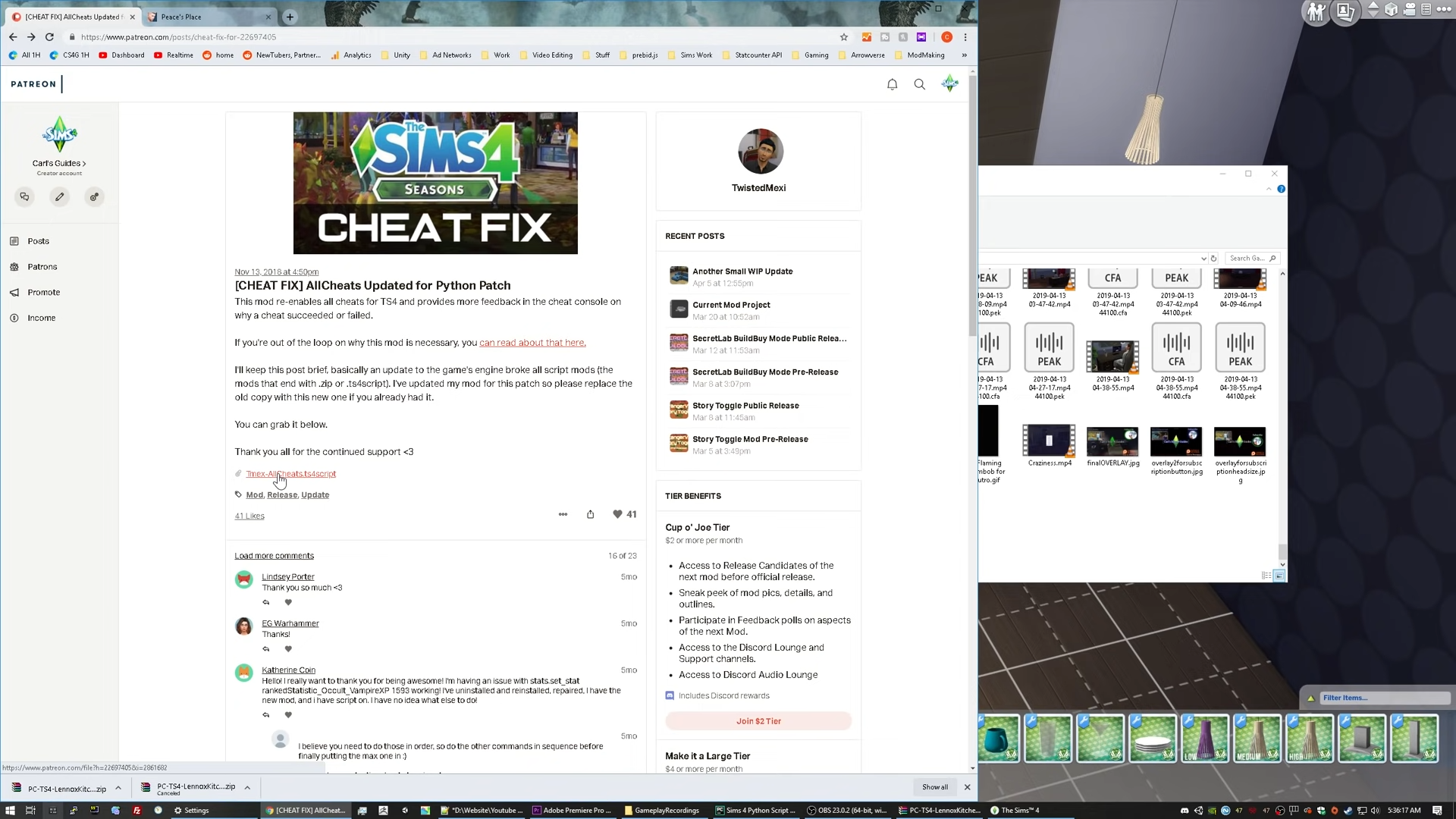
2. Now go to your default downloads folder to get the mod file. Windows users can find it in File Explorer > This PC > Downloads.
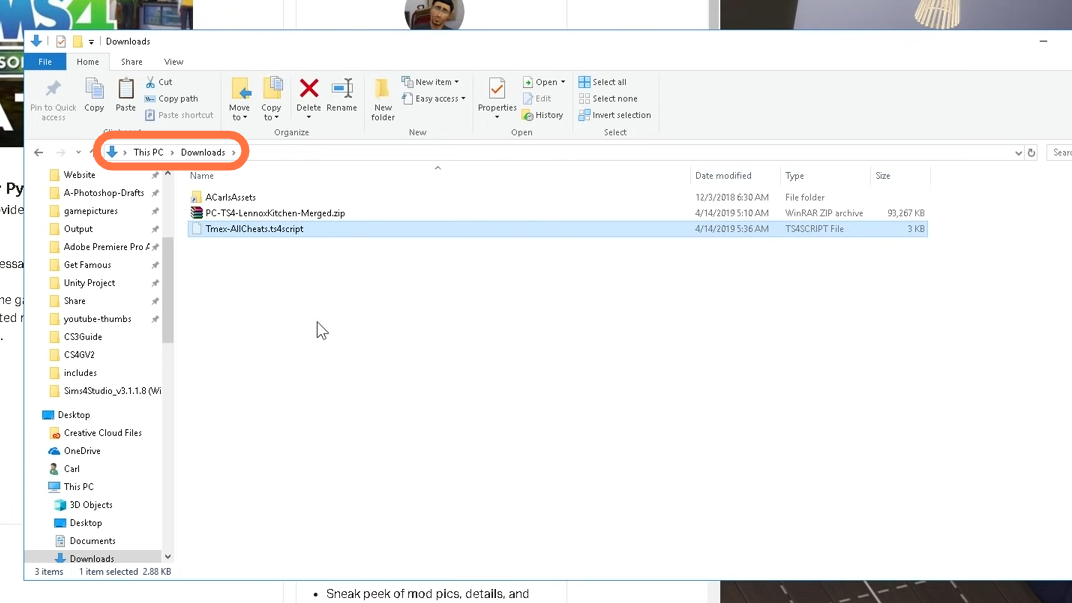
3. After that, select the downloaded file, press “CTRL + C” on the keyboard, and copy it. Remember script mods don’t need to be unzipped.
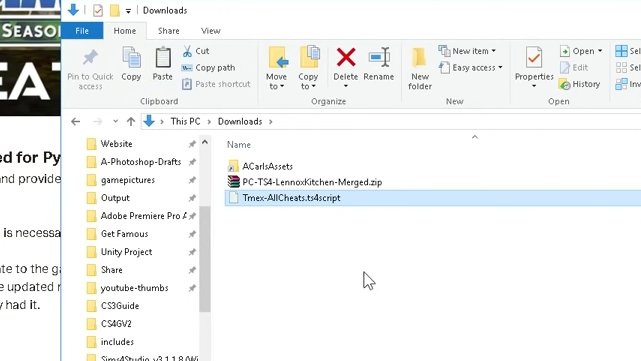
4. Now you need to head to the sims 4 default user data area which is Documents > Electronic Arts > The Sims 4 in this case. Find the “Mods” named folder in the directory and if there isn’t any, then you have to create an empty with the Mods name.
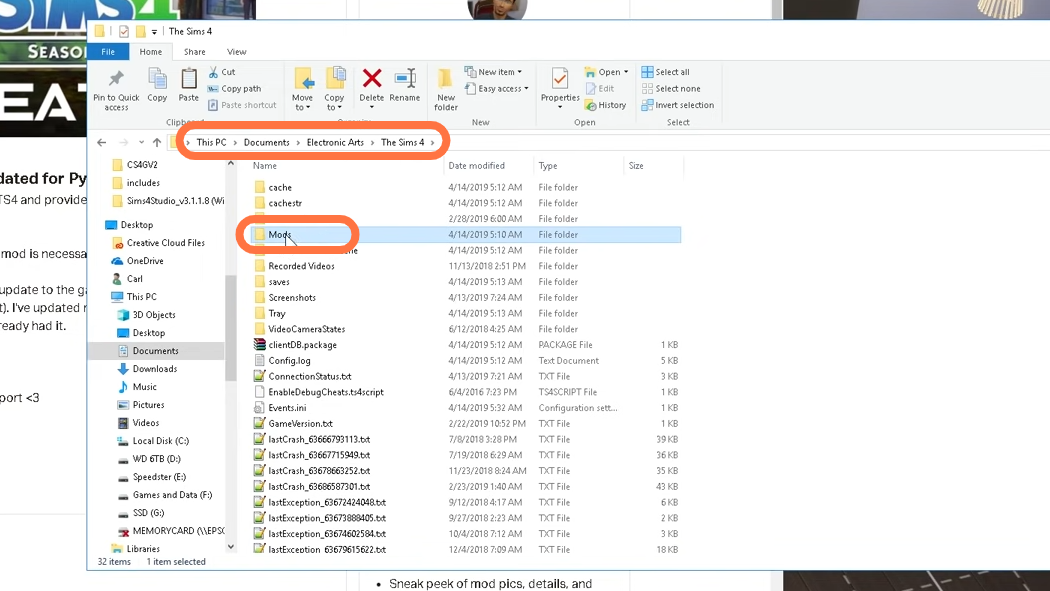
5. After that, paste that file into this Mods folder. The game knows how to read this file from the mods.
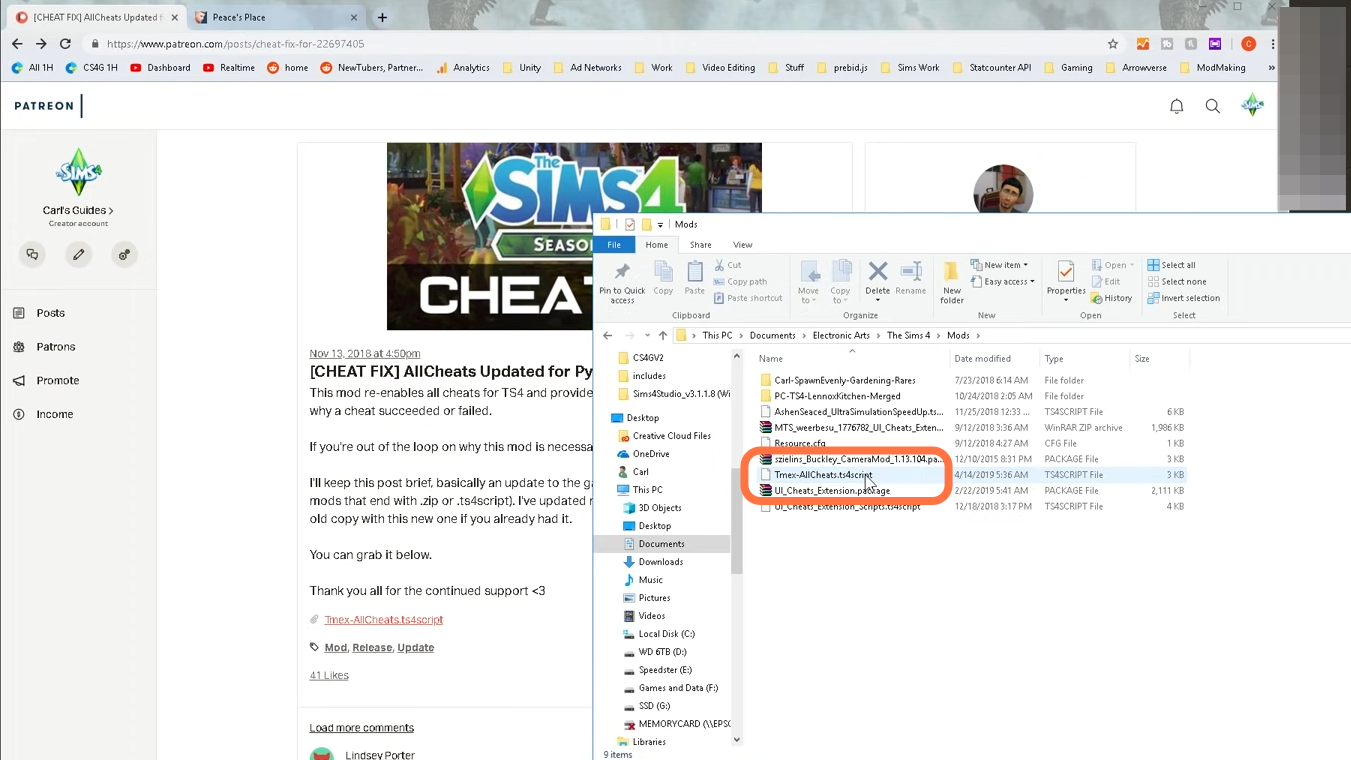
6. The game can also read one more folder from inside the mods. If you want to organize a collection, you can make one folder inside it. To enable mods and custom content, you need to go to the game’s options menu.
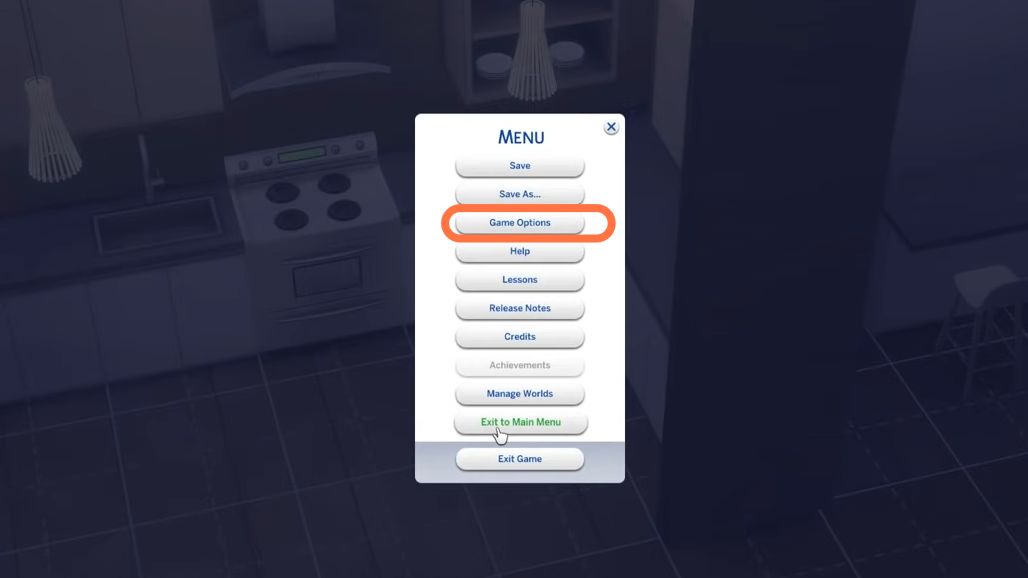
7. Then go to others from the left side menu within Game Options and enable “Mods and Custom content” and “script mods allowed” if you are using them, then click on Apply changes at the bottom right.
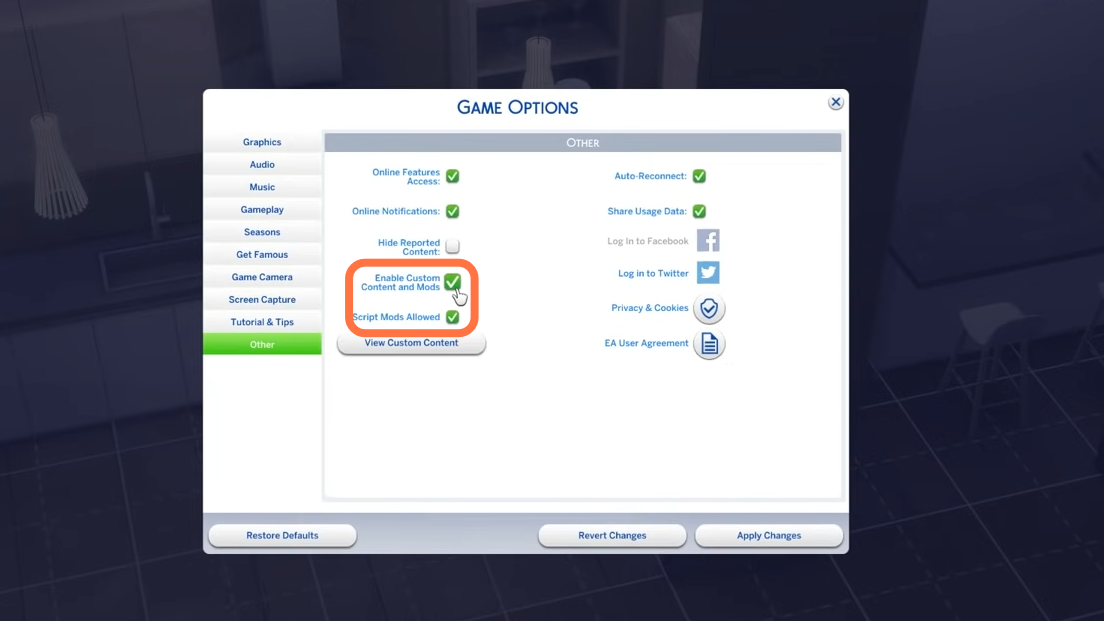
8. Now restart the game, the screen will tell you the mod is working and TwistedMexi’s all cheats are working.
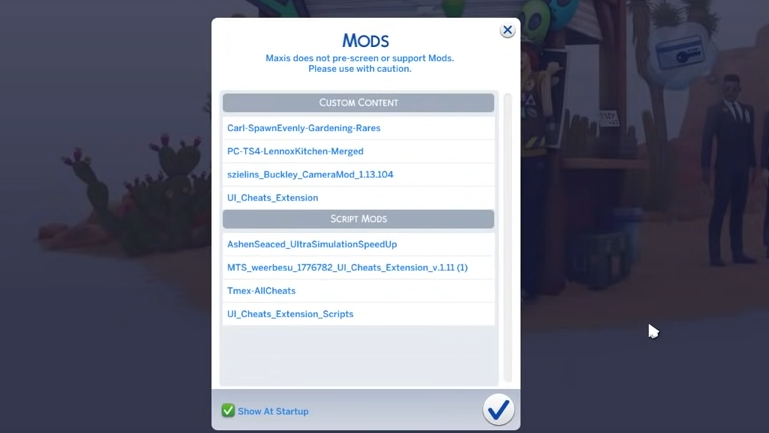
9. You have to download a sample custom content from “https://peacemaker-ic.tumblr.com/post/142736822825/as-a-celebration-of-my-birthday-which-i-wanted-to“. The installation of CC is as simple as unzipping a file. Just make sure the Sims 4 is shut down. Custom Content for sims 4 mostly comes in zipped files.
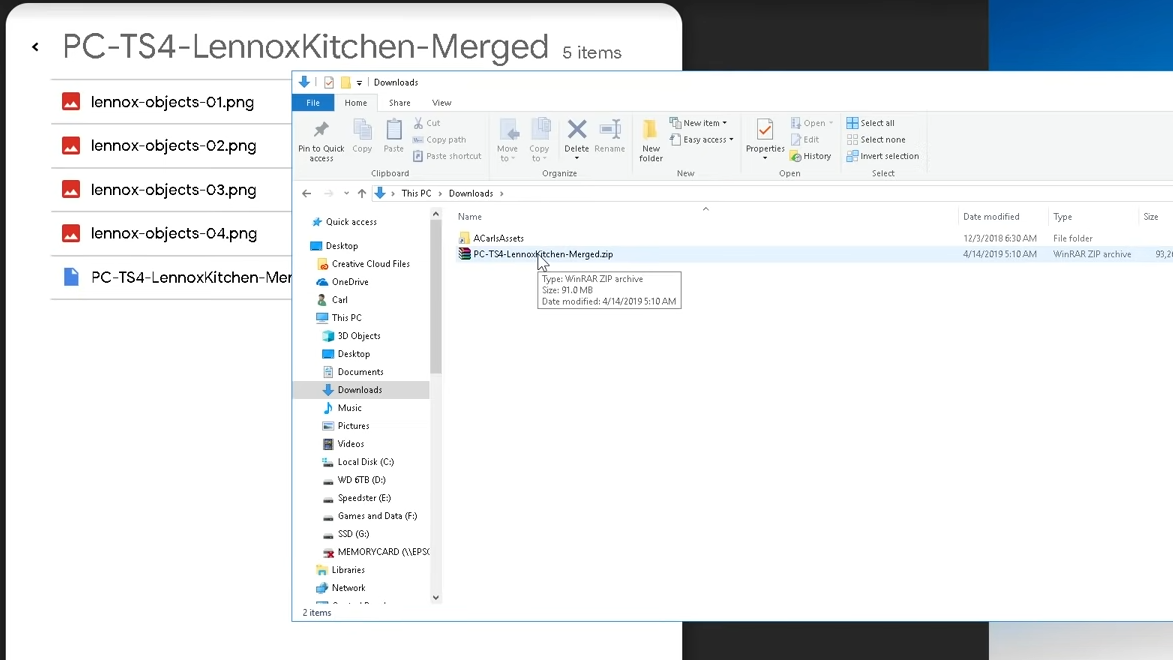
10. You can simply unzip the CC files directly into the mods folder. Make sure there is not more than one folder deep Inside the mods folder.
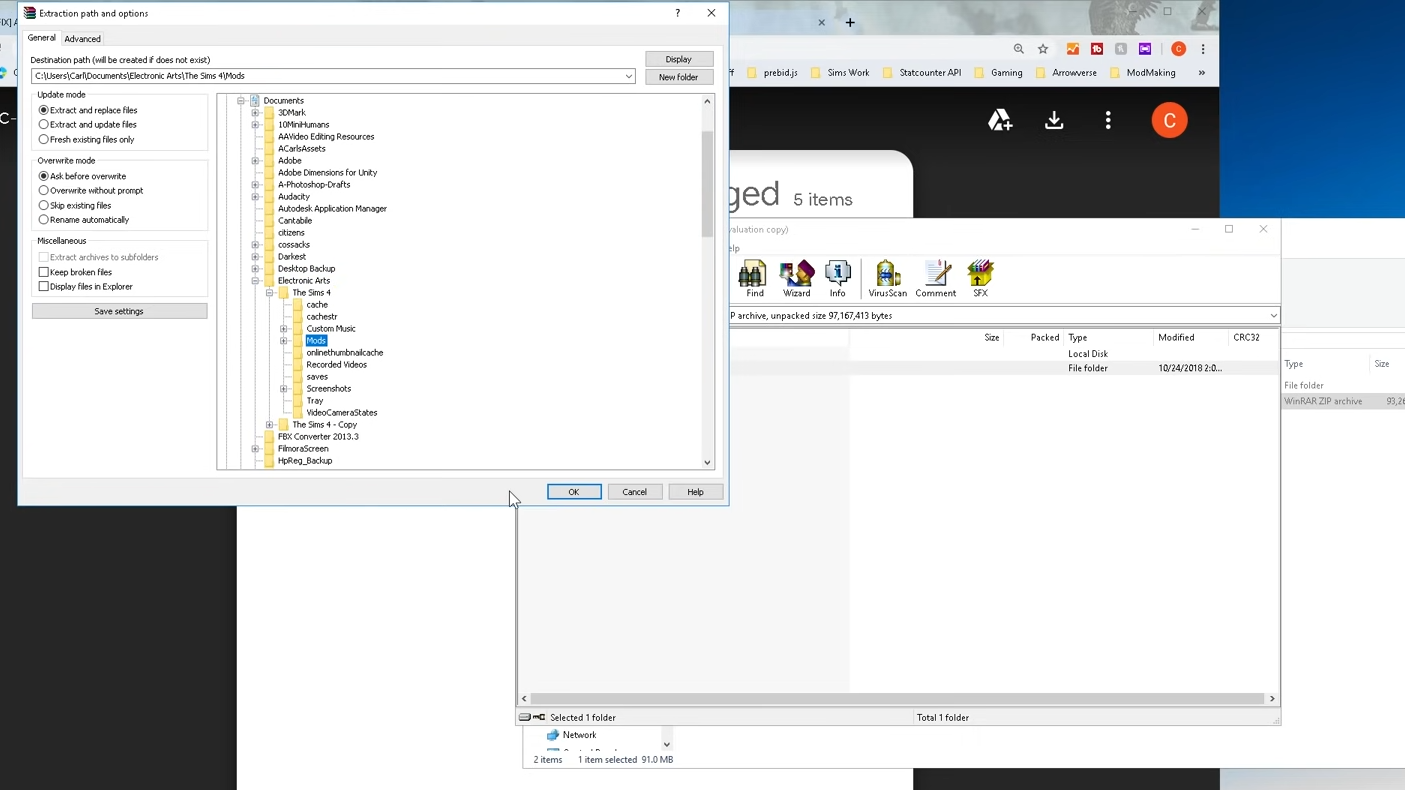
11. A lot of sims 4 custom content creators are found on Tumblr and some have their own sites. You can find all types of custom content from these creators’ websites. They also make patches and fix bugs to their mods but you will require to install the updates manually.
