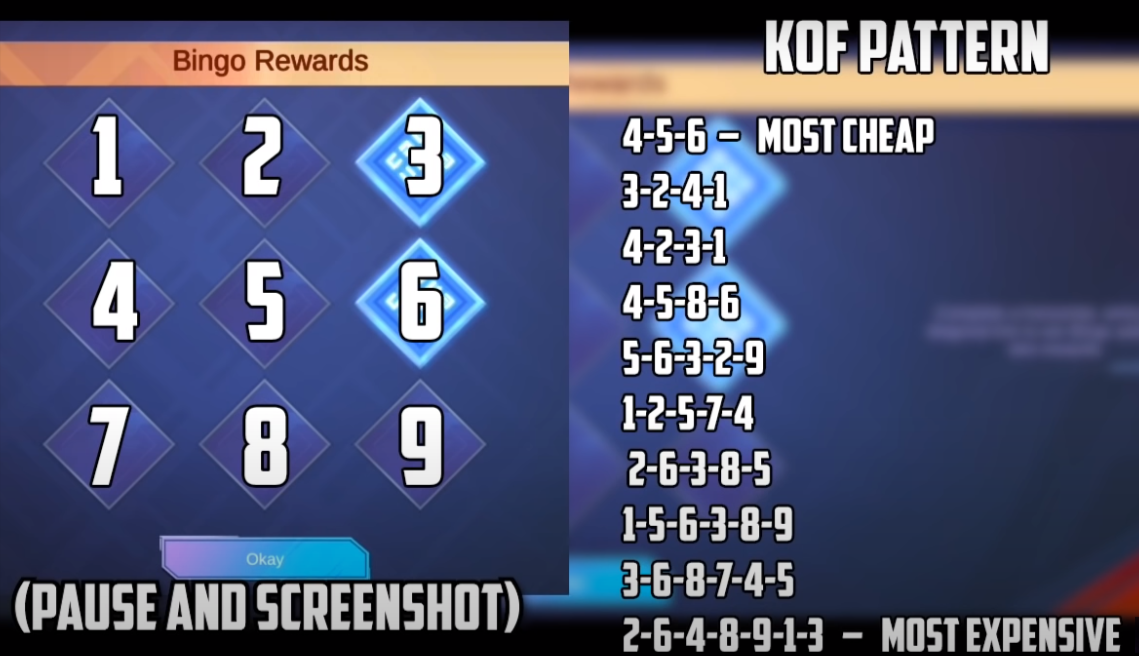This guide will let you know how to change the server to a Latin server using another VPN app and claim KOF event tickets.
You can combine the tickets here and the tickets from Brazil to get 18 tickets in total. 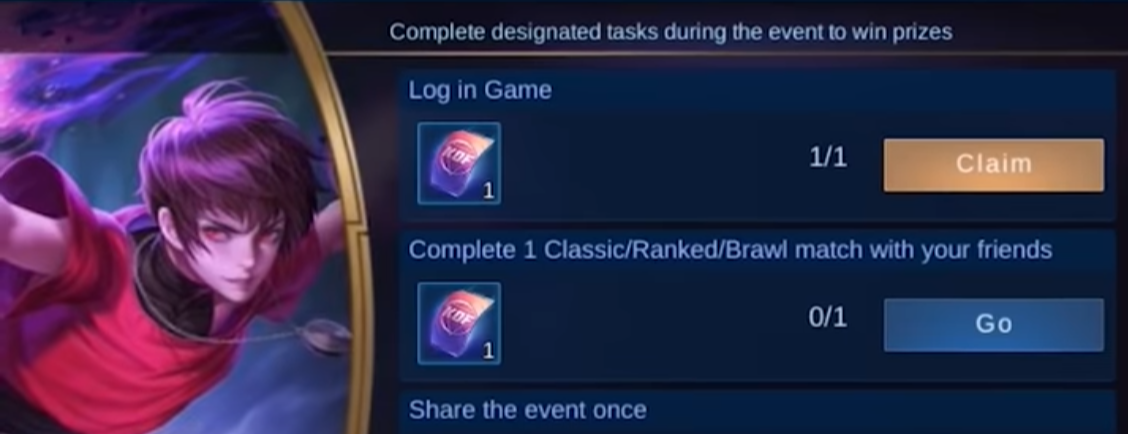
- First, you will need to download a VPN. You can’t use the shuttle because it doesn’t have Latin servers. Instead of a shuttle, you can download any VPN that you want, but the recommendations are Express and Panda.
- After downloading the VPN, open it.
- Click on “Smart Connect” then look for the Latin servers.
Example: Chile, Colombia, Argentina. 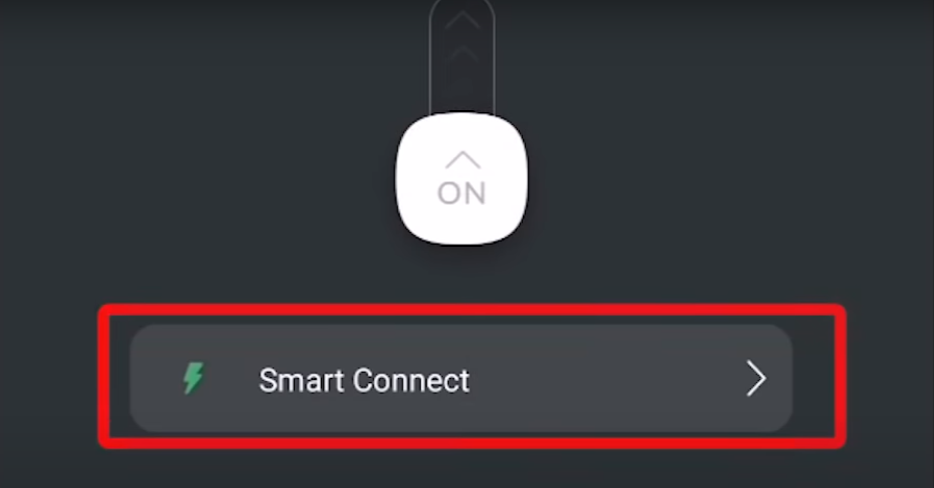
- You can use any of these; it’s still the same event even if you switch.
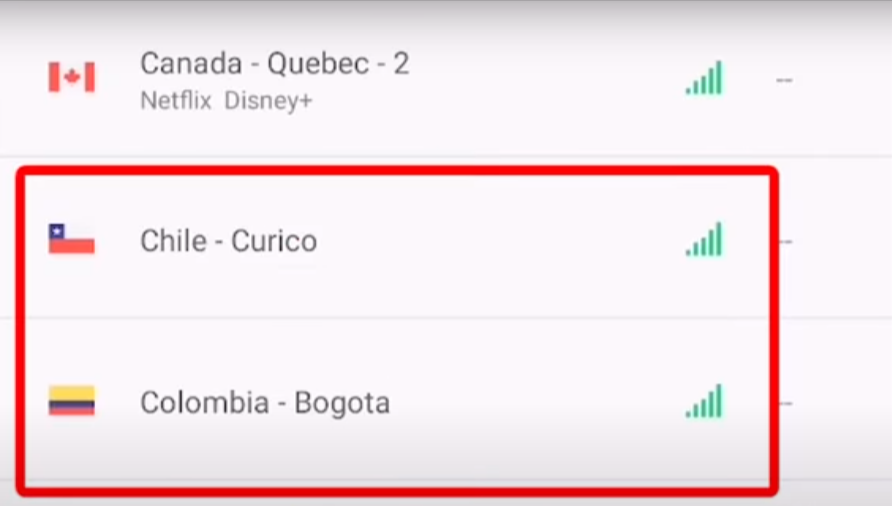
- If it’s your first time, after pressing the server, press “free use”. An ad will pop up after this.
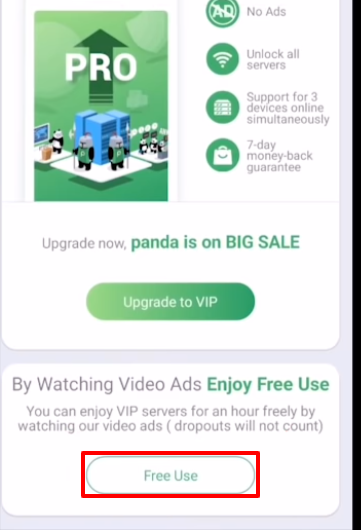
- Don’t skip the ad, after the ad ends, exit it. Then you can switch or use any services.
- When it says connected, you can now log in to Mobile Legends. Wait for it to load then you can turn off VPN. Sometimes it may take a long but just wait patiently. It usually takes 3 to 5 minutes.
- If your ID pops up here, you can now turn off the VPN.

It should load shortly after turning it off. Sometimes the loading screen won’t load and it gets stuck sometimes. To fix this, just wait patiently for 8 to 10 minutes. Then this message will pop up, don’t turn off VPN, press confirm then it will reload the game. Then it will start to load just like before. 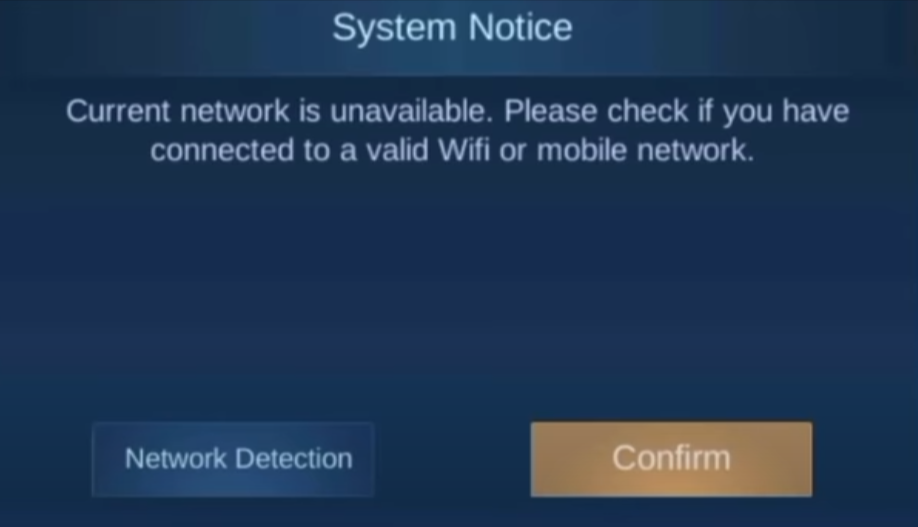
- So after the game loads, check events if the KOF ticket event is there.

Now you can double your rewards if you are done with the Brazil event. It has the same tasks as the Brazil event. If you combine these both, you can get up to 18 tickets.
This is the pattern for the Bingo rewards so you will know if you can get a KOF skin. If you are lucky, you can get the skins with three 10x draws