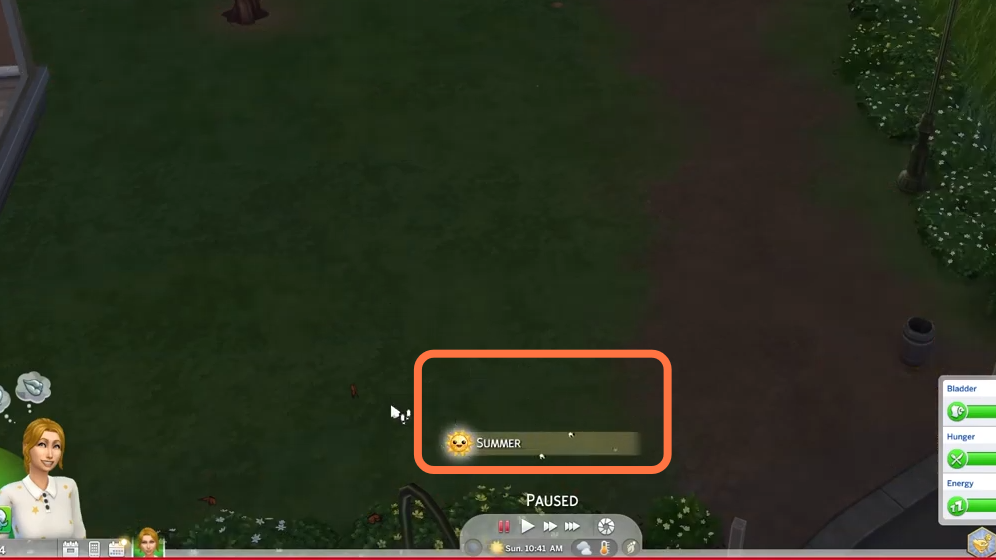In this brief guide, you will come to know how to change seasons using cheats in Sims 4.
1. The first thing you will need to do is press the ‘CTRL+Shift+C’ simultaneously on your keyboard to open the cheat box. A white box will appear at the top left corner.

2. Type in “testingcheats true” and hit enter on your keyboard to enable cheats.
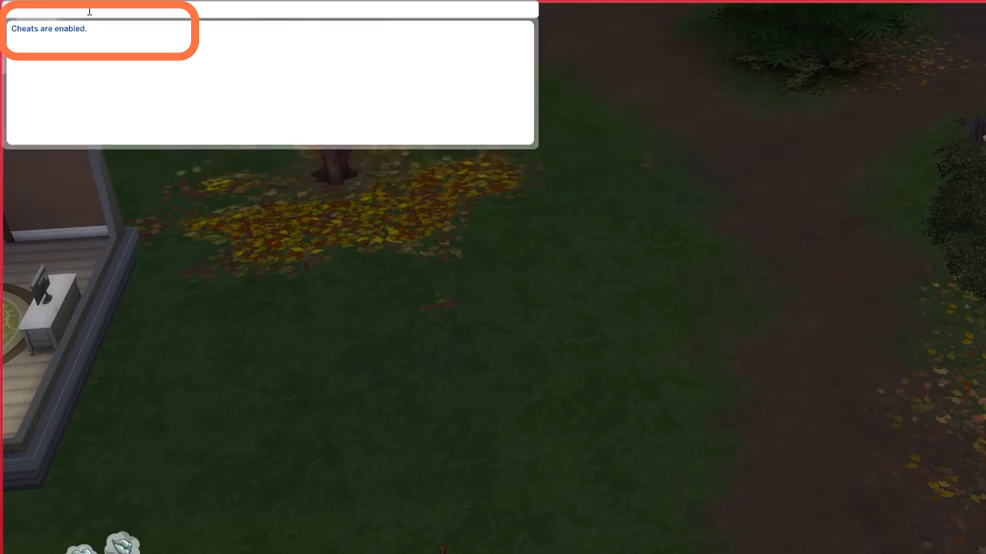
3. After that, type in “seasons.set_season 0” and hit enter on your keyboard to execute the cheat. 0 will change the season to summer, and 1 will change the season to fall and in the same way, 2 will change it to winter and number 3 is set for the spring season.