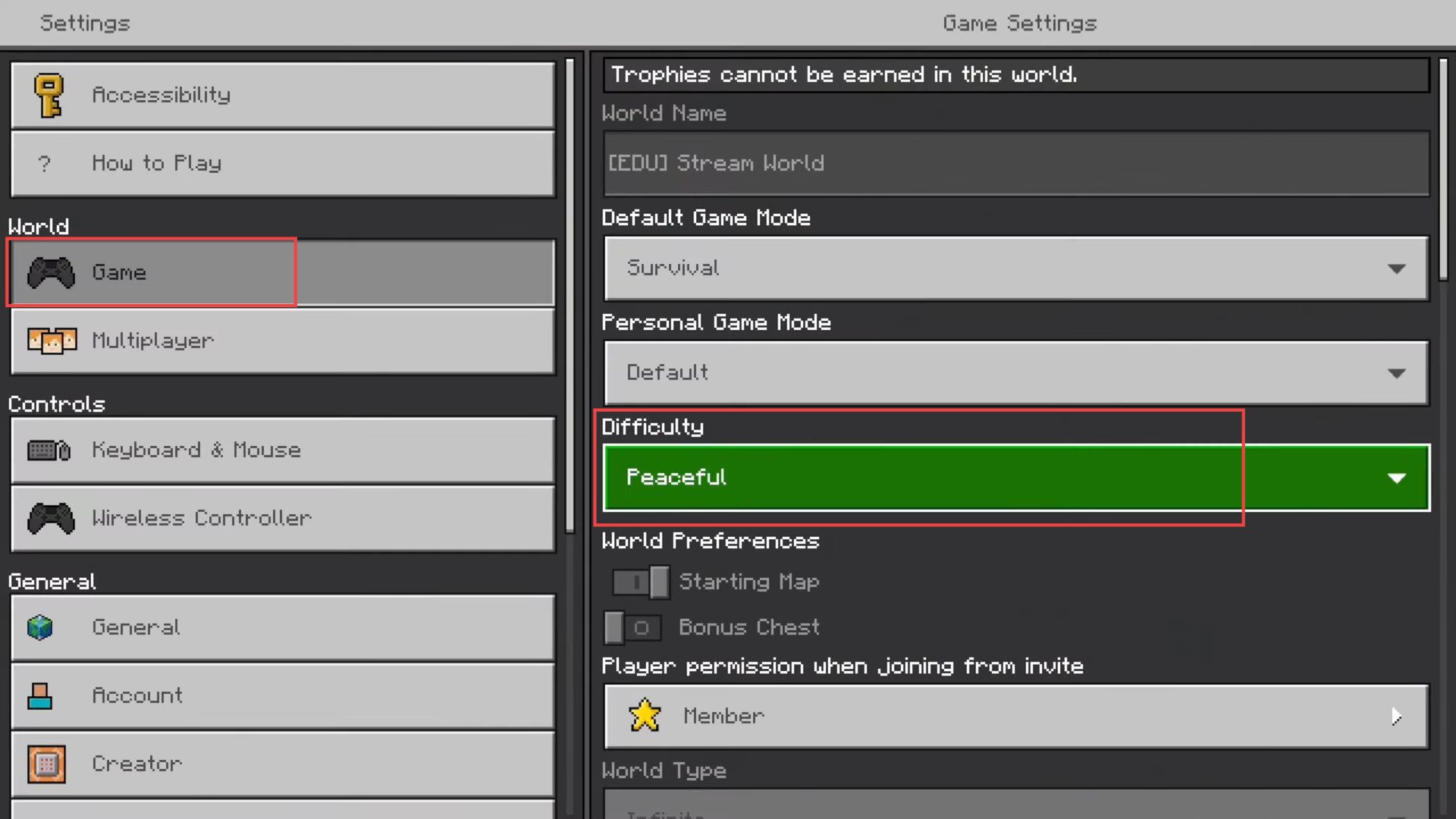In this guide, you will find how to change to the Peaceful difficulty in Minecraft World. Using the edit option from the game world and game settings are two methods to change it.
Using the Edit option from Game World
In this section, we will take you through the steps to change to peaceful difficulty in Minecraft World using the Edit option from Game World.
- The first thing you will need to do is launch Minecraft on your computer and click on the Play button from the game menu.
- Once this window is opened, click the World tab from the quick access toolbar.
- Select Minecraft World and click the edit option next to it.

- Now click the Game tab from the left side panel under the section of edit settings and scroll down to the right side until you reach the Difficulty section.
- Upon reaching this section, select the Peaceful option from the drop-down menu.
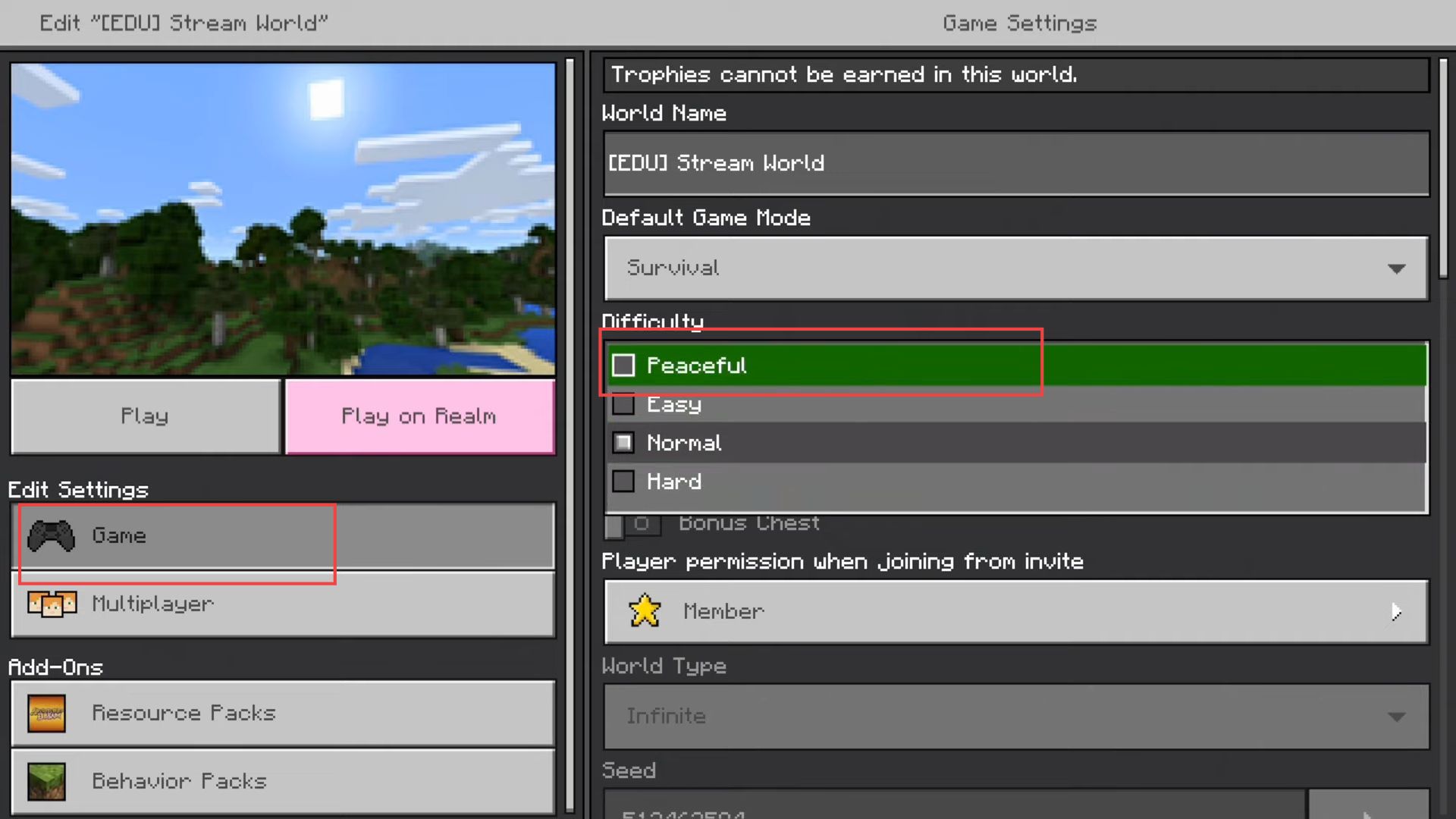
Game Settings
This section describes how to change to peaceful difficulty in Minecraft World from the Game Settings.
- First, you need to launch Minecraft on your computer and press the option from the menu.
- After that, click the settings tab from the listings.

- Now click the Game tab from the left side panel and scroll down to the right side until you reach the Difficulty section.
- Upon reaching this section, you have to select the Peaceful option from the drop-down menu.