This guide helps to Climb a Ladder in WWE 2k23 on Xbox, PlayStation, and PC most easily and quickly. You must follow each step mentioned in the guide to complete the task.
Step 1: Obtaining the Ladder
- To begin, you need to pick up the ladder. The controls for picking up the ladder vary depending on the gaming platform you’re using. On Xbox, press the LB button. On PlayStation, press L1, and on PC, press the “U” key.
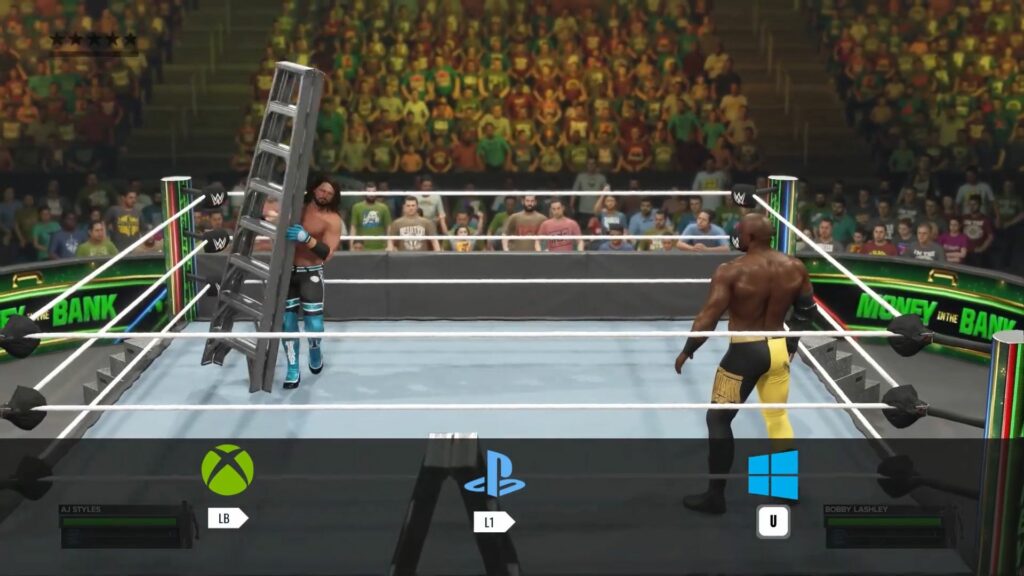
Step 2: Placing the Ladder
- After picking up the ladder, you’ll need to place it in the desired location. The controls for placing the ladder also differ based on the gaming platform. On Xbox, press the “A” button. On PlayStation, press the “X” button, and on PC, press the “K” key.
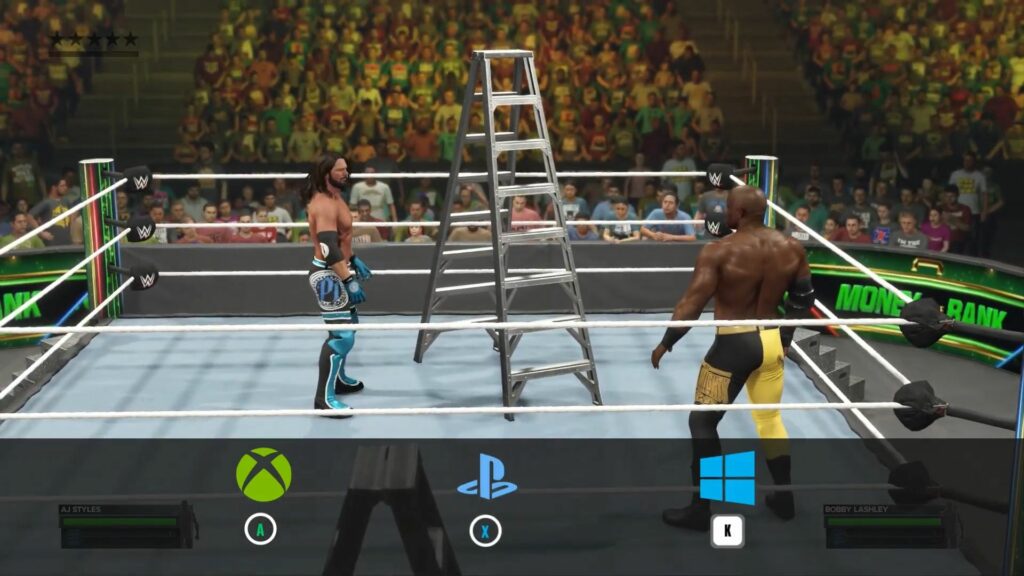
Step 3: Climbing the Ladder
- Once the ladder is in position, it’s time to climb! To climb the ladder, use the designated buttons for your gaming platform. On Xbox, press the RB button. On PlayStation, press R1, and on PC, press the “O” key.
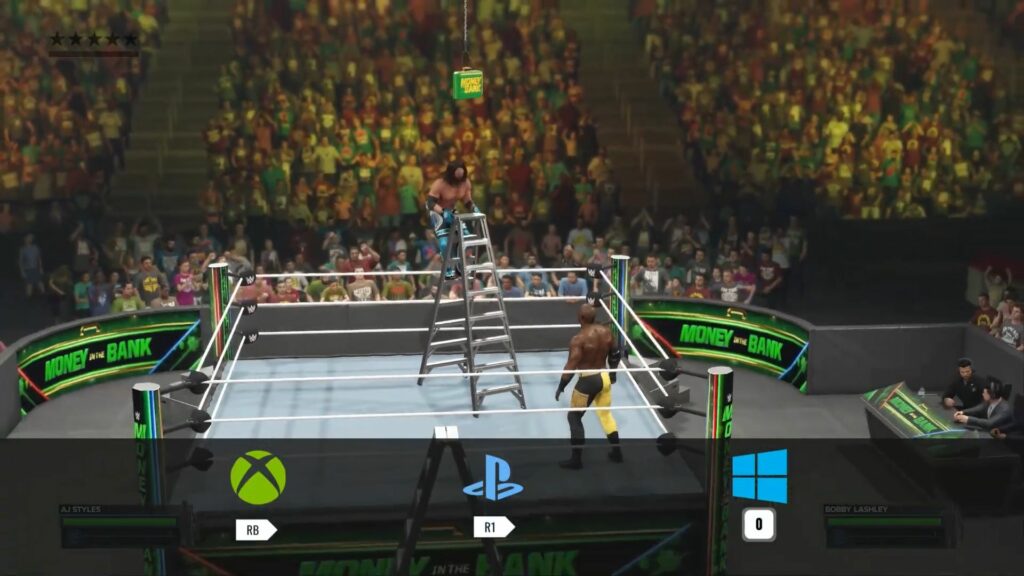
Step 4: Reaching for a Briefcase or Title
- If your objective is to grab a briefcase or championship title hanging above the ring, you’ll need to use the specific controls for reaching. On Xbox, press the LB button. On PlayStation, press L1, and on PC, press the “U” key.
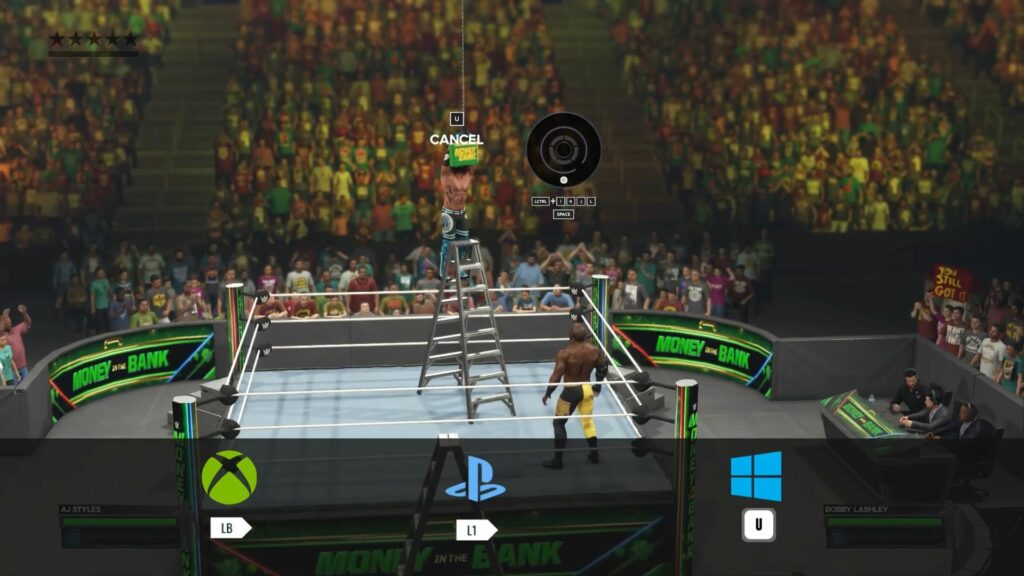
Step 5: Climbing Down the Ladder
- After successfully grabbing the briefcase or title, you may need to climb down the ladder. Use the following controls based on your gaming platform. On Xbox, press the “B” button. On PlayStation, press the “O” button, and on PC, press the “L” key.
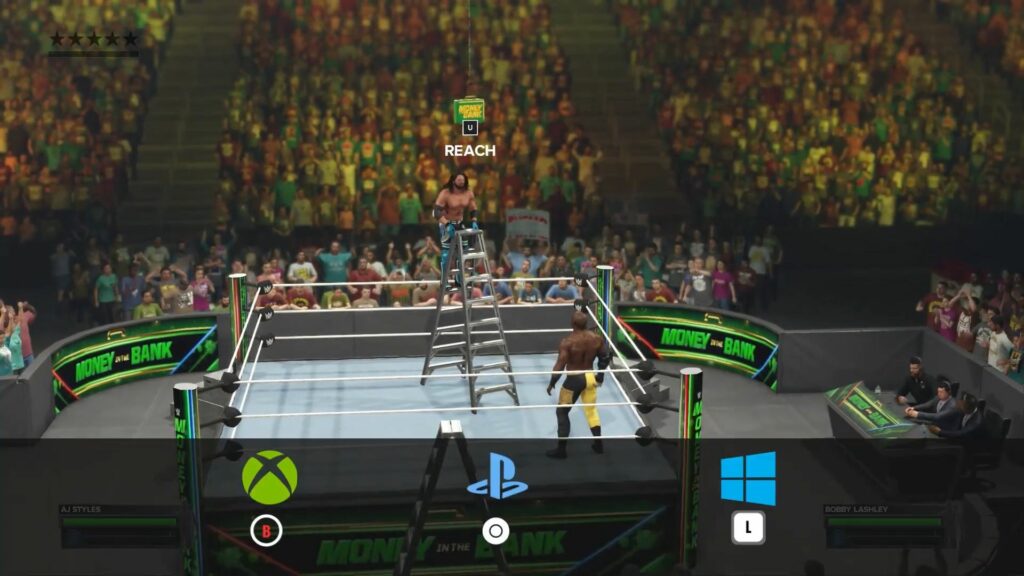
This guide has taught you the simplest method to Climb a Ladder in WWE 2k23 in the most convenient way, which requires no time to execute the process.