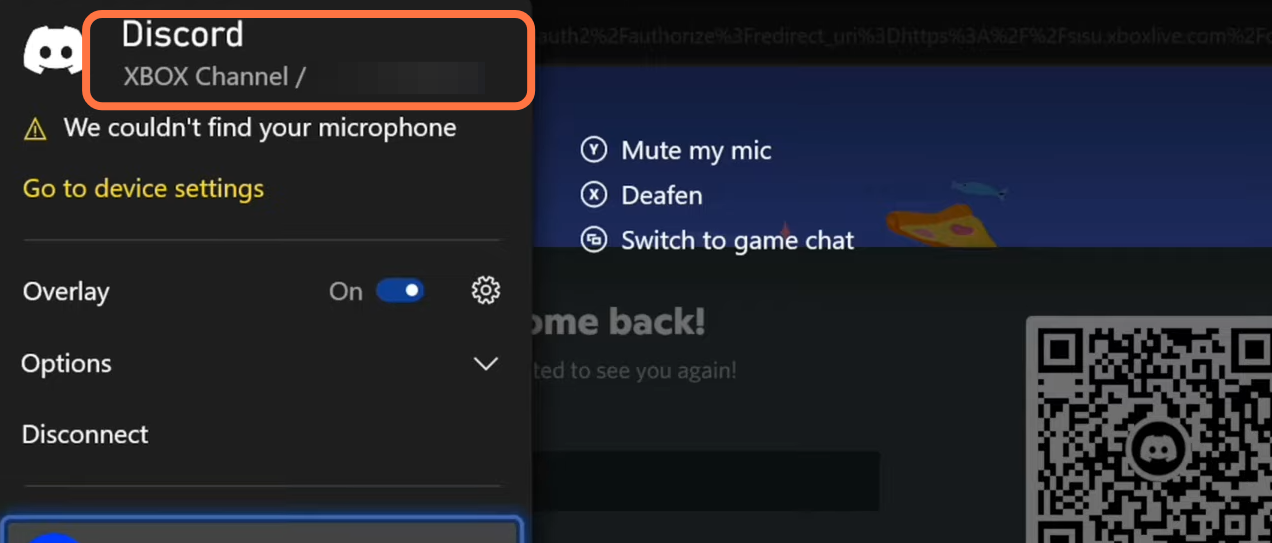In this guide, you will find out how to connect Discord & Xbox to Join Voice Chat.
1- The first thing you will need to do is to press the Xbox button on your controller, then go to your account and select settings. After that, go to the Account and select the linked social account option.
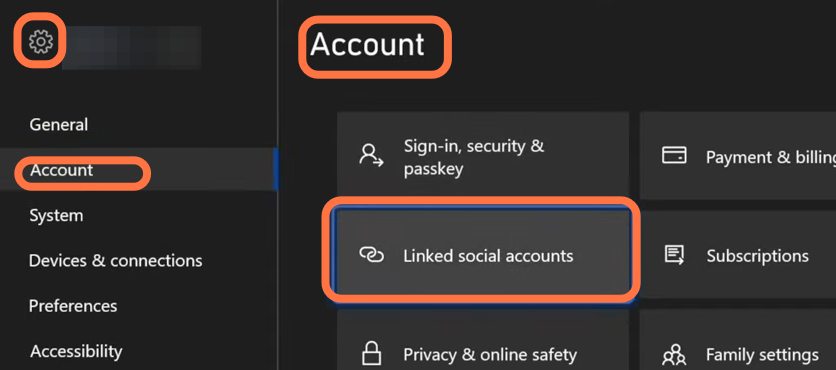
2- After clicking on it, you have to type your passkey on your Xbox. Then go to the right and you will find discord there. You have to click on the Link button and then you will be brought to a new page in case you want to continue with your account, then you need to scan the QR code. After that, sign in to discord, and then sign in to your Xbox account. But in case you want to do it with your console, then you have to click on continue on the console.
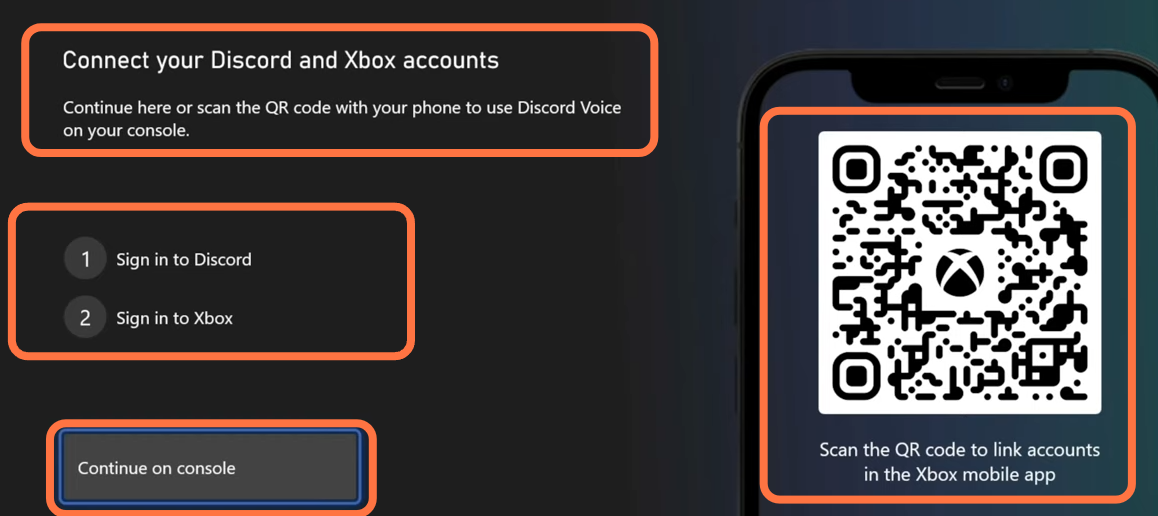
After clicking on it, the Edge browser will open up and it will take you to discord.com. You simply need to log in using your email address and password.
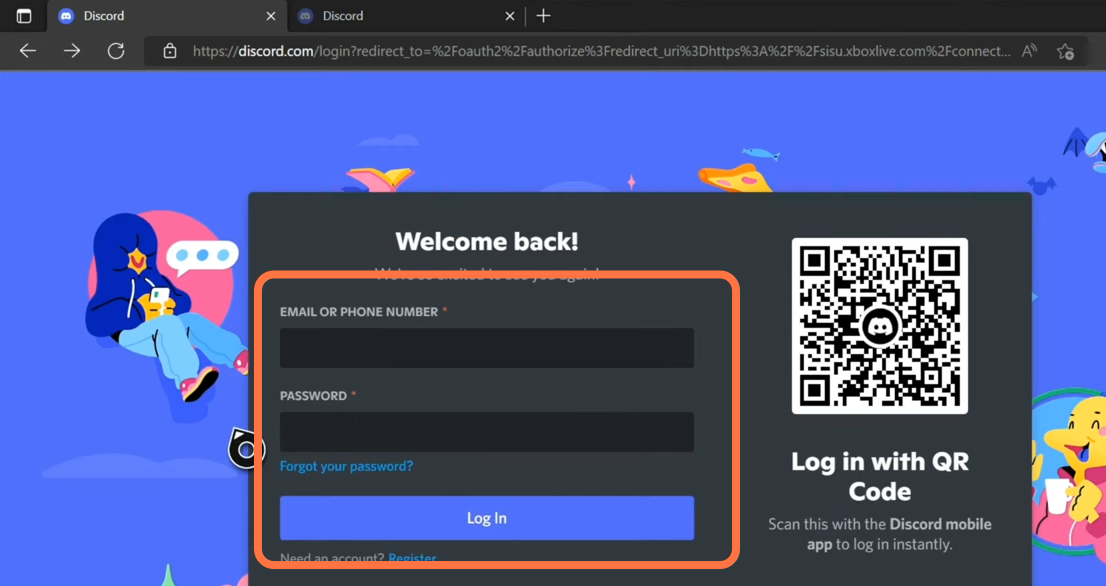
3- If you want to do this on your phone, then you have to go to the play store on your phone and download Xbox. After that, search Discord and download it as well. Open up the Discord app, go to your profile on the bottom right of your screen and then click on the Add button on the top right of your screen. After that, select Xbox.
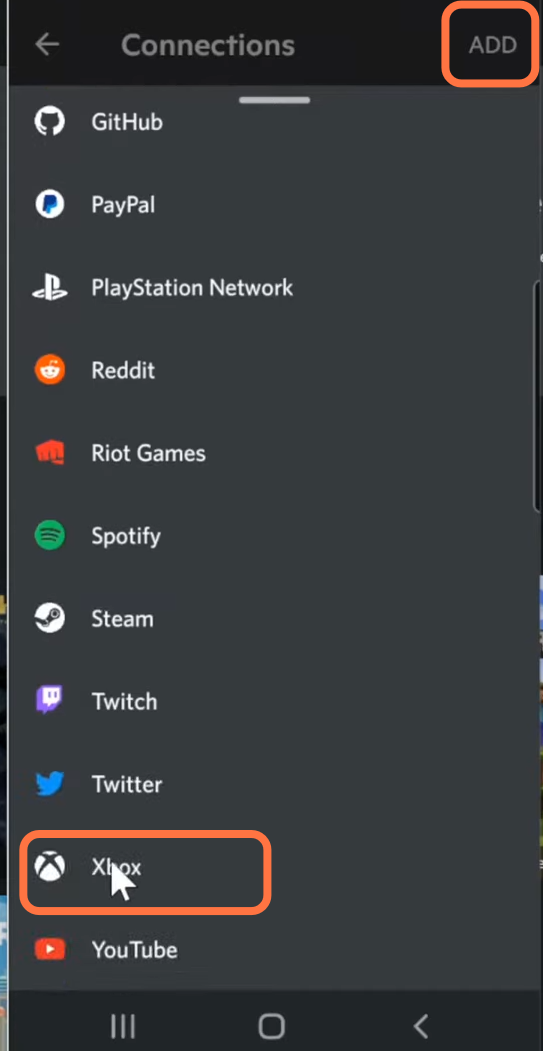
4- Now you need to sign in using your Xbox account and click on the Authorize and Continue buttons. It will link your discord and Xbox accounts. After this, open the Xbox app and ensure that you are logged in to the app. Go back to the Discord application, then go to the main page, and you will find your account connected with Xbox. Scroll down and you will find the Xbox voice chat option. After this, click on the Join Voice, then slide from the bottom, and select Transfer to Xbox.
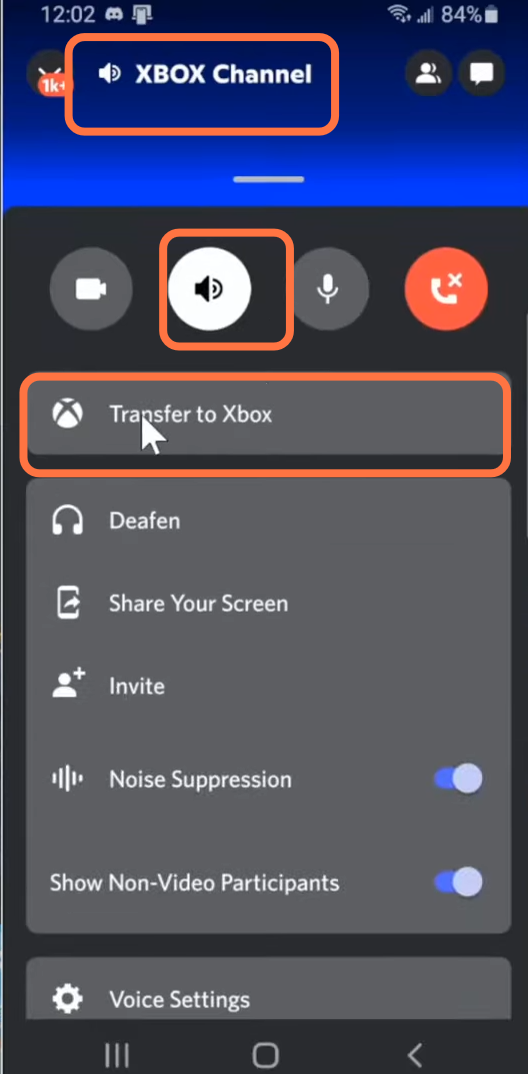
5- By clicking this, the Xbox app will open in front of you. You need to click on Transfer Voice and then go back to your Xbox. Open your Xbox and you will find the Discord Voice chat channel on the left of your screen.