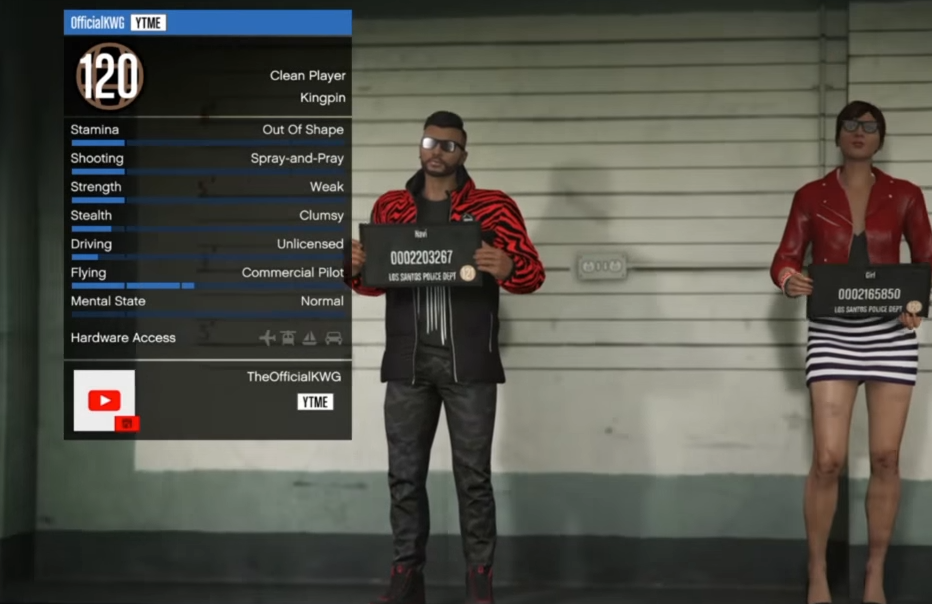This guide will let you know how to copy the Rank in Grand Theft Auto Online. You just have to follow the simple steps below to copy it.
You will need to press the Esc button to go to the pause menu, then navigate to the Online tab and tap on Swap Character.
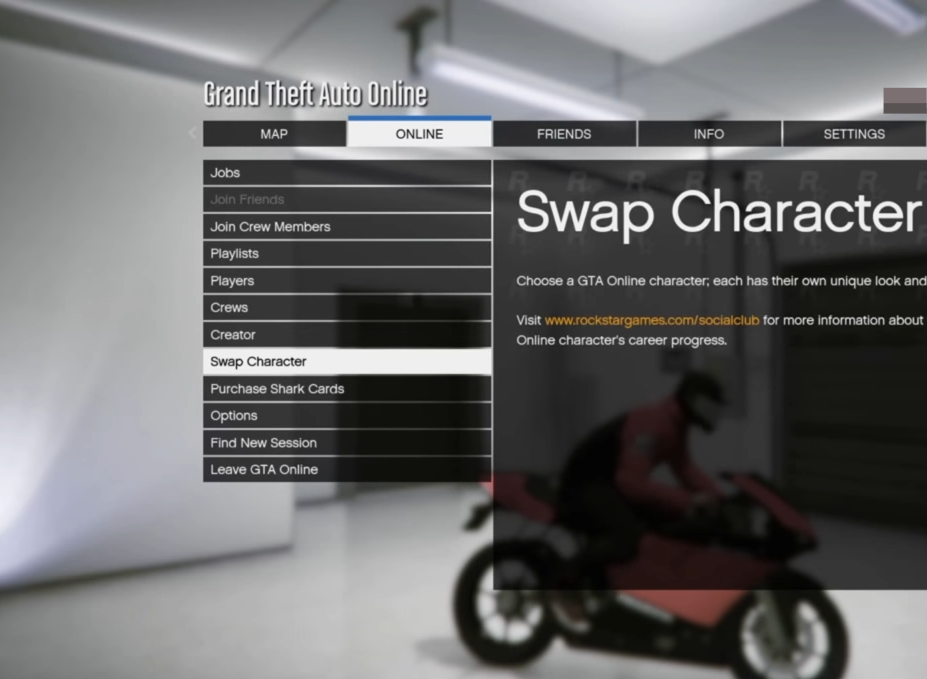
It will load you into the mug shot area room, you will find your main and second characters there. You must have your main character at level 120 to proceed with this method. You have to delete the second character and then re-create the character, you will get the following message on your screen.
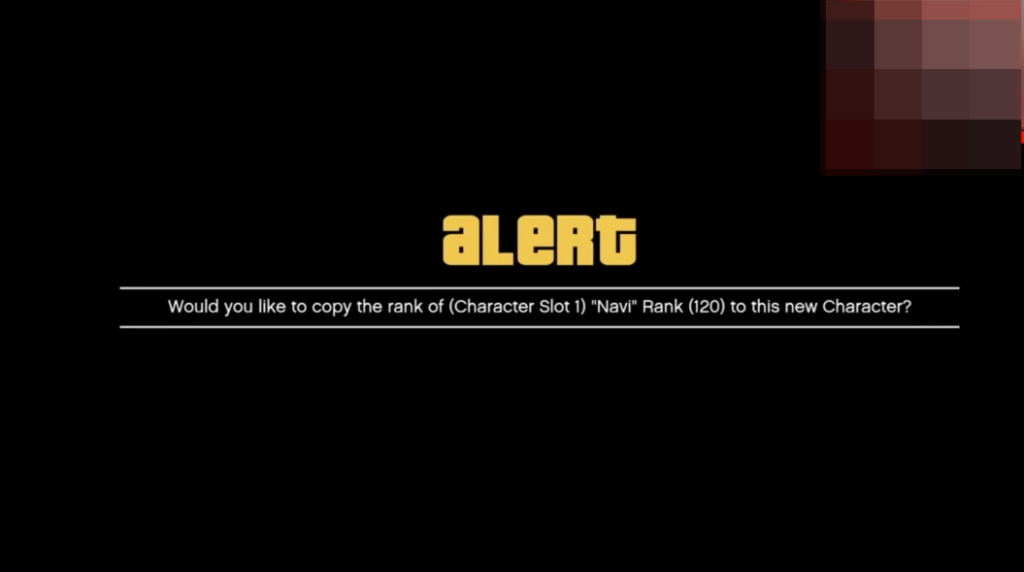
You need to tap on Yes and you will get into a creation room. You can customize the character as you like and then it will copy the rank of your main character to this second character.