In this guide, you will come to know how to create a private zombies game in Black Ops Cold War. You will also learn to play solo in Black Ops.
First, you will need to go to the main multiplayer menu of the game and tap on the features options. Then select “Die Maschine Endless” on the top left side of the screen, as shown in the image below.

Now you will see the Matchmaking Playlist on the left side of the screen. On the top side of the screen, you will find two different private and public tabs.
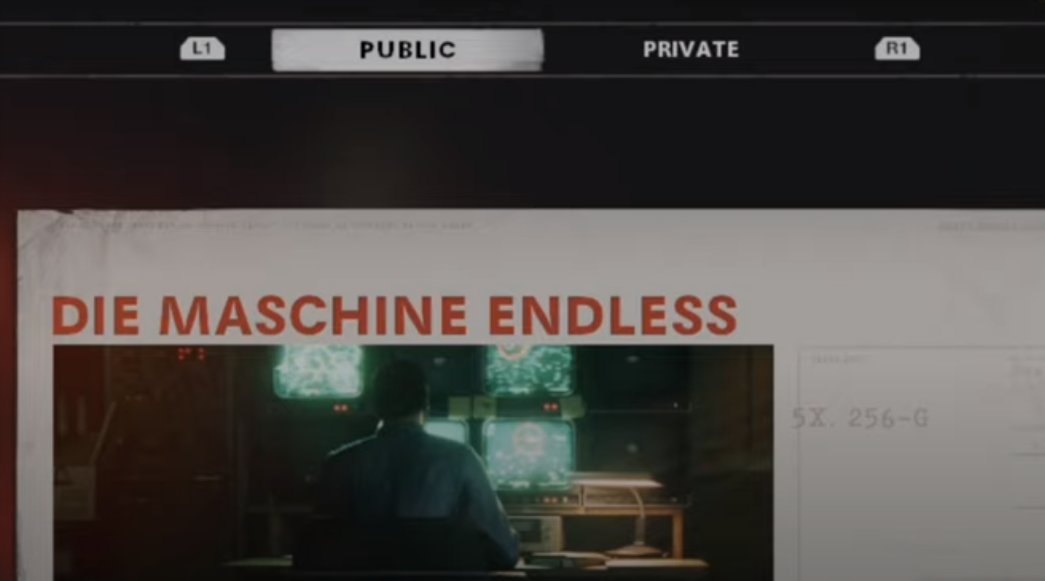
Go to private, and you will see that you can play solo or with players 1 to 4, and you will also have Dead Ops Arcade and Dead Ops Arcade solo, as shown in the image below.

After that, select the solo game and then launch it.
Your game will be in zombie mode now.
