In this guide, you will find out how to delete Facebook platform friends in Free Fire. You just have to follow the simple steps below to do so.
The first thing you will need to do is log in to your Facebook account. After that, tap on the three bars icon at the top right side and go to settings.
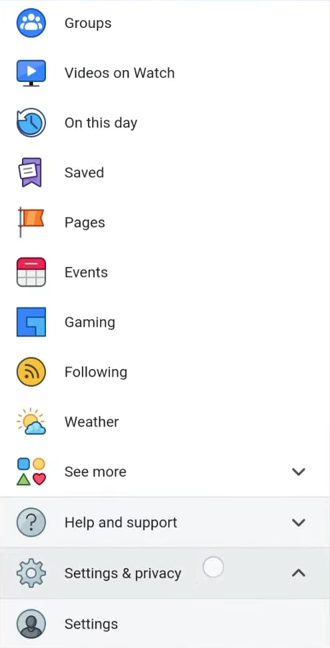
Then you have to go to Apps and websites and tap on Garena Free Fire. You will find the Friend list option there.
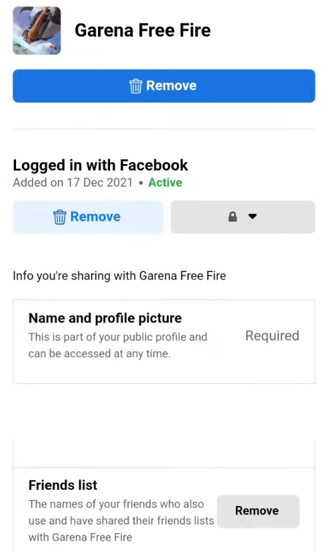
You need to click on Remove and it will remove the Facebook friends from Free Fire in 24 hours.