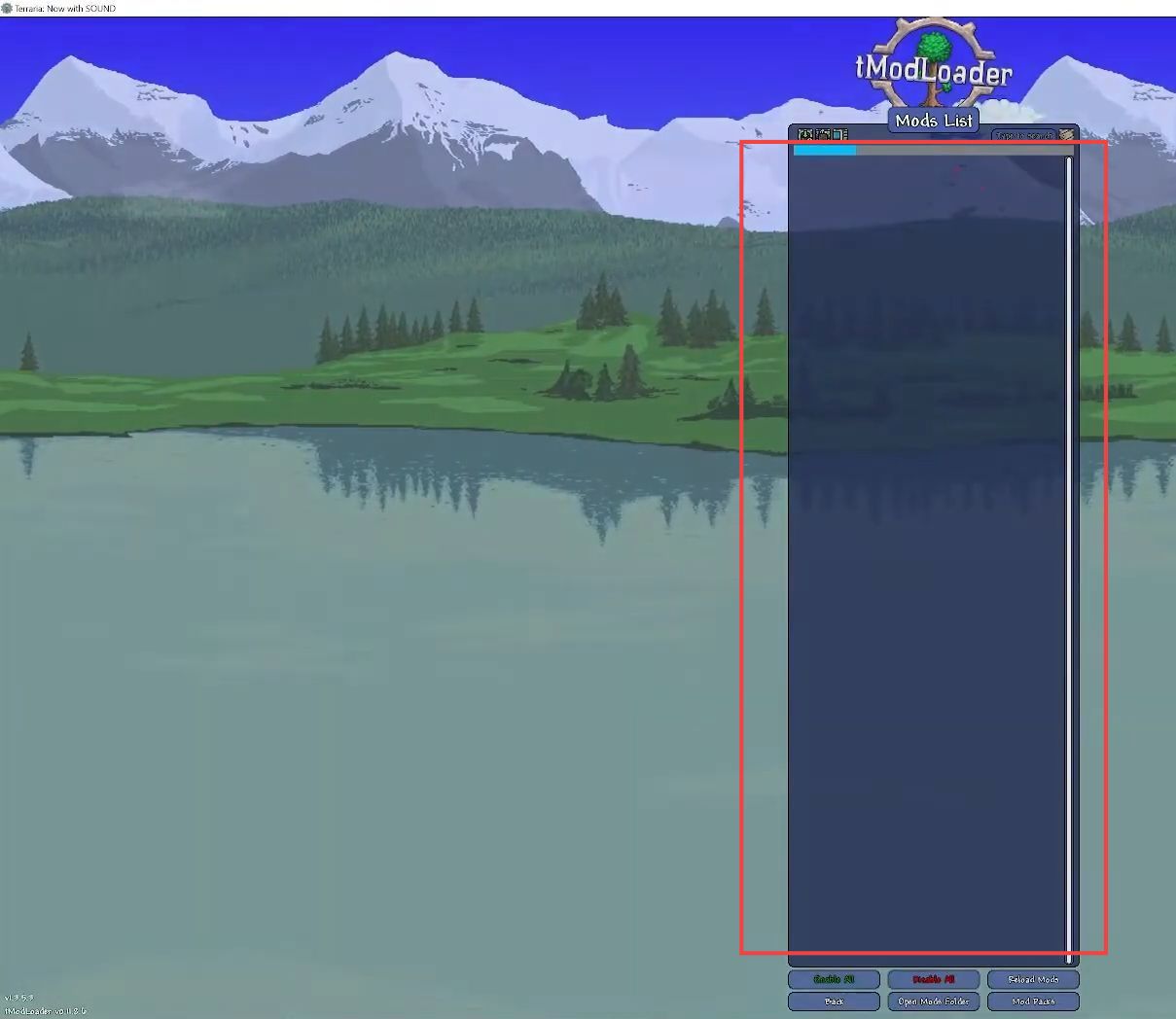This guide will help you to delete Terraria Mods without opening tModLoaderMod needs language Provider Javafml.
- First, you have to launch the Steam application on your computer. Upon reaching the window, click the Library tab from the quick access toolbar.
- Right-click the tModLoader from the left side panel.
- After that, select the Manage option and click Browse local files option from the extended menu.
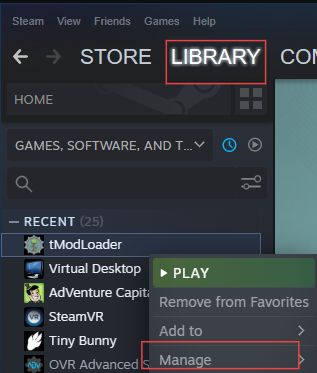
- Once the window is opened, click the Content folder to open it.
You will find nothing related to mods inside it.
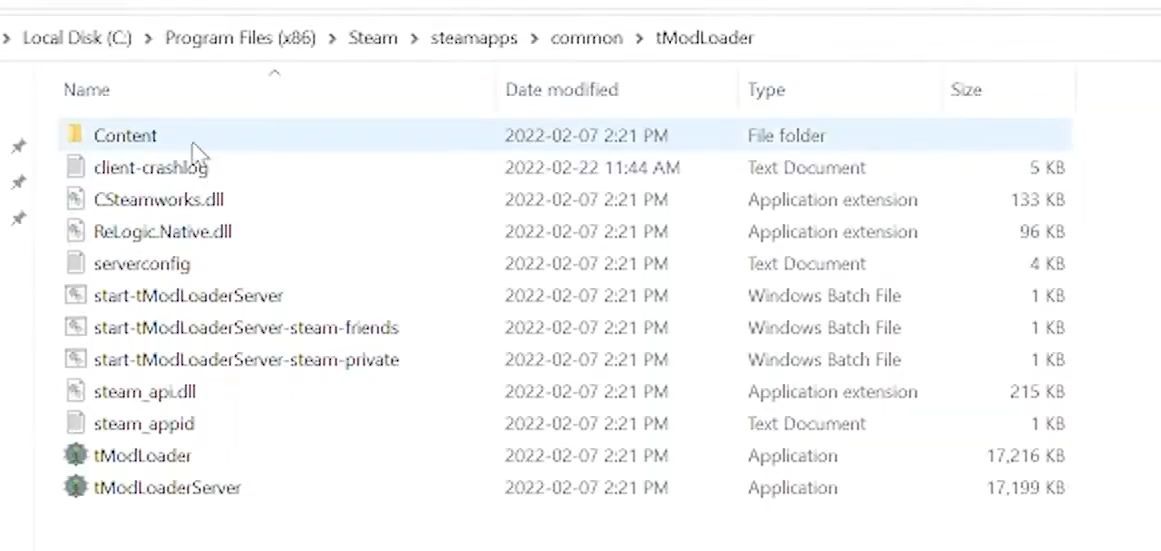
- To locate the Terraria mods, you have to go to this path.
- Select all the mods and delete them using the delete button from your keyboard.
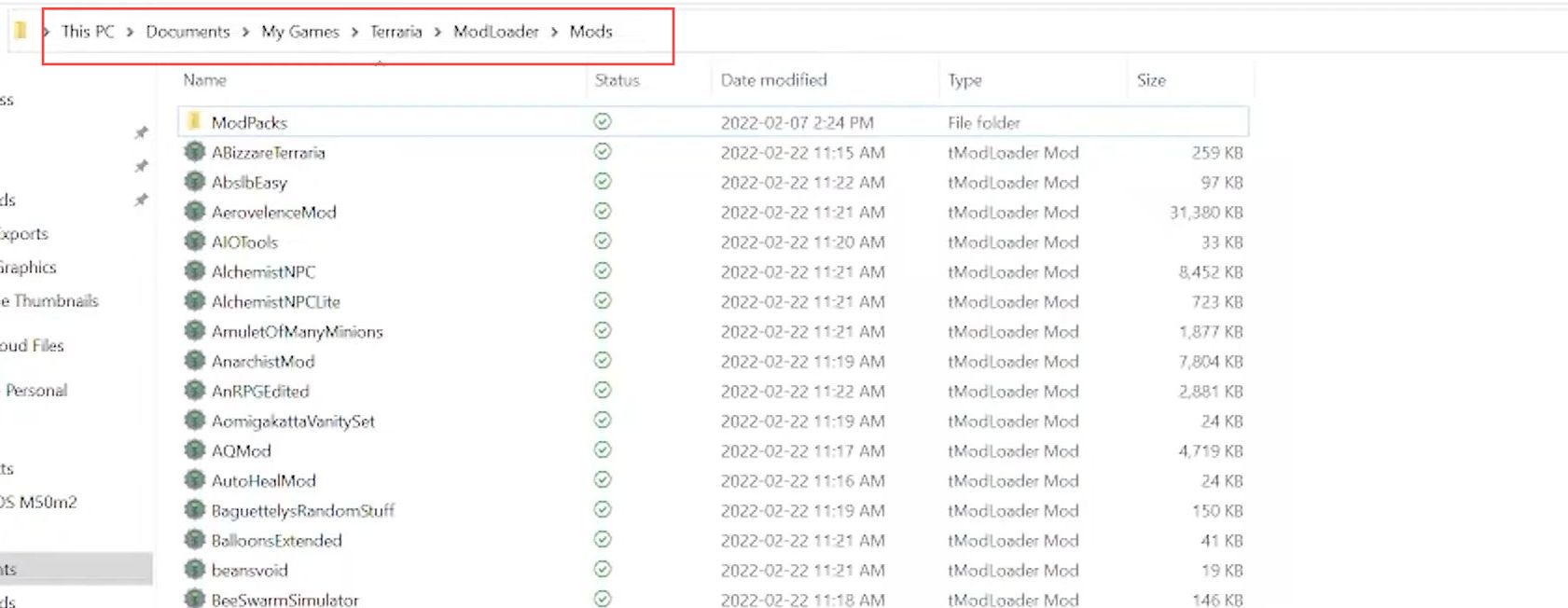
- After that, go back to the Steam application and click the Play button to start the tModLoader.
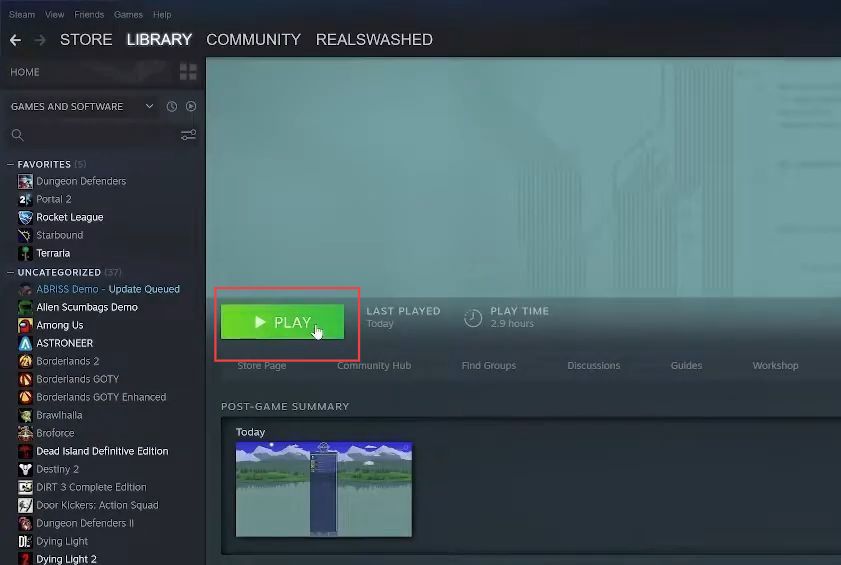
Now you can see that all the mods from the Terraria mods list have been deleted.