This guide will let you know how to download Mega Hack v8 in GD 2.2.
- First, make sure the Geometry Dash is closed, then, visit the Mega Hack website.
- Log in or sign up on the website through a Google account.
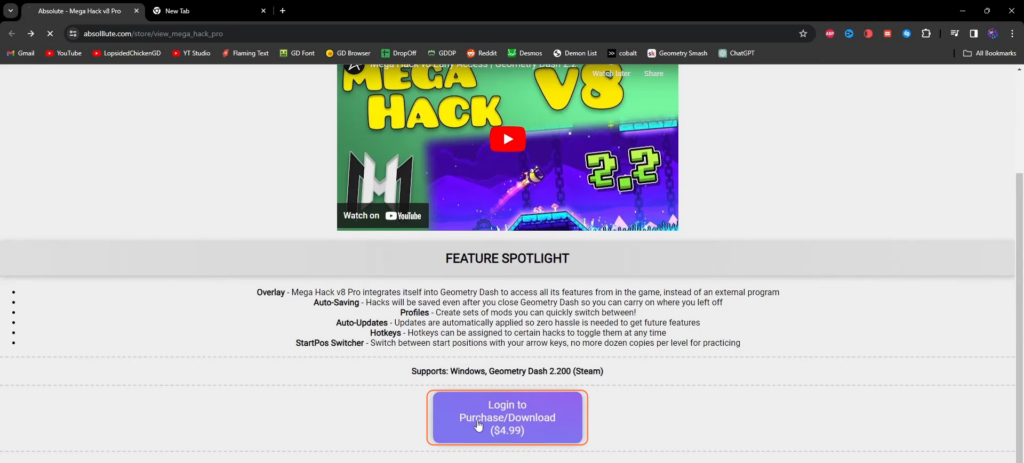
- Once you log in, press the “Buy Mega Hack v8 Pro” option under the Products section.
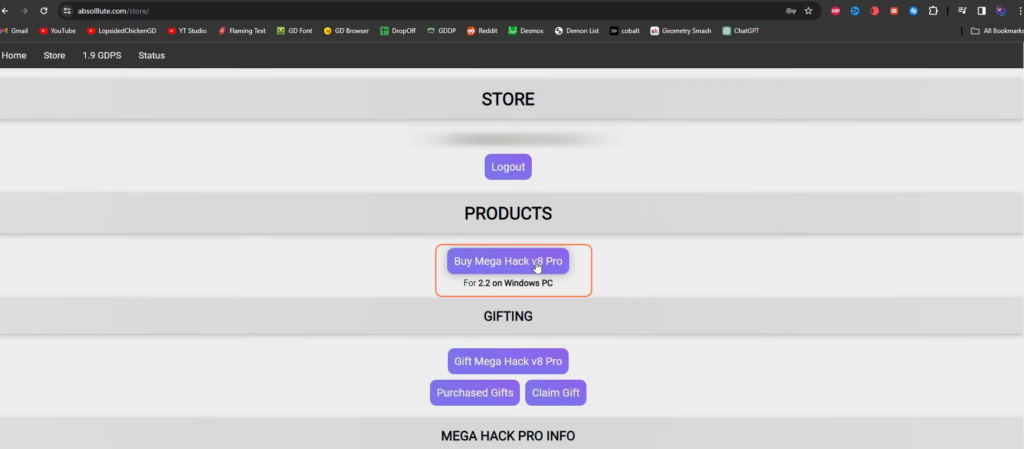
- Now navigate to the bottom of the next page and press the “Checkout” option.
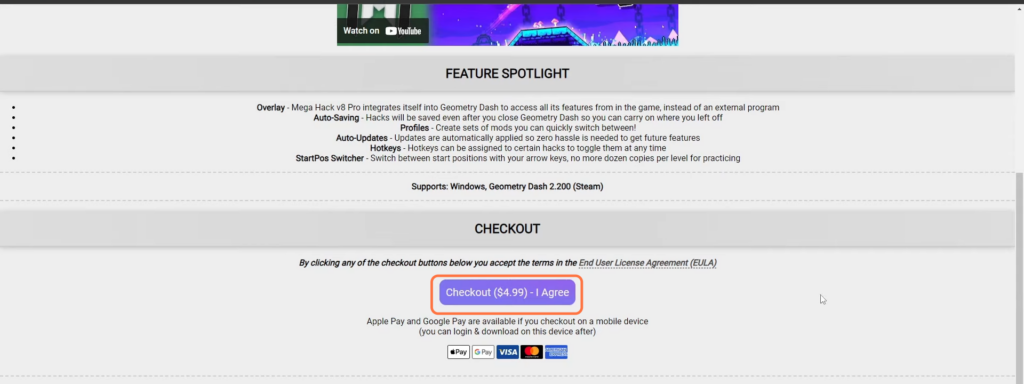
- Now enter your credit or debit card details to pay the product price.
- After paying you’ll see the Download option on the next page.
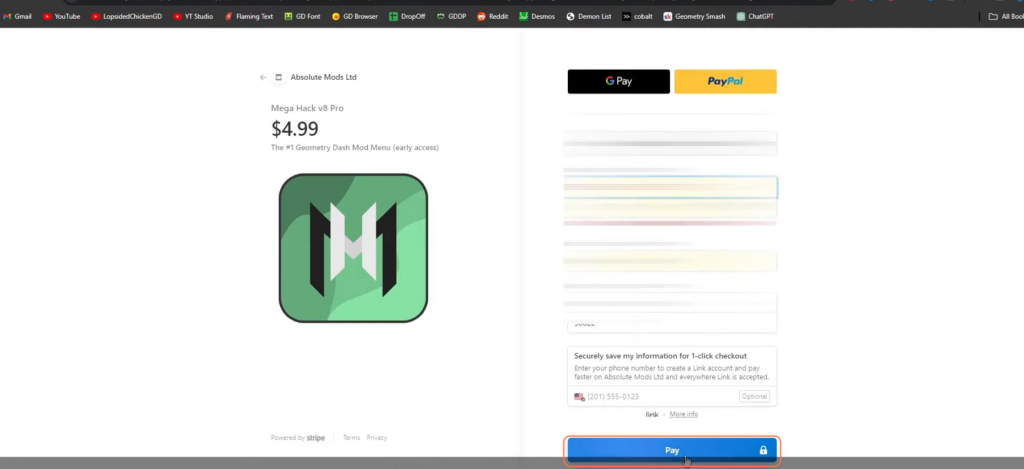
- Press the ‘Download’ button to get the zip file.
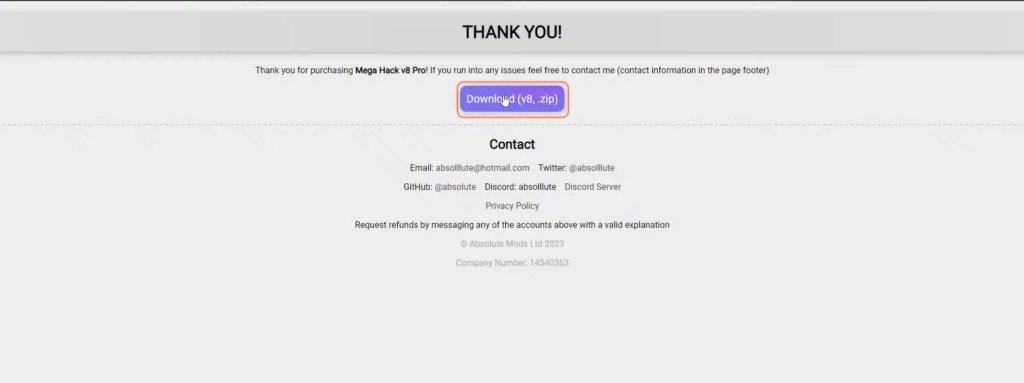
- Go to your downloads folder, open the zip file, and double-click the “MegaHackerInstaller.exe” file.
- Press the Extract All when a pop window appears.
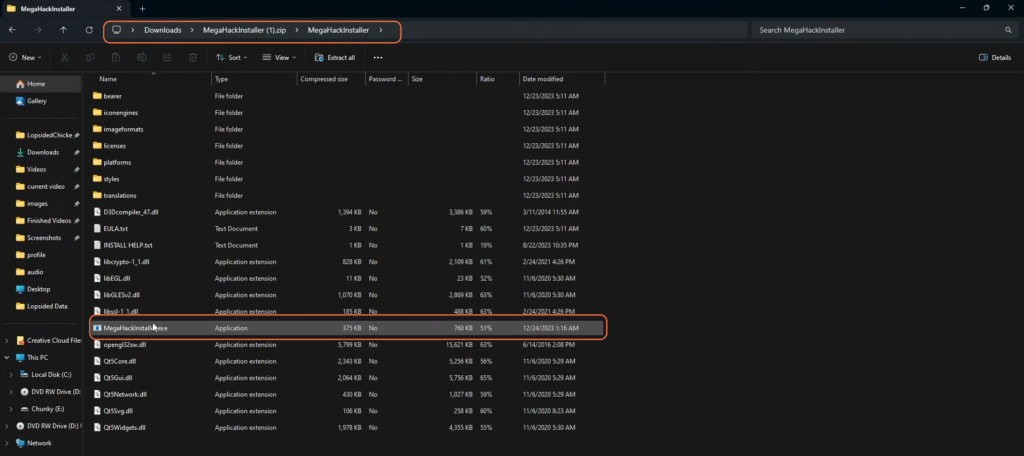
- Now go into the extracted folder and run the executable file. Press on the ‘More Info’ hyperlink and click the “Run Anyway” button.
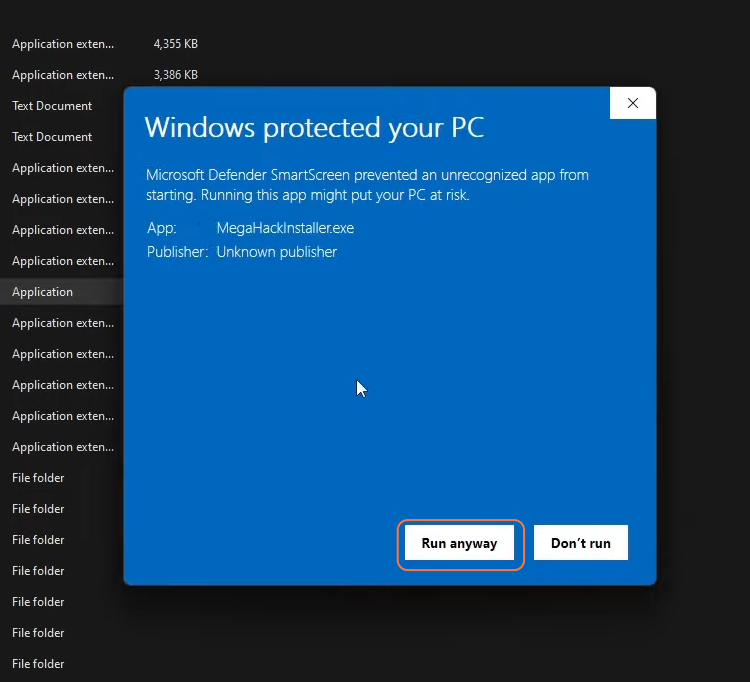
- Click on the Login button on the Mega Hack Installer Window. Use the login credentials you used earlier.
- Then click Install and wait a moment till a successful installation pop-up shows up.
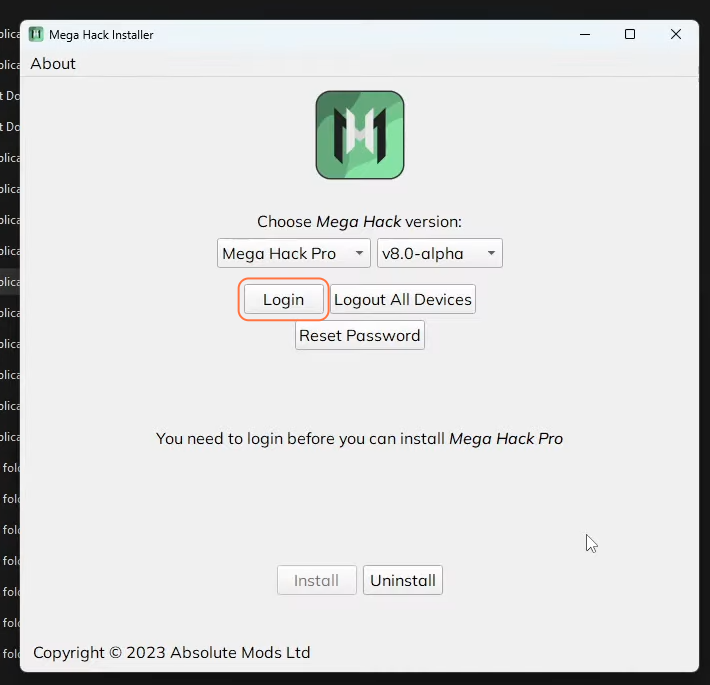
By following the above steps you can easily download and install Mega Hack v8 in GD v2.2.