To download and install the ‘From the Fog’ mod for Minecraft and resolve Exit Code 1 errors, follow this step-by-step guide.
Step 1: Download the Mod
- Navigate to the ‘From the Fog’ mod page on Lunar Eclipse Studio’s website to download the mod.
- Once you’re on their website, locate and click the “Mod Download” button.
- After clicking it, you might encounter a waiting screen or similar messages so wait a bit till it proceeds.
- When the download prompt appears, click ‘Skip’ to open your file explorer.
- This will lead you to the Java mod pack, which is the mod itself.
- Choose ‘Save’ and place it in your Downloads folder.
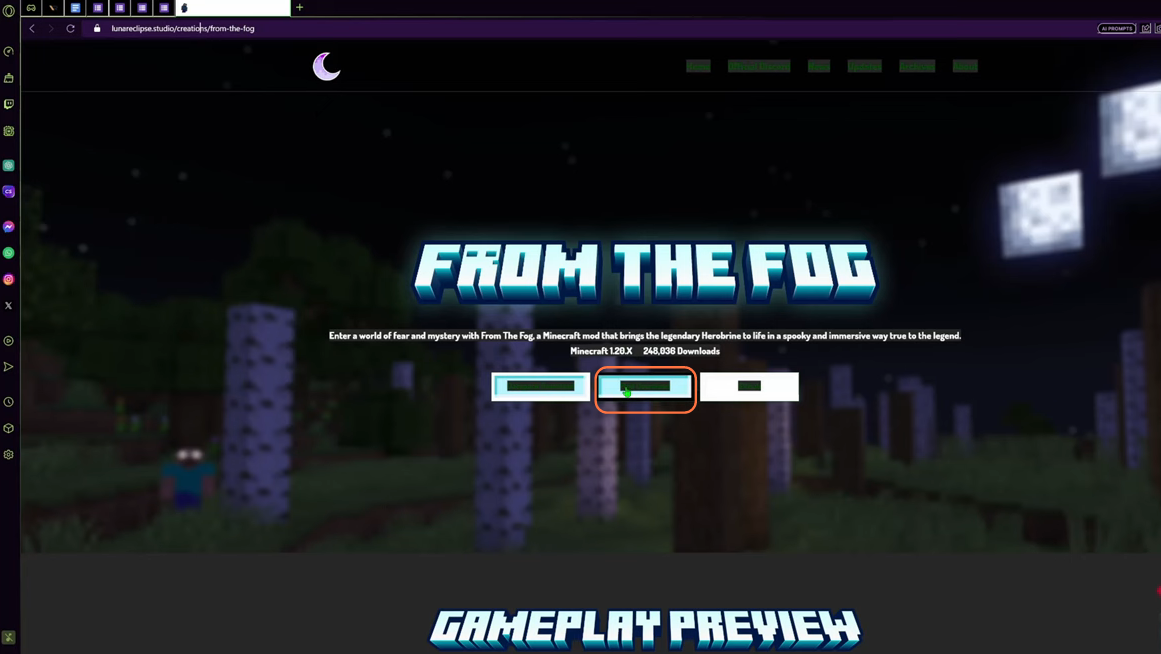
Step 2: Access the Minecraft directory and Install the Mod
There are two methods to access the Minecraft mods folder.
- Open the search bar (bottom left, typically for Windows 10), type Run to open the Run application then enter ‘app data’.
- Then from the AppData directory go into Roaming > minecraft > mods.
- Now, paste your mod pack into the mods folder, and you’re done.
- Alternatively, you can use the percent shortcut by typing “%appdata%” in the search bar of the File Explorer window.
- This will also take you to the Roaming folder.
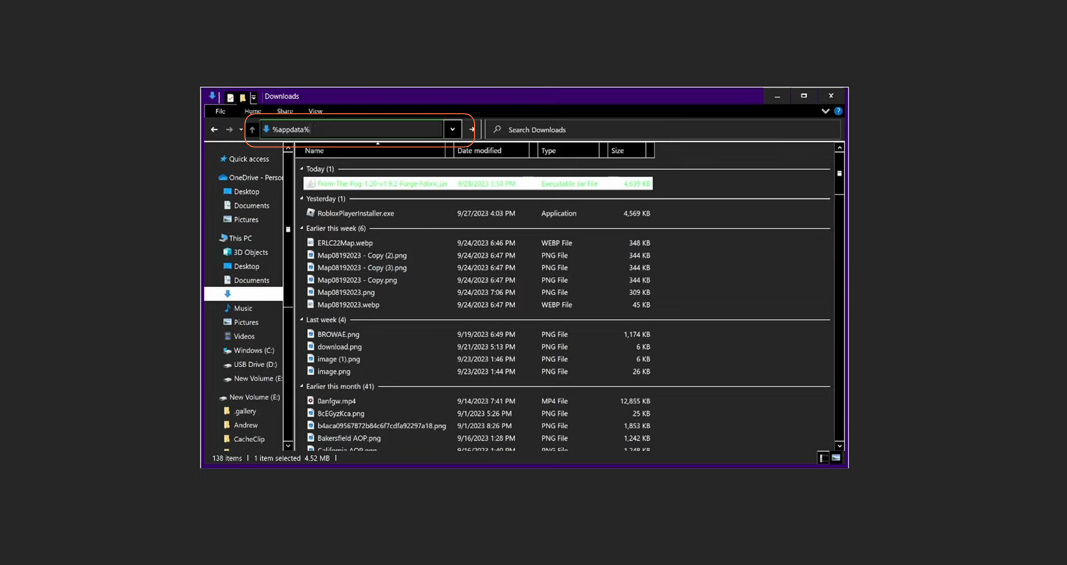
Step 3: Verify Forge Installation (If Necessary)
If you already have Forge installed, you can proceed to play the game. However, ensure that the Forge version matches the Minecraft version you’re using, otherwise, it may not work. If you don’t have Forge installed, follow these steps:
- Download it from the official Forge website.
- Choose the appropriate version of Forge based on your Minecraft version.
- Install Forge by double-clicking the downloaded .jar file and selecting ‘Install Client’.
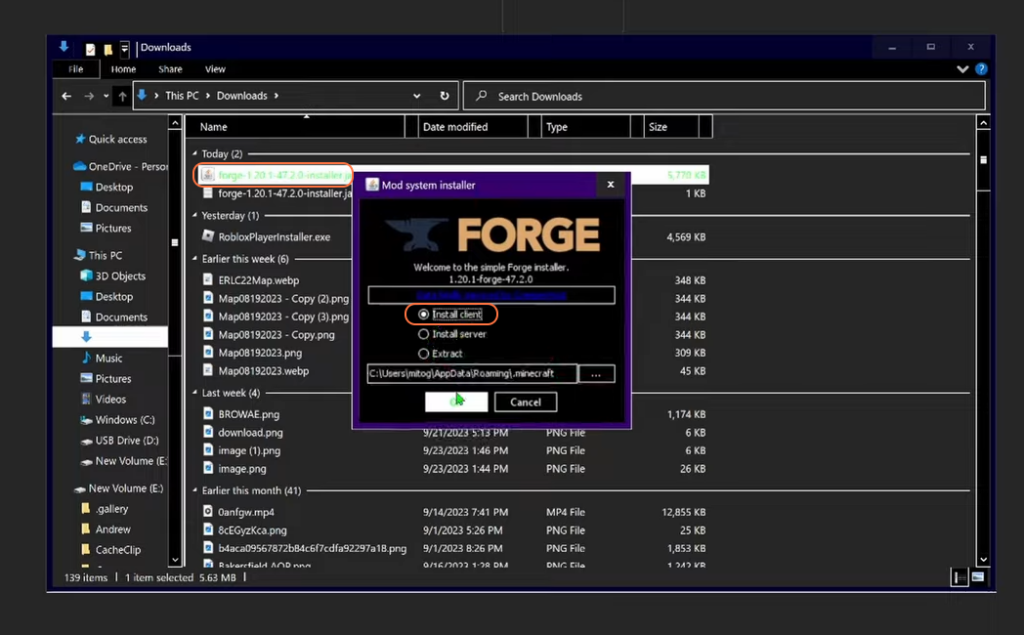
Step 4: Launch Minecraft
After installing Forge, open your Minecraft launcher, and you should see the Forge version available. You’re now ready to load the game with the mod.
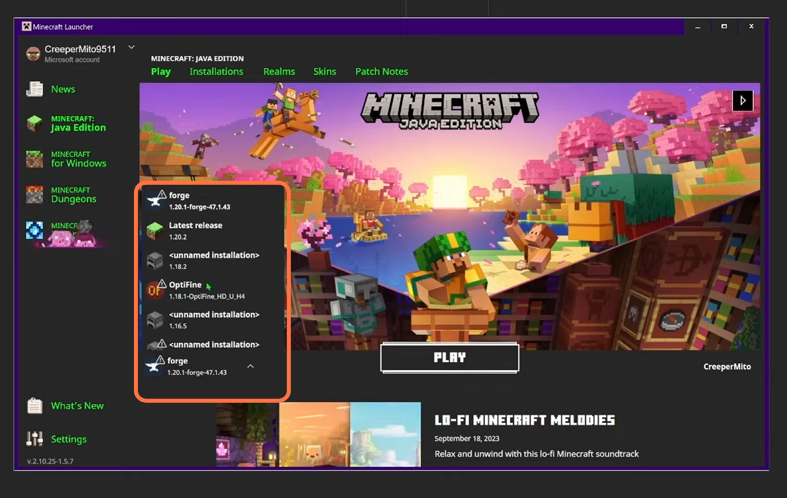
Step 5: Troubleshoot Exit Code 1 Errors
If you encounter an Exit Code 1 error, you can try the following fix:
- Open your Device Manager.
- Find ‘Display Adapters’, click the arrow to expand the menu, and double-click to access its properties.
- Navigate to the ‘Driver’ tab and select ‘Update Driver’.
- Choose the ‘Browse my computer for drivers’ option.
- Select ‘Let me pick from a list of available drivers on my computer’.
- Pick the oldest version available and proceed with the installation.
This process might cause your screen to briefly go black, but it can resolve Exit Code 1 errors.
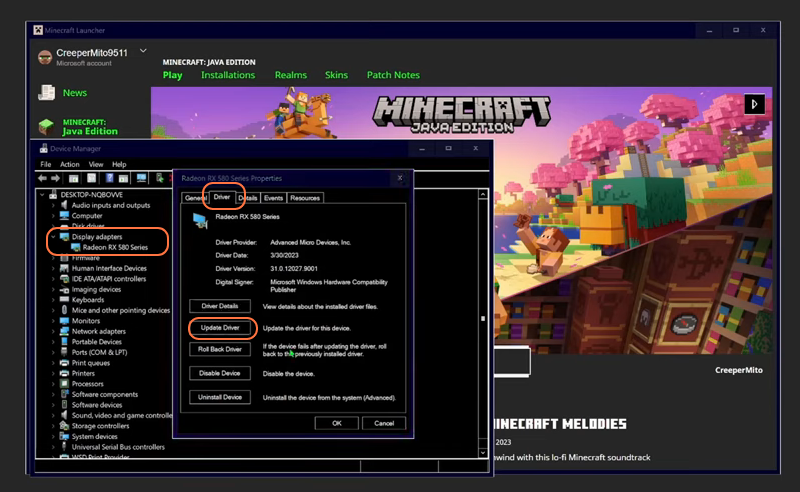
By following these steps you can successfully download and install the ‘From the Fog’ mod and resolve the Exit Code 1 error in Minecraft.