This guide helps to drop stacks of items in Minecraft using the easiest and quick way.
- First, you need to launch the game and press the triangle button on your controller to open your inventory.
- After that, pick the stack from the craft section and drag it outside the inventory window.
- Now you have to press X to let it drop out on the ground.

- Press X and grab this stack from the craft section.
- After that, press the triangle button to drop it on the ground.
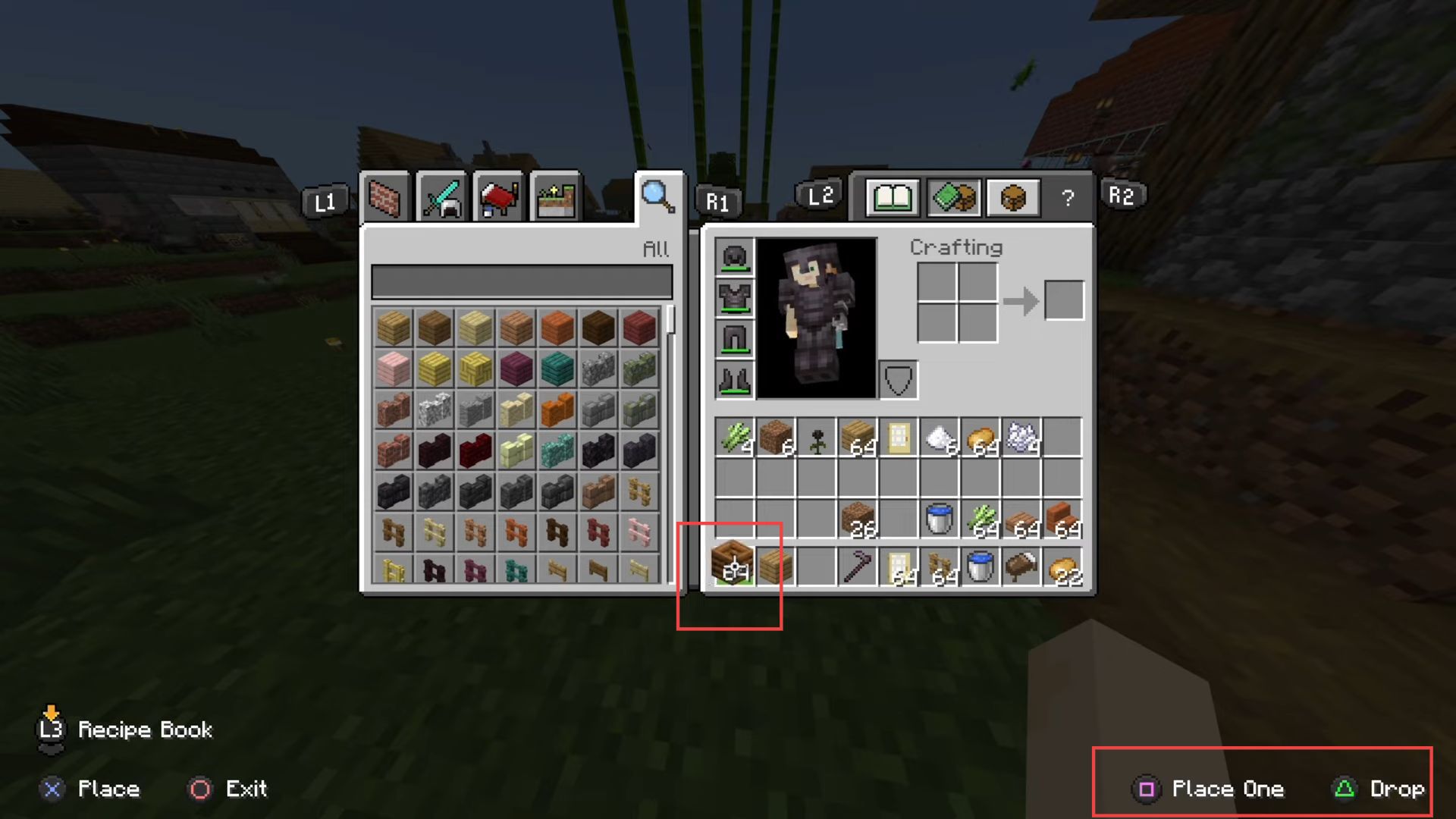
- Next, press X on the stack from the crafting section. and then to place the stack one down, press the square button.
Continuously press the Square button until you get your desired quantity. - Once you have your required quantity, press the triangle button on your controller.
