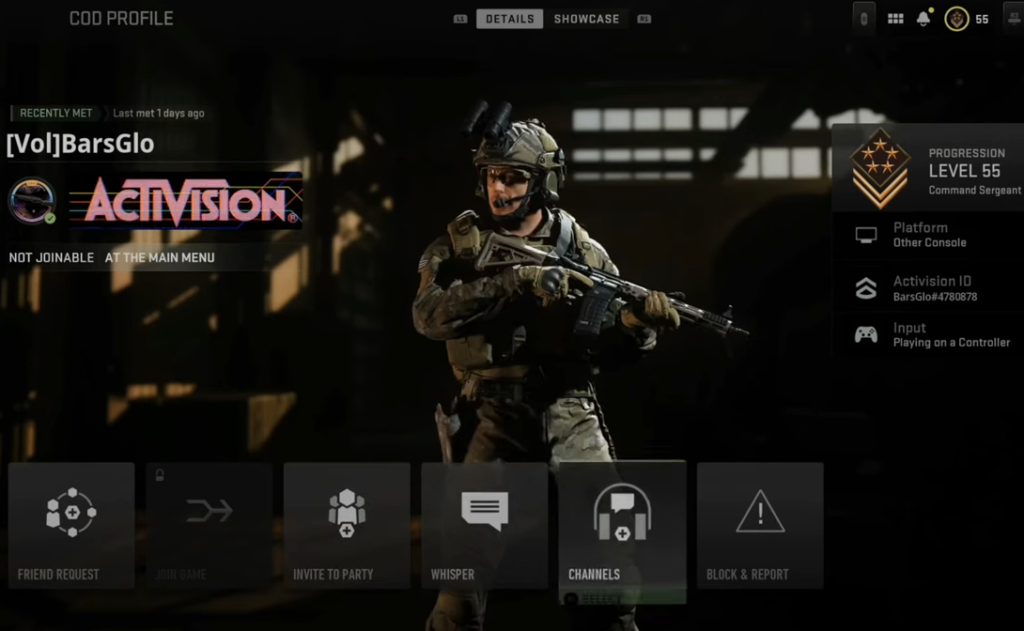This guide will let you know how to find recent players in Call Of Duty Modern Warfare to invite them to a game. You have to follow the step-by-step instructions below to do so.
First, you have to go to the home screen of the game, press options, and then go to Social. After that, navigate to the Recent tab.

You will have three different options there, you can see the Recent Lobby, Recent Party, and Recent Squad. So let’s go to Recent Lobby and you will find the search option on the far right. You can search for someone’s name here and press L2 to make this screen bigger.
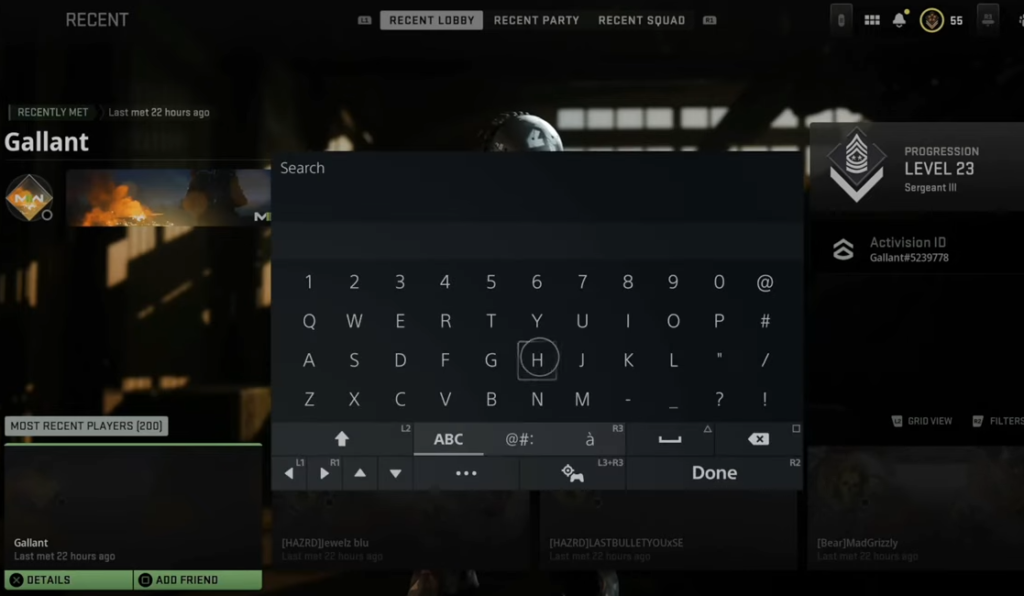
After that, press R2 to go to Filters and set it to Online Status. It’ll show you the online people, you can press L2 and try to join them or add them as a friend. Go to the person you want to add, navigate to Details and send a friend request to them.